 [Login],New User?
[Login],New User?
 [Join Free]
[Join Free]
 [Login],New User?
[Login],New User?
 [Join Free]
[Join Free]

 |  |  |  |





Chrysler Diagnostic Tool V17.04.27 wiTech MicroPod 2
2. A separate Tech Authority Subscription is required to access to Module Re-Flash Programming, TSBs, wiring diagrams, and repair information.
MicroPOD II Software Display:
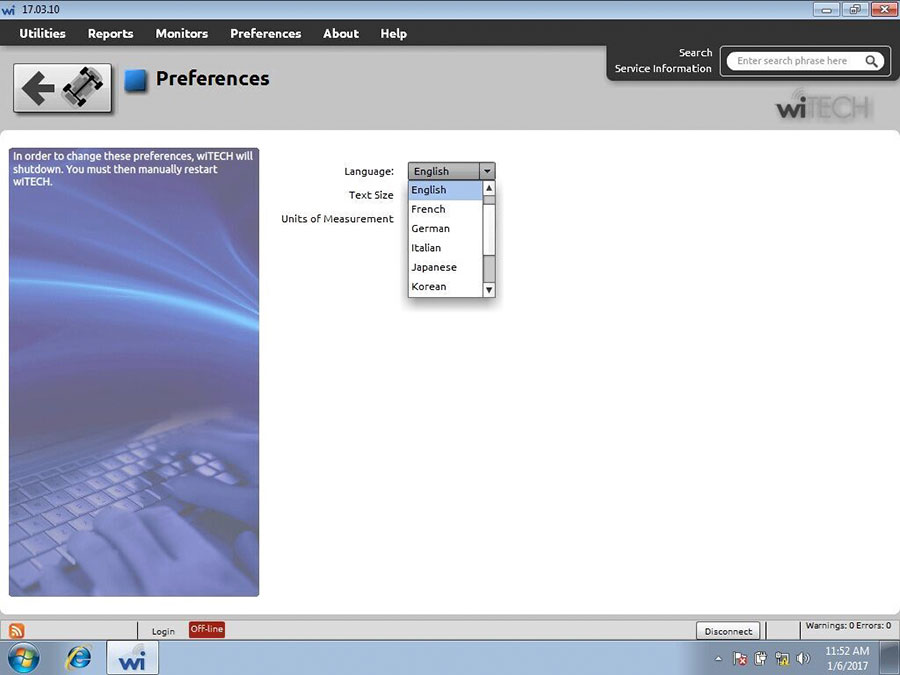
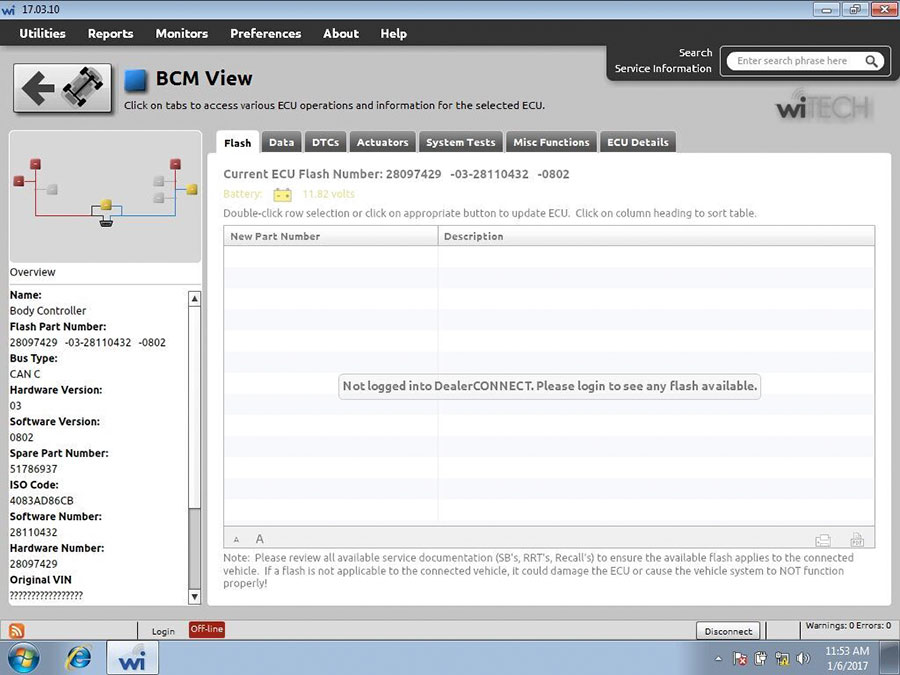
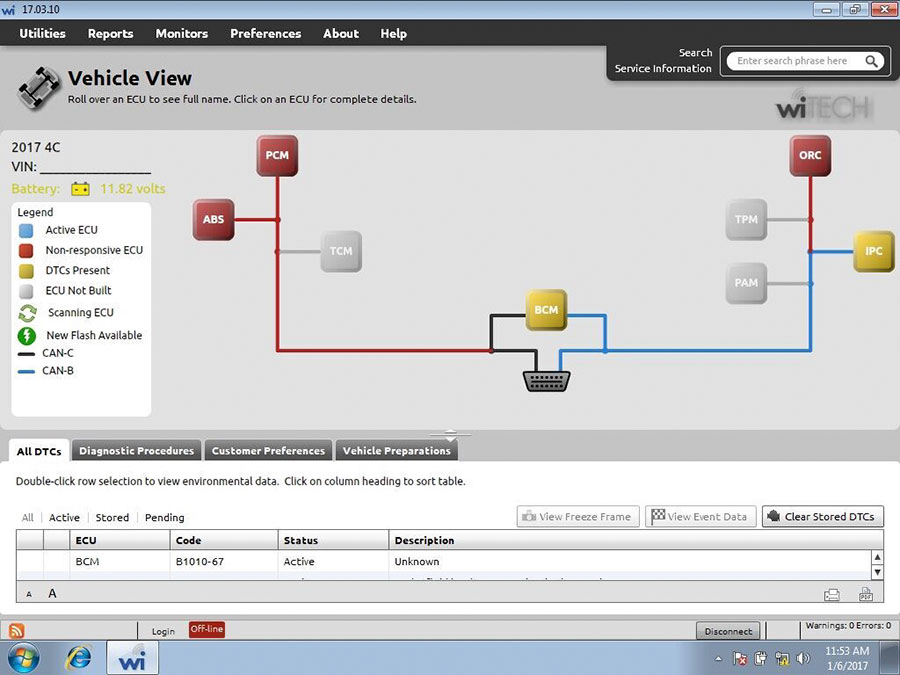
Solution to wiTech MicroPod 2 V17.04.27 register error
Issue:“Registration is needed
Device with serial number** is not registered. Please check the knowledge
base to determine how to register a device”
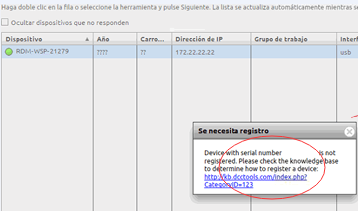
Working Solution:
1.Right click Witech Diagnostic Application-> Properties->Open file location
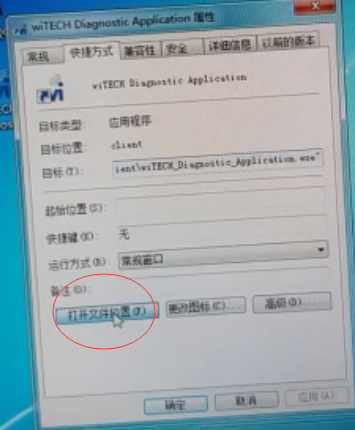
2.Enter C:/Program Files (x86)/DCC Tools/wiTECH/client. Open app-config text file
wiTech MicroPod 2 V17.04.27 is not registered-03
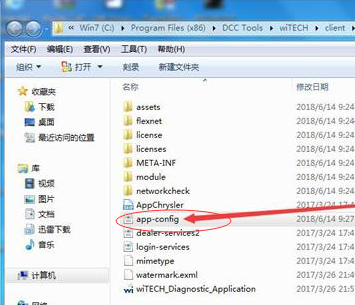
3.Find out “VerificationHash”, then the followed “Value”, change the first number to any value i.e change 6 to any number between 1-9. Then save the text file. (Very important!!!)
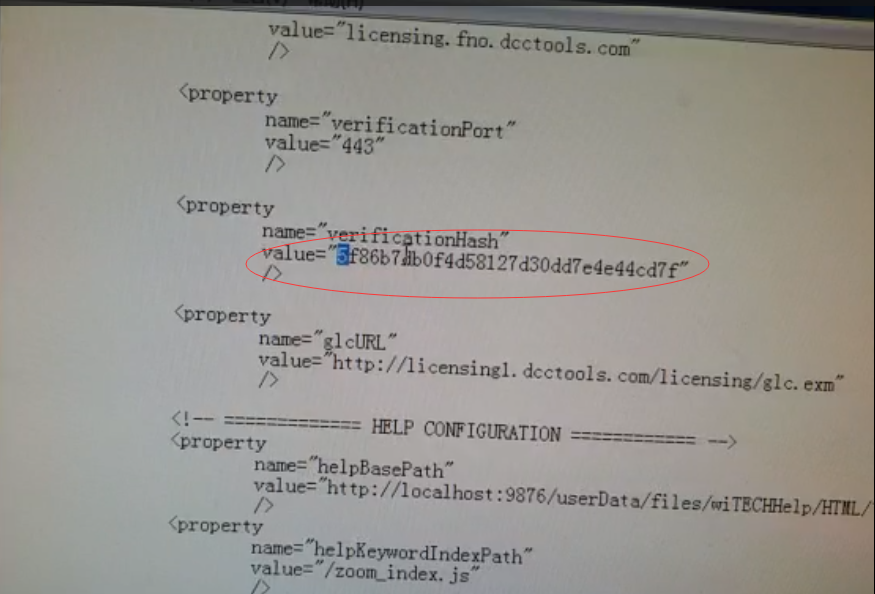
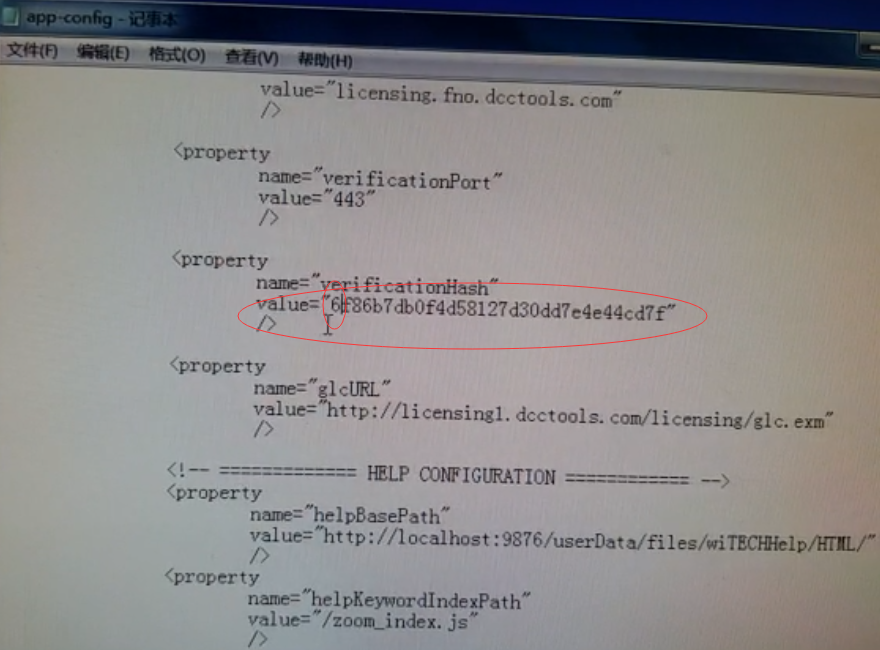
Run Witech Micropod II software.
If it still display message” an internal registration error has occurred “, just close this windows to ignore it.
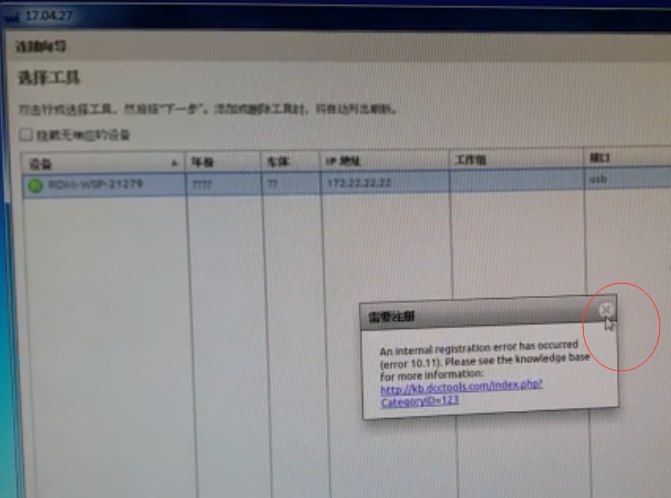
Tick off ” Offline work” at the left corner of screen, then you don’t need to login.
Click on “Finish”.
Problem Fixed.
Go on using wiTech MicroPod 2 to diagnose or program Chrysler.
Package List:
1pc x MicroPOD II interface
Chrysler Diagnostic Tool V17.04.27 wiTech MicroPod 2
wiTECH MicroPod 2 Diagnostic Tool Highlights:
1. Software Version: V17.04.27
2. Multi-Languages available: English, French, Spanish, German, Italian, Russian, Japanese, Korean and Chinese
3. PC-Based: Requires PC connection(4GB memory at least)
4.Support both online and offline programming,wiTECH MicroPod 2 can work online and support Chrysler online programming(If you have an account).
MicroPOD II model year coverage:
Although small in stature, this dongle-style device offers 100% CAN - equipped coverage to 2016 for Chrysler, Dodge, Jeep, and Fiat vehicle platforms.
MicroPOD II features:
1.Supports all the latest technologies and vehicle platforms including the latest Chrysler and Fiat Vehicles.
2.Works as a direct replacement for the wiTECH POD
MicroPOD II function:
1. It can be used as diagnostic and programming tool by the dealerships. It replaces your StarMobile, StarScan, and wi-TECH POD, and enables your technicians to increase their productivity and provide world-class diagnostic services to your customers.
2. A separate Tech Authority Subscription is required to access to Module Re-Flash Programming, TSBs, wiring diagrams, and repair information.
MicroPOD II Software Display:
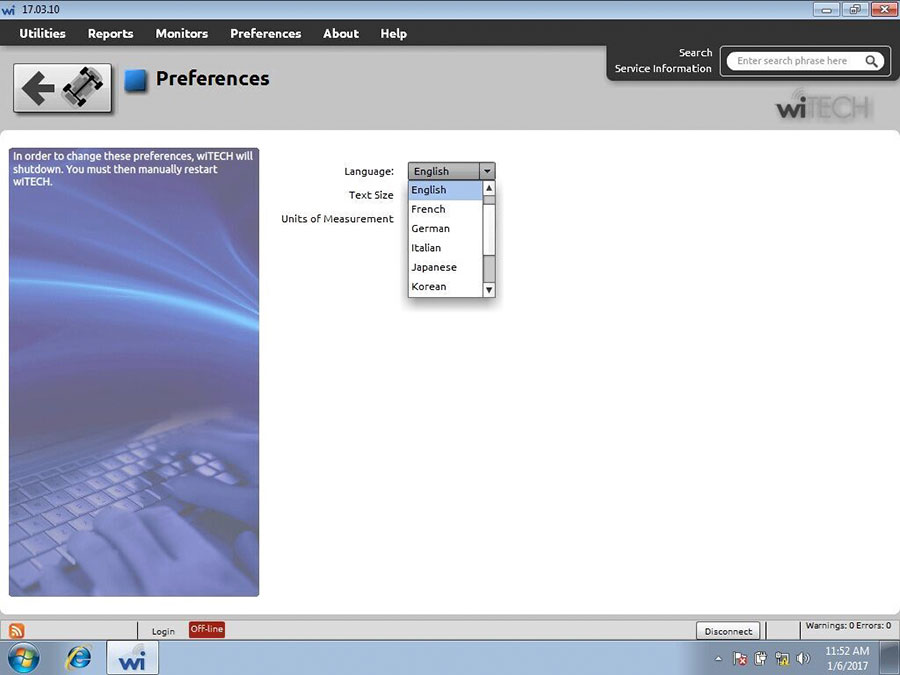
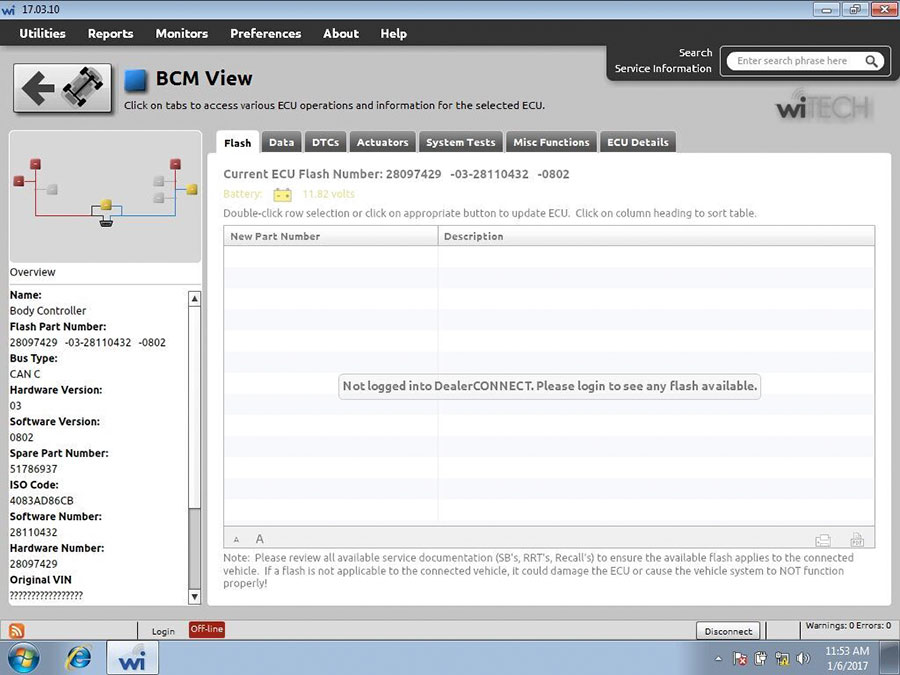
Solution to wiTech MicroPod 2 V17.04.27 register error
Issue:“Registration is needed
Device with serial number** is not registered. Please check the knowledge
base to determine how to register a device”
Working Solution:
1.Right click Witech Diagnostic Application-> Properties->Open file location
2.Enter C:/Program Files (x86)/DCC Tools/wiTECH/client. Open app-config text file
wiTech MicroPod 2 V17.04.27 is not registered-03
3.Find out “VerificationHash”, then the followed “Value”, change the first number to any value i.e change 6 to any number between 1-9. Then save the text file. (Very important!!!)
Run Witech Micropod II software.
If it still display message” an internal registration error has occurred “, just close this windows to ignore it.
Tick off ” Offline work” at the left corner of screen, then you don’t need to login.
Click on “Finish”.
Problem Fixed.
Go on using wiTech MicroPod 2 to diagnose or program Chrysler.
Package List:
1pc x MicroPOD II interface
1pc x USB cable
1pc x CD ( for Chrysler only ! )
User Comment(Total 26 User Comment Num)
| Please feel free to contact us ,If you have any question:
Email: Sales@obd2tool.com Whatsapp: +8618437976115 skype:chryssan2006 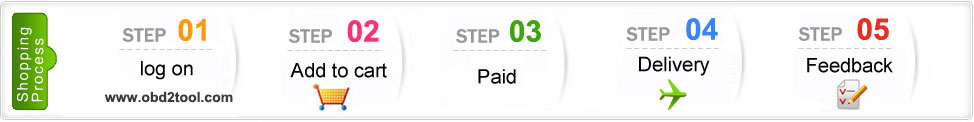
Shipping Terms:
Shipping Time:
Return Policies:
Contact Us: Attention: PLZ leave your telephone number and address in detail when you take order in our website, it is very important to ship your order. (Customers from Brazil PLZ leave your Cutsom ID also, thanks!) |



Which shipping method you use for the free shipping?
Reply #1 by Nancy May 24,2022
Hello, Usually we use the USPS for free shipping.
Nancy
Does it work with WIFI?
Reply #1 by Nancy May 01,2022
No, this one is no WIFI, you can check this one with WIFI: https://www.obd2tool.com/goods-10415-Chrysler-Diagnostic-Tool-wiTech-MicroPod-2-With-WIFI.html
Nancy
It works on my Dodge.
Reply #1 by Nancy Mar 06,2022
Hello, happy to receive your feedback. If you have problem to use our tool, Please contact us.
Nancy
Hello just received today and I used it, works just as advertised thanks so much.
Reply #1 by Nancy Jan 07,2022
Dear jason,thanks for your feedback.
Nancy
Do you have the update software?
Reply #1 by Nancy Jan 01,2022
No dear, now the software is newest.
Nancy
Downloaded the software from the CD, and now everything working perfectly.
Reply #1 by Nancy Dec 18,2021
Hello MOHAED, happy to receive your feedback. If you have problem to use our tool, Please contact us.
Nancy
I have a 2019 Chrysler, can it support?
Reply #1 by Nancy Nov 27,2021
Hello friend, it can support the Chrysler till 2017.
Nancy
Can I working online?
Reply #1 by Nancy Nov 19,2021
Sorry dear, it can’t work online, only support offline.
Nancy
Very well works perfect with witech offline
Reply #1 by Kelly Aug 03,2021
Hello, Thank you so much for your feedback.If you have problem to use our tool, Please no hesitate to contact us.
Kelly
Thank you again. I changed the setting within my Windows 10, and I have been able to connect with the car with my new laptop
Reply #1 by Kelly May 14,2021
Hello, Thank you so much for your feedback.If you have problem to use our tool, Please no hesitate to contact us.
Kelly