 [Login],New User?
[Login],New User?
 [Join Free]
[Join Free]
 [Login],New User?
[Login],New User?
 [Join Free]
[Join Free]

 |  |  |  |
> Auto Scanner Tools > Launch X431 > Launch X431 Diagun IV Diagnotist Tool with 2 years Free Update X-431 Diagun IV Scanner with Full Connectors 





Launch X431 Diagun IV Diagnotist Tool with 2 years Free Update X-431 Diagun IV Scanner with Full Connectors
X-431 Diagun IV is an slim evolutionary vehicle diagnostic tool. Featuring a quad-core 1.1GHz processor, and a 5.5 inch capacitive screen, X-431 Diagun IV delivers diagnostic functionality which helps to diagnose vehicle issues more efficiently.
In addition, X-431 Diagun IV supports Wi-Fi connection, one-click update, diagnostic feedback and all kinds of service functions (including oil lamp reset etc).






5.Applications: other android based applications can be customized to install or uninstall.
Other android based applications can be customized to install or uninstall.
10. Software Update:
Once a newer diagnostic software version is detected, a prompt message will pop up on the screen. To keep synchronized with the latest version, tap “Update now” to enter the update center.
Diagun IV (Diagun4) Compatible Vehicle Brands:
·Abarth
·Acura
·Alfa Romeo
·Audi
·Bentley
·BMW
·Buick
·Cadillac
·Chevrolet
·Chrysler
·Citroen
·Dacia
·Daewoo
·Daihatsu
·Dodge
·Fiat
·Ford
·GAZ
·Geely
·GMC
·Goinggreen
·Greatwall
·Holden
·Honda
·Hyundai
·Infiniti
·Isuzu
·Jaguar
·Jeep
·Lancia
·Land Rover
·Lexus
·Mazda
·Mercedes-Benz
·Mini
·Mitsubishi
·Nissan
·Opel
·Perodua
·Peugeot
·Range Rover
·Renault
·Saab
·Seat
·Skoda
·Smart
·Ssangyong
·Subaru
·Suzuki
·Tata
·Toyota
·Vauxhall
·VAZ
·Volvo

Note: Software with red font is required to be purchased separately.
Technical Parameters:
1pc x X431 PIN anvelope
1set x Launch X431 Connector Set Package
FAQ
1. How to save power?
Please turn off the screen while X-431 Diagun IV keeps idle.
Set a shorter standby time.
Decrease the brightness of the screen.
If WLAN connection is not required, please turn it off.
Disable GPS function if GPS service is not in use.
2. What should I do in case I forgot the screen lock?
You can set screen lock as pattern or password. If you forgot the password, please consult your device provider or reset your device.
Warning: Resetting may cause data loss. Before use, please make sure important data has been backed up.
3. How to do if the system runs slow?
In this case, please do the followings:
> Check all running applications and stop the unnecessary applications (Steps: Settings -> Apps -> Running -> Tap the desired application and then tap “Stop”).
> Check all installed applications, remove the unnecessary applications (Steps: Settings -> Apps -> Downloaded -> Tap the desired application and then tap “Uninstall”).
If all steps mentioned above are finished and the system still works slowly. Please try to close the system and reboot your X-431 Diagun IV.
4. How to reset X-431 Diagun IV?
Resetting may cause data loss. Before doing so, please make sure important data and information has been backed up.
Do the following to reset X-431 Diagun IV:
1. Tap “Settings” --> “Back & Reset”;
2. Tap “Factory data reset”;
3. Tap “Reset tablet”;
4. Tap “Clear all data” to start resetting until the tool automatically reboots.




Launch X431 Diagun IV Diagnotist Tool with 2 years Free Update X-431 Diagun IV Scanner with Full Connectors
X-431 Diagun IV is an slim evolutionary vehicle diagnostic tool. Featuring a quad-core 1.1GHz processor, and a 5.5 inch capacitive screen, X-431 Diagun IV delivers diagnostic functionality which helps to diagnose vehicle issues more efficiently.
In addition, X-431 Diagun IV supports Wi-Fi connection, one-click update, diagnostic feedback and all kinds of service functions (including oil lamp reset etc).

Top Reason to choose Launch X431 Diagun IV:1. Diagun Latest version : Diagun IV2. Multi-language, you can change the language by yourself.Language support: English,French,Spanish,German,Italian,Portuguese,Turkey,Polish, Dutch,Greek,Hungarian,Danish,Persian, Romanian, Serbian,Finnish,Swedish,Czech,Arabic,Russian,Japanese,Korean,Traditional Chinese and Simplified Chinese.3. with Android 7.0 system, support one-click update4. Handset, Easy to operate, avoid broken or lost bluetooth adpater.5. SD Card storage: 16GB, big capacity, which can meet all your requirements6. Add Special Function: Brake Reset,Oil Reset,SAS Reset,BAT.Reset,Bleeding,Elec.TH Tottle Rottle Rlrn, TPMS Reset, DPF REG.7. 2 Years Free update online




Features:1.Diagnostics:A.Diagnose*Diagnose the electronic control systems of prevailing vehicle models covering Asian, European, American and Chinese. Diagnosis functions include: Read DTCs, Clear DTCs and Read data stream etc.*Specially designed for Android platform with clear and user-friendly interface.*Via Bluetooth, it is simple for the VCI connector to communicate with X-431 Diagun IV.B.Reset: Includes all kinds of maintenance resets.C.One-click Update: lets you update diagnostic software and APK more efficiently.2.Browser: built-in Wi-Fi module makes surfing on the internet freely.3.Email: allows you to send and receive emails.4.Settings: to configure your personalized X-431 Diagun IV through it.5.Applications: other android based applications can be customized to install or uninstall.
Function:1. Full Diagnose Function:X431 diagun iv can diagnose the electronic control system of prevailing vehicle models covering Asian, European, American and China. Full range car models and full car system diagnose make it a professional automotive diagnostic tool.Diagnosis functions include: Read DTCs, Clear DTCs, Read datastream, Special functions etc;2. Connecting by BluetoothX431 diagun iv communication via bluetooth, very easy to use. X431 pro Pad computer specially designed for Android platform with clear and user-friendly interface. X431 pro Pad computer equipped with an exclusive X-431 V protection sleeve to prevent it from being damaged;3. Browser:Built-in Wi-Fi module makes surfing on the internet freely;4.Settings:To configure your personalized X-431 diagun iv through it;5. Search:Enables you to locate your target quickly and conveniently;6. Email:Allows you to send and receive email. External POP3 or IMAP email account for some common Web email service provider can be added;7.File Manager:You can manage the files or downloaded files stored in SD card efficiently;8. Other Additional Functions:Alarm, calendar and calculator etc.9. Applications:Other android based applications can be customized to install or uninstall.
10. Software Update:
Once a newer diagnostic software version is detected, a prompt message will pop up on the screen. To keep synchronized with the latest version, tap “Update now” to enter the update center.
Diagun IV (Diagun4) Compatible Vehicle Brands:
·Abarth
·Acura
·Alfa Romeo
·Audi
·Bentley
·BMW
·Buick
·Cadillac
·Chevrolet
·Chrysler
·Citroen
·Dacia
·Daewoo
·Daihatsu
·Dodge
·Fiat
·Ford
·GAZ
·Geely
·GMC
·Goinggreen
·Greatwall
·Holden
·Honda
·Hyundai
·Infiniti
·Isuzu
·Jaguar
·Jeep
·Lancia
·Land Rover
·Lexus
·Mazda
·Mercedes-Benz
·Mini
·Mitsubishi
·Nissan
·Opel
·Perodua
·Peugeot
·Range Rover
·Renault
·Saab
·Seat
·Skoda
·Smart
·Ssangyong
·Subaru
·Suzuki
·Tata
·Toyota
·Vauxhall
·VAZ
·Volvo

Note: Software with red font is required to be purchased separately.
Technical Parameters:
X-431 Diagun IV:Operating system:Android 7.0Processor:Quad core 1.1 GHzMemory:1GBStorage:16GB (Expandable up to 64GB)LCD screen:5.5 inch IPS screen with a resolution of 1280 x 720 pixelsCamera:Front-facing 2MP camera + rear-facing 8MP cameraBattery:2500mh rechargeable polymer lithium batteryConnectivity:*Wi-Fi: WLAN 802.11b/g/n*Bluetooth: Bluetooth 4.1Working temperature:0℃ ~ 45℃Storage temperature:-10℃ ~ 50℃VCI connector:Working voltage:9~18VWorking temperature:-10℃~55℃Storage temperature:-20℃~70℃Relative humidity:20%~90%Package List:
1pc x Diagun lV overseas host RoHs1pc x DBScar lV diagnostic connector RoHs1pc x X431 AIT OBD16 extension ine RoHs1pc x Diagun IV quickstart(English)RoHs1pc x X431 PIN anvelope
1set x Launch X431 Connector Set Package
FAQ
1. How to save power?
Please turn off the screen while X-431 Diagun IV keeps idle.
Set a shorter standby time.
Decrease the brightness of the screen.
If WLAN connection is not required, please turn it off.
Disable GPS function if GPS service is not in use.
2. What should I do in case I forgot the screen lock?
You can set screen lock as pattern or password. If you forgot the password, please consult your device provider or reset your device.
Warning: Resetting may cause data loss. Before use, please make sure important data has been backed up.
3. How to do if the system runs slow?
In this case, please do the followings:
> Check all running applications and stop the unnecessary applications (Steps: Settings -> Apps -> Running -> Tap the desired application and then tap “Stop”).
> Check all installed applications, remove the unnecessary applications (Steps: Settings -> Apps -> Downloaded -> Tap the desired application and then tap “Uninstall”).
If all steps mentioned above are finished and the system still works slowly. Please try to close the system and reboot your X-431 Diagun IV.
4. How to reset X-431 Diagun IV?
Resetting may cause data loss. Before doing so, please make sure important data and information has been backed up.
Do the following to reset X-431 Diagun IV:
1. Tap “Settings” --> “Back & Reset”;
2. Tap “Factory data reset”;
3. Tap “Reset tablet”;
4. Tap “Clear all data” to start resetting until the tool automatically reboots.
User Comment(Total 40 User Comment Num)
| Please feel free to contact us ,If you have any question:
Email: Sales@obd2tool.com Whatsapp: +8618437976115 skype:chryssan2006 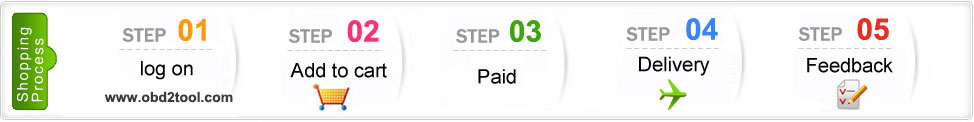
Shipping Terms:
Shipping Time:
Return Policies:
Contact Us: Attention: PLZ leave your telephone number and address in detail when you take order in our website, it is very important to ship your order. (Customers from Brazil PLZ leave your Cutsom ID also, thanks!) |



This has everything I needed and more. Highly recommended.
Reply #1 by Vivian Jul 11,2020
Thanks for your feedback.
Vivian
Excellent customer service and the seller is much friendly and responds very fast. Recommend this seller.
Reply #1 by Kelly Apr 19,2018
Thank you for your feedback. We are looking forward to do business with you again. Thanks!
Kelly
Great item thanks extremely fast shipping
Reply #1 by Kelly Apr 04,2018
Thank you for your feedback. We are looking forward to do business with you again. Thanks!
Kelly
I got everything in time; the seller sent the package quickly and answered my questions promptly. Everything came in good quality, so I can recommend the seller to others.
Reply #1 by Kelly Jun 06,2017
Thank you so much for your feedback. We are looking forward to do business with you again!
Kelly
excelente de lo mejor el scaner launch... gracias obd2tool saludos desde Peru.
Came to St. Petersburg for 10 days everything works, asked the seller to interface in Russian, all done. class! writes error, tested on different machines
Reply #1 by OBD2TOOL Nov 22,2016
Thank you for your feedback
OBD2TOOL
Thank you IVY you brilliant, helped in all questions very quickly. the device is very good, delivery fast, packaged well, the track tracked, completeness whole, the quality is good, very satisfied. I advise everyone to buy from Ivy, responsible, reliable seller, just super!!! good sales to your store. I will order more!!! thank you Ivy!!!!!!!
Reply #1 by OBD2TOOL Nov 08,2016
Thank you for your feedback
OBD2TOOL
Very fast shipping!!! everything works super!!! tested on many cars!!! seller very good!!! I recommend!!!! very happy!!!! thank you!!!!
Reply #1 by OBD2TOOL Aug 26,2016
HI,friend
Glad to receive your inquiry, our technician said it can do your request
Best regards
OBD2TOOL
good machine
Reply #1 by OBD2TOOL Aug 16,2016
Hello Dear :
Thanks for visit
Glad to hear that you received
Any questions,feel free to contact us
OBD2TOOL
Great tool, versatile and good value
Reply #1 by OBD2TOOL Aug 04,2016
Hello Dear :
Thanks for visit
Glad to hear that you received
Any questions,feel free to contact us
OBD2TOOL