 [Login],New User?
[Login],New User?
 [Join Free]
[Join Free]
 [Login],New User?
[Login],New User?
 [Join Free]
[Join Free]

 |  |  |  |
> Auto Key and Locksmith Tools > Auto key Programmer > MB Smart vehicles dongle key programmer
MB Smart vehicles dongle key programmer
SMART Key teach-in for Mercedes-Benz Smart vehicles
MB - Smart vehicles dongle key programmer
SMART Teach-in is required when keys are lost, damaged or if additional key is needed.
Also, this procedure synchronizes engine ECU with BSI - can be used when changing damaged ECU or BSI with new/used one!
For adapting each remote with Immobilizer / BSI module the following dongle can be used:
1. Turn ignition ON without starting engine (position "1").
2. Insert dongle in OBD connector (it is located under steering column, near pedals).
3. The LEDs must lit both, then green must blink few times. If all OK, green LED remains lit and red must be off. If red LED blinks fast, this means an error, you may remove dongle and try again.
4. If red LED is off and green is on, turn OFF the ignition key.
5. Press twice LOCK button on each remote (if 3 button remote used) within 30 sec. Maximum of 4 keys can be programmed.
6. Turn ignition ON again, this completes learning sequence. Remote controls are working only when ignition is OFF, cranking is possible only when vehicle is in UNLOCK-ed state.
Smart Key Teach-in Supported ECU TYPE:
.jpg)
.jpg)
MB Smart vehicles dongle key programmer
SMART Key teach-in for Mercedes-Benz Smart vehicles
MB - Smart vehicles dongle key programmer
SMART Teach-in is required when keys are lost, damaged or if additional key is needed.
Also, this procedure synchronizes engine ECU with BSI - can be used when changing damaged ECU or BSI with new/used one!
For adapting each remote with Immobilizer / BSI module the following dongle can be used:
1. Turn ignition ON without starting engine (position "1").
2. Insert dongle in OBD connector (it is located under steering column, near pedals).
3. The LEDs must lit both, then green must blink few times. If all OK, green LED remains lit and red must be off. If red LED blinks fast, this means an error, you may remove dongle and try again.
4. If red LED is off and green is on, turn OFF the ignition key.
5. Press twice LOCK button on each remote (if 3 button remote used) within 30 sec. Maximum of 4 keys can be programmed.
6. Turn ignition ON again, this completes learning sequence. Remote controls are working only when ignition is OFF, cranking is possible only when vehicle is in UNLOCK-ed state.
Smart Key Teach-in Supported ECU TYPE:
.jpg)
.jpg)
User Comment(Total 1 User Comment Num)
| Please feel free to contact us ,If you have any question:
Email: Sales@obd2tool.com Whatsapp: +8618437976115 skype:chryssan2006 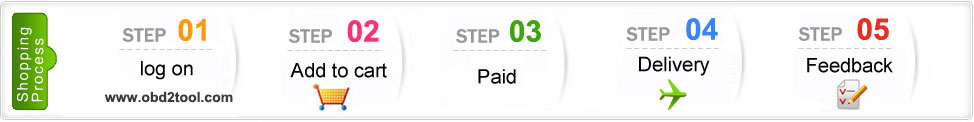
Shipping Terms:
Shipping Time:
Return Policies:
Contact Us: Attention: PLZ leave your telephone number and address in detail when you take order in our website, it is very important to ship your order. (Customers from Brazil PLZ leave your Cutsom ID also, thanks!) |



Solve the problem patiently,I am satisfied with service.
Reply #1 by OBD2TOOL Oct 19,2017
Thank you for your feedback
OBD2TOOL