 [Login],New User?
[Login],New User?
 [Join Free]
[Join Free]
 [Login],New User?
[Login],New User?
 [Join Free]
[Join Free]

 |  |  |  |
> Auto Scanner Tools > Heavy Duty Diagnostic Tools > Cummins Datalink Adapter > Cummins Calterm 4.7.1 Engineering Level ![Cummins Calterm v5.12 or v5.14 [2024] Engineering](/images/202404/thumb_img/10603_thumb_G_1714142915405.jpg)

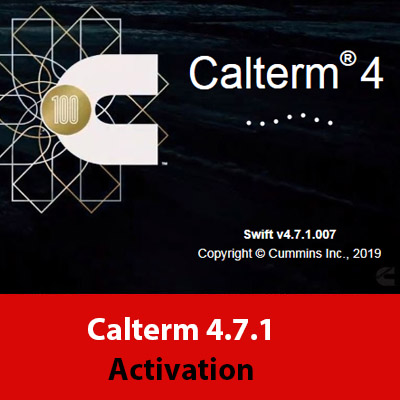
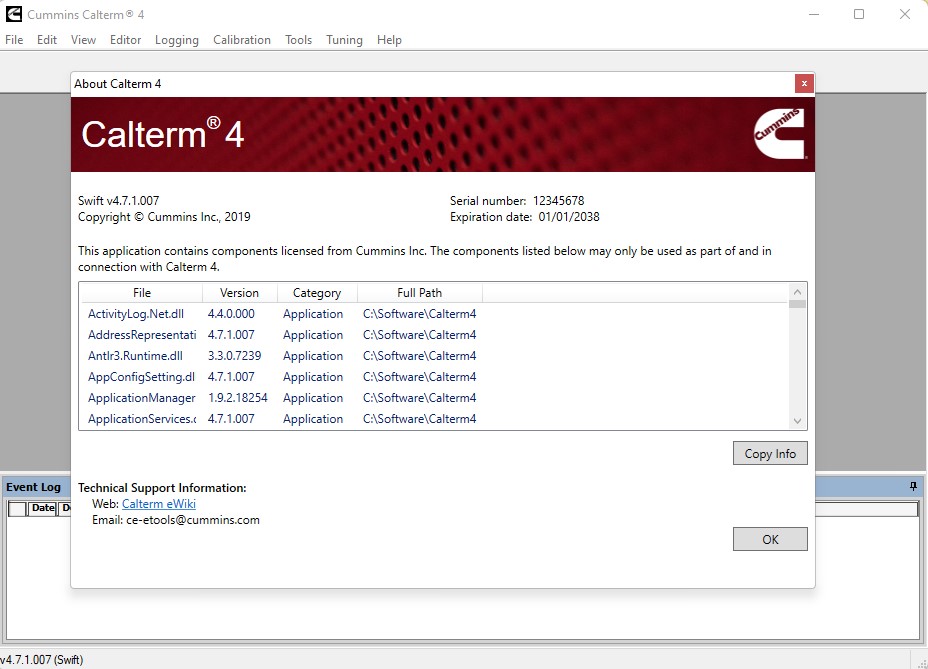
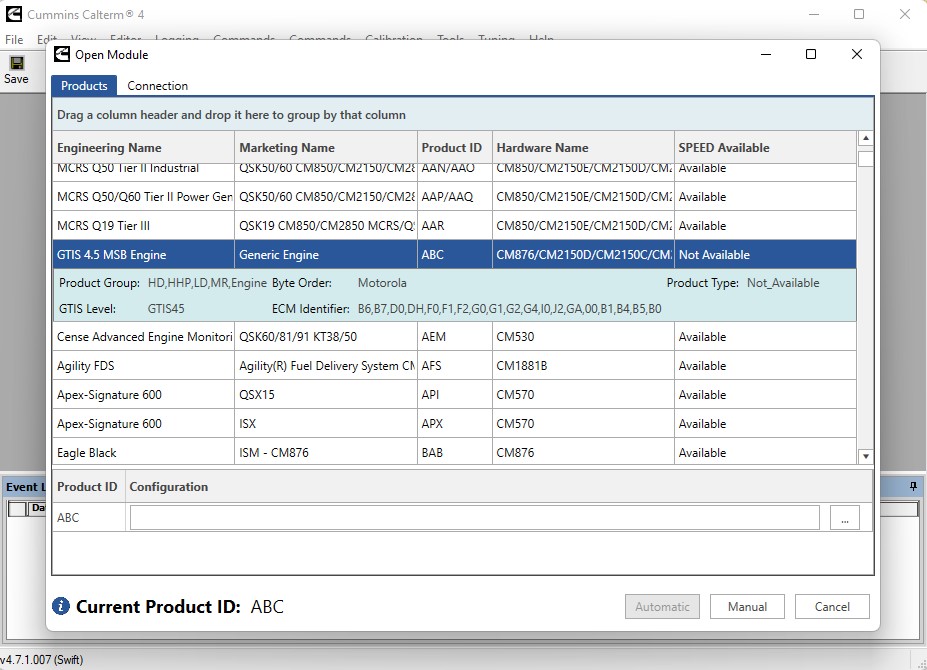
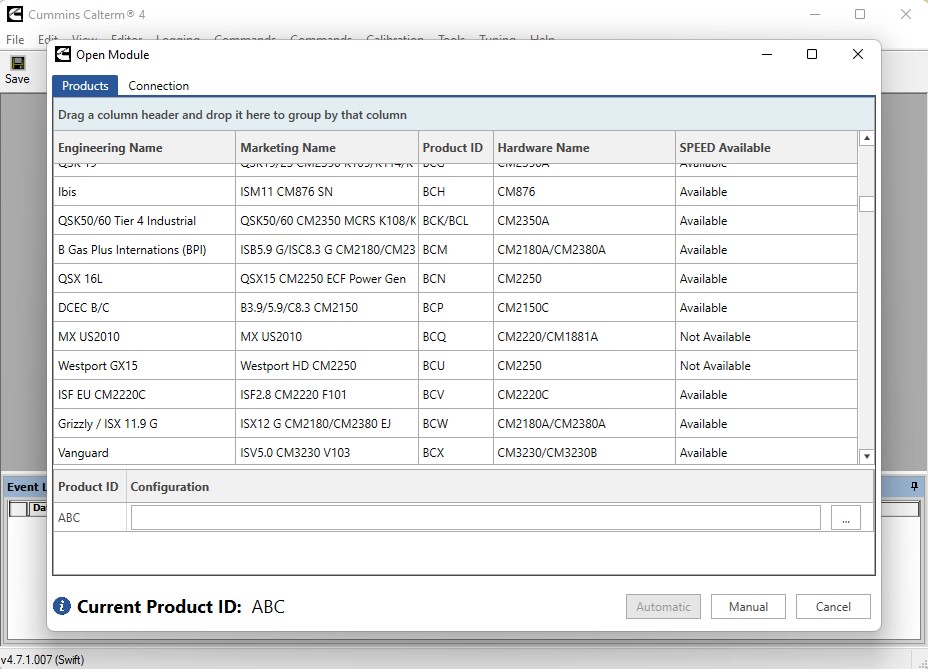
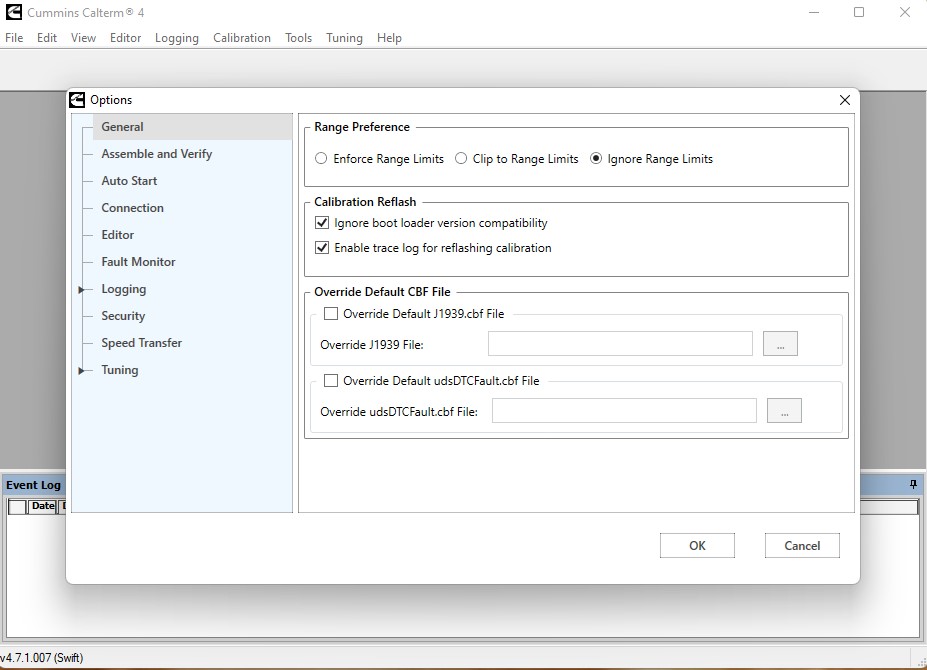
Cummins Calterm 4.7.1 Engineering Level
NOTE:
We will send the software and activator tool send to your email within 1-2 working days , if you not receive it , please contact
our sales or online service directly .
Languages
English , Spanish , French , Italian , Russian
Compatible
Window 7, Window 8, Window 10 64 Bit
Activation
PC Activation
Overview
Interface hardware tool :
WORKS WITH INLINE, NEXIQ, NOREGON DLA, DG DPA5
CALTERM The program for the diagnosis of Cummins engines. Calterm 4.7.1 is an engineering development tool used to monitor Electronic Control Modules for Cummins engine systems and to alter the calibration data contained therein. Calterm is designed to modify fueling calibration parameters and feature settings in an engineering development and test environment..
What can you do with Calterm
Installation Quality Assurance testing
Perform DPF regeneration
View active and inactive fault codes
Troubleshoot integration issues
Troubleshoot calibration issues
Collect engine/AT test data
The program for the diagnosis of Cummins engines. Calterm is an engineering development tool used to monitor Electronic Control Modules for Cummins engine systems and to alter the calibration data contained therein. Calterm is designed to modify fueling calibration parameters and feature settings in an engineering development and test environment.
It can be used to:
monitor ECM or any J1939/Datalink device parameters
temporarily change calibrations
view and erase fault codes
log ECM and J1939/Datalink parameters
Package include
Cummins Calterm 4.7.1 + Activation
Cummins Calterm 4.7.1 Installation Steps :
1.Install LCT1.12.0.17.exe under LCT configuration folder
2.Install java.exe
3.Install Calterm4v4.7.1.007.exe
4.Running HWID6.exe , click copy to Clipoard get the machine code
5.Open KMforKM.exe from registered machine ,paste machine code under HWID , write any word 1 or abc behind the frame of name
6.Open the km.lic files in the generated lics folder, copy it to the KM folder, and put a folder with km.exe, so that you can open the registered machine km.exe.
7.Click HWID6.exe again , click Copy to Clipoard to get the machine code and paste it in the HWID box of KM.Exe.
8.Open the newly generated LICS folder to find the file CC.SN, copy and paste the installation directory of Calterm
9.Copy Calterm_Start.exe and FNP_LD DLL paste into the installation directory of Calterm
Make another Calterm_start.exe shortcut on the desktop
click Calterm_Start.exe shortcut everytime when you use it
User Comment(Total 0 User Comment Num)
- No comment
| Please feel free to contact us ,If you have any question:
Email: Sales@obd2tool.com Whatsapp: +8618437976115 skype:chryssan2006 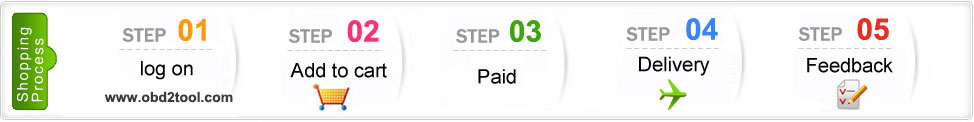
Shipping Terms:
Shipping Time:
Return Policies:
Contact Us: Attention: PLZ leave your telephone number and address in detail when you take order in our website, it is very important to ship your order. (Customers from Brazil PLZ leave your Cutsom ID also, thanks!) |


