 [Login],New User?
[Login],New User?
 [Join Free]
[Join Free]
 [Login],New User?
[Login],New User?
 [Join Free]
[Join Free]

 |  |  |  |
> Auto Scanner Tools > Car Diagnostic Tools > Professional Diagnostic Tools > SVCI JLR DoIP SDD Pathfinder Diagnostic Tool for Jaguar and Land Rover 2005-2020 Support Online Programming With account 




SVCI JLR DoIP SDD Pathfinder Diagnostic Tool for Jaguar and Land Rover 2005-2020 Supports Online Programming With account
The SVCI DoIP Production:
The SVCI DoIP Vehicle Communication Interface (VCI) is used by professional technicians as an aid in diagnosing and repairing vehicle electrical and electronic systems. The SVCI DoIP is designed to connect the vehicle to a host PC computer application which then functions though the SVCI DoIP for data transfer and Electronic Control Unit (ECU) reprogramming. Using the VCI Manager PC application software, The SVCI DoIP is capable of communicating over a USB cable.
The SVCI DoIP is a standard-based tool – supporting the SAE J2534 interface, and the ISO22900-2 Diagnostic-Protocol Data Unit (D-PDU) API. Fully support JLR diagnostic software SDD2 and Pathfinder, including diagnostic, ECU update, CCF configuration and all the functions of JLR.
SVCI JLR DoIP SDD Pathfinder Highlights:
1.Supports Online Programming (With online account)
2.Supports SDD+ Pathfinder software for JLR from 2005 to 2020
3.Multi operating system: Windows 7/Windows 8/Windows 10 both 32 bit & 64 bit
1.Appearance and details
SVCI DoIP hardware has two LED light. Different LED represent different states. The LED light on the left flashing green indicates that the equipment is working normally, The LED light flashing red light indicates that the firmware is being upgraded. The LED on the right always lights up to indicate that DoIP protocol is activated, The LED on the right is flashing, indicating that it is communicating with the DoIP protocol. As shown in the figure below.

2.SVCI DoIP kit contents
The SVCI DoIP base kit includes a USB cables user manual and a OBD interface extension cord and a hardware needed to communicate with ECU of JLR vehicles.

3.Technical Specifications

4.Supported vehicles list

Download and install software
1.1.Installation steps of the PATHFINDER software:
Step 1: Before installing the software, you need to make sure the C drive has a capacity of more than 250GB.
Step 2: Access to software download center http://www.flyobd.com/shop/download-center/
Step 3: Selection “Pathfinder” item and download pathfinder installer
Step 4: Double-click the file that you download and saved, and then install it.
Step 5: The pathfinder installer will automatically prompt you to download and update the software and files you need to install pathfinder(The automatic download and installation will takes up to 24 hours according to network download speed).
1.2. Installation steps of the SDD2 and SDD2 "QuickLoader" software:
Step 1:Download software from http://diagnosticdelivery.jlrext.com/idscentral/
Step 2:Selection the “SDD_xxx_Full.exe” file, download and save it.
Step 3:Double-click the “SDD_xxx_Full.exe” file and install it.
Step 4:Selection SDD2-"QuickLoader" item from http://www.flyobd.com/shop/download-center download and install it.
Step 5:Double-click the “SDD2 "QuickLoader".exe” file and install it.
1.3. Connected devices
After installing the software, you need to connect the equipment to the computer using a USB cable. Then connect the OBD interface of the vehicle through SVCI DoIP device, or connect the OBD interface of the vehicle and the equipment through the OBD extension cord. The equipment connection diagram is shown below.

How to use and operate SVCI DoIP?
If you want to use the SVCI DoIP device normally, you have to download and install three software, they are Pathfinder, SDD2 and SDD2 "QuickLoader" software. These three software can be installed in the same operating system together, and when you use SDD2 software, you have to open it from the SDD2 "QuickLoader" software. And when the software is installed, the device needs to be connected to the laptop and vehicle. The Pathfinder software is primarily intended for Jaguar Land rover models manufactured in 2017 and beyond, The SDD2 software is mainly aimed at Jaguar Land rover 2016 years models and before.
SVCI DoIP vs. JLR VCI DoIP vs. DA-Dongle DoIP

FAQ
1 What is SVCI DoIP ?
SVCI DoIP is a special vehicle inspection tool for Jaguar Land rover models, it's manufactured by BAOCHI.
2 What does SVCI DoIP do?
SVCI DoIP hardware is compatible with SDD2 and Pathfinder software, which can achieve all the functions of these two software, it includes diagnostic, program ,immobilizer, change CCF configuration and special function etc. By the way, the original DoIP device can achieve the function, SVCI DoIP can also achieve.
3 Is there a version limit for SVCI DoIP to use SDD2 and pathfinder software, and can they be used for free?
SVCI DoIP hardware is compatible with all versions of SDD2 and pathfinder. The software is free to use, and SDD2 software can be run without registration.
4 When is SDD2 software used and when is pathfinder software used?
Use the SDD2 software when you come across a JLR vehicle from 2005-2016,When you come across the Jaguar Land rover models produced after the 2017 model year, you need to use the Pathfinder software.
5 What are the advantages of SVCI DoIP ?
SVCI DoIP hardware equipment is suitable for all Jaguar Land rover models of the year, and it can achieve all Jaguar Land rover functions. SVCI DoIP hardware itself is small and easy to take. In addition, there are several advantages:
1)High speed host communication. (3M bps)
2)Stable host communication. (with RTS/CTS flow control)
3)Automatically register software.
4)Online software update and keep software latest always.
5)Online firmware update.
SVCI JLR DoIP SDD Pathfinder Diagnostic Tool for Jaguar and Land Rover 2005-2020 Supports Online Programming With account
The SVCI DoIP Production:
The SVCI DoIP Vehicle Communication Interface (VCI) is used by professional technicians as an aid in diagnosing and repairing vehicle electrical and electronic systems. The SVCI DoIP is designed to connect the vehicle to a host PC computer application which then functions though the SVCI DoIP for data transfer and Electronic Control Unit (ECU) reprogramming. Using the VCI Manager PC application software, The SVCI DoIP is capable of communicating over a USB cable.
The SVCI DoIP is a standard-based tool – supporting the SAE J2534 interface, and the ISO22900-2 Diagnostic-Protocol Data Unit (D-PDU) API. Fully support JLR diagnostic software SDD2 and Pathfinder, including diagnostic, ECU update, CCF configuration and all the functions of JLR.
SVCI JLR DoIP SDD Pathfinder Highlights:
1.Supports Online Programming (With online account)
2.Supports SDD+ Pathfinder software for JLR from 2005 to 2020
3.Multi operating system: Windows 7/Windows 8/Windows 10 both 32 bit & 64 bit
1.Appearance and details
SVCI DoIP hardware has two LED light. Different LED represent different states. The LED light on the left flashing green indicates that the equipment is working normally, The LED light flashing red light indicates that the firmware is being upgraded. The LED on the right always lights up to indicate that DoIP protocol is activated, The LED on the right is flashing, indicating that it is communicating with the DoIP protocol. As shown in the figure below.
2.SVCI DoIP kit contents
The SVCI DoIP base kit includes a USB cables user manual and a OBD interface extension cord and a hardware needed to communicate with ECU of JLR vehicles.
3.Technical Specifications
4.Supported vehicles list
Download and install software
1.1.Installation steps of the PATHFINDER software:
Step 1: Before installing the software, you need to make sure the C drive has a capacity of more than 250GB.
Step 2: Access to software download center http://www.flyobd.com/shop/download-center/
Step 3: Selection “Pathfinder” item and download pathfinder installer
Step 4: Double-click the file that you download and saved, and then install it.
Step 5: The pathfinder installer will automatically prompt you to download and update the software and files you need to install pathfinder(The automatic download and installation will takes up to 24 hours according to network download speed).
1.2. Installation steps of the SDD2 and SDD2 "QuickLoader" software:
Step 1:Download software from http://diagnosticdelivery.jlrext.com/idscentral/
Step 2:Selection the “SDD_xxx_Full.exe” file, download and save it.
Step 3:Double-click the “SDD_xxx_Full.exe” file and install it.
Step 4:Selection SDD2-"QuickLoader" item from http://www.flyobd.com/shop/download-center download and install it.
Step 5:Double-click the “SDD2 "QuickLoader".exe” file and install it.
1.3. Connected devices
After installing the software, you need to connect the equipment to the computer using a USB cable. Then connect the OBD interface of the vehicle through SVCI DoIP device, or connect the OBD interface of the vehicle and the equipment through the OBD extension cord. The equipment connection diagram is shown below.
How to use and operate SVCI DoIP?
If you want to use the SVCI DoIP device normally, you have to download and install three software, they are Pathfinder, SDD2 and SDD2 "QuickLoader" software. These three software can be installed in the same operating system together, and when you use SDD2 software, you have to open it from the SDD2 "QuickLoader" software. And when the software is installed, the device needs to be connected to the laptop and vehicle. The Pathfinder software is primarily intended for Jaguar Land rover models manufactured in 2017 and beyond, The SDD2 software is mainly aimed at Jaguar Land rover 2016 years models and before.
SVCI DoIP vs. JLR VCI DoIP vs. DA-Dongle DoIP
FAQ
1 What is SVCI DoIP ?
SVCI DoIP is a special vehicle inspection tool for Jaguar Land rover models, it's manufactured by BAOCHI.
2 What does SVCI DoIP do?
SVCI DoIP hardware is compatible with SDD2 and Pathfinder software, which can achieve all the functions of these two software, it includes diagnostic, program ,immobilizer, change CCF configuration and special function etc. By the way, the original DoIP device can achieve the function, SVCI DoIP can also achieve.
3 Is there a version limit for SVCI DoIP to use SDD2 and pathfinder software, and can they be used for free?
SVCI DoIP hardware is compatible with all versions of SDD2 and pathfinder. The software is free to use, and SDD2 software can be run without registration.
4 When is SDD2 software used and when is pathfinder software used?
Use the SDD2 software when you come across a JLR vehicle from 2005-2016,When you come across the Jaguar Land rover models produced after the 2017 model year, you need to use the Pathfinder software.
5 What are the advantages of SVCI DoIP ?
SVCI DoIP hardware equipment is suitable for all Jaguar Land rover models of the year, and it can achieve all Jaguar Land rover functions. SVCI DoIP hardware itself is small and easy to take. In addition, there are several advantages:
1)High speed host communication. (3M bps)
2)Stable host communication. (with RTS/CTS flow control)
3)Automatically register software.
4)Online software update and keep software latest always.
5)Online firmware update.
User Comment(Total 6 User Comment Num)
| Please feel free to contact us ,If you have any question:
Email: Sales@obd2tool.com Whatsapp: +8618437976115 skype:chryssan2006 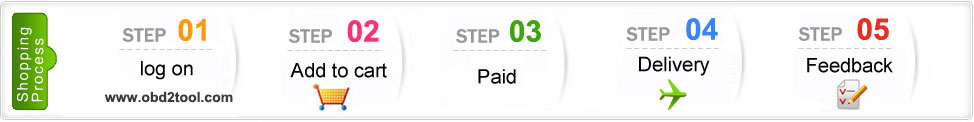
Shipping Terms:
Shipping Time:
Return Policies:
Contact Us: Attention: PLZ leave your telephone number and address in detail when you take order in our website, it is very important to ship your order. (Customers from Brazil PLZ leave your Cutsom ID also, thanks!) |



Works very well, the parcel came very quickly.
Reply #1 by Kelly Nov 27,2019
Hello,
Thank you for your support and feedback on our website.
Any further questions please feel free to contact us.
Best regards!
Kelly
This thing is so worth the money.Excellent tool!
Reply #1 by Vivian Oct 17,2019
Thanks for your feedback.
Vivian
Thank you. It works good. I have successfully logged into the Pathfinder online.
Reply #1 by Kelly Aug 06,2019
Hello,
Thank you for your support and feedback on our website.
Any further questions please feel free to contact us.
Best regards!
Kelly
VERY GOOD ORDER AND FAST SHIPPING THANKS
Reply #1 by Kelly Jun 14,2019
thank you so much for your order. We are looking forward to do business with you again.
Kelly
Good quality, work as expected
Reply #1 by Vivian Jun 02,2019
Thanks for your feedback.
Vivian
Good quality, work as expected
Reply #1 by Vivian Jun 02,2019
Thanks for your feedback.
Vivian