 [Login],New User?
[Login],New User?
 [Join Free]
[Join Free]
 [Login],New User?
[Login],New User?
 [Join Free]
[Join Free]

 |  |  |  |
> Auto Scanner Tools > Autel Tools > Autel MaxiSys ADAS Calibration Tool Advance Driver Assistance System Calibration Tool 

Autel MaxiSys ADAS Calibration Tool Advance Driver Assistance System Calibration Tool
Notice:
1.If you have one of autel maxisys MS908 MS908P MS908SP or MaxiSys Elite,you needn't order Calibration Tablet Diagnostic Package.
2.If you don't have one of autel maxisys MS908 MS908P MS908SP or MaxiSys Elite,we suggest you order Calibration Tablet Diagnostic Package.
Description:
Advanced Driver Assistance System (ADAS) is becoming standard equipment on today’s new vehicles. These systems are designed to assist drivers to prevent collisions by displaying alerts, providing camera images or by taking instantaneous control of the vehicle. The Autel MaxiSys ADAS provides the original complete diagnostic functionality, comprehensive and precise ADAS calibration. With MaxiSys calibration tools and accurate software, Autel MaxiSys ADAS is an ideal calibration tool for collision repair, glass replacement and repair shops.
Note:
This Complete Autel ADAS Frame Targets consist of all three packages. This Package is great for Auto Body Shops and Auto Glass Shops.
The Autel calidration frame provides compatible use with vehicle leveling lifts by offering a taller than average extended adjustable height. The large automatic screw mechanism quickly raises and lowers the calibration frame pattern board and crossbar meet the vehicle.
Alignment procedure required to calibrate OE specified vehicle thrust angle before completing ADAS calibrations.
Autel ADAS calibration frame provides OE equivalent accuracy by wheel clamps attached securely to rim. Precise laser leveling from the Autel wheel clamp ensures the lowest degree of deviation from the OE specified thrust angle.
Autel MaxiSys ADAS Functions:
1. Adaptive Cruise Control (ACC)
Control system to automatically adjust vehicle speed to maintain a safe distance from vehicles ahead. Control is based on sensor information from on-board sensors.

2. Lane Departure Warning (LDW)
Warns driver when vehicle begins to move out of freeway lane. Designed to minimize causes collisions: driver error, distractions and drowsiness.

3. Night Vision (NV)
Uses a thermographic camera to increase a driver’s perception and seeing distance in darkness or poor weather beyond the reach of the vehicle’s headlights.

4. Around View Monitoring (AVM)
Provides a virtual 360-degree scene of the car in bird’s-eye view. It assists drivers to park more easily by better understanding the vehicle’s surroundings.

5. Blind Spot Detection (BSD)
Vehicle-based sensor function that detects other vehicles located to the driver’s side and vehicle rear, then post a proximity warning.

6. Rear Collision Warning (RCW)
Braking at standstill to avoid rear-end collisions. Alert when engine started and cannot turn off. Warn driver of vehicle approach from behind by rapid signal flash.

7. HUD - Head Up Display (HUD)
Vehicle speedometer or navigation details projected on the windshield as transparent display so the driver does not need to look away from the road while driving.

MaxiSys ADAS Calibration Frame
Adjustable Calibration Frame and Tools
The Autel calibration frame provides compatible use with vehicle leveling lifts by offering a taller than average extended adjustable height. Easily and precisely adjust calibration frame crossbar during leveling process to ensure vehicle is correctly centered and parallel while facing targets for calibration.


Autel MaxiSys ADAS Package
1.Calibration Frame Standard Package


2. LDW Calibration Package Set


3. AVM - RCW - BSD - NV Calibration Package Sets


Adaptive Cruise Control / Blind Spot / Night Vision - ACCESSORY TOOL PACKAGE GROUPS


4. Calibration Tablet Diagnostic Package


Based on the powerful MaxiSys platform, Autel presents the MaxiSys ADAS with the original complete diagnostic functions and comprehensive ADAS calibration. Combined with the service manual, the procedures are presented with graphic instruction. The MaxiSys tablet has the best possible OE-level diagnostic coverage to offer complete ADAS and diagnostic solutions for smarter repair and calibration.

Autel MaxiSys ADAS LDW Calibration Package:
LDW Calibration Package (includes Frame Standard Package)
INCLUDED
1. Frame Standard Package + 2. LDW Calibration Package
NOT INCLUDED
3.AVM - RCW - BSD - NV Calibration Package +4. Calibration Tablet Diagnostic Package


Autel MaxiSys ADAS Complete Calibration Package :
1.Frame Standard Package + 2.LDW Calibration Package + 3.AVM - RCW - BSD - NV Calibration Package
INCLUDED
1. Frame Standard Package + 2. LDW Calibration Package+3.AVM - RCW - BSD - NV Calibration Package +
NOT INCLUDED
4. Calibration Tablet Diagnostic Package




Notice:
1.If you have one of autel maxisys MS908 MS908P MS908SP or MaxiSys Elite,you needn't order Calibration Tablet Diagnostic Package.
2.If you don't have one of autel maxisys MS908 MS908P MS908SP or MaxiSys Elite,we suggest you order Calibration Tablet Diagnostic Package.
FREQUENTLY ASKED QUESTIONS
1. Does the MSADAS tablet provide other scan tool functions than ADAS calibration?
a. Yes, the MSADAS provides all the same diagnostic and maintence services as the MS908SP, including Pre / Post Scanning
2. Can I purchase just the ADAS application upgrade without the calibration frame to complete ADAS calibration procedures?
a. No, the MaxiSYS ADAS application requires a code (QR code scan) from the calibration frame to activate the software.
3. Can I activate multiple tool ADAS applications from one calibration frame?
a. No, the activation “bonding” is unique to a single ADAS application tool from the Autel ADAS
4. Which vehicle actions require ADAS system diagnostics or ADAS sensor calibration?
Sensor Replacement / Accident Repair / Wheel Alignment / Windshield Replacement / Diagnostic Service
5. What is the easiest way to check the vehicle to confi rm which ADAS modules are active?
a. During the Pre-SCAN procedure, the MaxiSYS software will scan all modules in all systems and list on a single screen,
then provide visual ADAS icons next to the active ADAS modules. This shows technicians which ADAS systems are active
and helps prepare a more detailed repair plan which includes the requrired ADAS calibration procedures after the repairs
are complete.
6. How do I know what patterns and calibration procedures to use?
a. The Autel MaxiSYS ADAS Calibration Application software provides graphic step-by-step instructions that are vehicle
model specifi c to confi rm the correct patterns are used during the correct calibration procedures. Your MaxiSYS software
confi rmes this information is correct,based on the vehicle information confi rmed from the AutoSCAN feature, to confi rm
which active ADAS modules in any vehicle system may need a calibration procedure completed.
7. How do I know if the ADAS recalibration was successful?
a. The technican can review the post-calibration scan to confi rm if the module DTC is cleared. The ADAS module
calibration will not complete if the calibration steps were not followed correctly.
8. What vehicle preparation is required before performing calibration procedures?
The vehicle coolants and engine oil should be at recommended levels and the gas tank full.
The vehicle should not be carrying any load (passengers or cargo).
Adjust the tire pressure to the recommended value.
Attach the wireless VCI to the vehicle DLC.
Make sure the MaxiSYS is paired to the VCI, then make sure to close all the vehicle doors.
Establish communication from the diagnostic tool to the vehicle.
Follow the MaxiSys ADAS software instructions. Accurate preparation measures vary by vehicle and system.
9. Do I need someone to assemble and or set up the calibration frame?
a. No, the complete assembly is a simple 20-25 minute process. Graphic instruction and standard screws are included.
10. Are training options necessary for working on ADAS calibrations?
a. No, The MSADAS software features step by step illustrated instructions for placing the calibration frame and targets.
b. If a customer requests general ADAS training, I-CAR, CTI, and AutoTech have ADAS classes utilizing the Autel tool.
11. If I want to add individual targets or calibration tools later, are they available for purchase?
a. Yes, the specialty fi xtures, existing targets and new vehicle coverage targets are available for individual purchase.
12. Depending on which vehicle systems I am concerned with, which ADAS calibration kit should I purhcase?
a. LDW, LKA, ACC (forward looking only) - You need the LDW kit (ADS-LDWPACKAGE)
b. AVM, RCW, RCA (around view / 360 view / rear looking) - You need the Complete Kit (ADS-ADASCOMPLETE)
c. Night Vision, Radar (includes Blind Spot etc.) - Also in the Complete Kit (ADS-ADASCOMPLETE)
*can be added as additional accessories to the LDW kit
13. What are the diff erent types of ADAS calibrations and are they brand specific?
Depending on vehicle type, either a Stationary or Dynamic calibration procedure is required
(in some vehicle types both are required) to calibrate ADAS sensors to vehicle modules.
1.Stationary calibrations are completed in a shop environment and requires the use of targets or patterns to complete.
2. Dynamic calibrations require the vehicle be driven on a road with well maintained markings for a determined time.
14. What are insurance companies paying for calibrations?
a. Insurance companies are typically paying between $200 and $300 for each ADAS calibration.
b. The ADAS application also provides the Pre and Post-SCAN features, which insurance companies pay $100-$150 for.
Autel MaxiSys ADAS Calibration Tool Advance Driver Assistance System Calibration Tool
Notice:
1.If you have one of autel maxisys MS908 MS908P MS908SP or MaxiSys Elite,you needn't order Calibration Tablet Diagnostic Package.
2.If you don't have one of autel maxisys MS908 MS908P MS908SP or MaxiSys Elite,we suggest you order Calibration Tablet Diagnostic Package.
Description:
Advanced Driver Assistance System (ADAS) is becoming standard equipment on today’s new vehicles. These systems are designed to assist drivers to prevent collisions by displaying alerts, providing camera images or by taking instantaneous control of the vehicle. The Autel MaxiSys ADAS provides the original complete diagnostic functionality, comprehensive and precise ADAS calibration. With MaxiSys calibration tools and accurate software, Autel MaxiSys ADAS is an ideal calibration tool for collision repair, glass replacement and repair shops.
Note:
This Complete Autel ADAS Frame Targets consist of all three packages. This Package is great for Auto Body Shops and Auto Glass Shops.
The Autel calidration frame provides compatible use with vehicle leveling lifts by offering a taller than average extended adjustable height. The large automatic screw mechanism quickly raises and lowers the calibration frame pattern board and crossbar meet the vehicle.
Alignment procedure required to calibrate OE specified vehicle thrust angle before completing ADAS calibrations.
Autel ADAS calibration frame provides OE equivalent accuracy by wheel clamps attached securely to rim. Precise laser leveling from the Autel wheel clamp ensures the lowest degree of deviation from the OE specified thrust angle.
Autel MaxiSys ADAS Functions:
1. Adaptive Cruise Control (ACC)
Control system to automatically adjust vehicle speed to maintain a safe distance from vehicles ahead. Control is based on sensor information from on-board sensors.
2. Lane Departure Warning (LDW)
Warns driver when vehicle begins to move out of freeway lane. Designed to minimize causes collisions: driver error, distractions and drowsiness.
3. Night Vision (NV)
Uses a thermographic camera to increase a driver’s perception and seeing distance in darkness or poor weather beyond the reach of the vehicle’s headlights.
4. Around View Monitoring (AVM)
Provides a virtual 360-degree scene of the car in bird’s-eye view. It assists drivers to park more easily by better understanding the vehicle’s surroundings.
5. Blind Spot Detection (BSD)
Vehicle-based sensor function that detects other vehicles located to the driver’s side and vehicle rear, then post a proximity warning.
6. Rear Collision Warning (RCW)
Braking at standstill to avoid rear-end collisions. Alert when engine started and cannot turn off. Warn driver of vehicle approach from behind by rapid signal flash.
7. HUD - Head Up Display (HUD)
Vehicle speedometer or navigation details projected on the windshield as transparent display so the driver does not need to look away from the road while driving.
MaxiSys ADAS Calibration Frame
Adjustable Calibration Frame and Tools
The Autel calibration frame provides compatible use with vehicle leveling lifts by offering a taller than average extended adjustable height. Easily and precisely adjust calibration frame crossbar during leveling process to ensure vehicle is correctly centered and parallel while facing targets for calibration.
Autel MaxiSys ADAS Package
1.Calibration Frame Standard Package
2. LDW Calibration Package Set
3. AVM - RCW - BSD - NV Calibration Package Sets
Adaptive Cruise Control / Blind Spot / Night Vision - ACCESSORY TOOL PACKAGE GROUPS
4. Calibration Tablet Diagnostic Package
Precise MaxiSys ADAS Calibration Software
Based on the powerful MaxiSys platform, Autel presents the MaxiSys ADAS with the original complete diagnostic functions and comprehensive ADAS calibration. Combined with the service manual, the procedures are presented with graphic instruction. The MaxiSys tablet has the best possible OE-level diagnostic coverage to offer complete ADAS and diagnostic solutions for smarter repair and calibration.

Autel MaxiSys ADAS LDW Calibration Package:
LDW Calibration Package (includes Frame Standard Package)
INCLUDED
1. Frame Standard Package + 2. LDW Calibration Package
NOT INCLUDED
3.AVM - RCW - BSD - NV Calibration Package +4. Calibration Tablet Diagnostic Package
Autel MaxiSys ADAS Complete Calibration Package :
1.Frame Standard Package + 2.LDW Calibration Package + 3.AVM - RCW - BSD - NV Calibration Package
INCLUDED
1. Frame Standard Package + 2. LDW Calibration Package+3.AVM - RCW - BSD - NV Calibration Package +
NOT INCLUDED
4. Calibration Tablet Diagnostic Package
Notice:
1.If you have one of autel maxisys MS908 MS908P MS908SP or MaxiSys Elite,you needn't order Calibration Tablet Diagnostic Package.
2.If you don't have one of autel maxisys MS908 MS908P MS908SP or MaxiSys Elite,we suggest you order Calibration Tablet Diagnostic Package.
FREQUENTLY ASKED QUESTIONS
1. Does the MSADAS tablet provide other scan tool functions than ADAS calibration?
a. Yes, the MSADAS provides all the same diagnostic and maintence services as the MS908SP, including Pre / Post Scanning
2. Can I purchase just the ADAS application upgrade without the calibration frame to complete ADAS calibration procedures?
a. No, the MaxiSYS ADAS application requires a code (QR code scan) from the calibration frame to activate the software.
3. Can I activate multiple tool ADAS applications from one calibration frame?
a. No, the activation “bonding” is unique to a single ADAS application tool from the Autel ADAS
4. Which vehicle actions require ADAS system diagnostics or ADAS sensor calibration?
Sensor Replacement / Accident Repair / Wheel Alignment / Windshield Replacement / Diagnostic Service
5. What is the easiest way to check the vehicle to confi rm which ADAS modules are active?
a. During the Pre-SCAN procedure, the MaxiSYS software will scan all modules in all systems and list on a single screen,
then provide visual ADAS icons next to the active ADAS modules. This shows technicians which ADAS systems are active
and helps prepare a more detailed repair plan which includes the requrired ADAS calibration procedures after the repairs
are complete.
6. How do I know what patterns and calibration procedures to use?
a. The Autel MaxiSYS ADAS Calibration Application software provides graphic step-by-step instructions that are vehicle
model specifi c to confi rm the correct patterns are used during the correct calibration procedures. Your MaxiSYS software
confi rmes this information is correct,based on the vehicle information confi rmed from the AutoSCAN feature, to confi rm
which active ADAS modules in any vehicle system may need a calibration procedure completed.
7. How do I know if the ADAS recalibration was successful?
a. The technican can review the post-calibration scan to confi rm if the module DTC is cleared. The ADAS module
calibration will not complete if the calibration steps were not followed correctly.
8. What vehicle preparation is required before performing calibration procedures?
The vehicle coolants and engine oil should be at recommended levels and the gas tank full.
The vehicle should not be carrying any load (passengers or cargo).
Adjust the tire pressure to the recommended value.
Attach the wireless VCI to the vehicle DLC.
Make sure the MaxiSYS is paired to the VCI, then make sure to close all the vehicle doors.
Establish communication from the diagnostic tool to the vehicle.
Follow the MaxiSys ADAS software instructions. Accurate preparation measures vary by vehicle and system.
9. Do I need someone to assemble and or set up the calibration frame?
a. No, the complete assembly is a simple 20-25 minute process. Graphic instruction and standard screws are included.
10. Are training options necessary for working on ADAS calibrations?
a. No, The MSADAS software features step by step illustrated instructions for placing the calibration frame and targets.
b. If a customer requests general ADAS training, I-CAR, CTI, and AutoTech have ADAS classes utilizing the Autel tool.
11. If I want to add individual targets or calibration tools later, are they available for purchase?
a. Yes, the specialty fi xtures, existing targets and new vehicle coverage targets are available for individual purchase.
12. Depending on which vehicle systems I am concerned with, which ADAS calibration kit should I purhcase?
a. LDW, LKA, ACC (forward looking only) - You need the LDW kit (ADS-LDWPACKAGE)
b. AVM, RCW, RCA (around view / 360 view / rear looking) - You need the Complete Kit (ADS-ADASCOMPLETE)
c. Night Vision, Radar (includes Blind Spot etc.) - Also in the Complete Kit (ADS-ADASCOMPLETE)
*can be added as additional accessories to the LDW kit
13. What are the diff erent types of ADAS calibrations and are they brand specific?
Depending on vehicle type, either a Stationary or Dynamic calibration procedure is required
(in some vehicle types both are required) to calibrate ADAS sensors to vehicle modules.
1.Stationary calibrations are completed in a shop environment and requires the use of targets or patterns to complete.
2. Dynamic calibrations require the vehicle be driven on a road with well maintained markings for a determined time.
14. What are insurance companies paying for calibrations?
a. Insurance companies are typically paying between $200 and $300 for each ADAS calibration.
b. The ADAS application also provides the Pre and Post-SCAN features, which insurance companies pay $100-$150 for.
User Comment(Total 1 User Comment Num)
| Please feel free to contact us ,If you have any question:
Email: Sales@obd2tool.com Whatsapp: +8618437976115 skype:chryssan2006 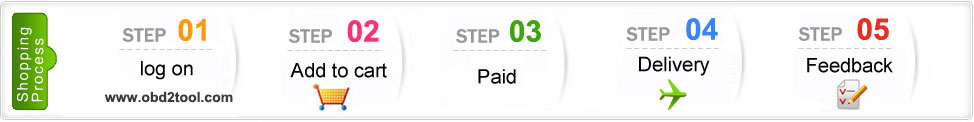
Shipping Terms:
Shipping Time:
Return Policies:
Contact Us: Attention: PLZ leave your telephone number and address in detail when you take order in our website, it is very important to ship your order. (Customers from Brazil PLZ leave your Cutsom ID also, thanks!) |



Do you have it in stock?
Reply #1 by Vivian Mar 14,2019
Yes,it is in stock,welcome to contact.
Vivian