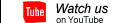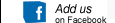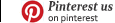[Login],New User?
[Login],New User?
 [Join Free]
[Join Free]
Hot search :
ICARSCAN |
KTAG |
KESSV2 |
IM608 |
ELITE |
ICOM |
C4 |
C5 |
C6 |
GDSVCI |
TECH2 |
Nexiq |
Consult-3 |
Digimaster3 |
MDI2 |
JPRO |
VCM2 |

 |  |  |  |
how to update SKP1000 key programmer
Here is show how to update skp1000 key programmer
Take out the TF card and insert it into the card reader
plug into the computer USB portgo to My Computer/local disk (H:)
“Format” disk H:
Tip: Tick on the “Quick format” and click on“Start”
format completes
go to the official site to download the update file
then copy and paste the file into the TF card
plug the TF card into the machine
power on the machine to the main interface

click on “Firmware update”

choose “System firmware update”, press “Yes”

Update successfully

Press “No” to back.

go to ” Adapter firmware update”
after finish, reboot the machine for use

Done
- Company Info
- About OBD2TOOL
- Company News
- Payment & Shipping
- Payment Methods
- Shopping Guide
- Shipping Policy
- Company Policies
- Terms and Conditions
- Return Policy
- Privacy Policy
- Customer Service
- Contact us
- Check Your Order Information
- Products Warranty
- Forget your account password
- Track Your Package
- Other Business
- Dropship