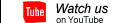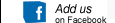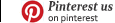[Login],New User?
[Login],New User?
 [Join Free]
[Join Free]

 |  |  |  |
How to backup your system for autel maxisys ms908 pro
The method for backup your system for autel maxisys ms908 pro
Please Connect the tablet to a PC desktop or laptop use the black small USB cable provided, open the cover on the left side of the tablet and plug the cable, plug the other side to the computer USB port. Turn the tablet (ON) Make a folder on the computer name it (Maxisys main backup) and drag all the files from the tablet to that folder, probably about 6gb or more I have more then 10GB on mine. When finish just unplugged. Next time just backup the Scan" folder from the Maxisys internal storage to a separate folder in your computer. You can name it Maxisys scan backup. That way you have the original files on the (Maxisys main backup) folder and the updates on the (Maxisys scan backup) folder. You can make as many backups you want and rename it by dates example Maxisys-11-27-2016
- Company Info
- About OBD2TOOL
- Company News
- Payment & Shipping
- Payment Methods
- Shopping Guide
- Shipping Policy
- Company Policies
- Terms and Conditions
- Return Policy
- Privacy Policy
- Customer Service
- Contact us
- Check Your Order Information
- Products Warranty
- Forget your account password
- Track Your Package
- Other Business
- Dropship