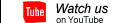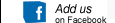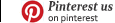[Login],New User?
[Login],New User?
 [Join Free]
[Join Free]

 |  |  |  |
Vehicle Connection of AUTEL MaxiSYS MS906 Auto Diagnostic
AUTEL MaxiSYS MS906 Auto Diagnostic Scanner Vehicle Connection
The method used to connect the display tablet to a vehicle’s DLC depends on the vehicle’s configuration as follows:
A vehicle equipped with an On-board Diagnostics Two (OBD II) management system supplies both communication and 12-volt power through a standardized J-1962 DLC.
A vehicle not equipped with an OBD II management system supplies communication through a DLC connection, and in some cases supplies 12-volt power through the cigarette lighter receptacle or a connection to the vehicle battery.
OBD II Vehicle Connection
This type of connection only requires the main cable without any additional adapter.
To connect to an OBD II vehicle
1. Connect the main cable’s female adapter to the Vehicle Data Connector on the display tablet, and tighten the captive screws.
2. Connect the cable’s 16-pin male adapter to the vehicle’s DLC, which is generally located under the vehicle dash.
- Company Info
- About OBD2TOOL
- Company News
- Payment & Shipping
- Payment Methods
- Shopping Guide
- Shipping Policy
- Company Policies
- Terms and Conditions
- Return Policy
- Privacy Policy
- Customer Service
- Contact us
- Check Your Order Information
- Products Warranty
- Forget your account password
- Track Your Package
- Other Business
- Dropship