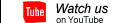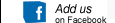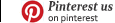[Login],New User?
[Login],New User?
 [Join Free]
[Join Free]

 |  |  |  |
How to set as airplane mode for launch x431 v
How to set as airplane mode
According to the regulations of some countries or areas, PC device must be turned off before boarding on the airplane.
The way to disable functions of X-431 V is to set it as airplane mode. In this mode, all wireless radio waves will be disabled, including mobile network, Bluetooth and WLAN.
Do one of the followings to enable or disable airplane mode:
• Press POWER key and choose “Airplane mode” from the pop-up option menu.
• Access the main menu, and choose “Settings” > “WLAN” > “More…” >
“Airplane mode”.
Bluetooth setting
Enter X-431 V Bluetooth setting screen (“Settings” --> “Wi-Fi” --> “Bluetooth”), slide the Bluetooth switch to ON and X-431 V will start searching available Bluetooth device, click the desired connector to piar and match.
By default, the Bluetooth name is 98269*****00 (where ***** stands for 5 digits.)
- Company Info
- About OBD2TOOL
- Company News
- Payment & Shipping
- Payment Methods
- Shopping Guide
- Shipping Policy
- Company Policies
- Terms and Conditions
- Return Policy
- Privacy Policy
- Customer Service
- Contact us
- Check Your Order Information
- Products Warranty
- Forget your account password
- Track Your Package
- Other Business
- Dropship