Xtool A80 Pro vs. A80 vs. X100 Pad3, what are their similarities and differences? Generally speaking, Xtool X100 Pad3 has 3 more special functions than A80 Pro; and Xtool A80 Pro wins X100 Pad3 in two aspects:
1. OBD diagnosis: all car and all system, actuation test and live data (PAD3 is able to read and clear trouble codes).
2. A80 Pro is able to perform ECU programming (for a partial cars, it has offline or online ECU programming). For the other functions, they are the same.
To sum up:
XTOOL A80 Pro= H6 Pro
XTOOL A80 H6= H6 Elite Pro
XTOOL X100 PAD3= X100 PAD Elite
The language, software update, function among them are similar.
For the other functions (Key programming), they are the same.
A80 Pro vs. A80 H6:
1.A80 Pro supports online/offline ECU programming and brush hidden function while A80 H6 doesn’t support.
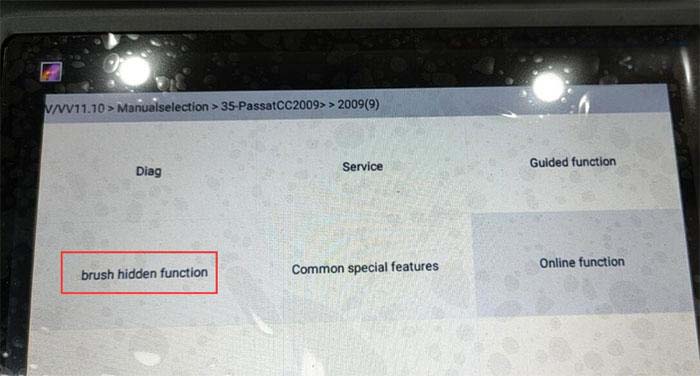
Note: “Brush hidden function” means that you can enter this function to activate all options are hidden in the original configuration such as automatic locking, cruise at fixed speed, one key automatic lifting window, etc.
2.The VCI box between them is different.
A80 Pro vs. X100 PAD3:
1.A80 PRO supports all system diagnosis, action test and data stream but X100 PAD Elite only can read and clear fault code.
2.A80 Pro can perform ECU programming online or offline for part of car models and brush hidden function while X100 PAD3 cannot.
3.XTOOL X100 PAD Elite adds more special functions than other XTOOL diagnostic tools: Electronic Pump Activation, Disable Transportation and Performance Tire Upgrade. Besides, it supports more car models for key programming.
For details, please look at the following comparison table.
| Xtool A80 Pro | Xtool A80 | Xtool X100 Pad3 | |
 |
 |
 |
|
| Read ecu information | √ | √ | X |
| Read trouble code | √ | √ | √ |
| Clear trouble code | √ | √ | √ |
| Live data | √ | √ | X |
| Read freeze frame | √ | √ | X |
| Actuation test | √ | √ | X |
| OBDII Scan | √ | √ | √ |
| Instrument Cluster | √ | √ | √ |
| IMMO | √ | √ | √ |
| Key programming vehicles | 67 models | 70 models | 83 models |
| EEPROM Adapter | (optional) | (optional) | √ |
| KC100 | (optional) | (optional) | √ |
| KC501 | (optional) | (optional) | (optional) |
| online/offline programming | √ | X | X |
| coding | √ | X | X |
| Enable hidden features | √ | X | X |
| Oil service reset | √ | √ | √ |
| EPB | √ | √ | √ |
| TPS | √ | √ | √ |
| Window initialization | √ | √ | √ |
| TPMS | √ | √ | √ |
| ABS Bleeding | √ | √ | √ |
| Gearbox Match | √ | √ | √ |
| BMS Reset | √ | √ | √ |
| Headlight | √ | √ | √ |
| Air Suspension | √ | √ | √ |
| SAS Reset | √ | √ | √ |
| Crankshaft Resync | √ | √ | √ |
| DPF | √ | √ | √ |
| Injector code | √ | √ | √ |
| Airbag reset | √ | √ | √ |
| Cylinder | √ | √ | √ |
| Seat configuration | √ | √ | √ |
| Electronic Pump Activation | X | X | √ |
| Performance Tire upgrade | X | X | √ |
| Disable Transportation | X | X | √ |