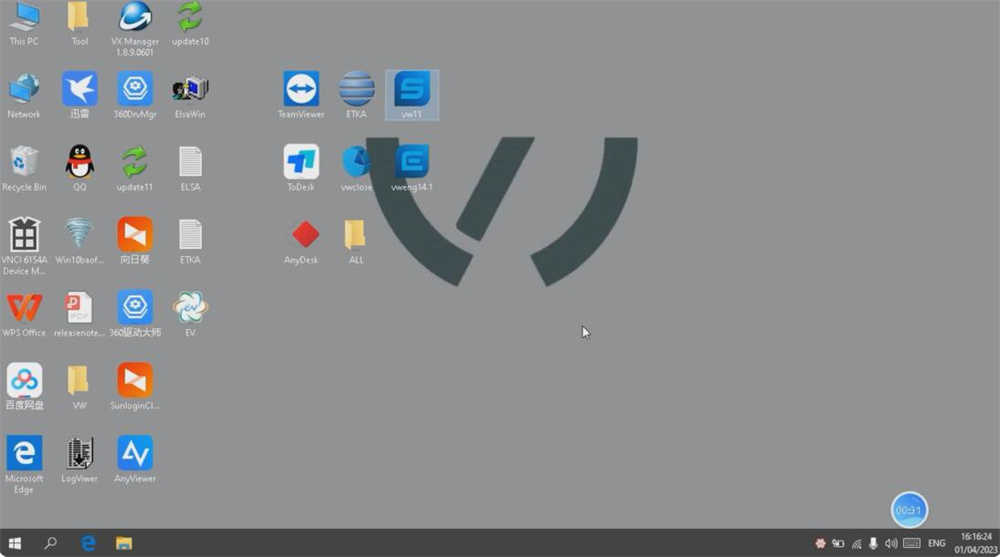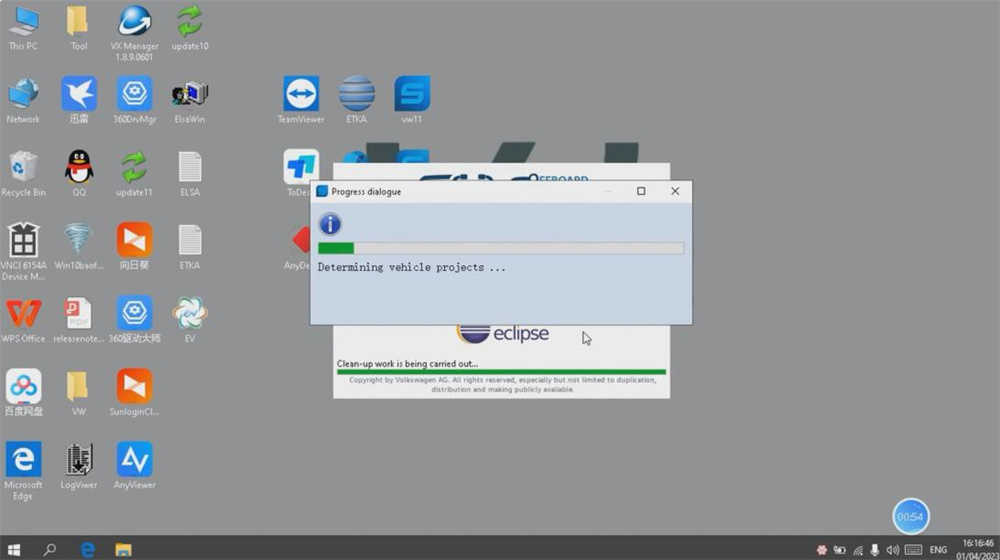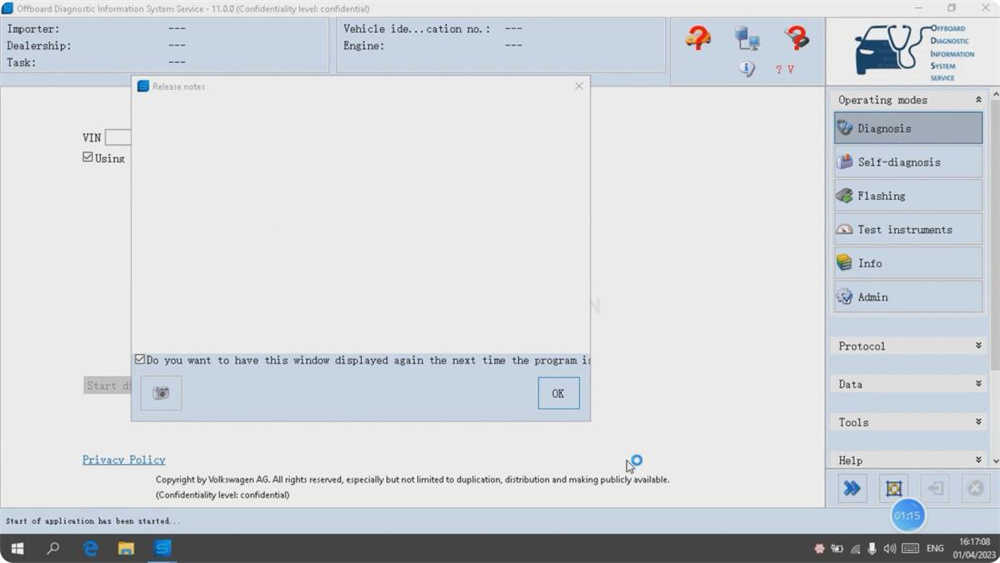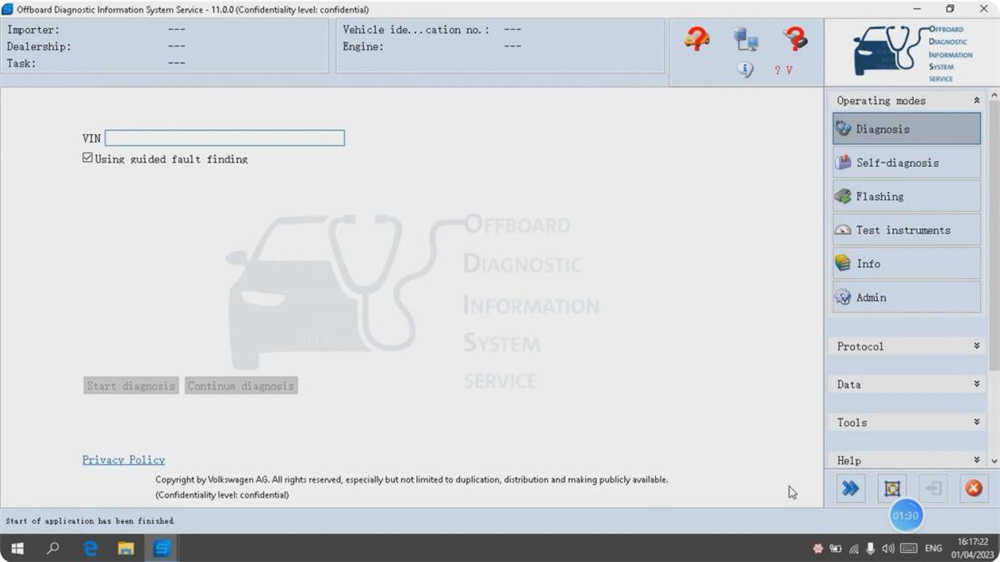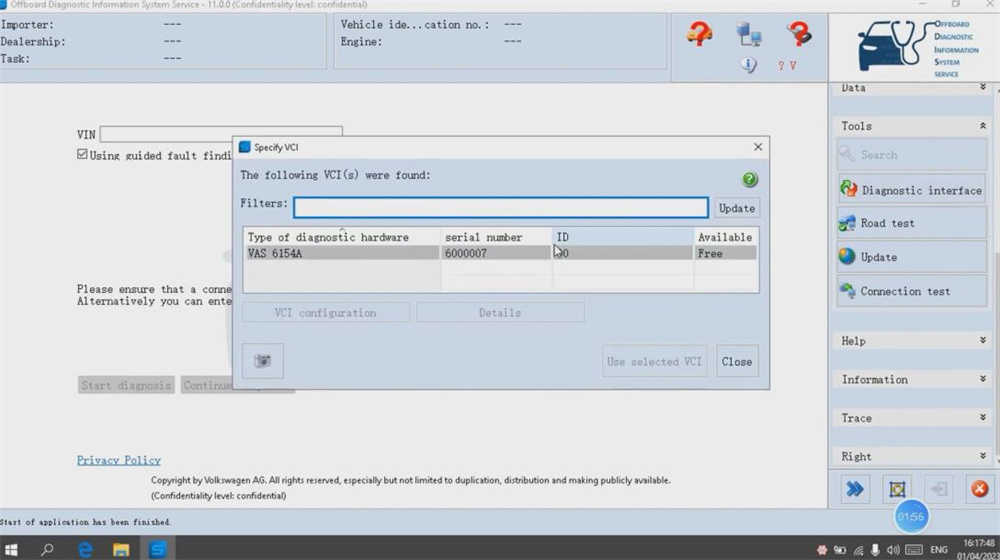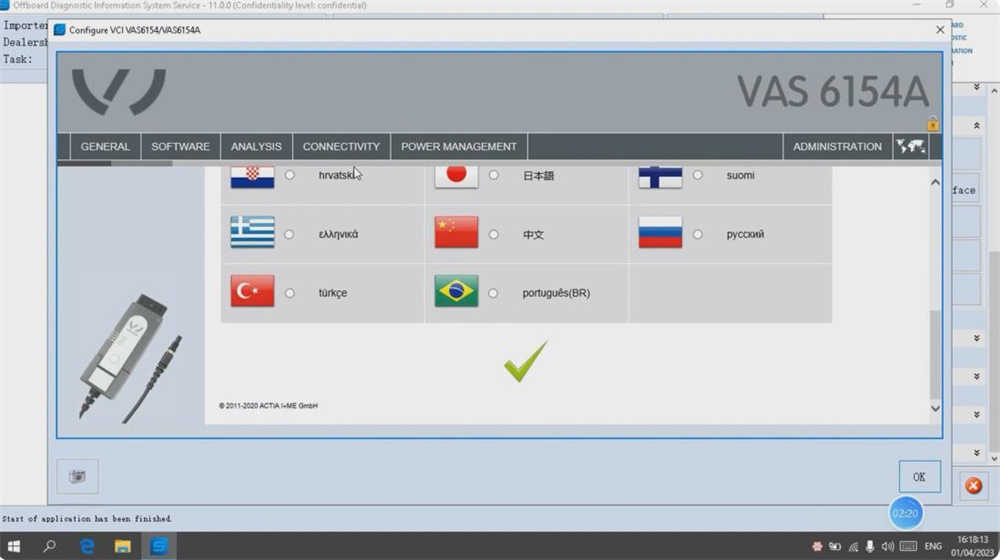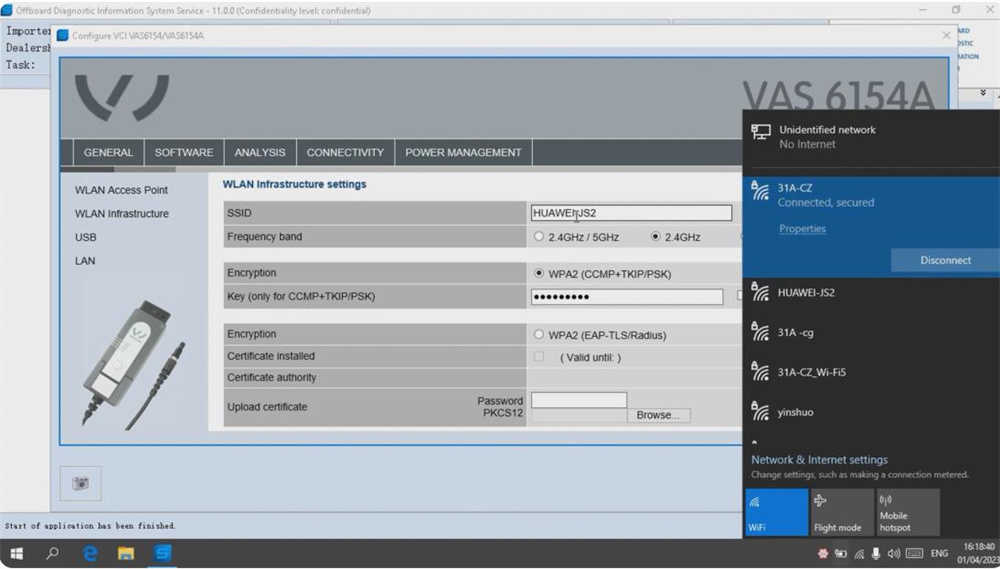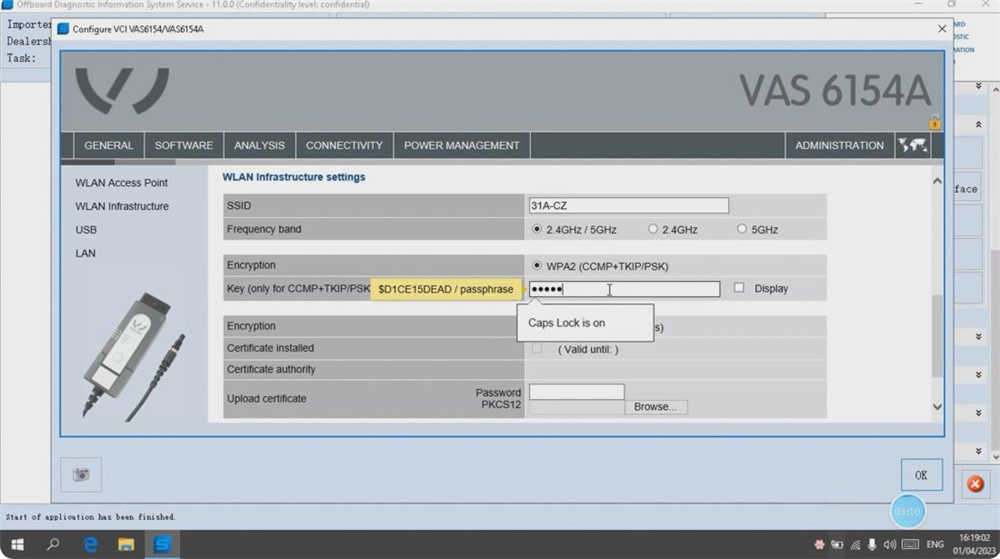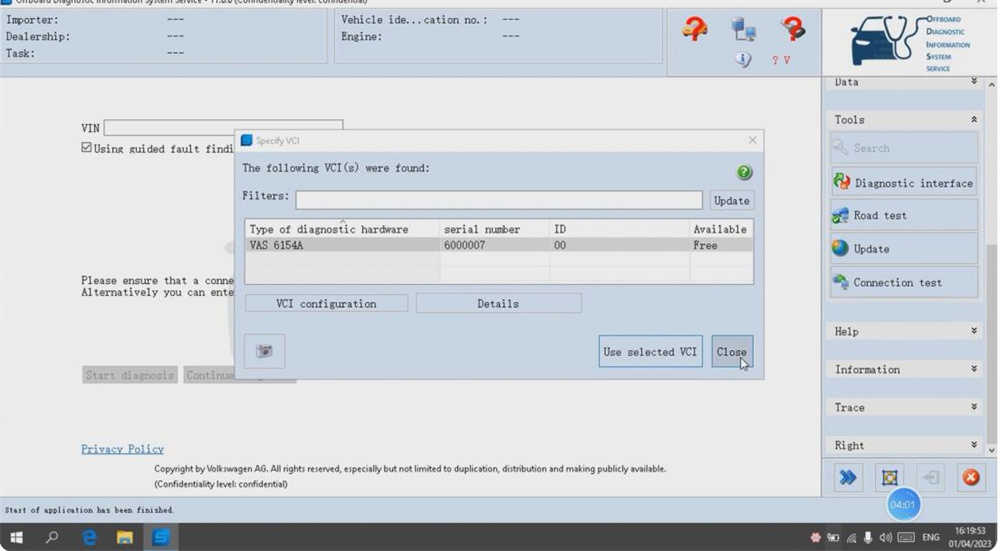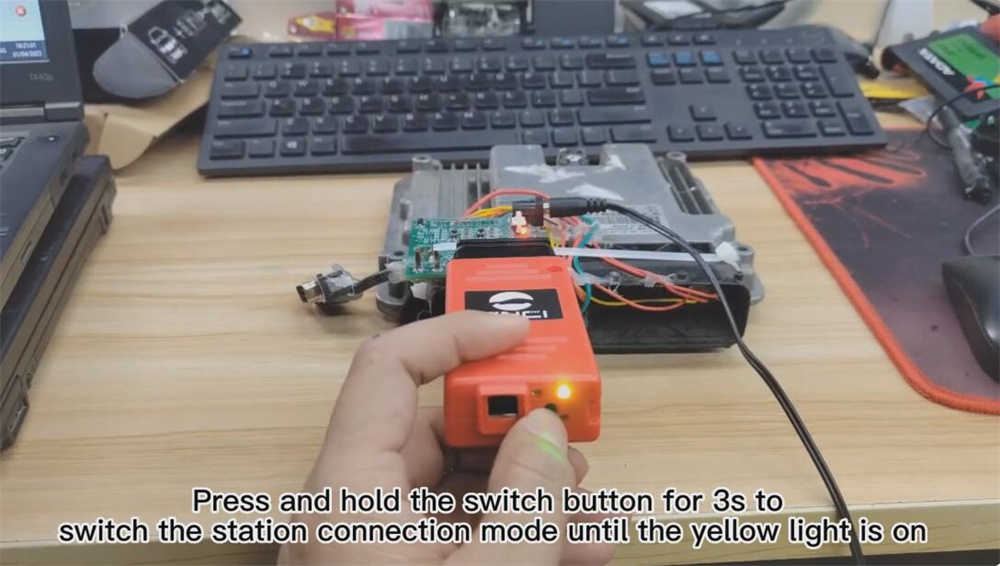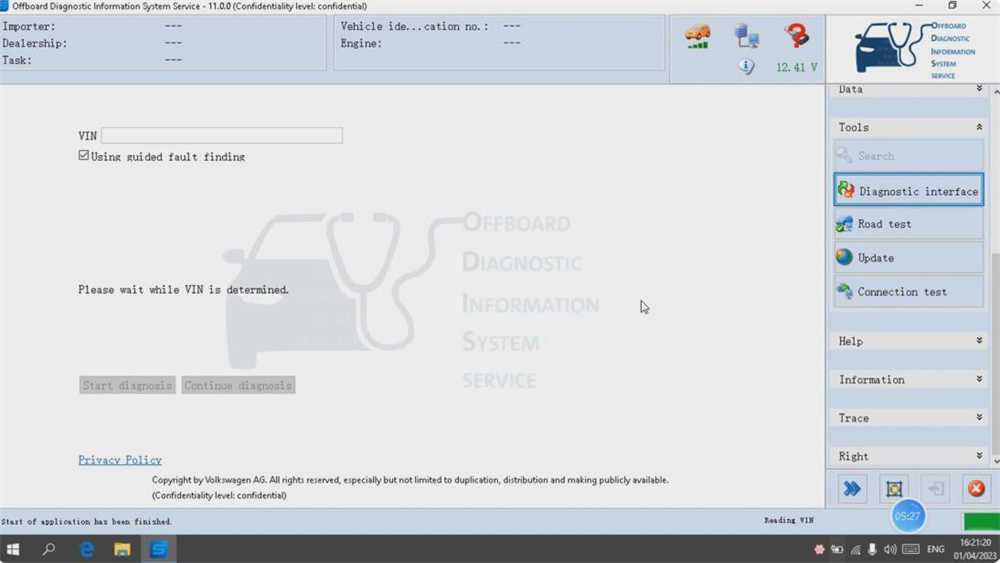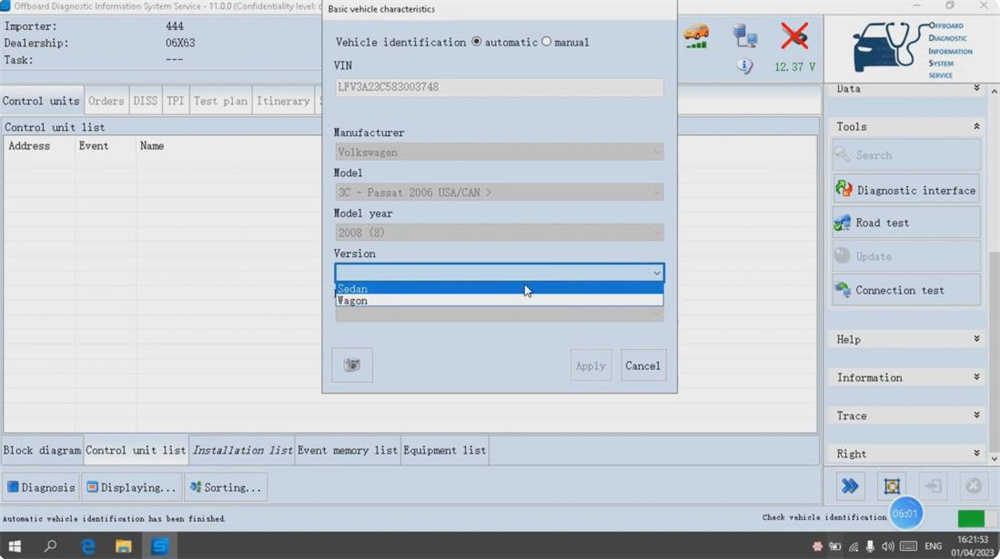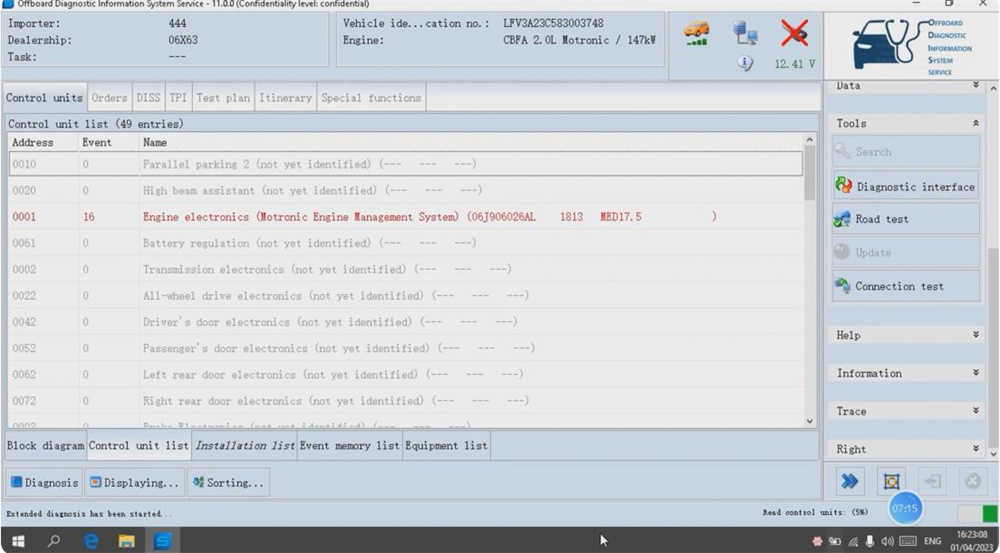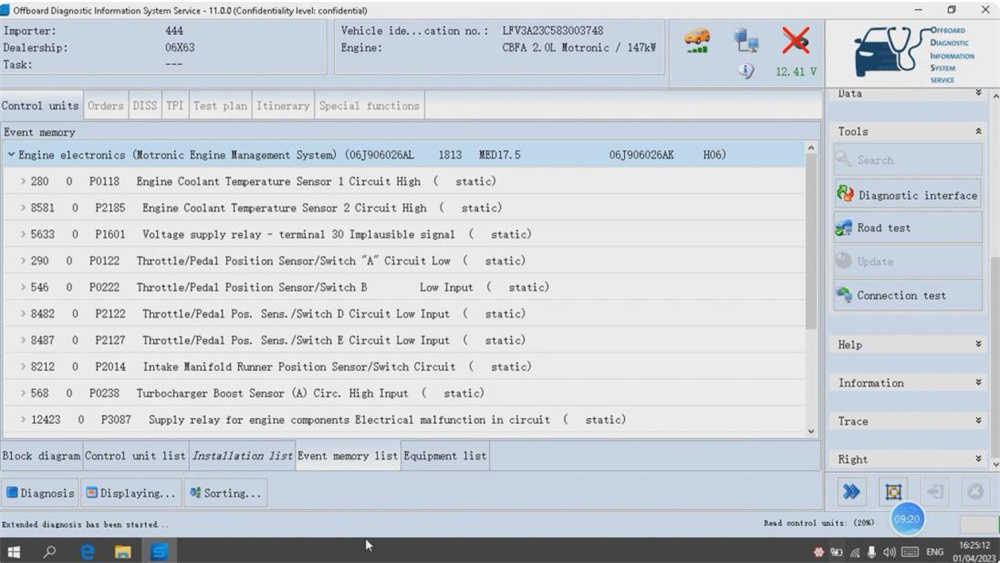The VNCI 6154 red dongle has been successfully tested with both the Off-Board Diagnostic Information System (ODIS) Service V24.3 and ODIS Engineering V18.2 software. This is for informational purposes only.
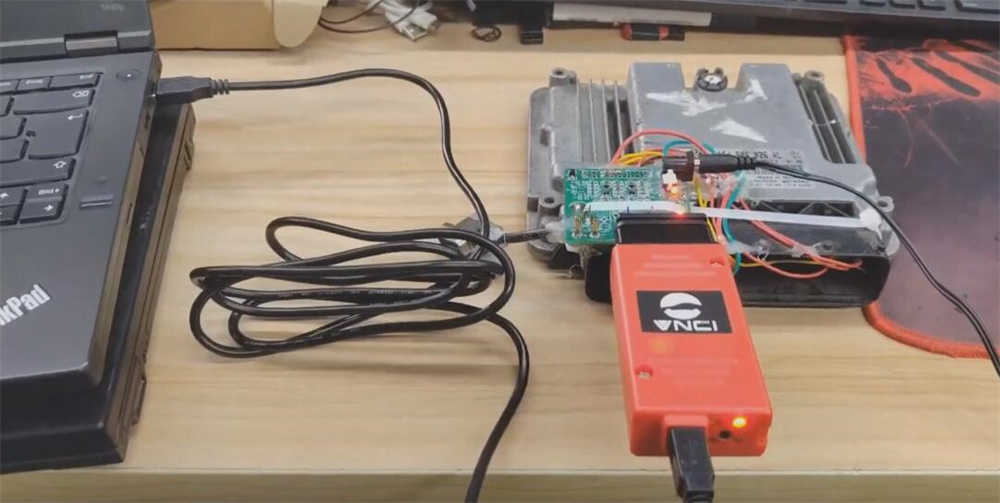
Key Points:
- Driver and Firmware Update: To ensure compatibility, download the VNCI 6154 Manager driver version 2.5 and update the firmware to version 1.1.5.2.
- Supported Software: The device supports current versions of ODIS-S and ODIS-E, specifically ODIS Service 24.0, 24.0.1, 24.1.1,24.3, and ODIS Engineering 18.0.0,18.1.0 and 18.2.0.
- System Requirements: These software versions are only compatible with Windows 10 and above. They do not function on Virtual Machines.
- Device Compatibility: This setup is intended for use with original VAS6154 devices or compatible pass-through interfaces. However, user reports indicate that the red Chinese clone VNCI 6154 also works well after performing a firmware upgrade.
- VIN Identification Note: With this version, due to new protection measures by VAG, automatic vehicle identification via VIN will no longer work offline. VIN must be selected manually, and using Auto ID without proper VAG authentication will trigger an error message.
User Feedback:
- “My VNCI 6154 works fine with ODIS-S 24.3 and ODIS-E 18.2 using the original drivers on Windows 10.”
- “With ODIS 24.3, everything is functioning perfectly on Windows 11 Pro with the red VNCI!”
Additional Information:
The VXDIAG VCX SE 6154 has also been tested to work with ODIS-S 24.3, although the latest version 24.3 has not yet been tested. Users are encouraged to try other pass-through interfaces as well.