When you purchase the John Deere Service Advisor EDL V3 tool, how do you use it?
Please follow the steps:
- Please connect the John V3 to the tractor via OBD cable, connect the V3 to the laptop via USB cable.

- Start the John Deere software, choose “Offline”, enter the user name “N2550XX”.
Then click “I AGREE”
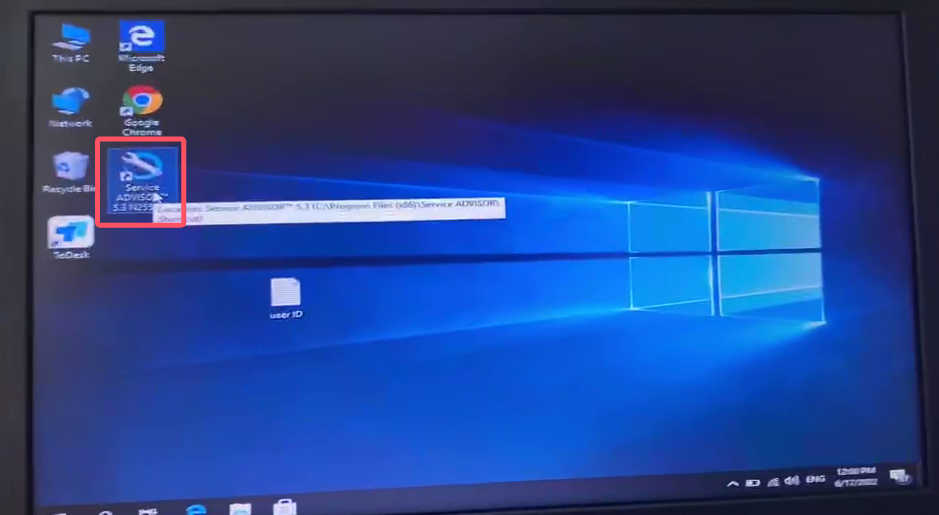
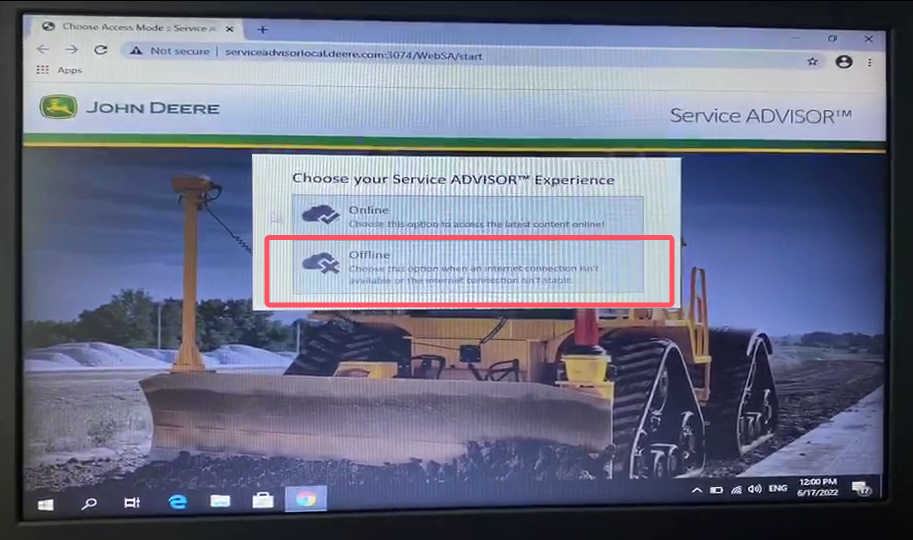
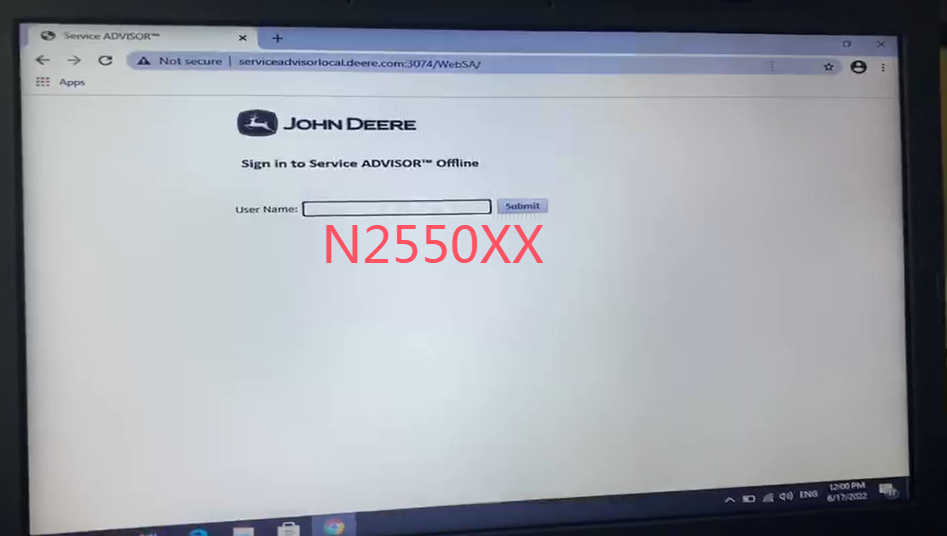
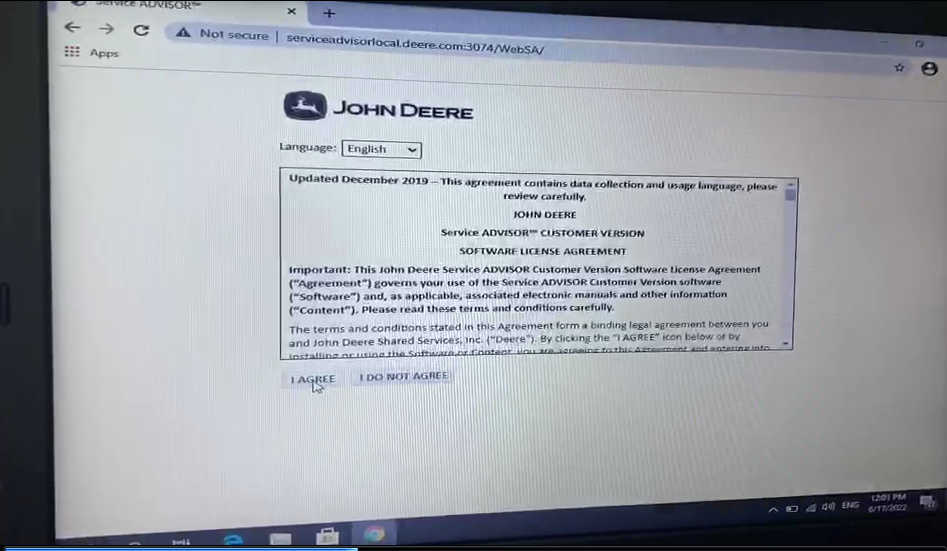
- Please select “Jobs”, “Start a New Job”, then enter the Job details.
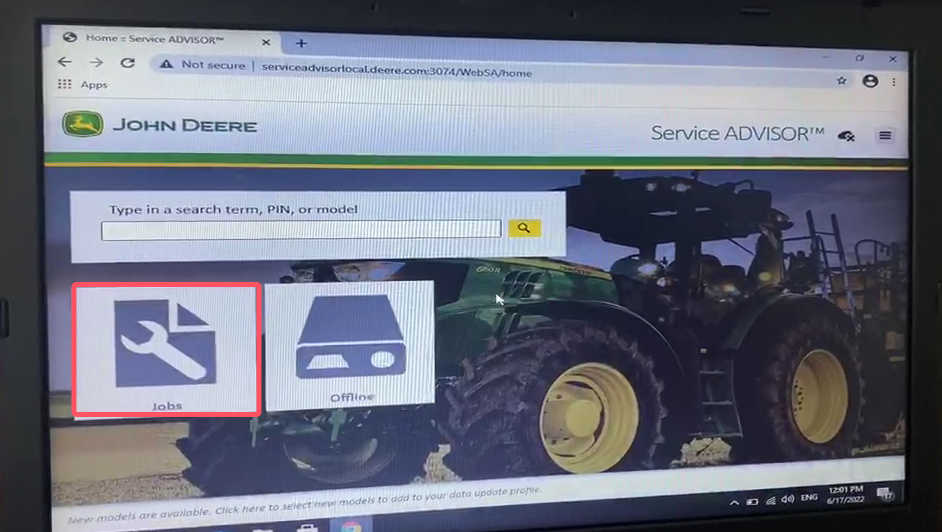
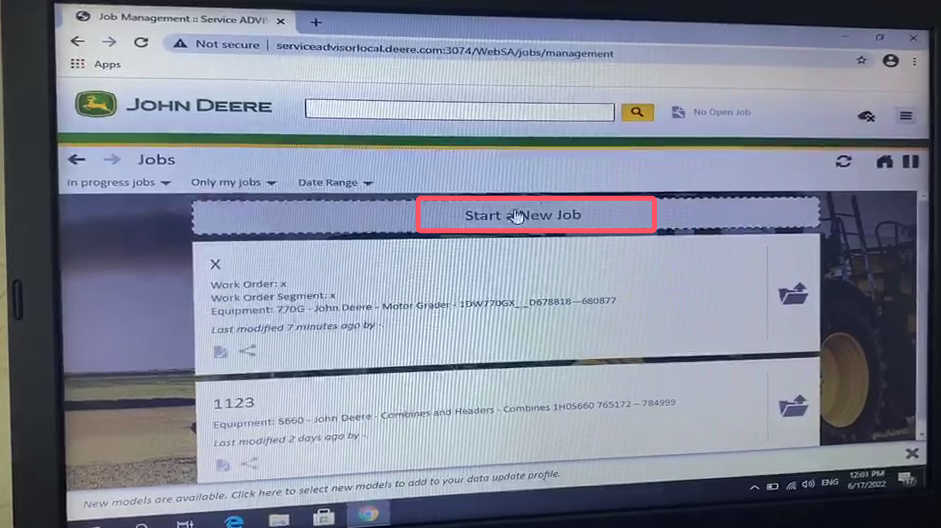
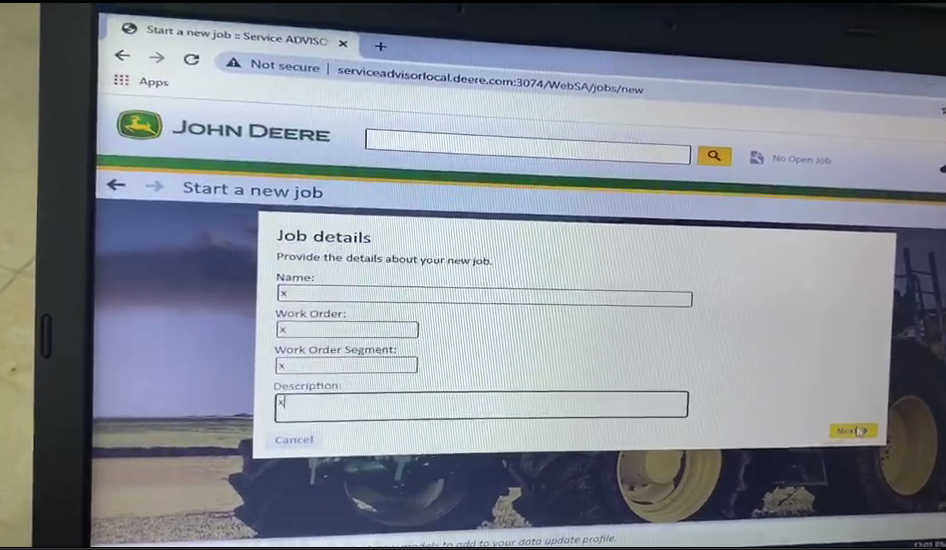
- Now you can enter your tractor’s model.
And then click “Diagnostics”.
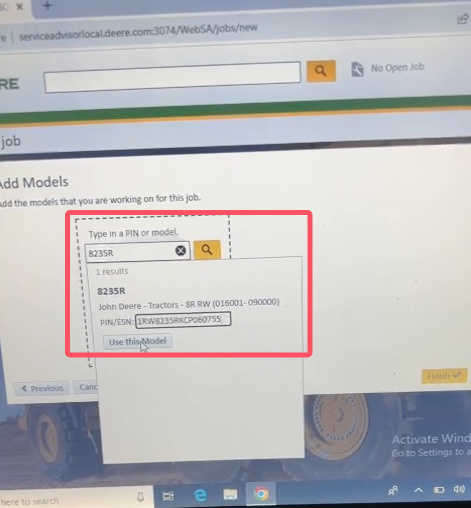
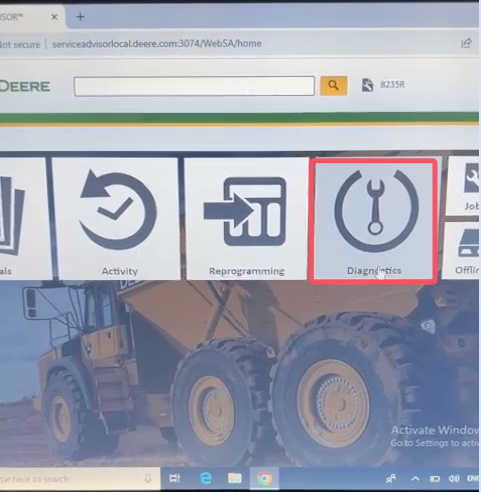
- When it comes to selecting a driver, please select the default driver(EDL V1 or V2-USB)and do not select another driver.
When you click “Connect”, the John V3 lights will go on.
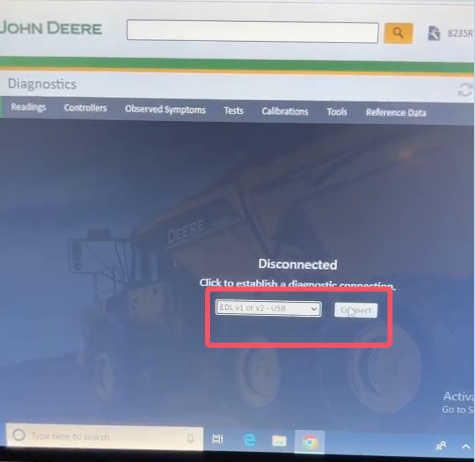

- Finally the tool diagnostic the codes.
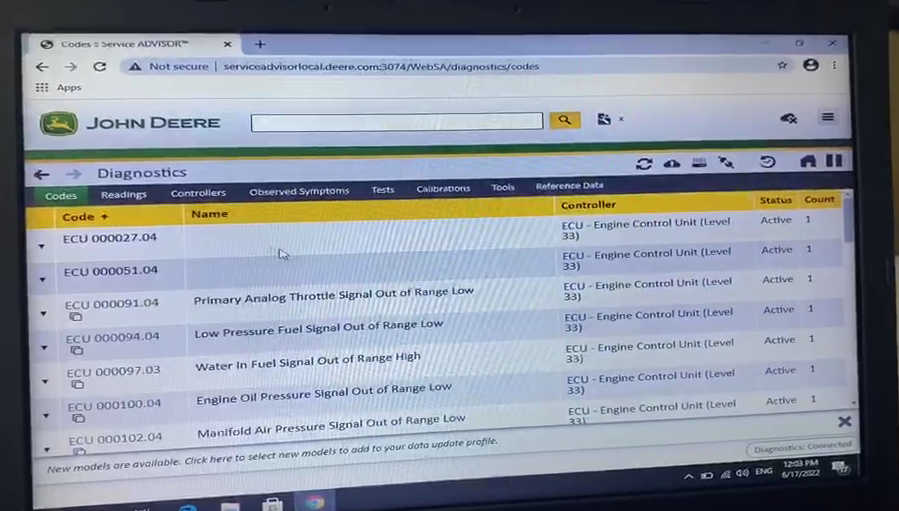
If you have other questions about the John Deere Service Advisor EDL V3 Tool, please contact us.