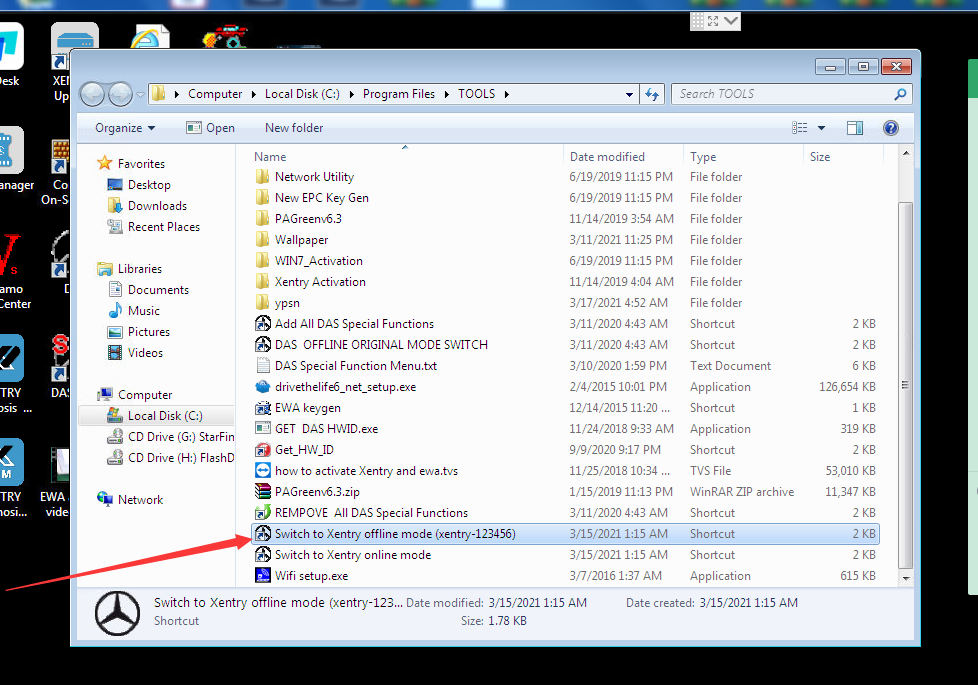1. For the Xentry software after C4C5 2021-March, you need to enter the password 123456 to log in.
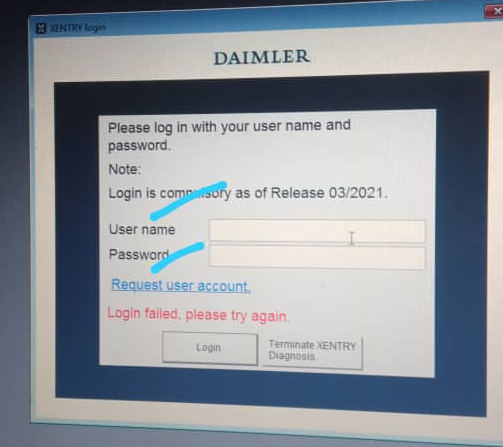
2. If you fail to log in, first close the Xentry page, then open the desktop Tools folder, double-click the icon below, and then open Xentry and enter your account and password (XEntry /123456) to log in