Tech2Win is a PC program that executes Tech2 software on a Windows PC. Tech2Win communicates with a vehicle through a vehicle communication interface (VCI), using the MDI or an ISO 22900 PDU API compliantdevice.

Almost all vehicle systems supported by GMTech2 will also work with the Tech2Win. The same software downloaded and executed on Tech 2 will also run onTech2Win. For that reason, the TIS2Web communication procedures used forTech2 are also applicable for Tech2Win.
Tech2Win allows you to store as many configurations as you wish. A configuration defines how Tech2Win is to be used. Each configuration may use its own PCMCIA card file or MDI serial number. To learn more about Tech2Win please consult the help that comes with Tech2Win.
Tech2win software can work with GM Tech2, GM MDI, GM MDI 2 and VXdiag VCX Nano GDS2.
Tech2Win work for There GM vehicles
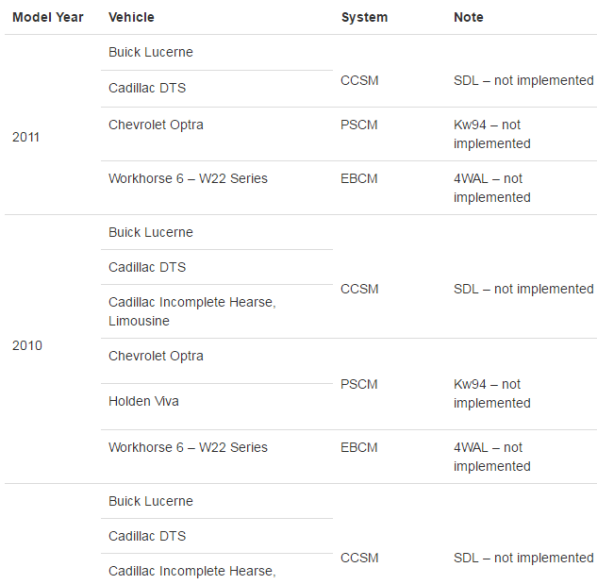
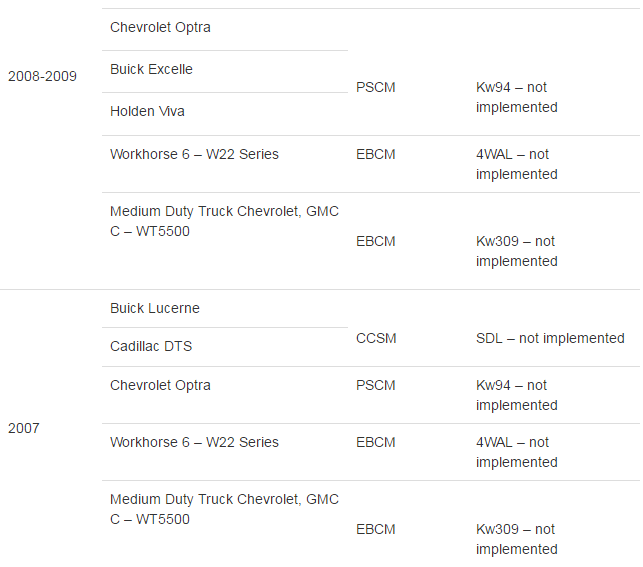
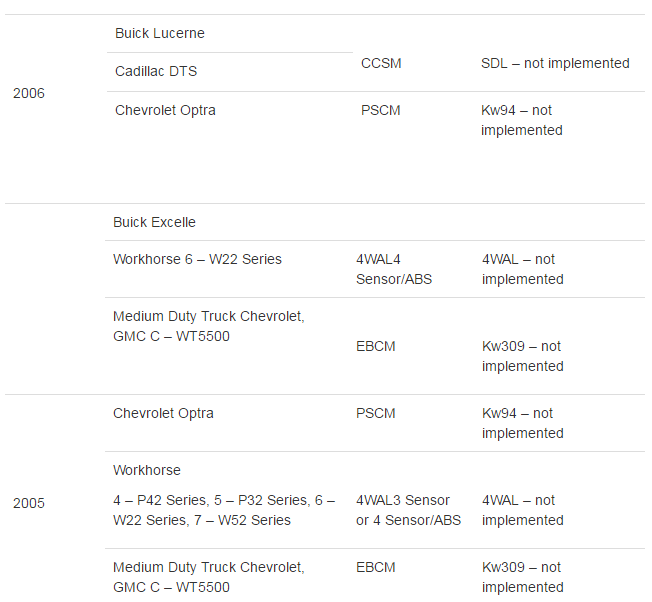
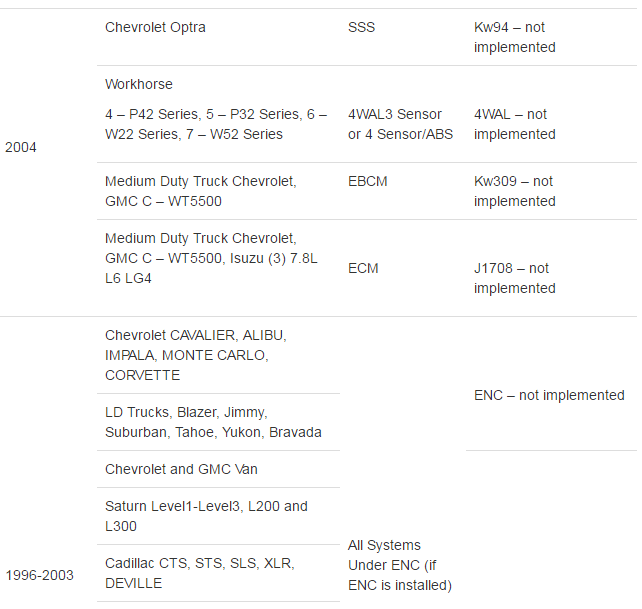


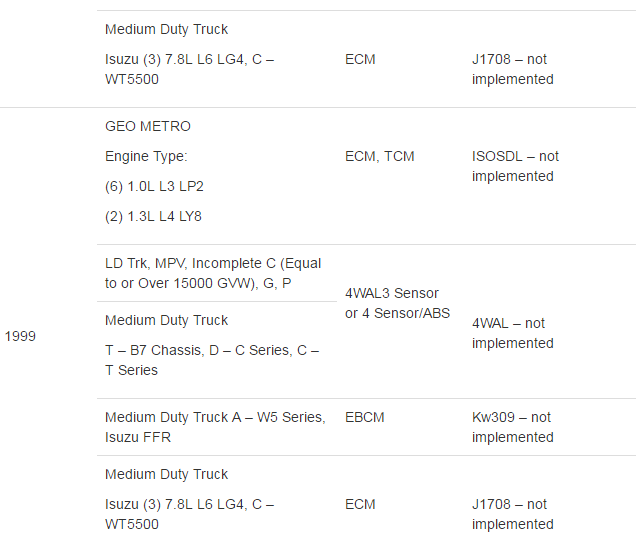
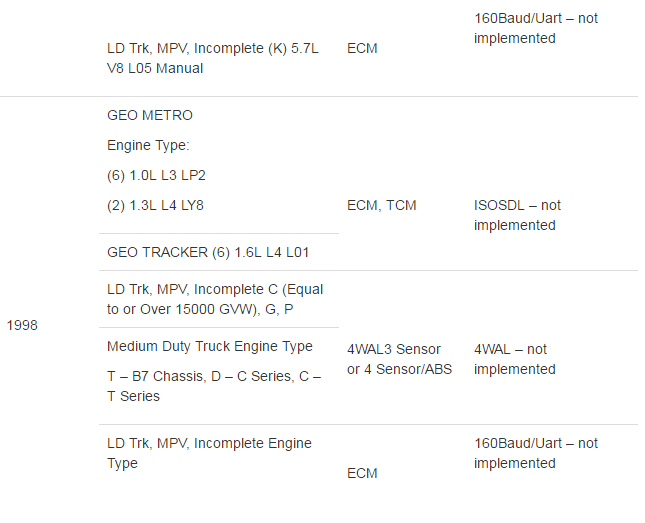
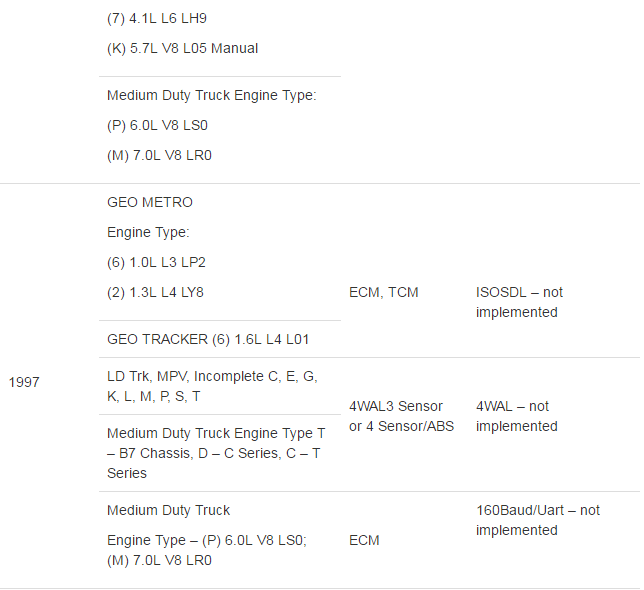
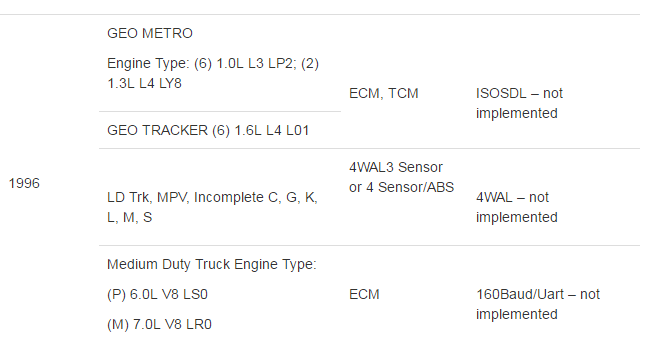
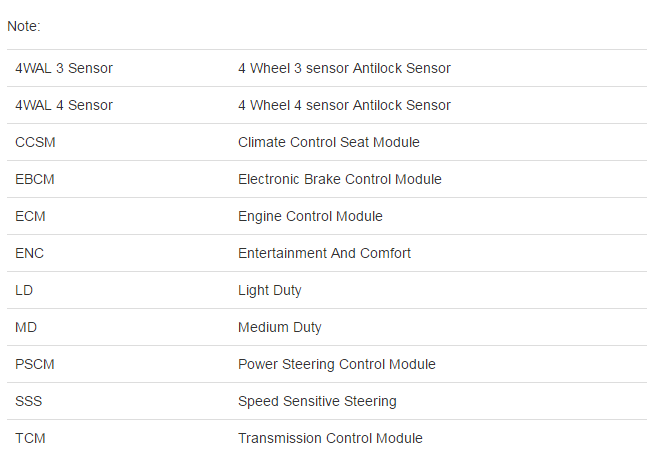
Tech2Win is the Tech2 emulator software for GM diagnostics. It allows you to use your J2534 pass thru as a Tech2 on GM vehicles. Tech2Win is an application version of the Tech 2 and CANdi (Control Area Network diagnostic interface) moduleTech2Win can be used during a vehicle road test, offering a larger screen with all of the GM Scanner GM Tech2 tool functionality. The Tech2Win application offers all of the features and functions of the Tech 2 for Opel, Saab etc.