For BMW F01 F02,after the vehicle is started, a Check Control message “High Battery Discharge Warning” is displayed in the
Continue reading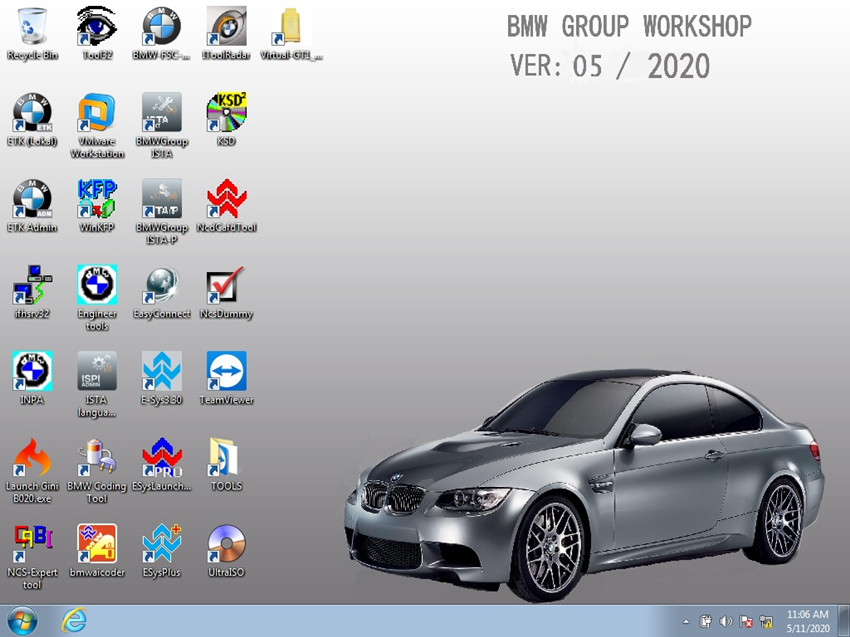
you are welcome,some obd2 tools information will be displayed
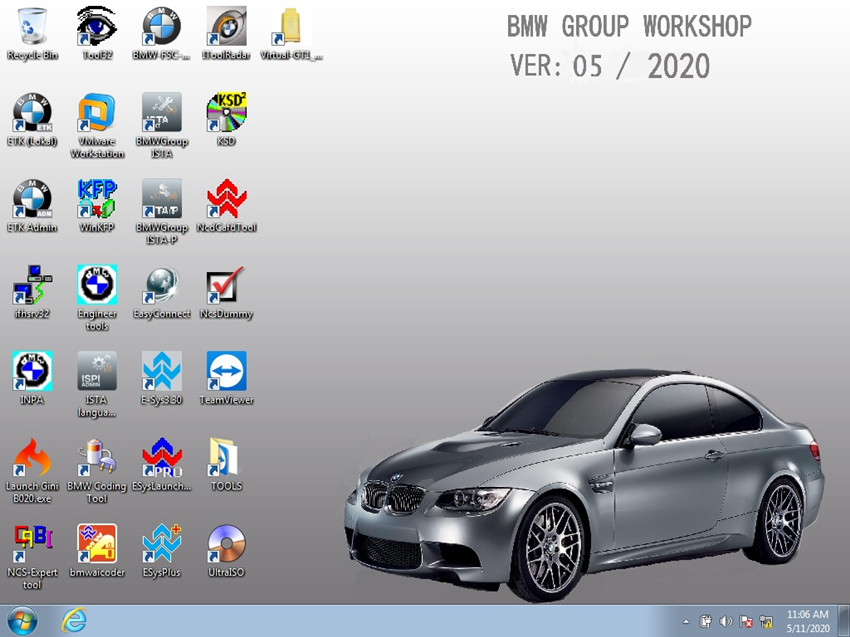
For BMW F01 F02,after the vehicle is started, a Check Control message “High Battery Discharge Warning” is displayed in the
Continue readingIt is a common trouble for BMW F02 transmission control module get this trouble.The symptom show that the display show
Continue reading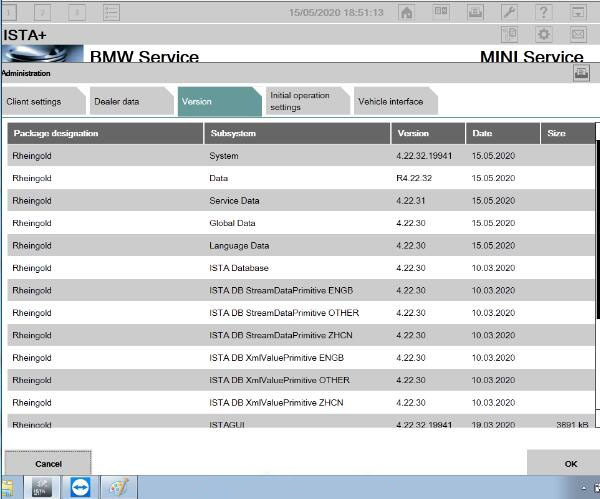
BMW ICOM software has updated to V2020.05. It’s tested ok to work with BMW ICOM A2+B+C and BMW ICOM diagnostic
Continue reading
Step 1: Connect INPA K + DCAN cable to laptop or PC,then install driver program.Next open “Device manager”,open “USB Serial
Continue reading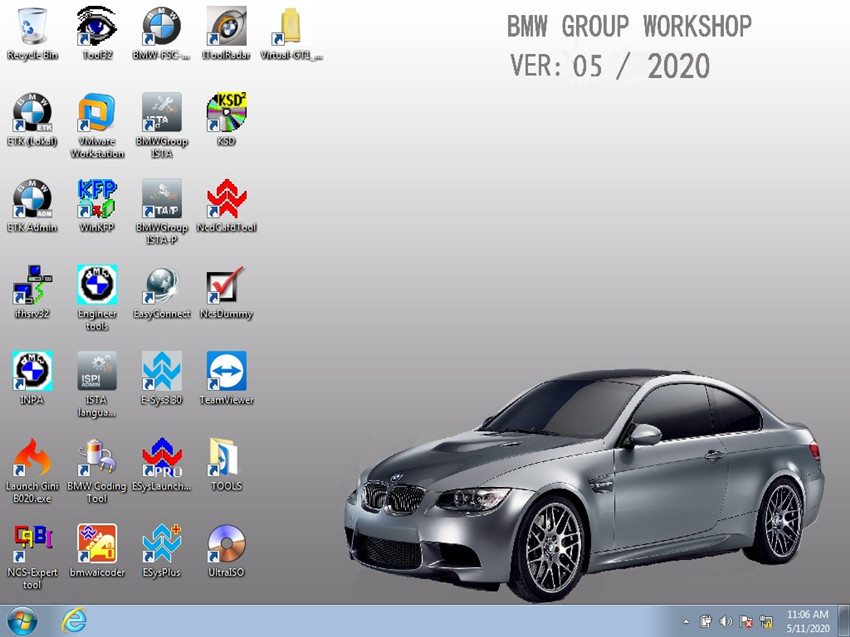
V2020.05 Newest Version Software ISTA-D ISTA 4.22.32 ISTA-P 3.67.1.006 with Engineer Programming It works on BMW ICOM NEXT,BMW ICOM
Continue readingBMW ICOM Software Version : V2020.05 ISTA – D: 4.22.32,with SDP Programming Database 4.22.32 ISTA – P: 3.67.1.006 with Engineer
Continue reading
To each BMW enthusiast, we offer Online diagnostics for N43/N53 engines. What does it mean? We will evaluate live data
Continue reading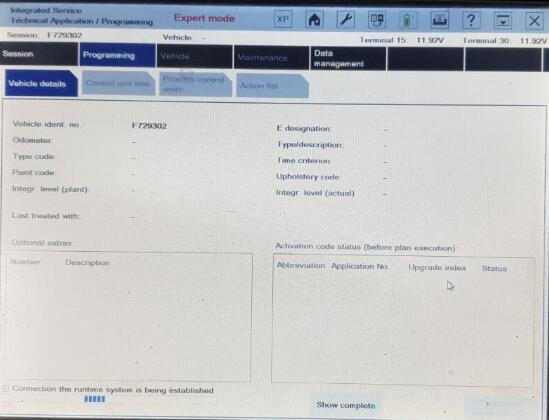
When programmed BMW F32 by BMW ICOM NEXT A+B+C, always got error reading “Vehicle programming with ISTA/P is no longer
Continue reading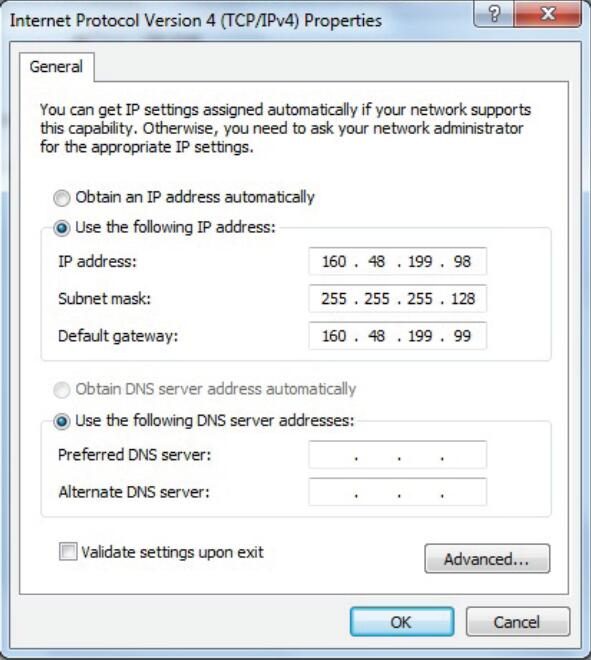
Here s a step-by-step guide on how to get 1B file from BMW Exx CIC unit without BMW ICOM interface.Following
Continue reading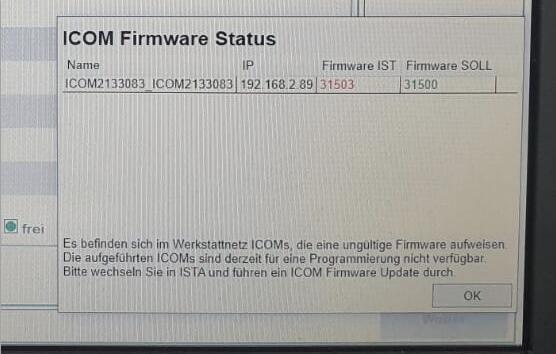
Problem: There is a window showing current Firmware 31503 and the supposed firmware 31500. Error message in English: There
Continue reading
Many customers who have purchased BMW ICOM A2 A3 Next and MB STAR C4 C5 hard disks have told us
Continue readingAll BMW ICOM from China A1 The firmware version is determined by the ICOM serial number, in China they are
Continue reading
Coding is for people who want to play with the settings of BMW car software to achieve something more desirable.
Continue readingCustomer’s problem: We had purchased one set BMW ICOM NEXT with HDD from obd2tool, We really appreciate the faster shipment,
Continue readingBMW ICOM NEXT is the Latest Generation Diagnostic Head For BMW, for MINI, for Rolls-Royce for BMW-Model. This tool Can
Continue readingWe have BMW ICOM A2,BMW ICOM A3,BMW ICOM PRO+A3,they have the same software. BMW ICOM Software Version : V2019.05
Continue reading1.Set router username:ISAP password:12345678 2.Connect the laptop with router 3.The device is powered on and waits for the WLAN light to
Continue readingThis post will show an customer’s solution to BMW ICOM Next restore when you has red LEDs turn on
Continue reading