Prerequisites: Your ICOM Next is connected to your turned ON PC with the ethernet cable https://www.obd2tool.com/goods-10119-BMW-ICOM-Next-Professional-Diagnostic-Tool.html Your PC network card
Continue reading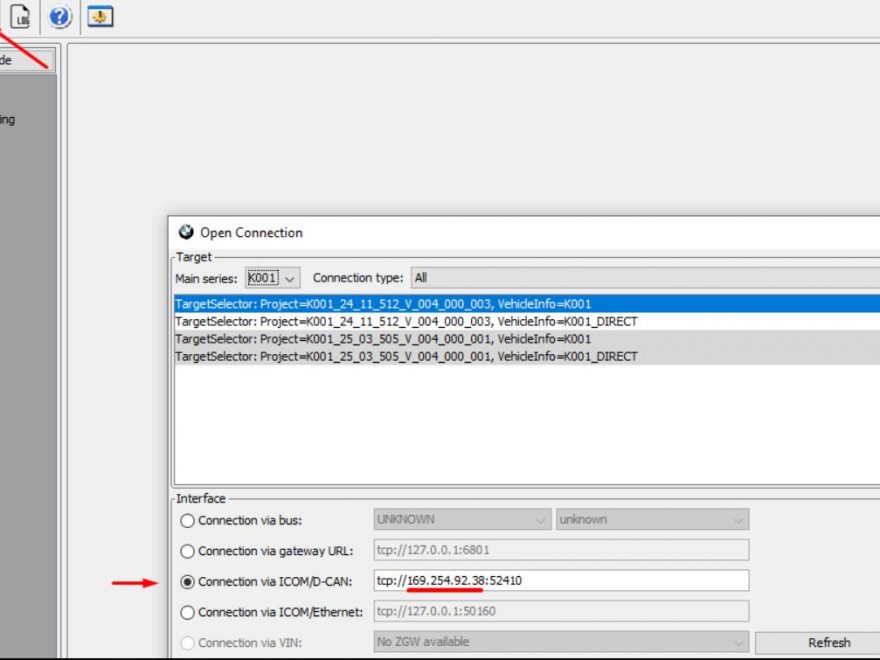
you are welcome,some obd2 tools information will be displayed
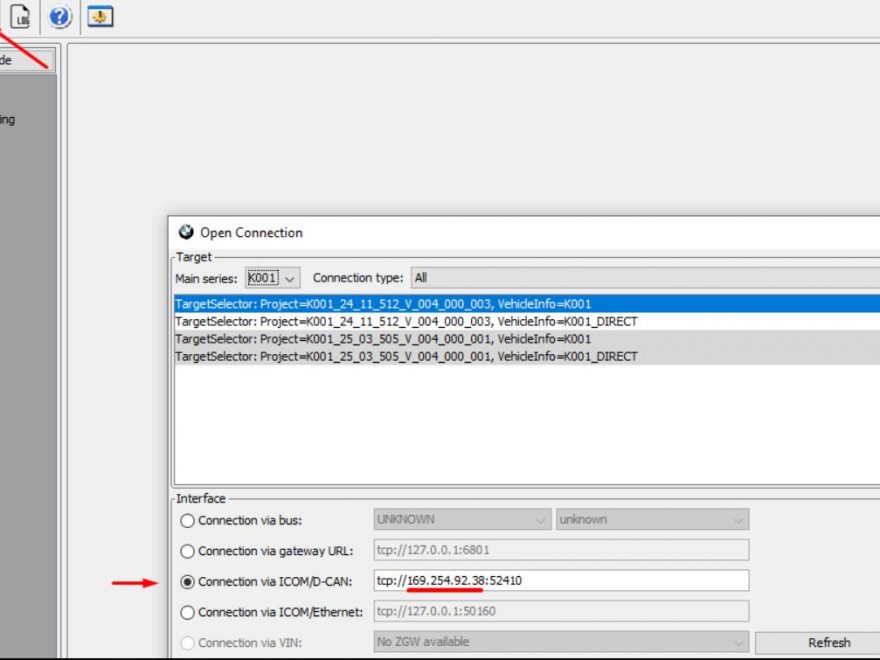
Prerequisites: Your ICOM Next is connected to your turned ON PC with the ethernet cable https://www.obd2tool.com/goods-10119-BMW-ICOM-Next-Professional-Diagnostic-Tool.html Your PC network card
Continue reading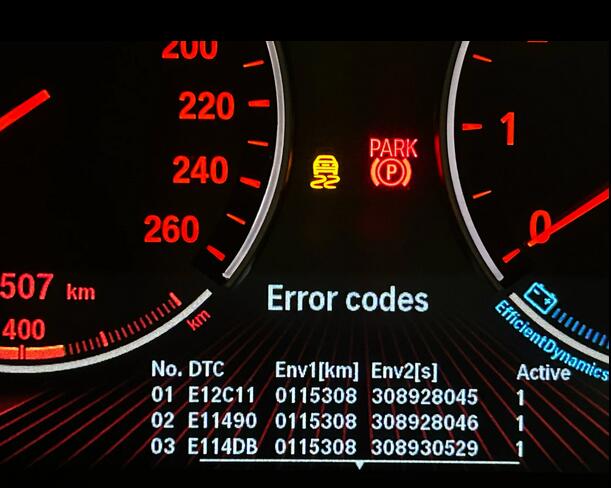
Reading fault codes on a BMW is a straightforward process that involves using an OBD reader and diagnostic software. Here’s
Continue reading
I encountered an issue accessing specific resources that might have provided detailed solutions for the BMW ICOM Next connection issue.
Continue reading
V2023.09 MB Star SD Connect C5 + BMW ICOM NEXT + VAS 5054A 3in1 Diagnostic Tool With Lenovo T420 Laptop
Continue reading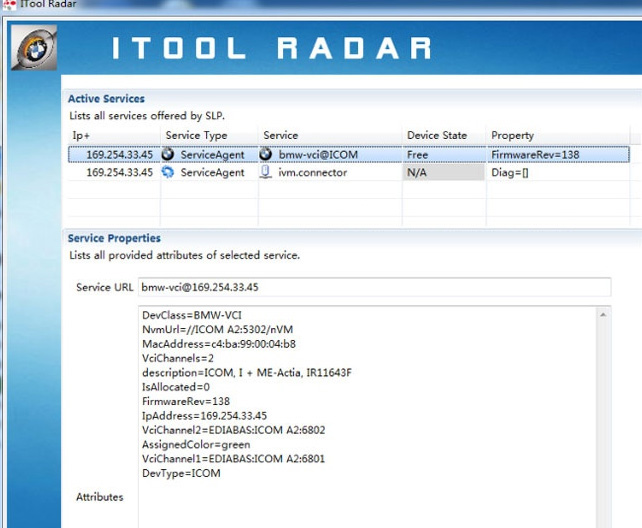
Configuring a stable WIFI connection for your BMW ICOM Next is essential to ensure seamless communication with your vehicle’s advanced
Continue reading
This instruction show you how to use BMW ISTA software to perform programming and coding work. Preparing vehicle programming and
Continue reading
BMW Diagnostic Tool BMW ICOM Next, ICOM NANO or VXDIAG VCX SE BMW ICOM? Check brief comparison below: 1. ICOM
Continue reading
If you have an F-Series or G-Series BMW model and you want to do some BMW coding, you will need
Continue reading
Problem: ISTA/P certified software works with USB K+DCAN interface via the loader emulator but cannot get it to recognize an
Continue readingBMW engineer Guide on How to change the FA code with BMW E-sys? 1. Connect e sys software(connect to bmw
Continue reading
BMW ISTA software requires BMW ISTA ICOM NEXT or ENET cable to connect to BMW cars 2. Operations-New-Read out vehicle
Continue reading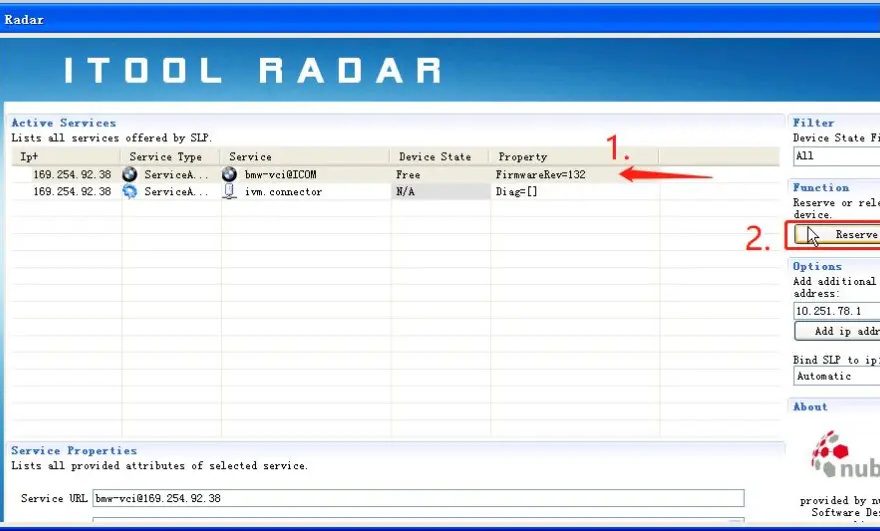
BMW INPA, How does BMW INPA clear error codes? 1.Connect BMW car;(use BMW ICOM NEXT) 2.info; 3. Select model series
Continue reading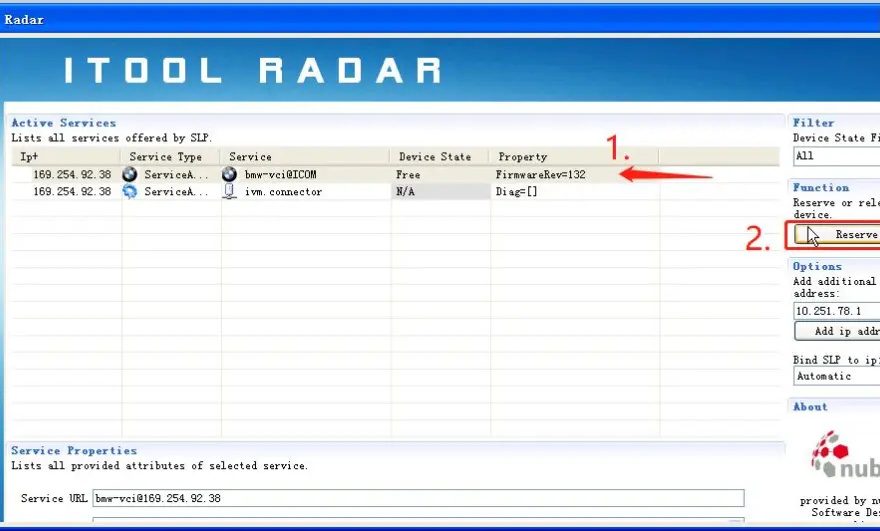
BMW coding, BMW NCSEXPER coding, BMW E66 how to use NCSEXPER coding 1. Connect BMW ICOM Next A,Reserve ip 2.
Continue reading
The full device including MB Star SD Connect C5 / BMW ICOM NEXT / VAS 5054A hardware and one laptop
Continue reading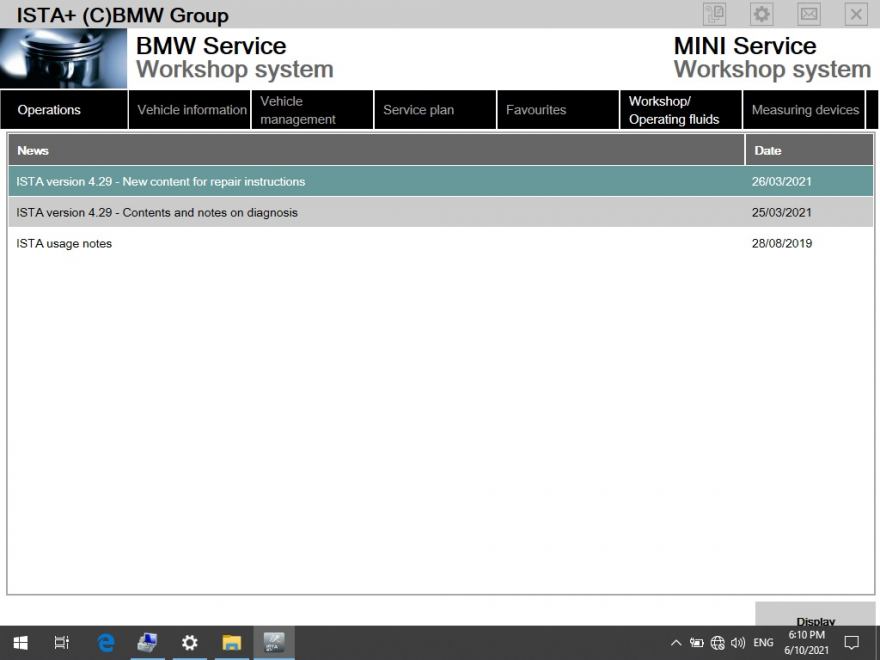
BMW ISTA need BMW ICOM NEXT connect BMW car Repair instructions The new publication has essentially been supplemented by the
Continue reading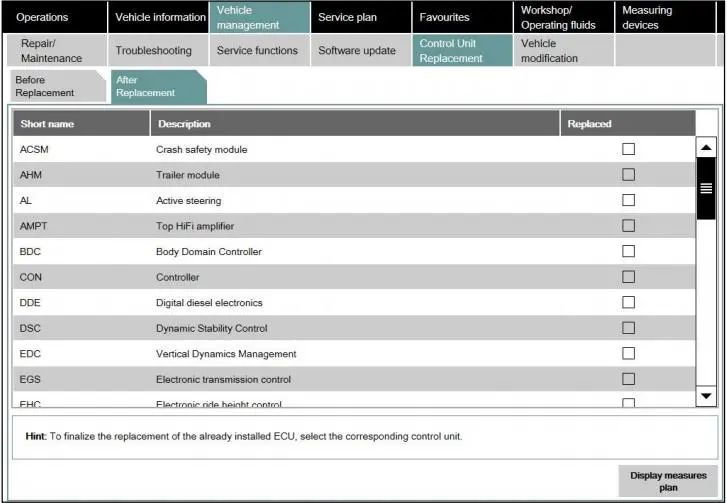
1 General notes(BMW ISTA need BMW ICOM NEXT connect to car) With the launch of ISTA 4, the functionality for
Continue reading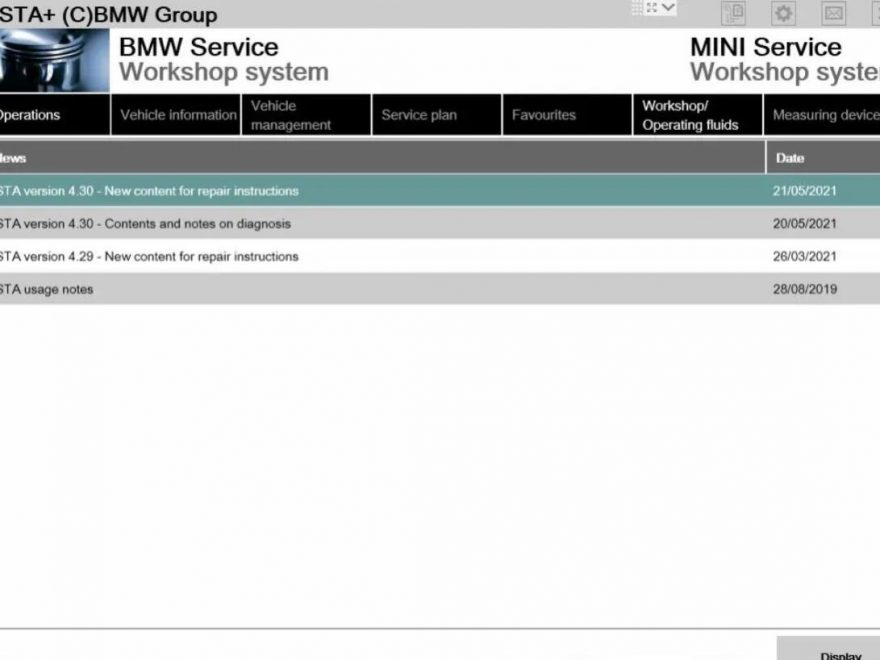
BMW ISTA need BMW ICOM Next connect BMW car Repair instructions The new publication has essentially been supplemented by the
Continue reading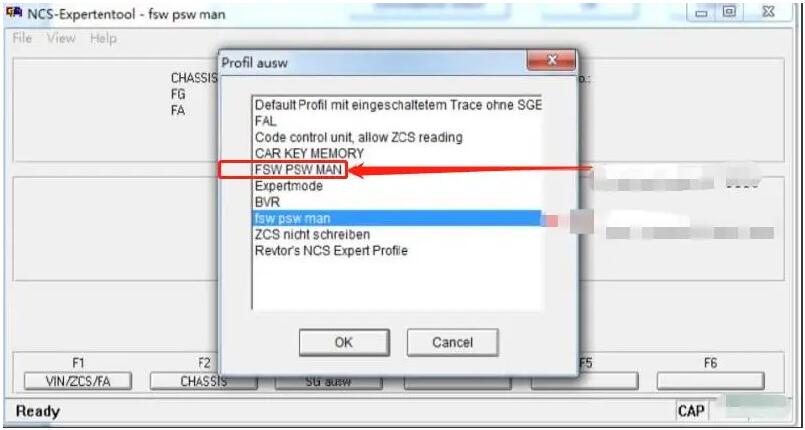
This post will show you How to BMW DVD in Motion activation for CIC of BMW car .For more cases
Continue reading