How to Configure BMW ICOM Next WiFi Connection: Set the router to User name: ISAP Password: 12345678 Connect your computer
Continue reading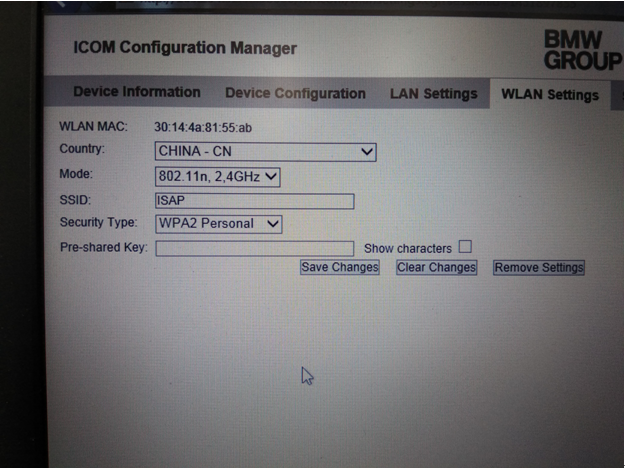
you are welcome,some obd2 tools information will be displayed
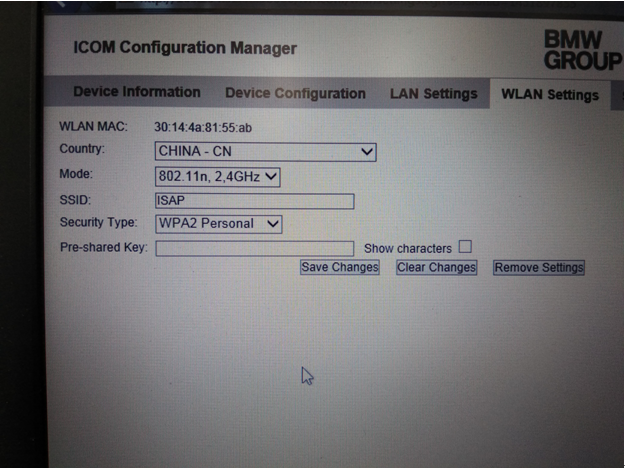
How to Configure BMW ICOM Next WiFi Connection: Set the router to User name: ISAP Password: 12345678 Connect your computer
Continue reading1.Set router username:ISAP password:12345678 2.Connect the laptop with router 3.The device is powered on and waits for the WLAN light to
Continue readingWe can offer BMW ICOM A2/A3+B+C+D for with V2018.07 software plus laptop.Our engineer can install and test ok for you to use.It
Continue readingAny cost-effective DIY solution of BMW diagnostic/coding/programming? First you should know which BMW TOOLS you need: K+DCAN or ENET or
Continue readingToday illustrate how to diagnose vehicle fault code by BMW ICOM and ISTA-D software:Check all car module status,and delete fault
Continue readingJust for me , the super ICOM A2 tool has advanced configuration and high performance applications so that many people
Continue readingBMW ICOM A2 WIFI Newest Update to V2015.7 ! ICOM A2 WIFI Software Version and Features: ISTA-D:3.49.30 ISTA-P:55.4.000 VIN:2015.05
Continue reading