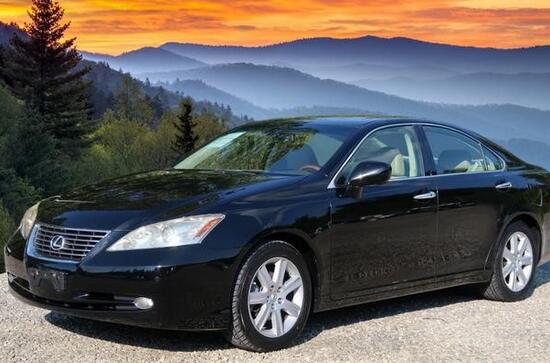Lexus is a Japanese manufacturer of cars producing range of luxurious cars. From 1997 Lexus keylock technology operates on a transponder chip mechanism and in 2007 embrace the Smart Access System as the push 2 start ignition and key-less entry system for almost all of its models.
The chips transponder key emits an extremely low level digital message to the immobiliser that will only be detected when the proper encoded key is being used, contrarily the fuel pump and the vehicle will not fire up and perhaps halted for several mins.
This anti theft instruments is assisting the insurance companies, vehicle owners and automakers in stopping crime and save millions globally, yet replacing broken, stolen and lost keys or even duplicating another key will be way more pricey.
Following are tools which can Program Lexus ES350 2007 All Keys Lost
1. Lonsdor K518ISE Key Programmer
2. OBDSTAR X300 DP PLUS
3. Autel IM508
1.Program Lexus ES350 2007 All Keys Lost with Lonsdor K518 and LKE Emulator
How-to: Lexus ES350 2006-2007 all smart keys lost programming using Lonsdor K518 key programmer and LKE smart key emulator.
using Avalon 2007 remote (Type 71 DST-40)
because don’t have Lexus remote

Step 1: Backup EEPROM
Select Immobilizer->Lexus->All smart key lost->All keys lost->Backup EEPROM Data
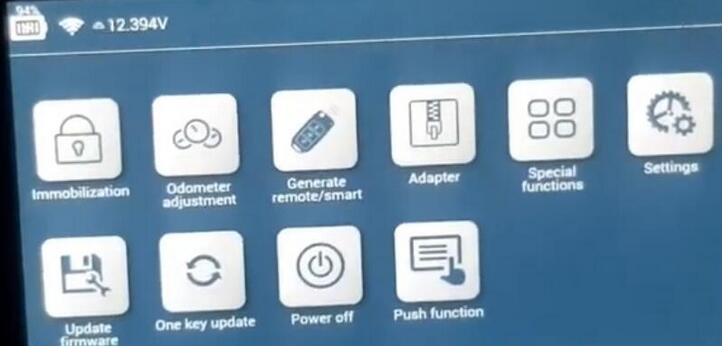
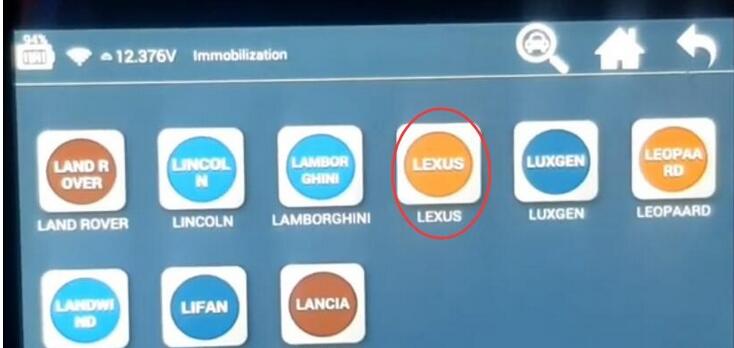
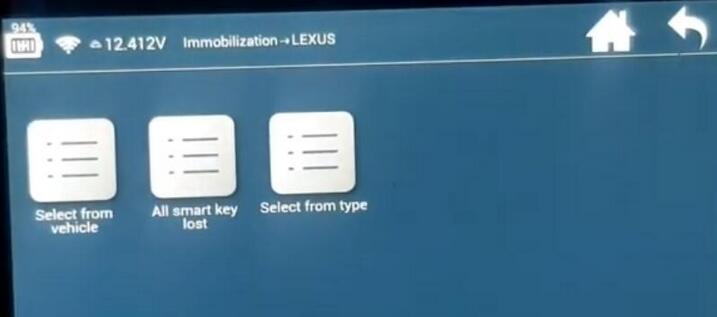
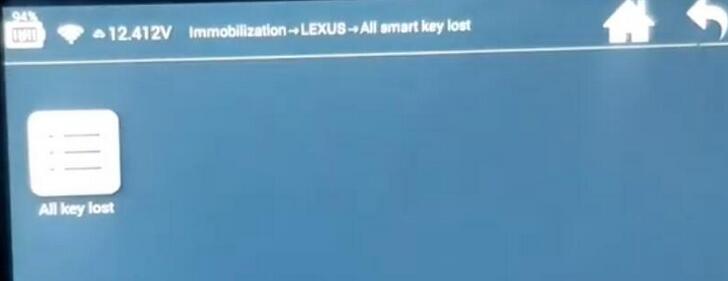
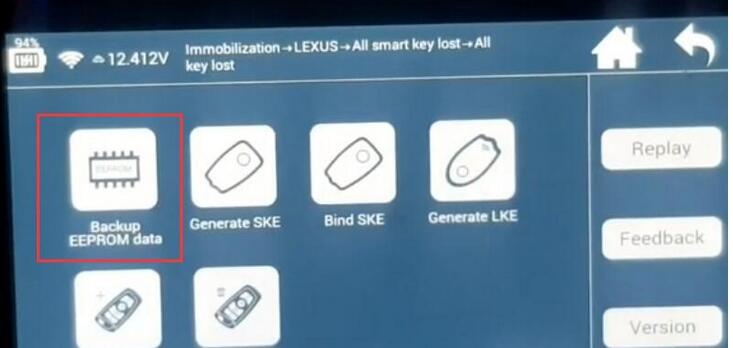
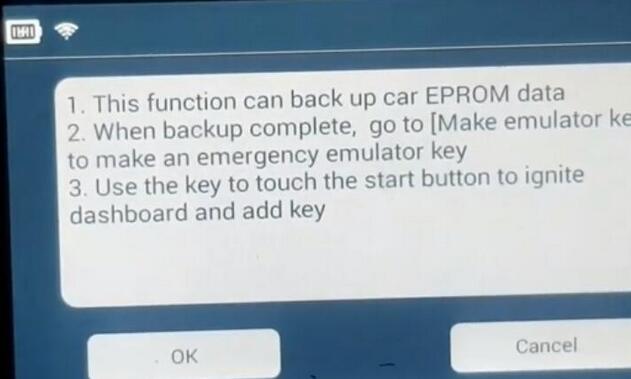
Obtaining car data, wait for 3 minutes
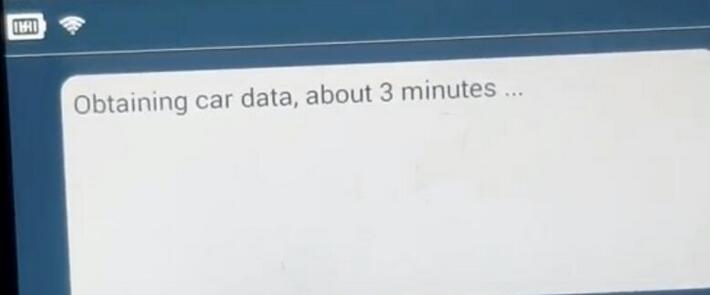
Save EEPROM data
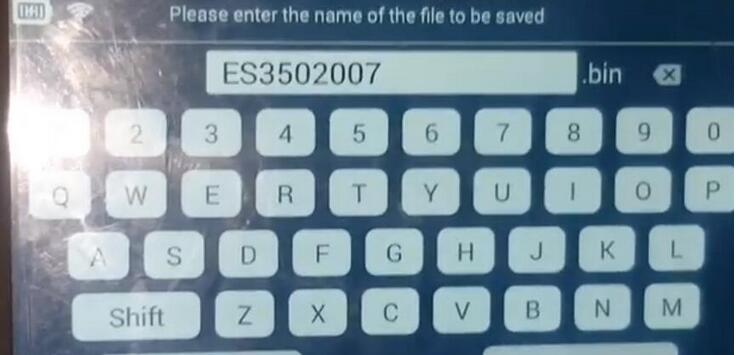
EEPROM data backup success
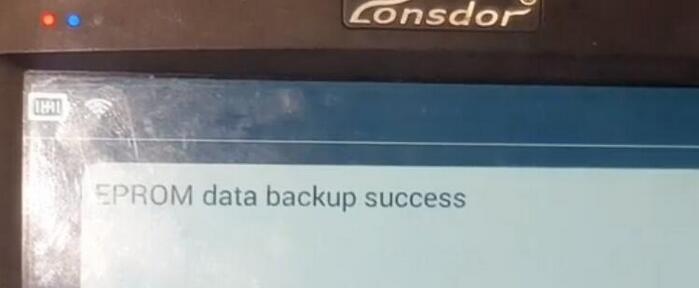
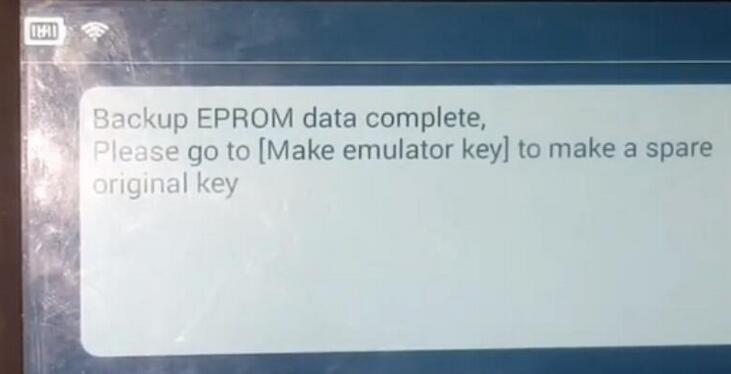
Step 2: Generate LKE
Select Generate LKE
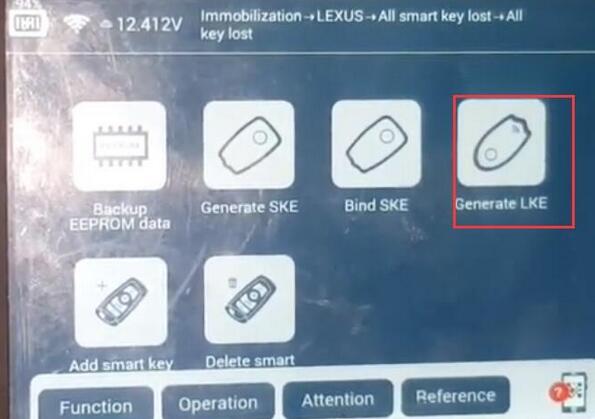
This function can generate an alternative master key when all keys are lost. This key can replace the original working key to turn on the dashboard to add key.
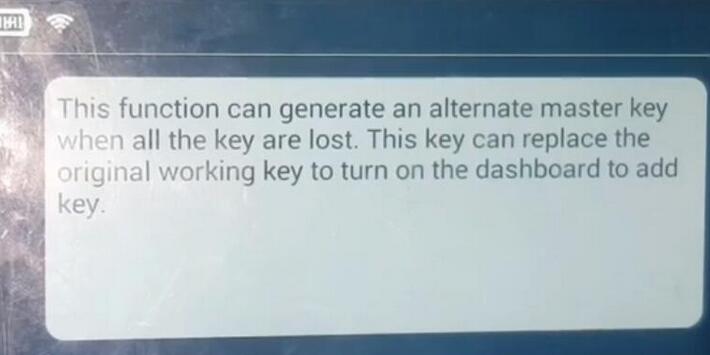
Place the Lonsdor LKE emulator into k518 card slot
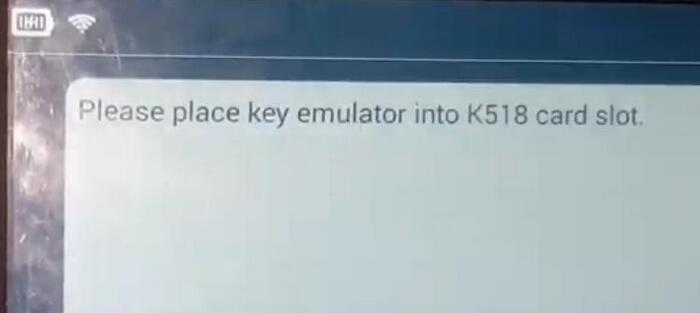
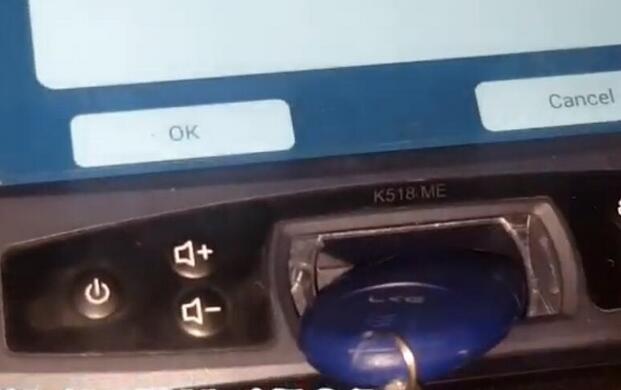
The LKE key emulator already bound to the device. Choose required EEPROM backup file to generate LKE
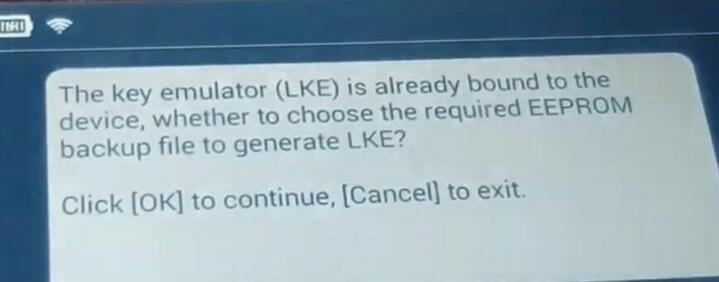
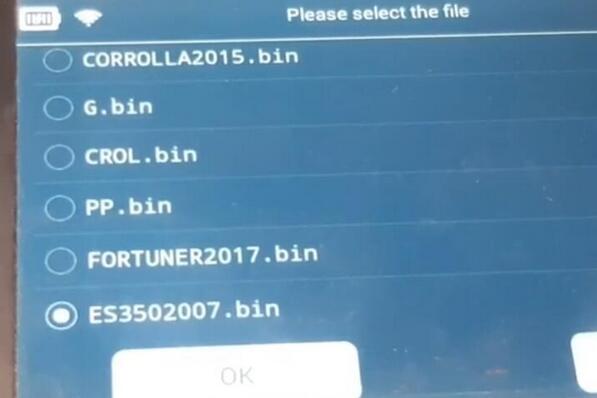
Generating
Generate LKE emulator success
Key type: 94
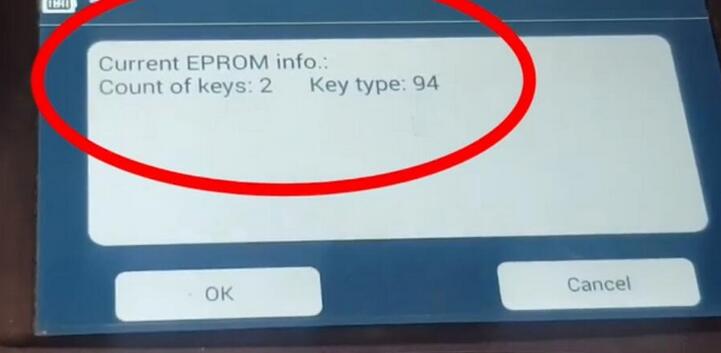
Put the LKE emulator into card slot
Once the key is generated, put the spare key close to the ignition, turn on the ignition, and select Add key function to program new key.
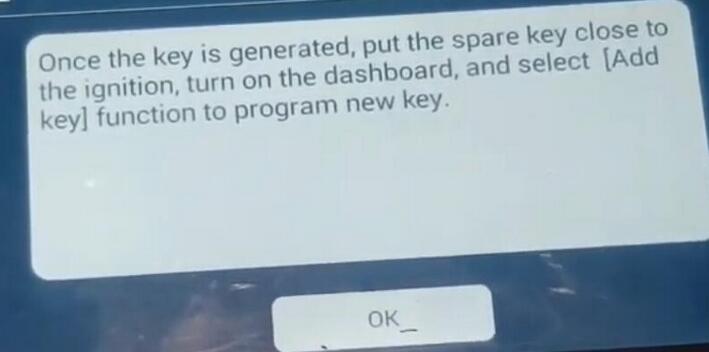


Step 3: Add smart key
Select Add smart key
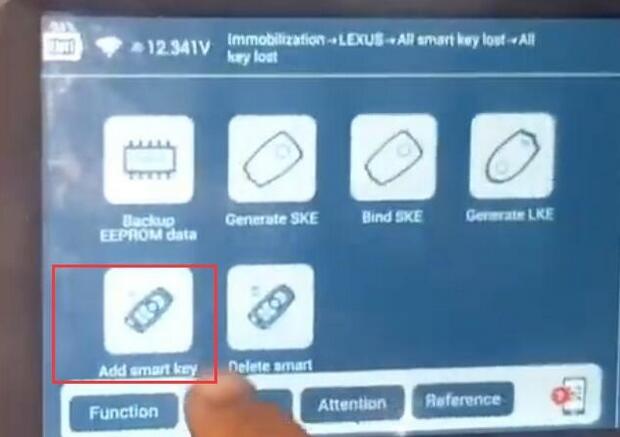
Make sure smart key battery is full
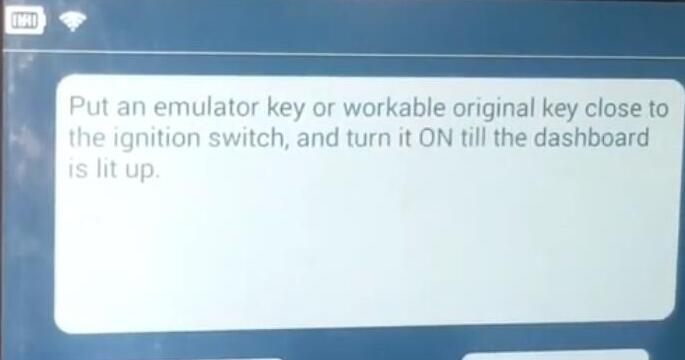
Put an emulator key or workable original key close to the ignition switch and turn it ON till the dashboard turns on
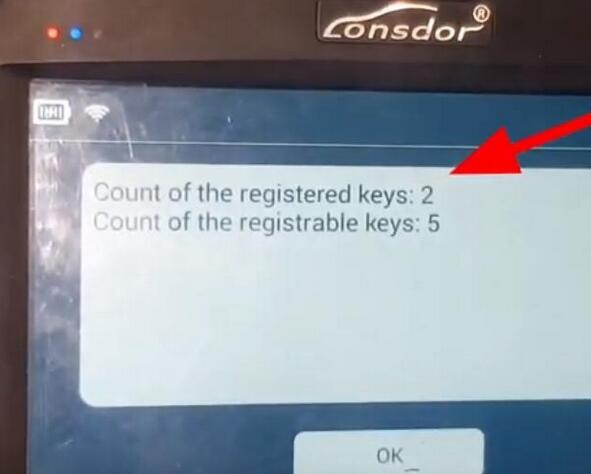
Key has been registered successfully
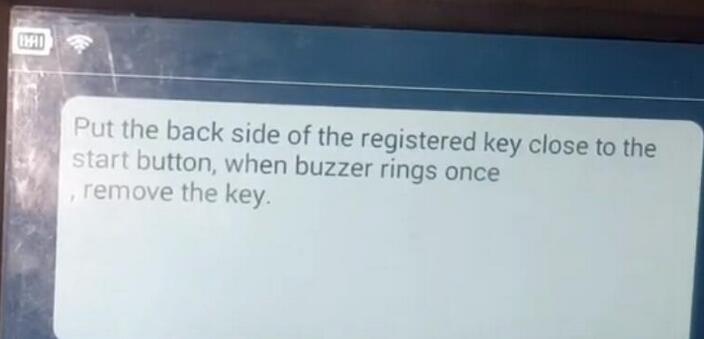
Put the back side of the registered key (the LKE emulator key) close to the Start button, when buzzer rings once, remove the key
Then put back of the key to be registered close to car Start button, when buzzer beeps twice, remove the key.

Programming done
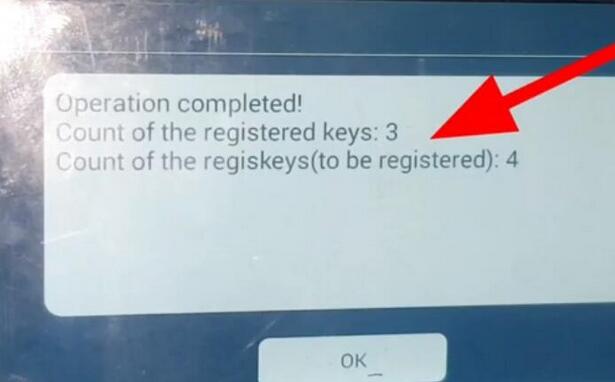
Test remote and start vehicle with the new key
Works.
2. How-to: add smart key to a LEXUS ES350 2007 by OBDSTAR X300 DP PLUS
3. How to Program smartkey Lexus ES350 2007 all key lost by Autel IM508 and APB112