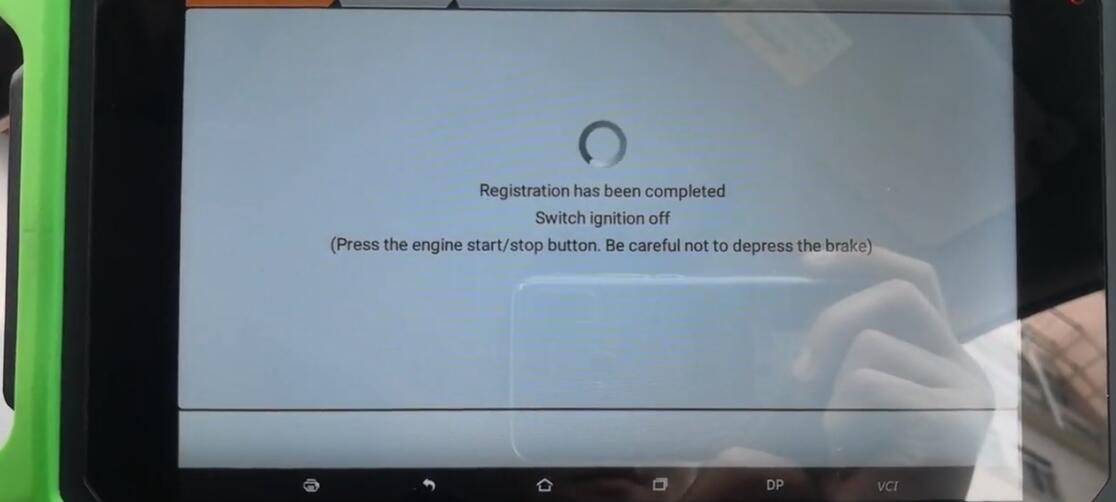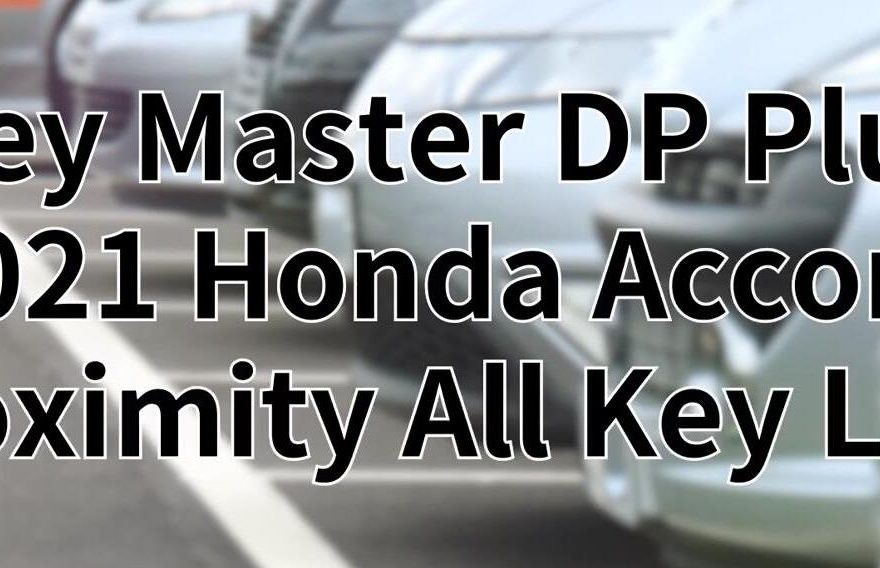This post show you guide on how to use OBDSTAR X300 DP Plus to do key programming for 2021 Honda Accord. More case about Honda, please check here Honda trouble repair.
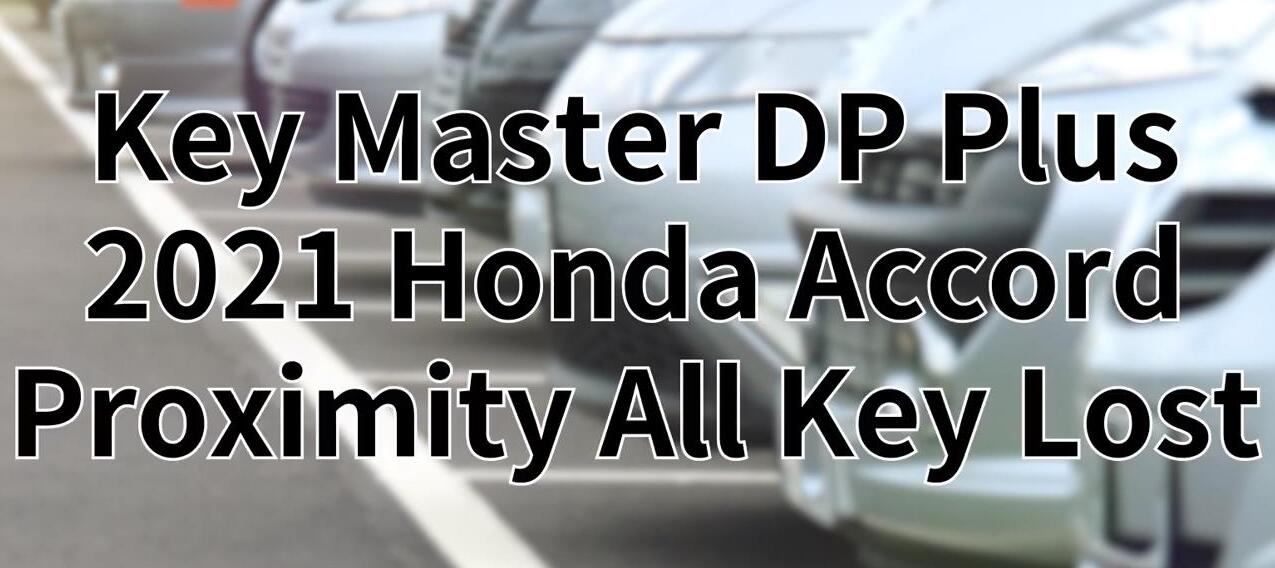
As a new Android-based vehicle trouble diagnostic device developed for internet applications, OBDSTAR X300 DP Plus inherits from OBDSTAR advanced diagnosing technology and is characterized by covering wide range of vehicles, featuring powerful function, and providing precise result. Through vehicle diagnostic OBD connector and variant mobile intelligent terminals, it achieves vehicle trouble diagnosis for full car model and full system vehicle.
OBDSTAR X300 DP Plus 2021 Honda Accord Proximity All Keys Lost Video:
Detailed operation procedures:
Agree to the “Disclaimer”>>Tap “IMMO”>> “Asia”>> “Honda Acura”>> “HONDA/ACURA V31.45>> “HONDA”
After this, tap “Manual Select Model”<< “Asia”>> “Accord”<< “PROXIMITY”<< “BUTTON”<< “TYPE 3”
OK, we have finished the most basic vehicle model and key type selection, the unit’s screen prompts a message to ask you to double click start button, just do it.
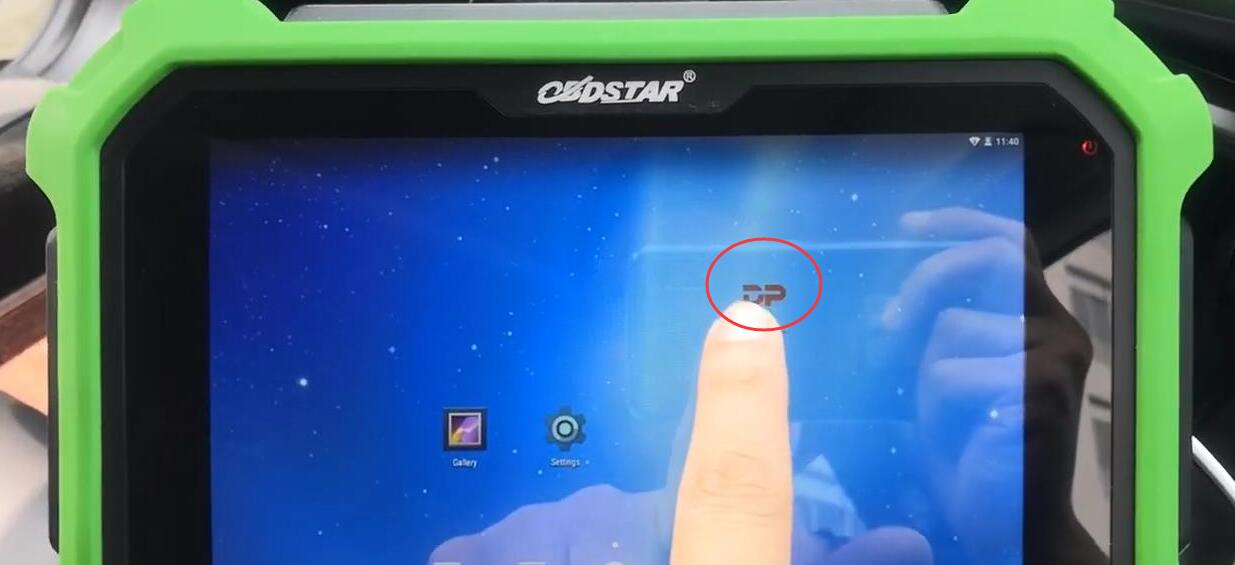
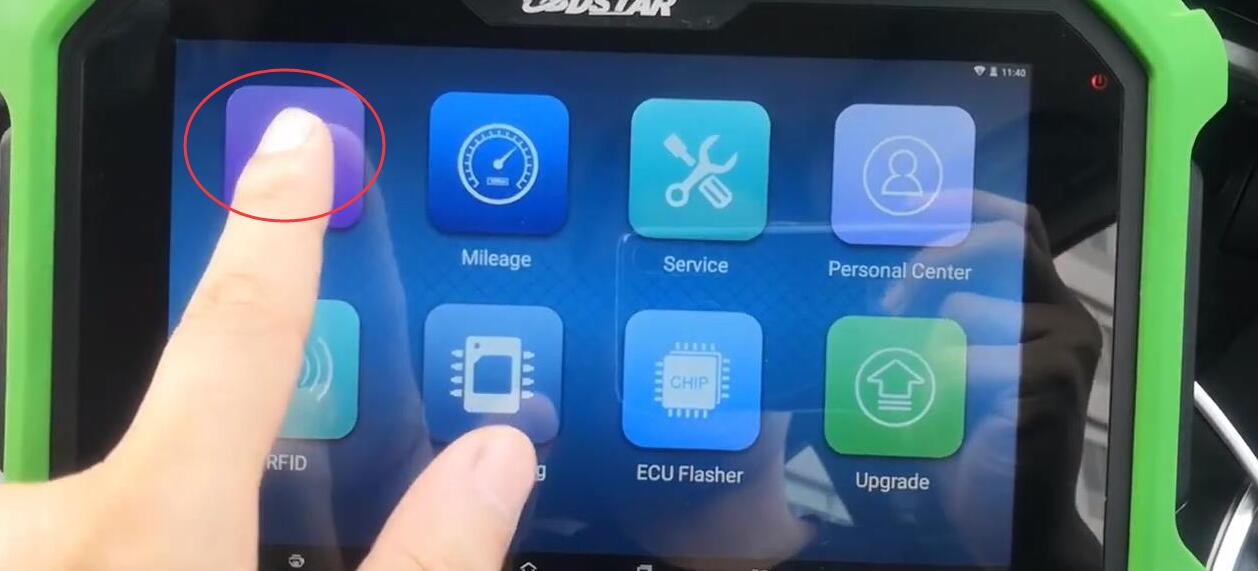

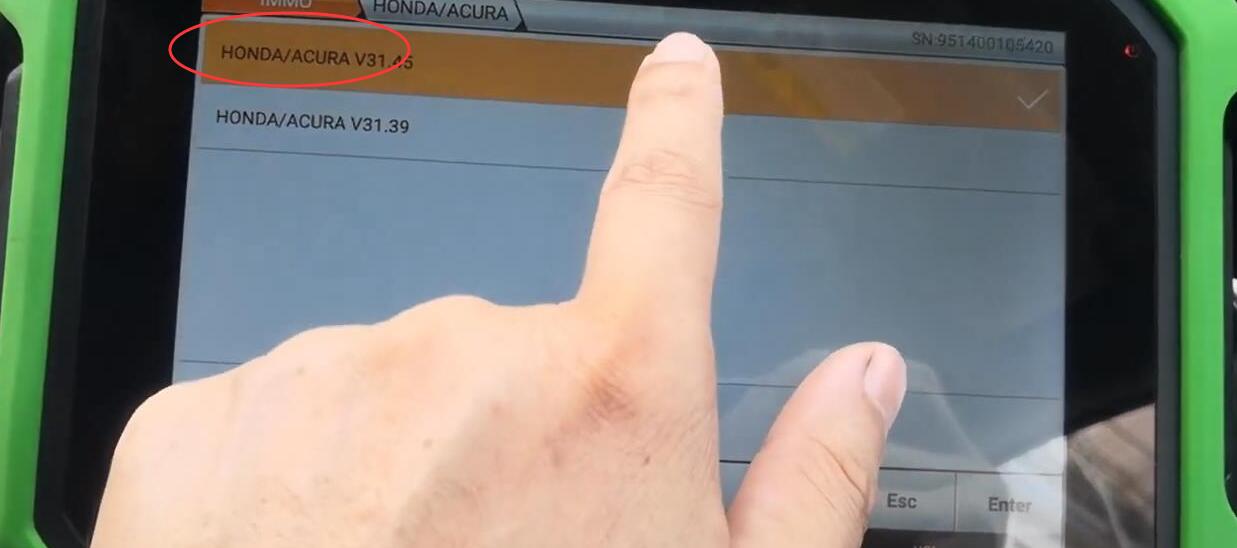
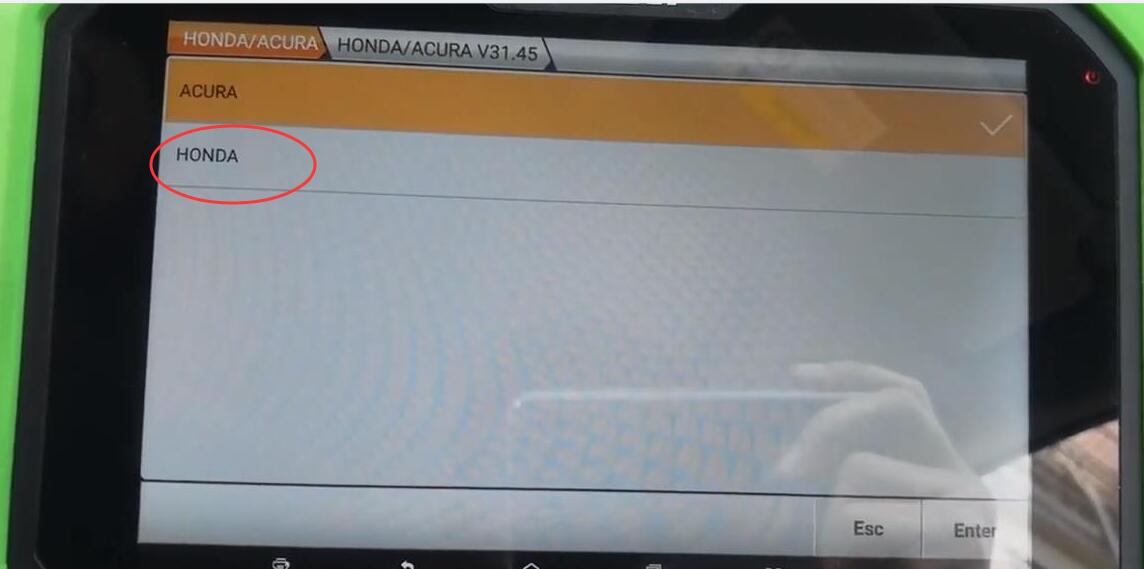
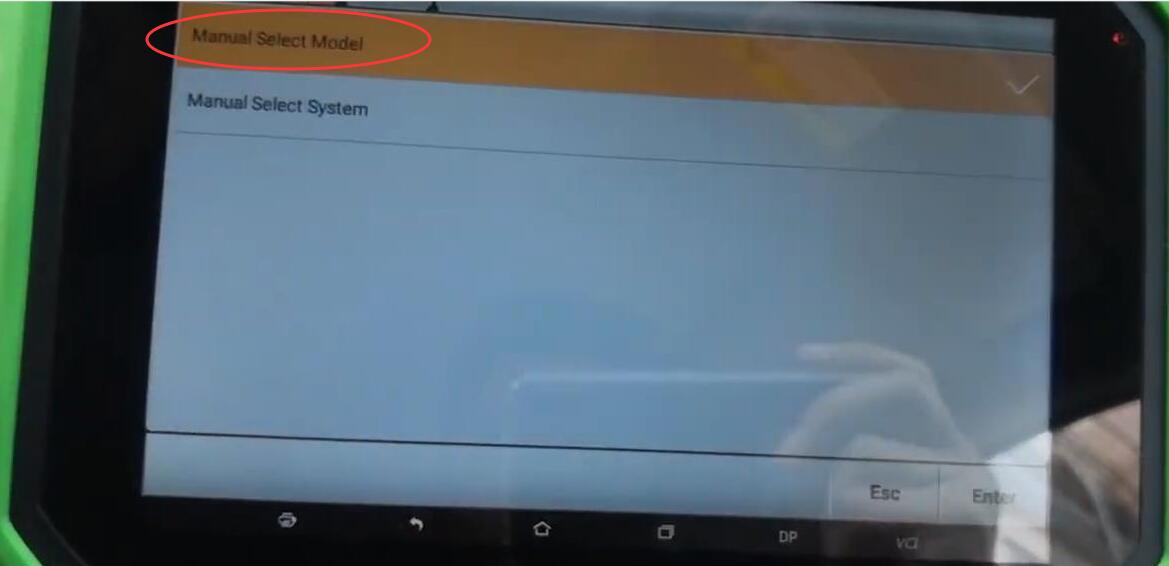
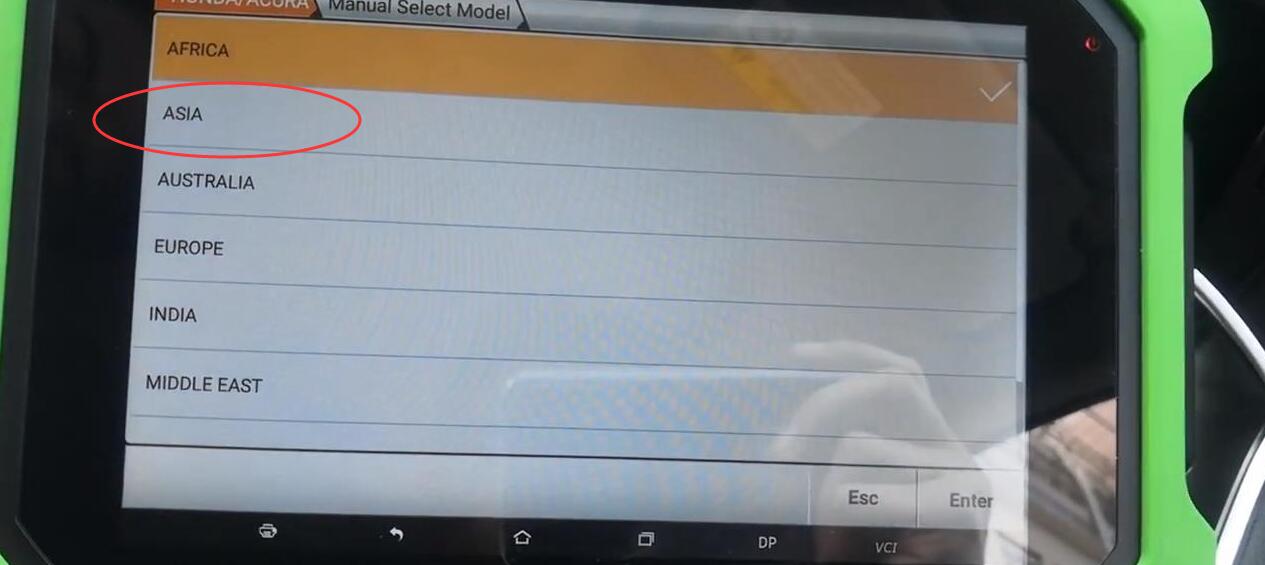
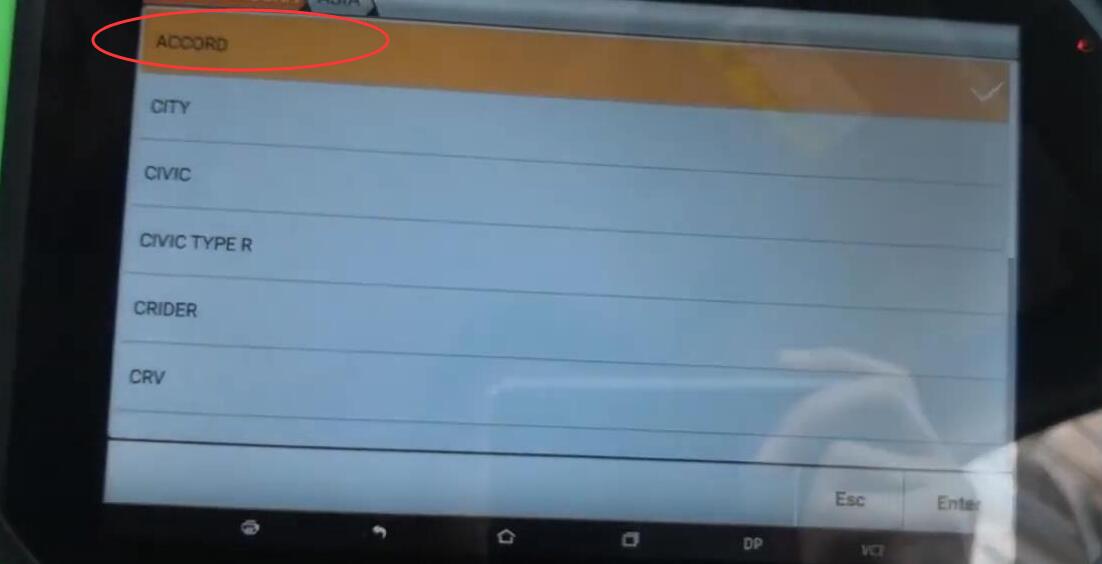
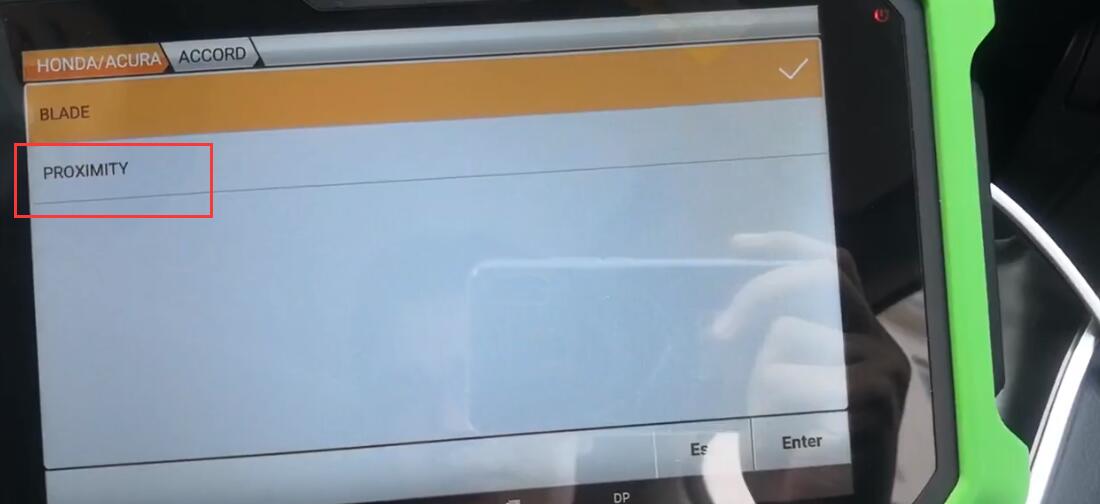
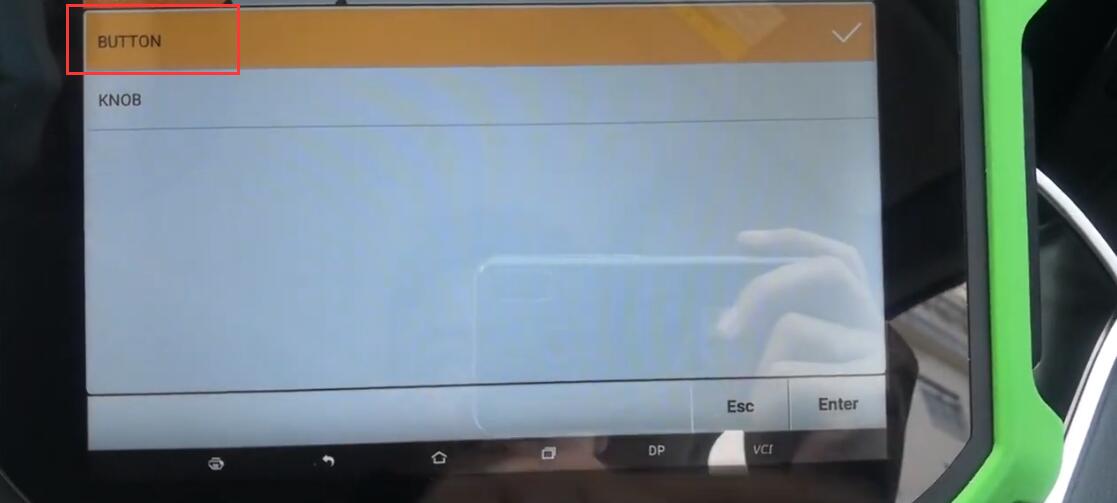
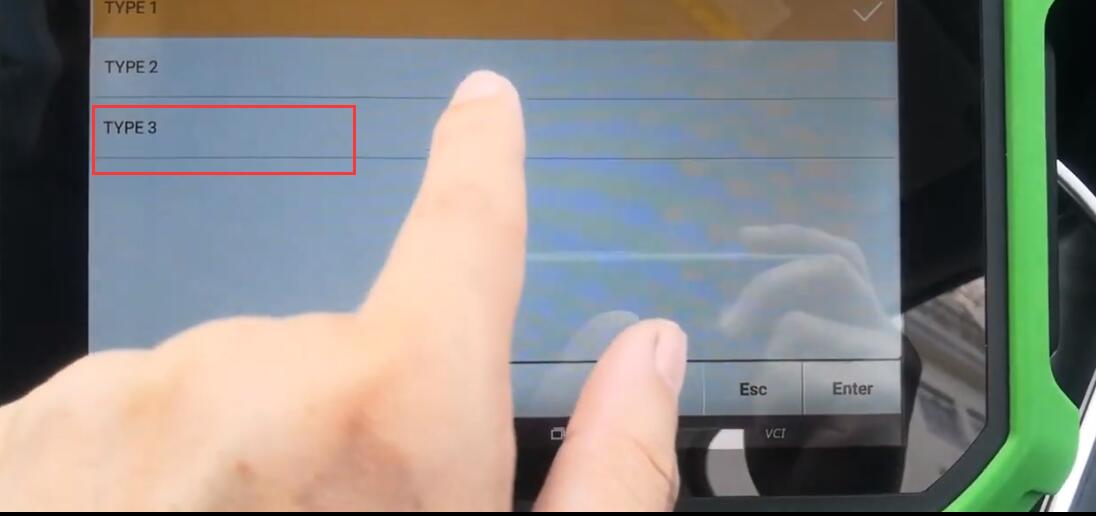
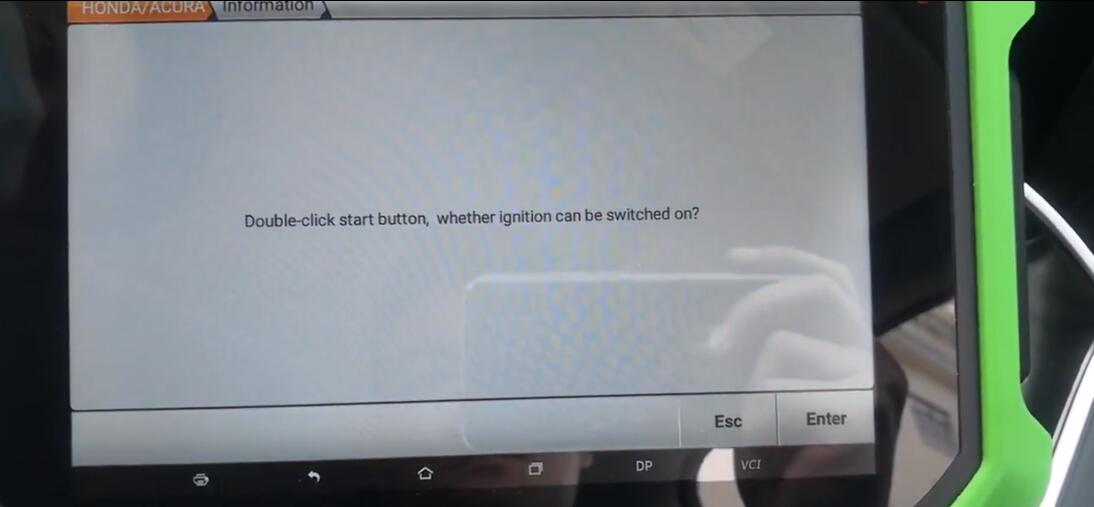

Now, please release the engine start button and press “Enter” to continue.
The unit will start communicating and configuring the system, please wait…
It will come to the interface of “TYPE 3”, giving three options.
Choose “SMART KEY”<< “All smart keys lost, the unit will provide you a piece of information, telling you confirm if the new keys meets the programming conditions.
Here, definitely “YES”, so “Enter”.
The function will erase all keys, OK, just “Enter” to the next interface.
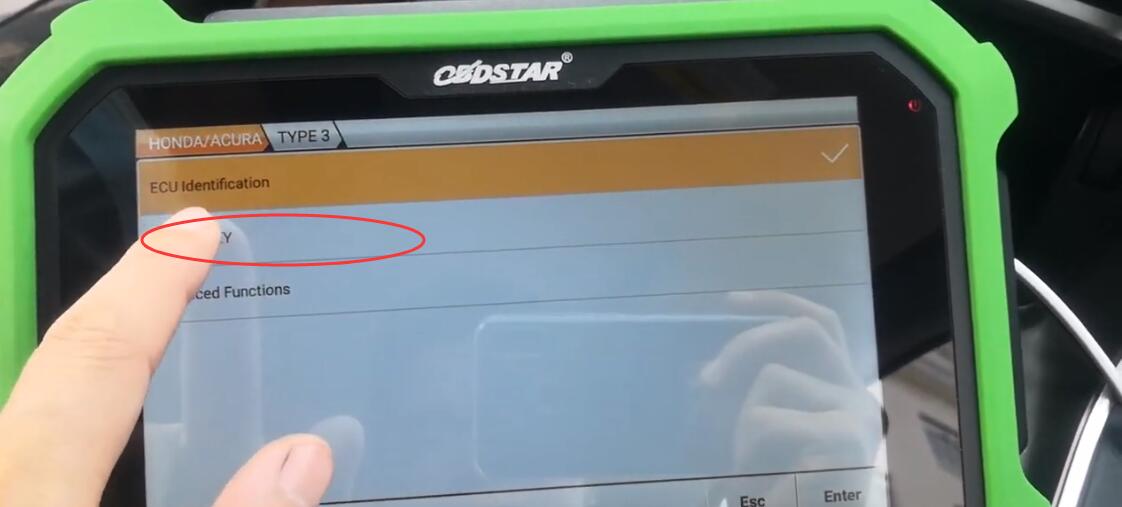
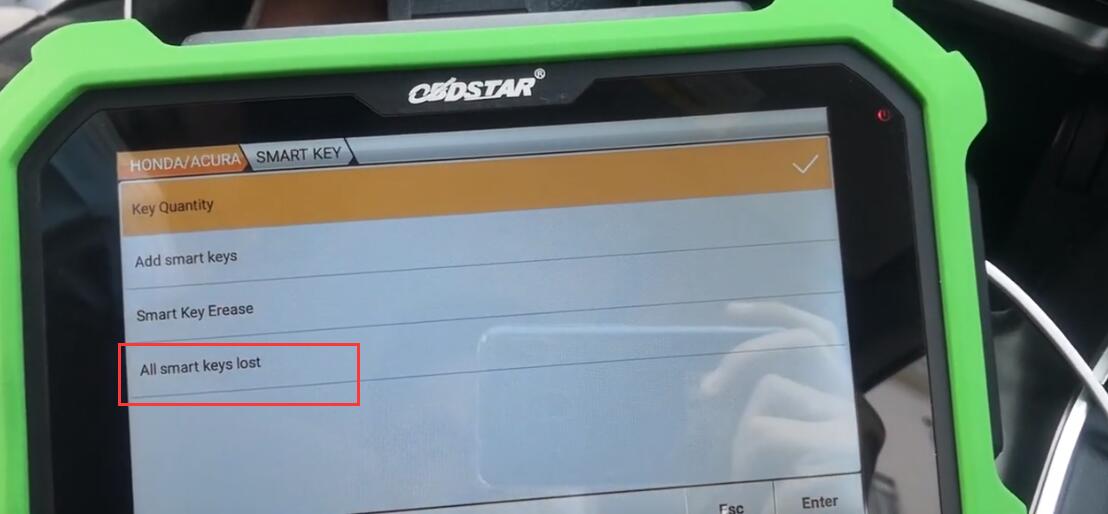
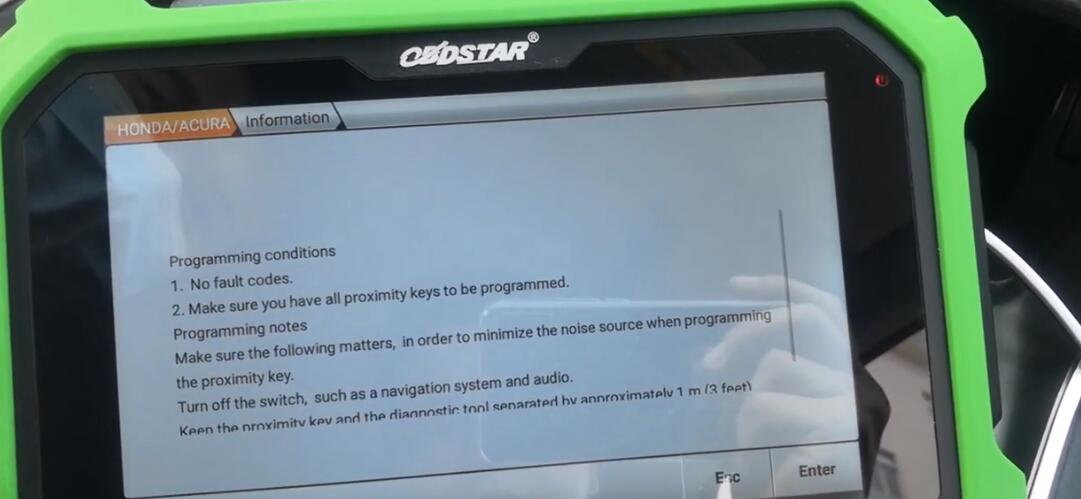
Be careful when you come to this part of operation, you are gonna turn on and off the engine button like repeatedly three or four times maybe.
Switch the ignition off and do not depress the brake.
Please wait for the ECU to stabilize…
Please place an original proximity key in the vehicle and remove all the proximity keys in the vehicle (Extremely important).
We’ve got three keys here, one is original proximity key, leave it in the car, the other two out of the car.
Again, double click the engine button, engine is turned on, release the engine start button to continue.
Prompted message: is it a new model? Press “Enter”.
Then, it will inform you to confirm how many registered smart keys you need?
All right, here, let’s make it three.
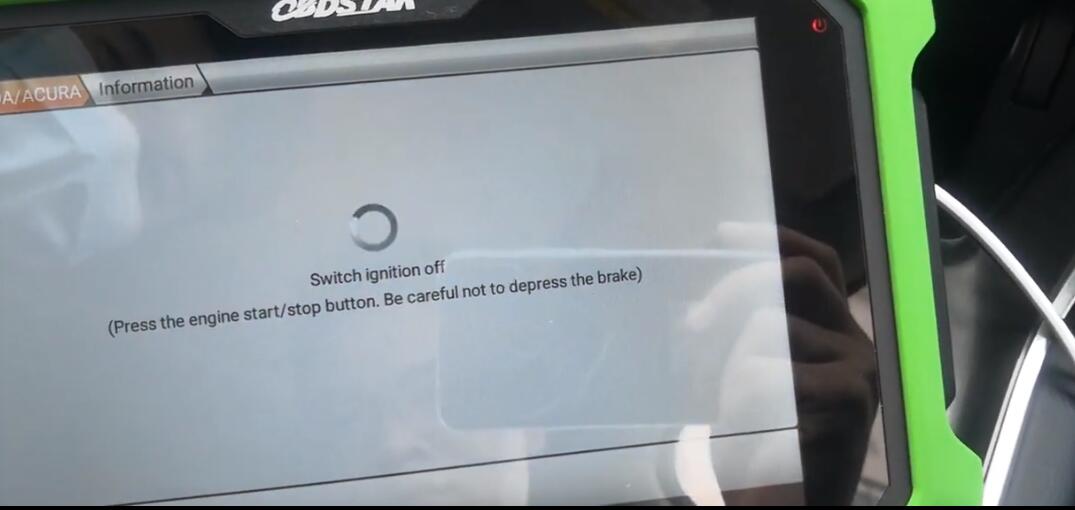

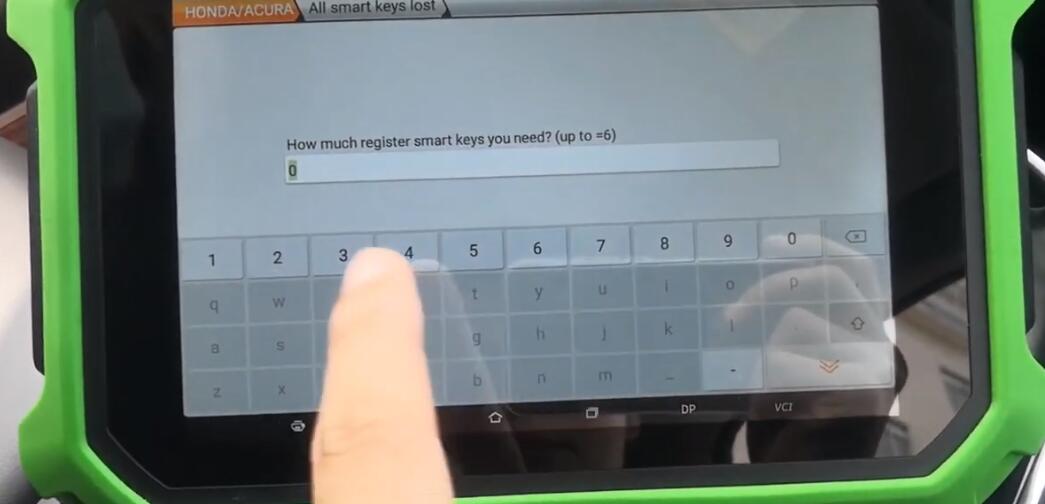
Input value: 3, got it!
In the next few steps, the unit will give you very precise instruction, just follow every single message on the screen.
Take out all original smart keys from vehicle within 100 seconds.
Only take one new smart key into the vehicle within 100 seconds.
The smart key has properly been registered.
OK, take the registered one out and get one new into the car.
Still, Only take one new smart key into the vehicle within 100 seconds.
The smart key has properly been registered successfully again.
Switch ignition off and wait for the ECU to stabilize…
Turn on the ignition, not to depress the brake.
Then, it will ask you to check whether the indicator of the smart key and immobilizer device is off or not.
OK, confirmed! Press “Enter”.
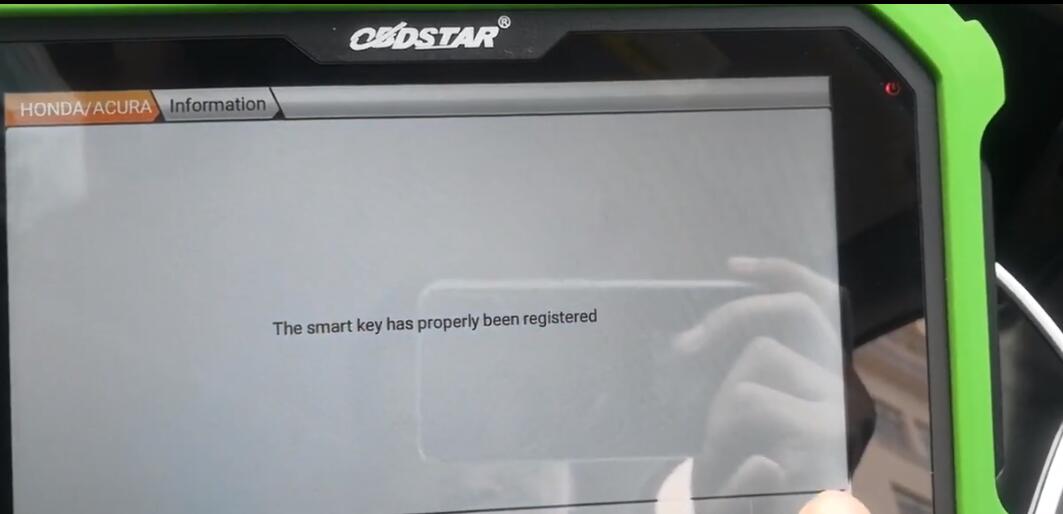

Once again, switch ignition off and wait for the ECU to stabilize…
Turn on the ignition, not to depress the brake.
Wow! YES, “Registration has been completed as expected!”
At this very moment, one more time: switch ignition off and wait for the ECU to stabilize;Turn on the ignition, not to depress the brake.
I know you guys get a little annoyed in this ignition on and off stuff, but this is it!