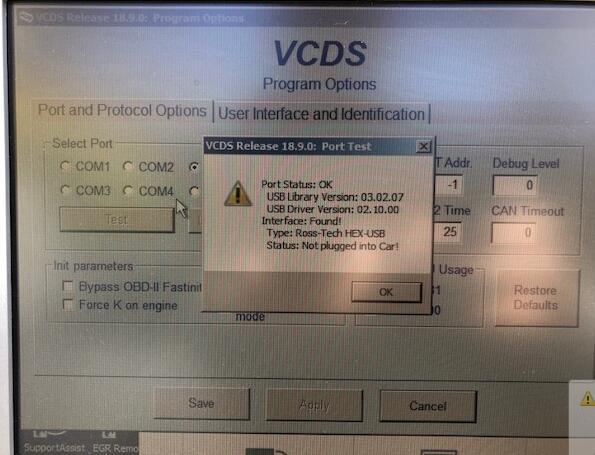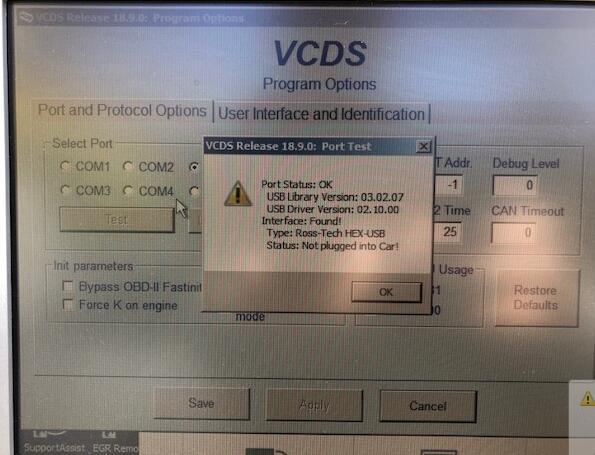Customers often contact us to reflect that the software of VAG COM 18.9 VCDS 18.9 is installed,,when the software is opened, and the hardware cannot be connected.
How to install and active VAG COM 18.9 Video Download
After installing the Vag18.9 software, customers often double-click the icon on the desktop to run the Vag18.9 software. as follows:
Connect the hardware of Vag18.9 to the computer and double click:
Run the Vag18.9 software, the screen prompts that the hardware cannot be found, as shown below:
The above problem occurs mainly because the customer did not follow the instructions. The correct operation method is as follows:
You need to open the VCDS loader and then open the vag18.9 software inside.
Double click:
Click the start vCDS button below and run the vag18.9 software. You will find your vag hardware.
Find the vag18.9 hardware, as shown below: