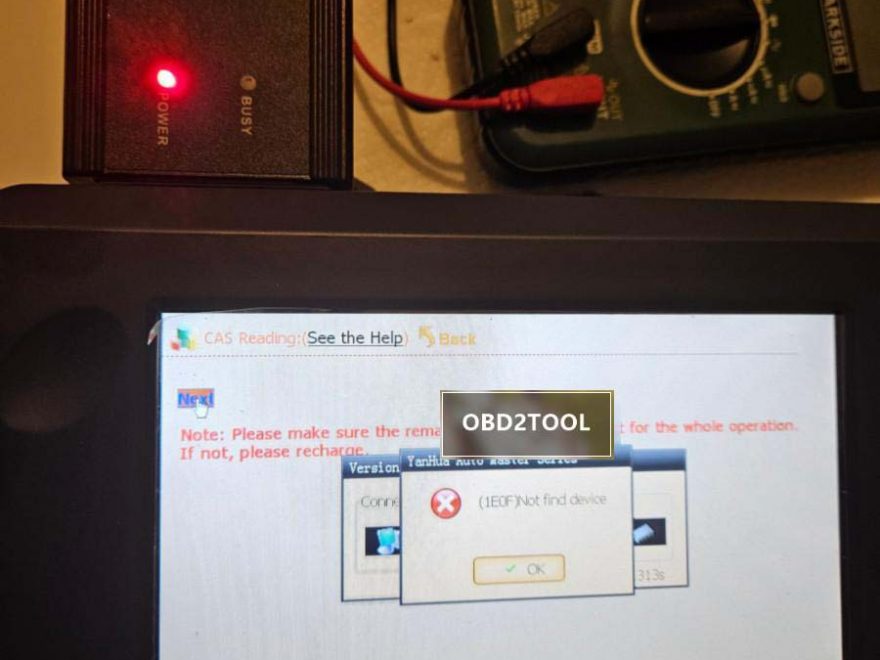If you’re facing the “(1E0F) Device not found” error when attempting to adjust the mileage on a 2014 Mini Cooper (CAS3+) using the Digimaster 3, here’s how to resolve the issue:
- Understand the Error:
- The “(1E0F) Device not found” error typically points to a communication issue between the Digimaster 3 and the Mini Cooper’s CAS3+ module. Despite Digimaster 3’s compatibility with the vehicle, this error is usually tied to poor connectivity.
- Check Soldering Connections:
- From experience, this error is often caused by improper soldering connections between the programmer and the CAS3+ module.
- Carefully check the soldering points on the CAS3+ module.
- Resolder all necessary connection points, ensuring each is properly and securely connected.
- Reattempt Mileage Adjustment:
- After verifying and correcting the soldering, reconnect the Digimaster 3 and retry the mileage adjustment procedure.
- Success:
- In most cases, ensuring proper soldering resolves the issue, allowing the Digimaster 3 to successfully communicate with the CAS3+ module and complete the odometer adjustment.
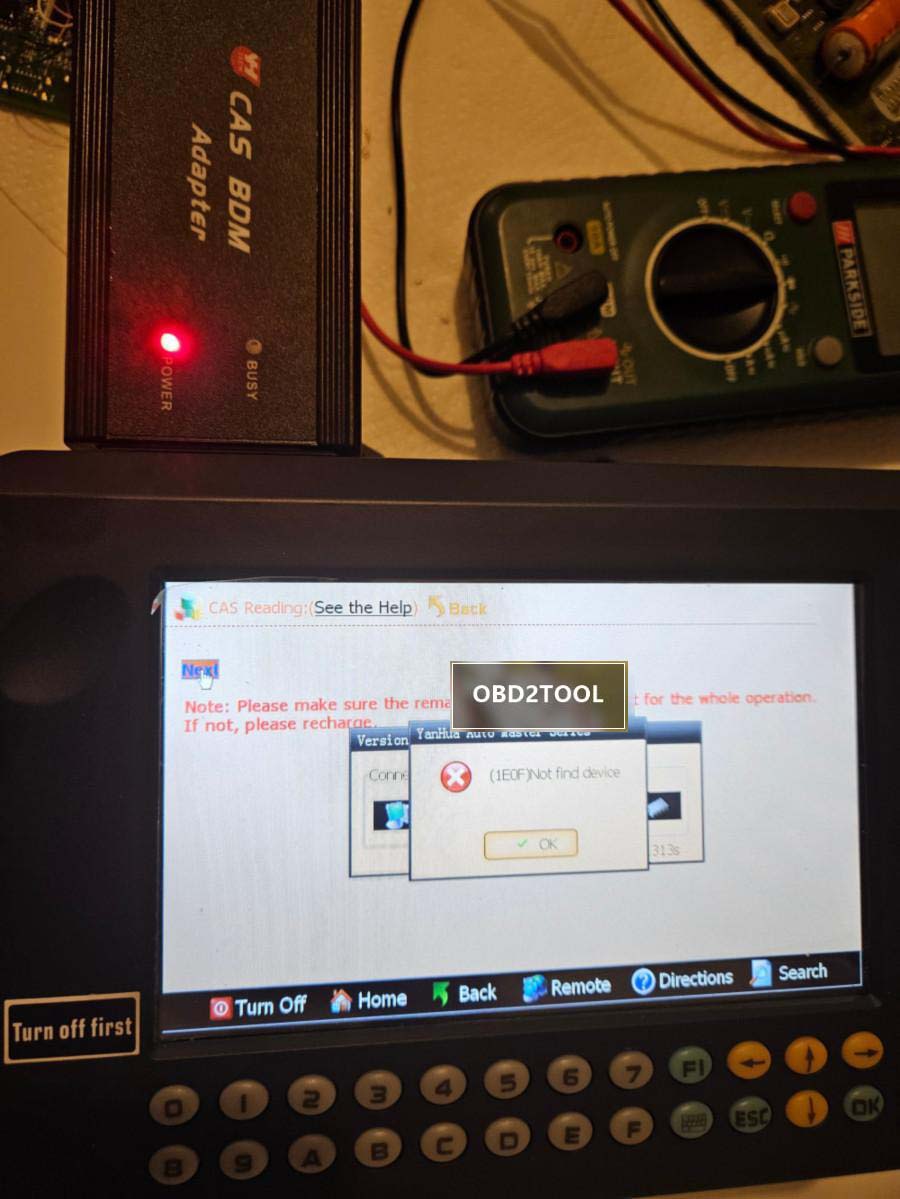

By recording this solution, you can help others who might encounter the same issue when working with the Digimaster 3 on Mini Coopers or similar vehicles using the CAS3+ module.