Today I’d like to share the OBDSTAR Odo Master I received last month.
There are three versions for this Odometer Correction Tool.
The Odomaster full version can be used for the most of cars and ODO Master standard version doesn’t support BENTLEY,FERRARI, BMWH and MASERATI. The basic version is cheapest one which supports the least number of car models among all three versions. But all of them support the same functions.
Because I don’t have Bentley, Great wall, Geely (Chinese cars), MG, Proton, Ferrari, BMWH and MASERATI, and finally I bought the odomaster basic version.
It cost me 490 euros and shipped from UK no need to pay extra tax. So good! I received the package after 4 days, everything went well! Nothing was damaged.
Here are some unboxing images for sharing.
All the goods are packed in a packing box and then put in a big paper box.
1PC x OBDSTAR ODOMaster main unit

1PC x main cable

1PC x charger

1PC x Multi-functional jumper

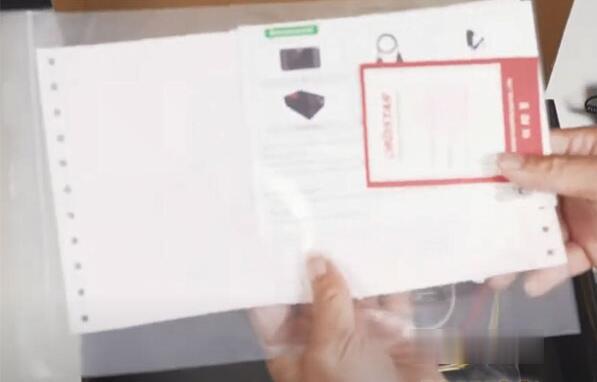
1PC x Configuration List/Certificate/Quick Start Guide Fold
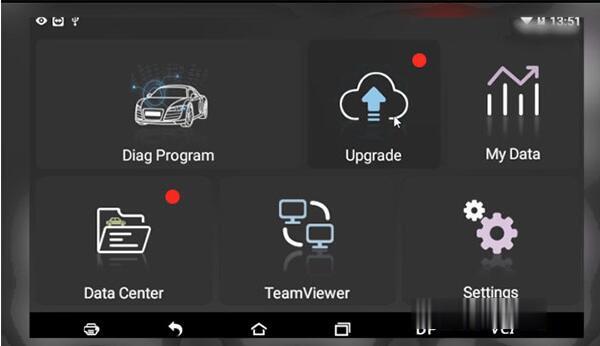
In the odomaster main menu, you can see Diag Program, Upgrade, My Data, Data Center, TeamViewer and Settings.

Enter Diag Program menu, you can see Cluster Calibrate, oil/service reset and other function.
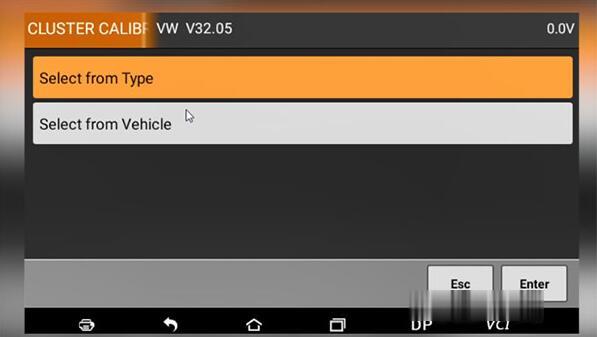
1.Cluster Calibrate:
These car brands are supported in Cluster Calibrate function.
Alfa Romeo; AUDI; Benz, Besturn, Chrysler/Dodge/Jeep, Citroen, Fiat, Ford/Lincoln, GM, Hyundai, Infiniti, Iveco, Jaguar, Kia, Lancia, Landrover, Mazda, Mitsubishi, Nissan, Opel, Peugeot, Porsche, Renault, Roewe/MG, Seat, Skoda,Smart, Ssangyong, Subaru, Suzuki, Toyota, Volvo and VW
I select VW to test, there are two ways to select the car models: Select from type and Select from Vehicle

Note: when you perform this function, you need to connect the server and ensure the internet connection is normal.
Then you can read write mileage/ Read EEPROM or write EEPROM depends on your need.

2.Oil/Service Reset:
In the Oil/Service Reset option, you can see American, European, Asian and Chinese cars.

Select the corresponding car brand, then you can choose [Auto Detect Model] or [Manual Select model]
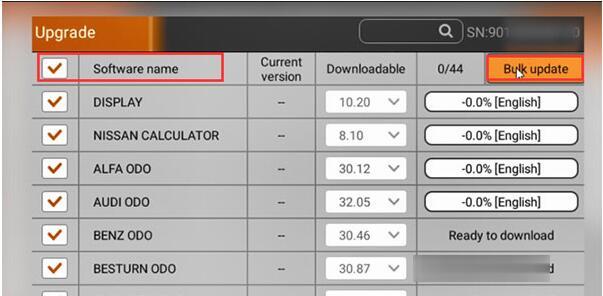
3.About update:
The update cycle is short and fast (updated every 7-10 days), one year Free Update.
I tested the Upgrade function. It’s easy to use. Select Upgrade option, tick “Software name” and press “Bulk update”, then it will update all the cars software.
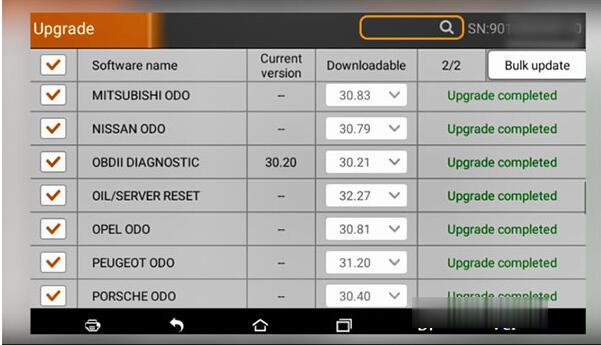
When upgrade completed, exit and enter Upgrade menu again to check whether all the software have been upgraded successfully.
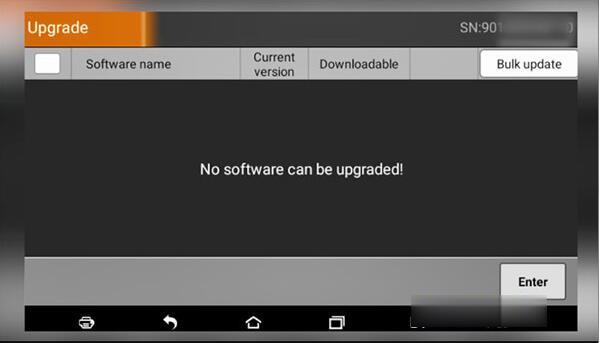
I think this OBDSTAR odomaster odometer correction tool is awesome. Just make sure the one you buy is for your make, model and year! I will do more tests on this tool!