In the world of precision agriculture, John Deere is a name that stands out for its innovative technology and reliable equipment. One such technology is the John Deere Mobile RTK Modem, a 4G LTE modem that provides real-time kinematic (RTK) correction signals to enhance accuracy in farming operations. However, like any technological device, the Mobile RTK Modem may encounter issues, such as the modem not responding. In this article, we will explore the possible causes of this problem and provide solutions to get your modem back up and running.
Related Contents:
John Deere Service Advisor 5.3.235 AG+CF 2023 2020 2018 Free Download
John Deere Service Advisor EDL2
When you see a signal strength bar displaying an exclamation point, it indicates that the modem has timed out. If the modem remains unresponsive for more than 180 seconds, a “Modem Not Responding” message will appear. This can be frustrating, especially when you rely on the modem for precise farming operations. Let’s delve into the potential causes and solutions for this issue:
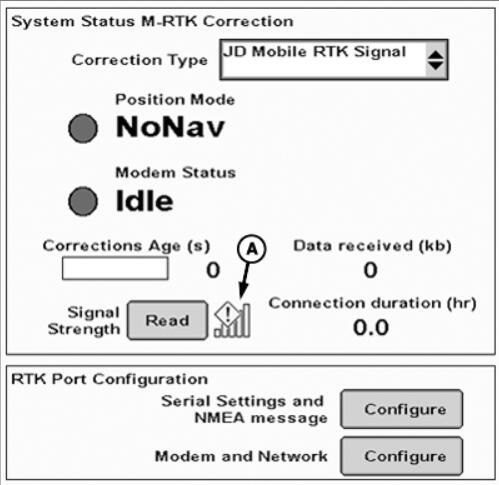
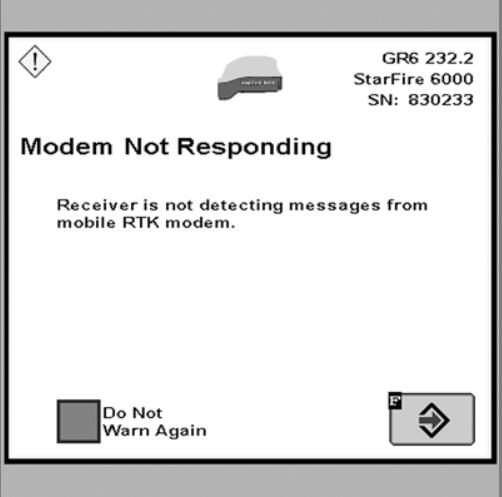
1. No Subscriber Identity Module (SIM) card in the modem:
– Solution: Check if the SIM card is properly inserted into the modem. Ensure it is securely positioned in the designated slot. If the SIM card is missing or damaged, replace it with a new one provided by your service provider.
2. No cellular network available:
– Solution: Verify if there is cellular network coverage in your area. Check the signal strength indicator on the modem’s display. If the signal is weak or absent, try moving to a location with better network reception. In some cases, contacting your service provider might be necessary to address any network issues.
3. Bad modem connection or harness failure:
– Solution: Inspect the connections between the modem and the main equipment, such as the tractor or guidance system. Ensure all cables and connectors are securely attached and undamaged. If any issues are found, fix them or replace the faulty parts. It is also worth checking the modem’s power source, as a loose or faulty power connection can cause the modem to become unresponsive.
4. Modem busy (transmitting data):
– Solution: The modem may temporarily become unresponsive while it is busy transmitting data. Wait for a few moments and check if the modem resumes normal operation. If the issue persists, try restarting the modem or, if possible, disconnect and reconnect it to the power source.
By following these troubleshooting steps, you should be able to resolve the “Modem Not Responding” issue with your John Deere Mobile RTK Modem. However, if the problem persists, it is recommended to contact your local John Deere dealer or customer support for further assistance. They have the expertise and resources to guide you through more advanced troubleshooting or arrange for repairs if necessary.
In conclusion, the John Deere Mobile RTK Modem is a powerful tool for precision agriculture, but occasionally it may encounter issues like the modem not responding. By understanding the potential causes and implementing the appropriate solutions discussed in this article, you can quickly resolve the problem and continue benefiting from the accuracy and efficiency that the modem provides in your farming operations.