Suggested fix:
– Click on the little gear icon at the top right corner of the task bar after you open ISTAD Pro.
– Click on the vehicle interface tab(VCI Config)
– Select the HO-ICOM\ENET direct connection option then OK at the bottom.
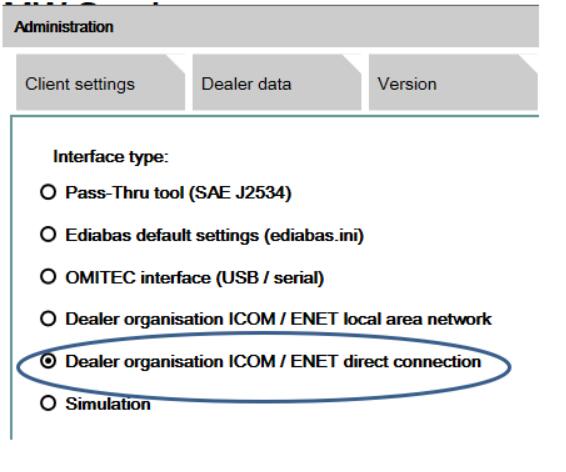
After that, you will see a new window asking you about IP address, select ICOM option then enter the following please:
169.254.254.42
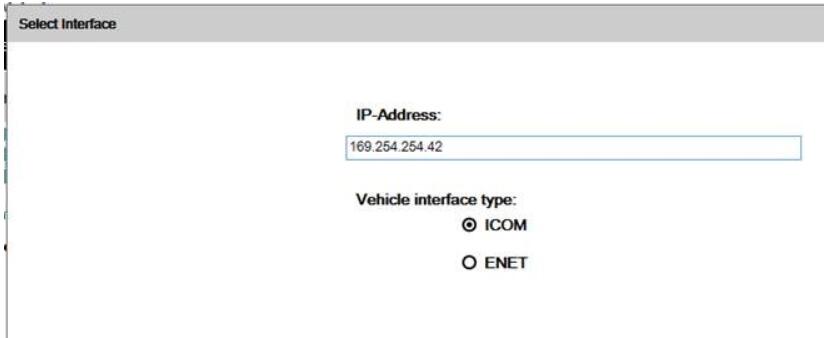
Now, you should be able to connect.
The software should remember your selection and use it in the future.