The CDPF Reset is a critical process for resetting soot levels after cleaning or replacing exhaust aftertreatment components in International EPA 10 Maxxforce DT, 9, and 10 engines.
Steps for CDPF Reset
- Select CDPF Reset:
- Navigate to the CDPF Reset option and press Enter or Start.
- Configure Monitoring Data:
- The Configure CDPF Reset Monitoring Data dialog box will appear.
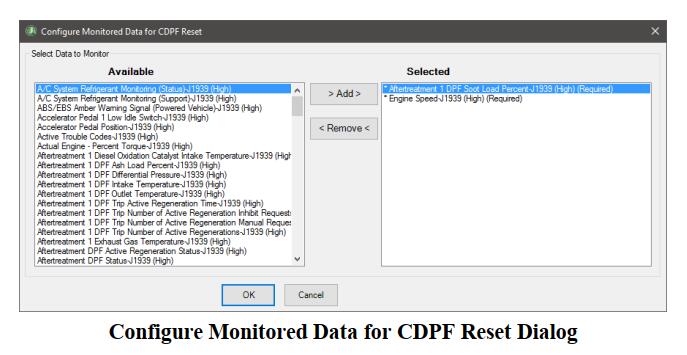
- The Configure CDPF Reset Monitoring Data dialog box will appear.
- Select Parameters:
- From the Available list, select the desired parameters and click the Add button to move them to the Selected list.
- Remove Parameters:
- To remove a parameter from the Selected list, highlight the parameter and press the Remove button.
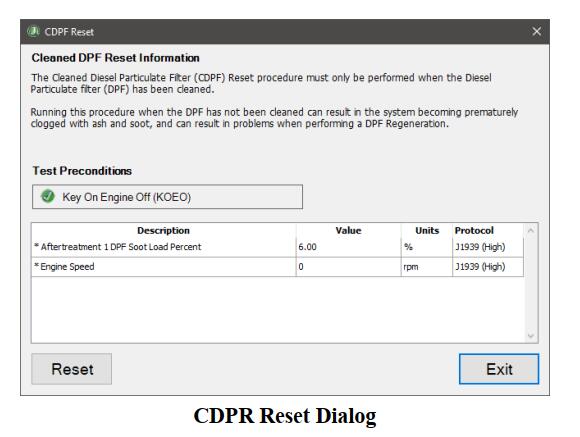
Related Content
Supported Engines
- International EPA 10 Maxxforce DT, 9, and 10 engines