It is necessary to reset / virgin the used ECU / TCU to install on another Benz car. Here Obd2toool.com shows you a guide on how to use the Launch X431 device to reset Immo data for Mercedes Benz. For more Benz topics, see: Benz Trouble Repair.

Launch X431 device used in this case:
Launch X431 PAD V and Launch X-prog 3
Procedures:
Power Launch X431 PAD V,select “Benz software”
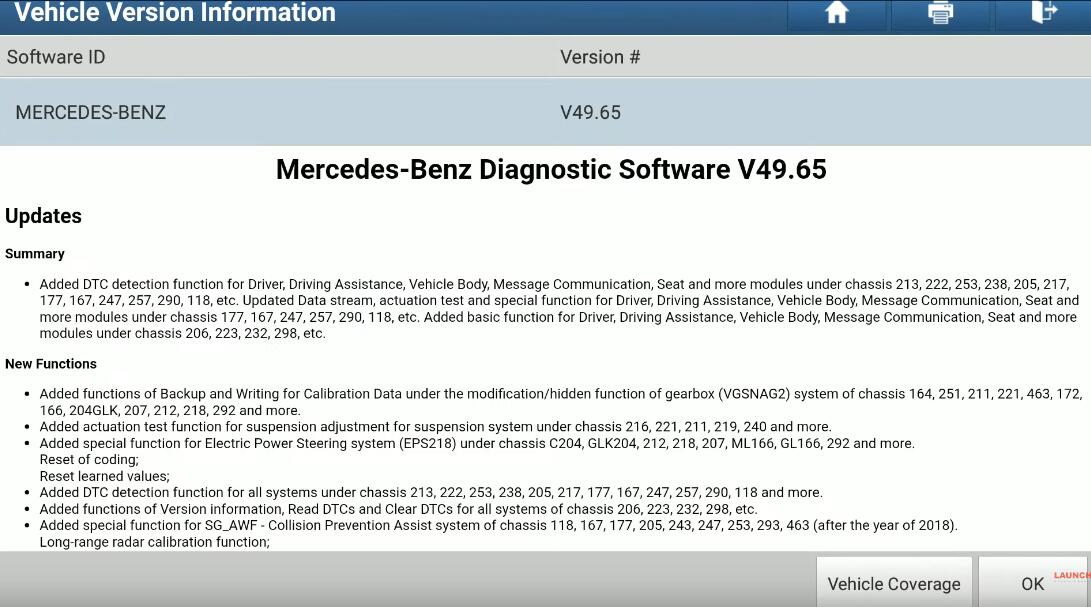
Select “Anti-theft Function”
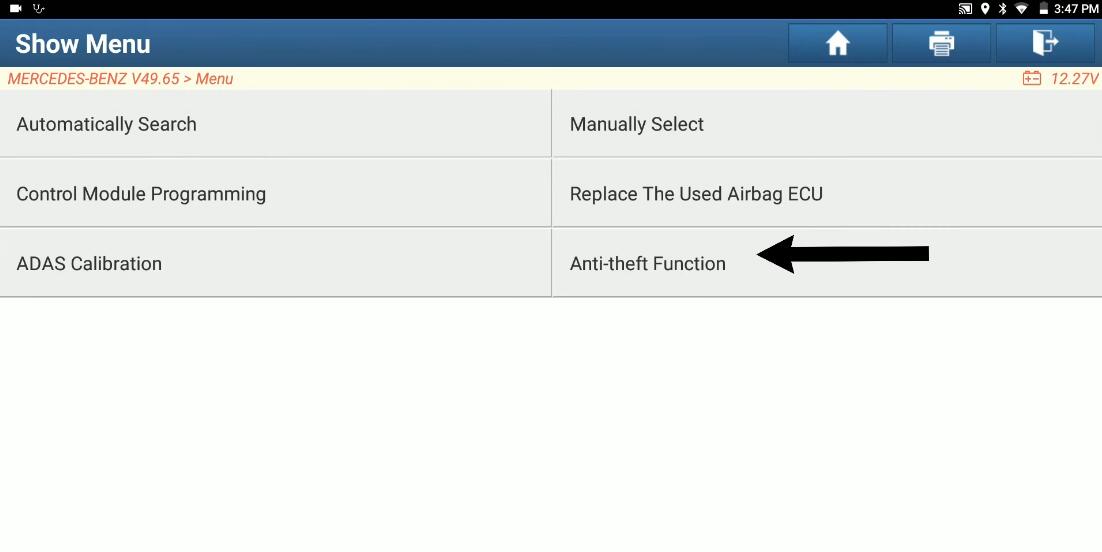
Follow the picture to build connection between Launch X431 device
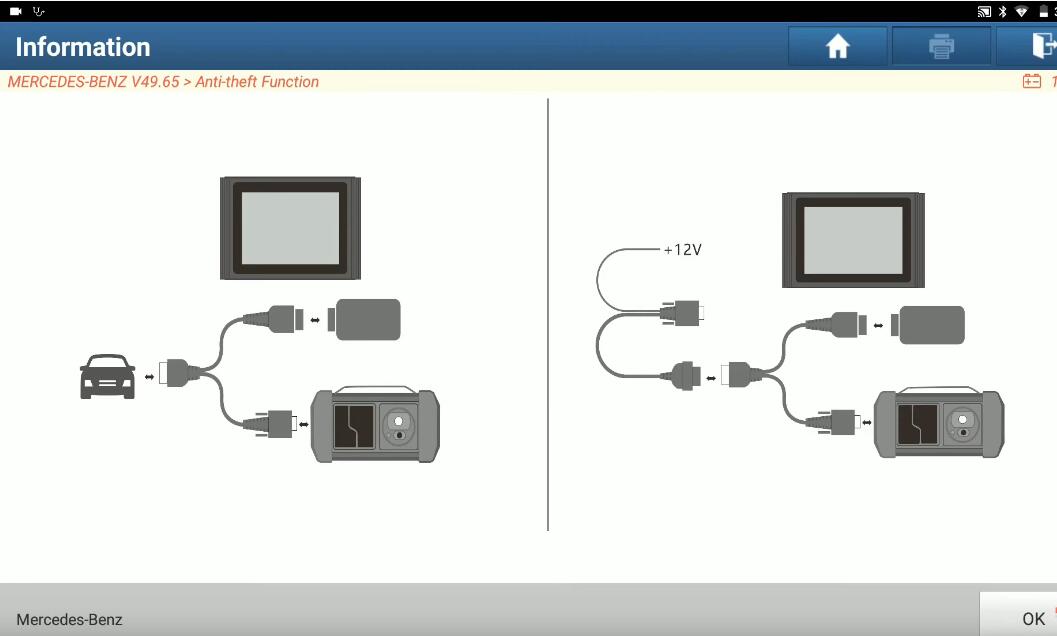
Select “ECU Erasing”
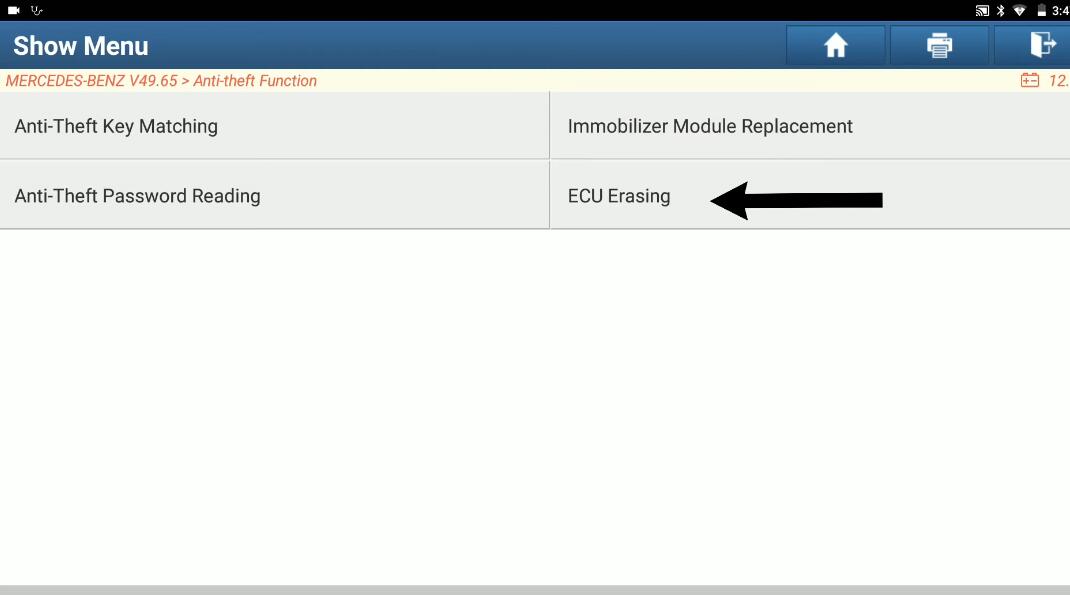
Here for ECU and TCU list,select “ECU”
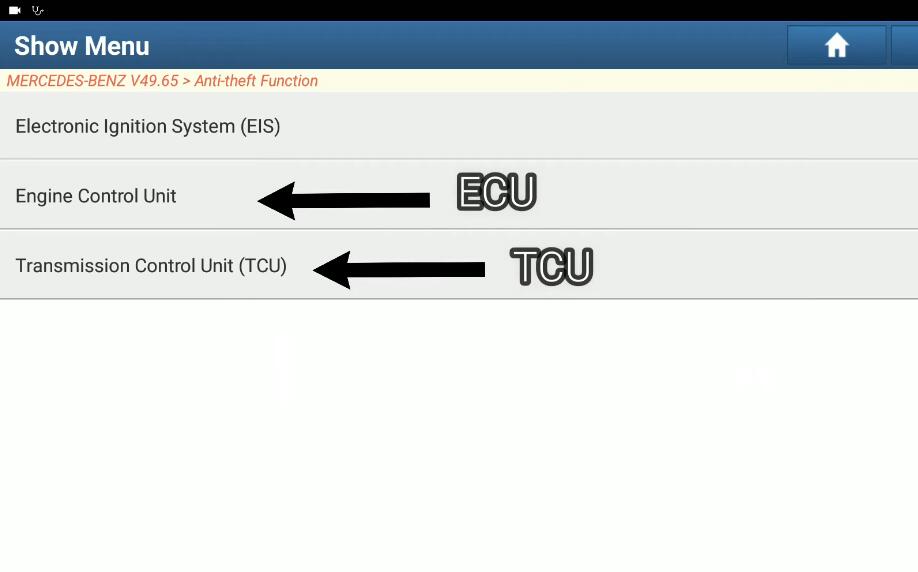
Select “Wiring Diagram”
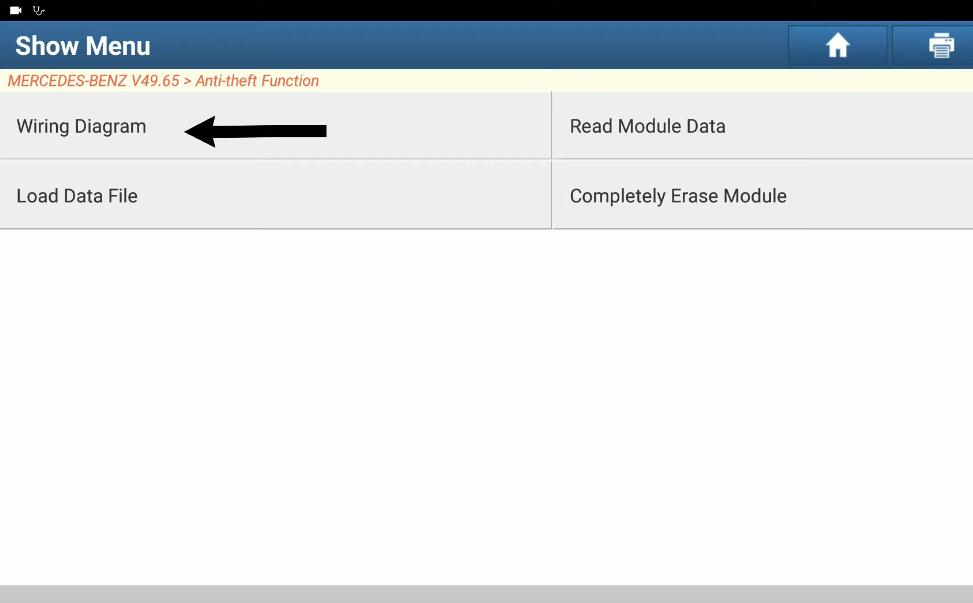
Select “ME9.7”
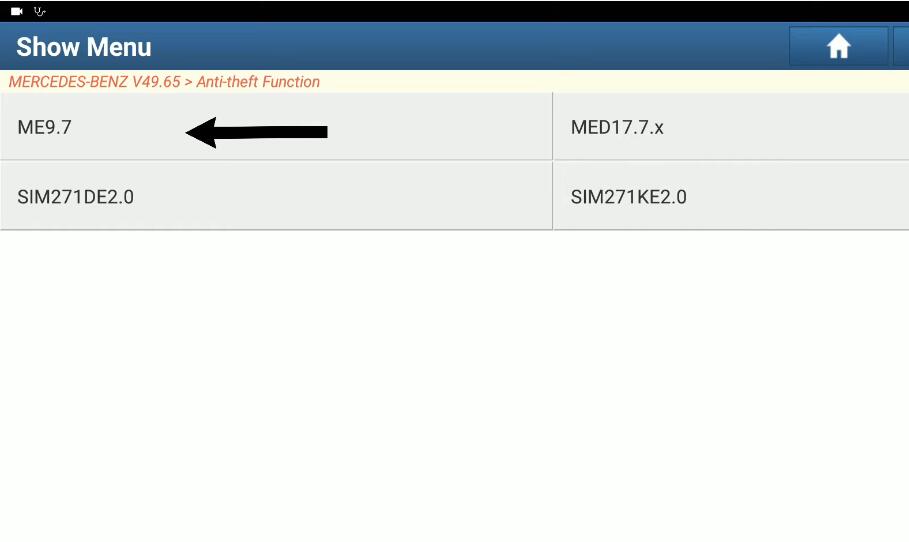
Follow the instruction to build wiring to ME 9.7 ECU
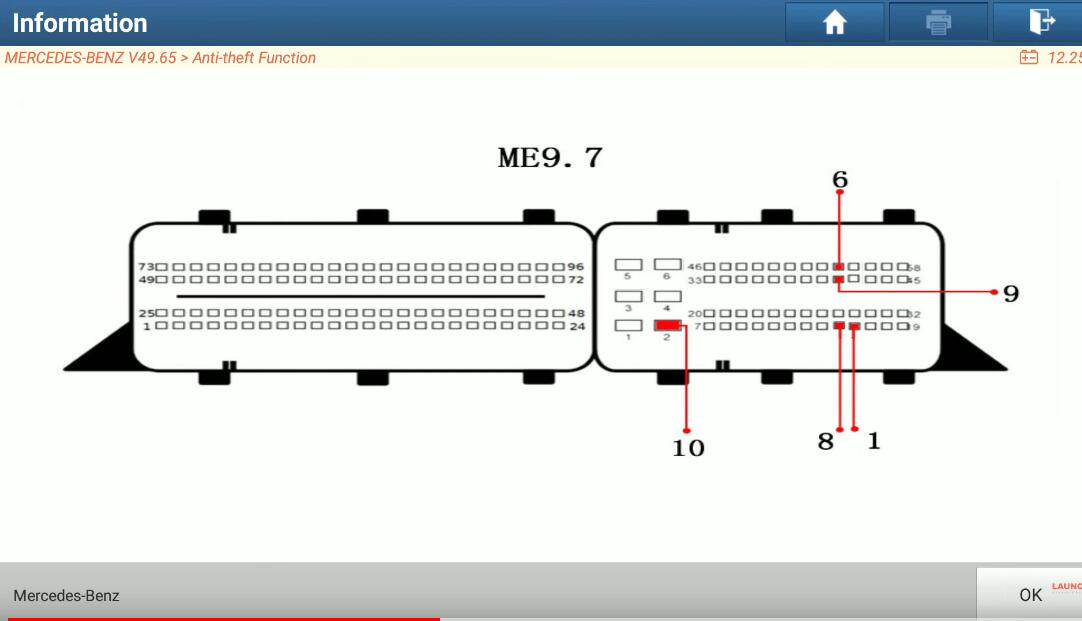
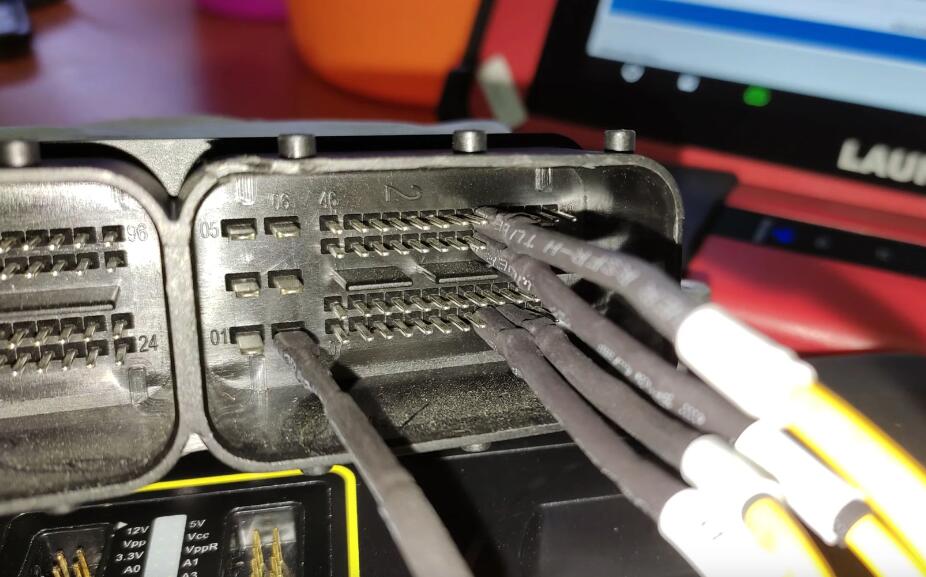

Back to menu,select “Completely Erase Module”
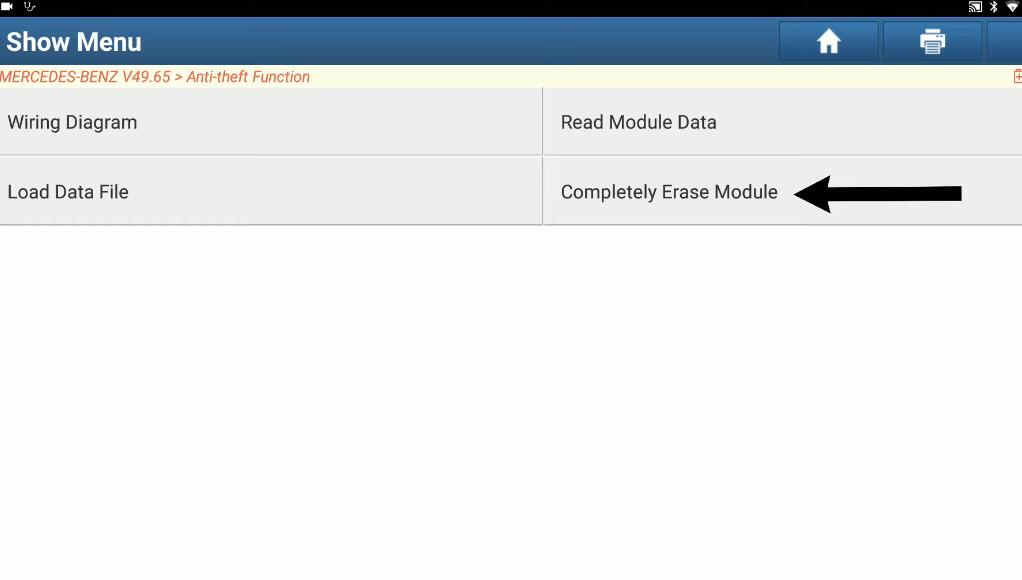
Click “OK” to make backup
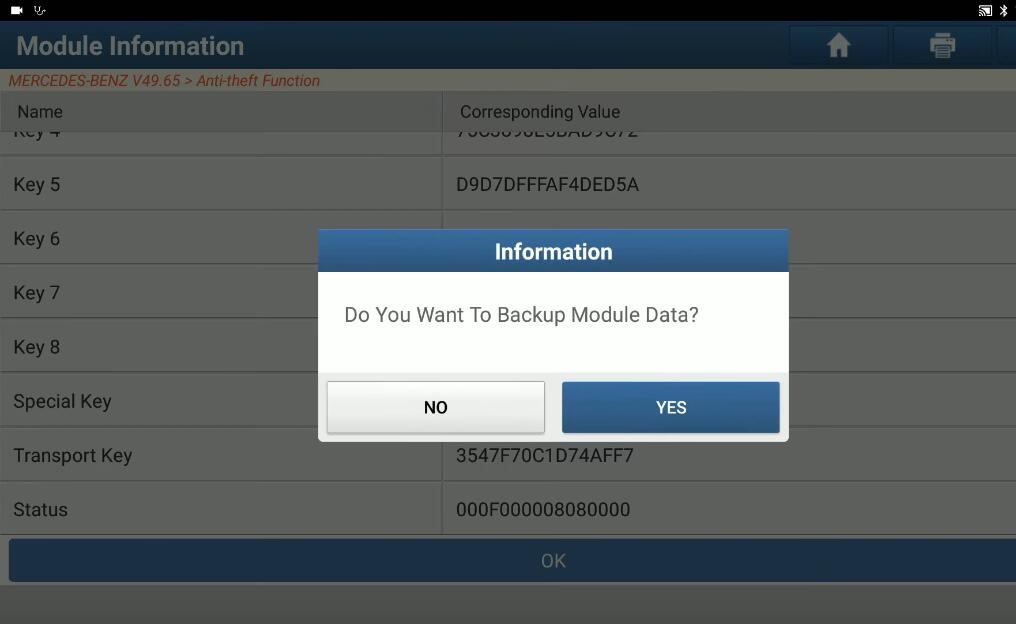
Then click “YES”
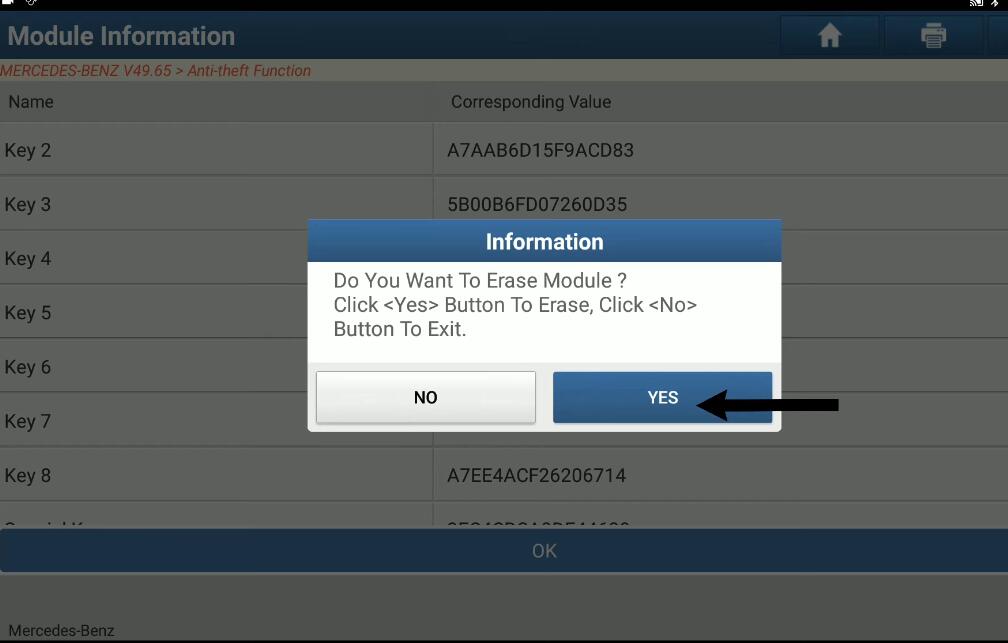
Erasing Module in Progress
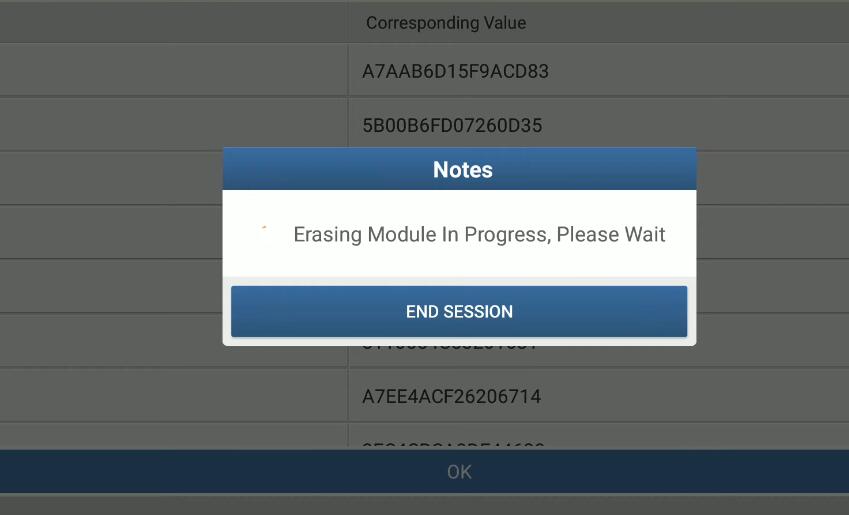
After erasing done,please check information
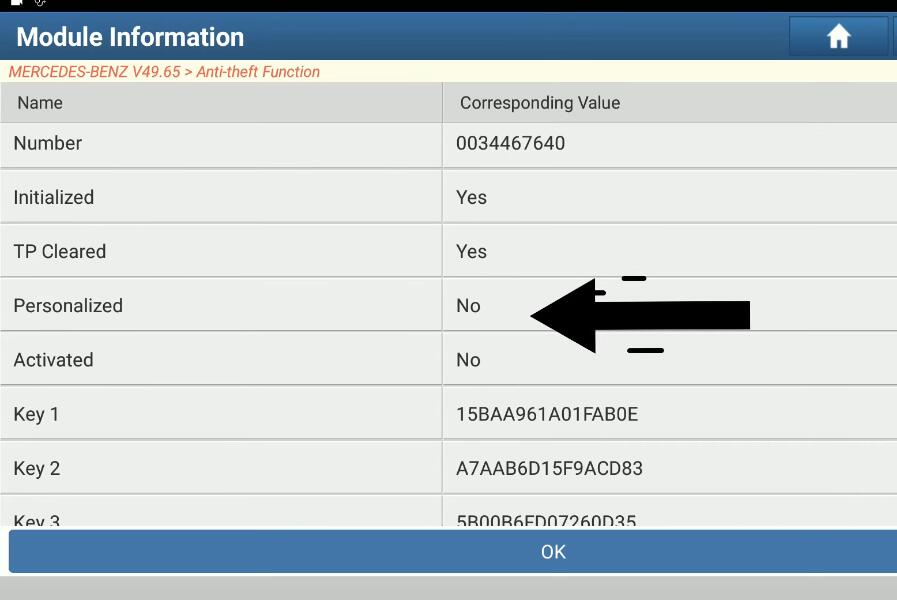
The steps for ECU or TCU are same.After clear the ECU or TCU,you can use them on other cars.
And after installation,you need to programming/coding or personalize them.
