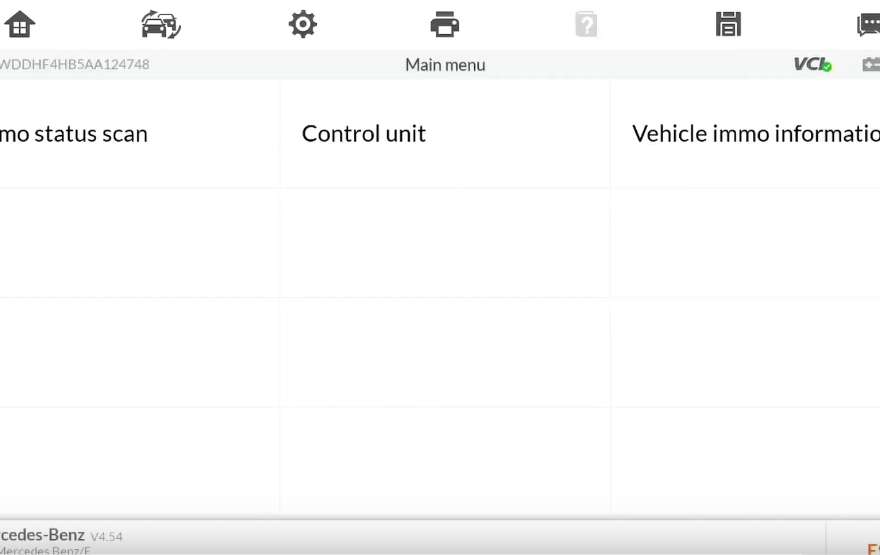Here is a single post show you guide on how to use Autel IM608 Pro 2 to add a new key for Mercedes Benz E-class.More key programming,please refer to:car keys programming
Preparations:
Autel IM608 Pro 2
Procedures:
Connect Autel IM608 Pro 2 to Benz,then press “Immo status scan”
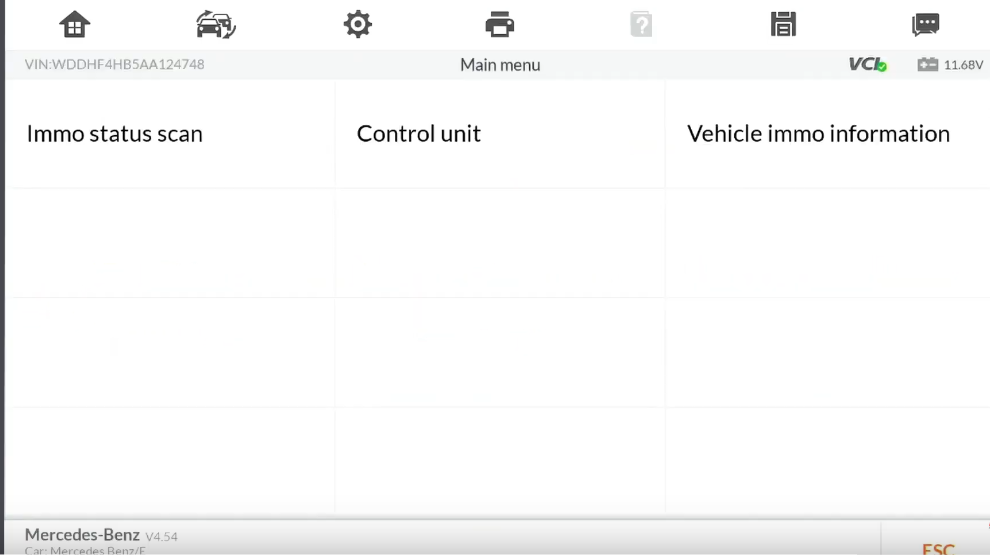
Select “Add Key”à”On vehicle”
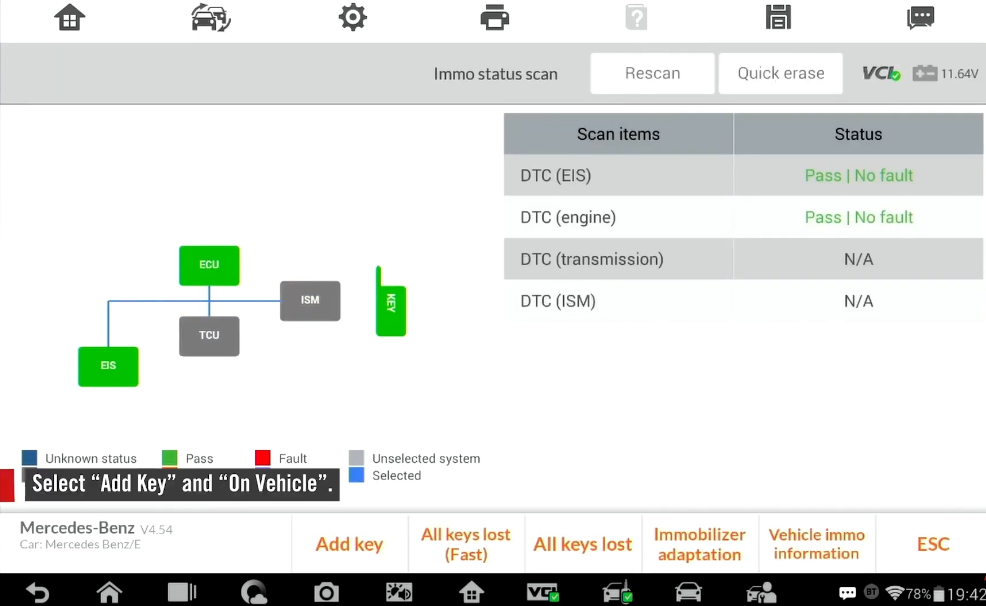
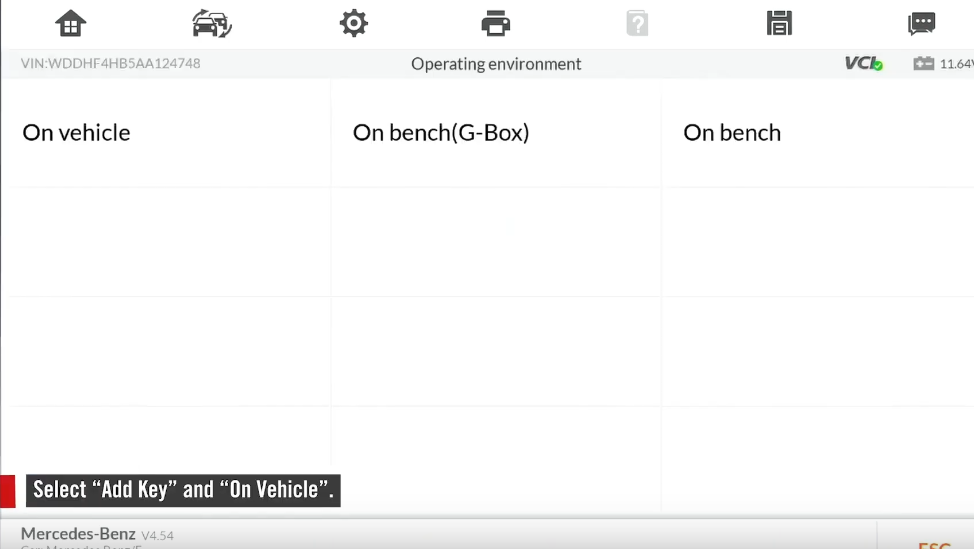
Press “BEGIN”
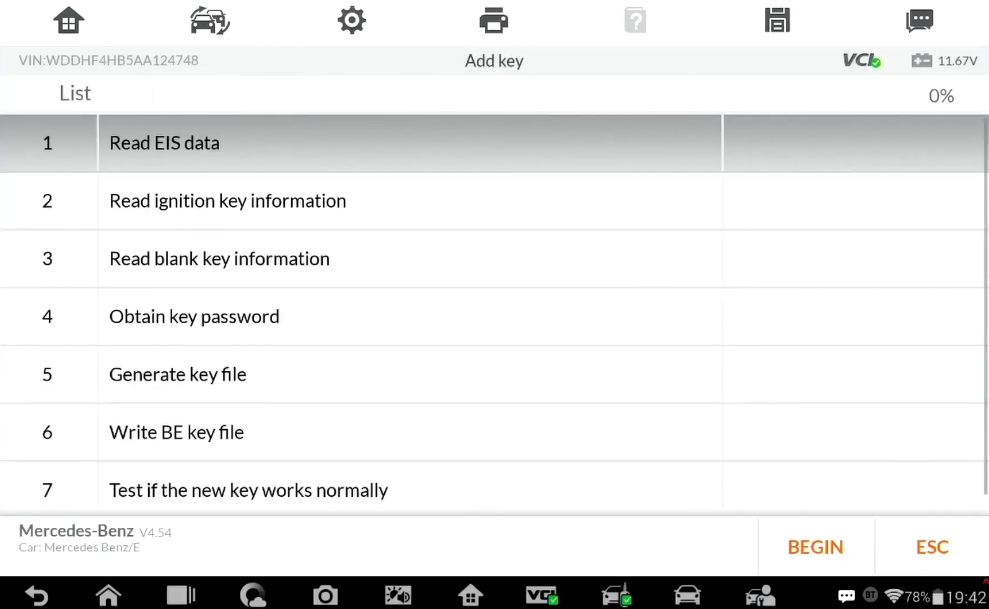
Hold the working key close to the programmer and press any button on it,then insert it to the programmer.
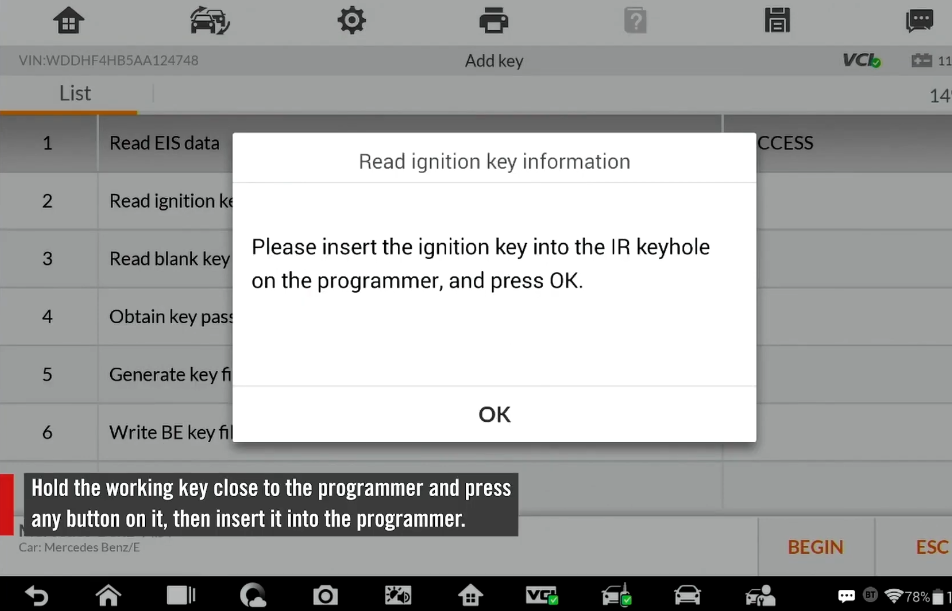
Click “No”
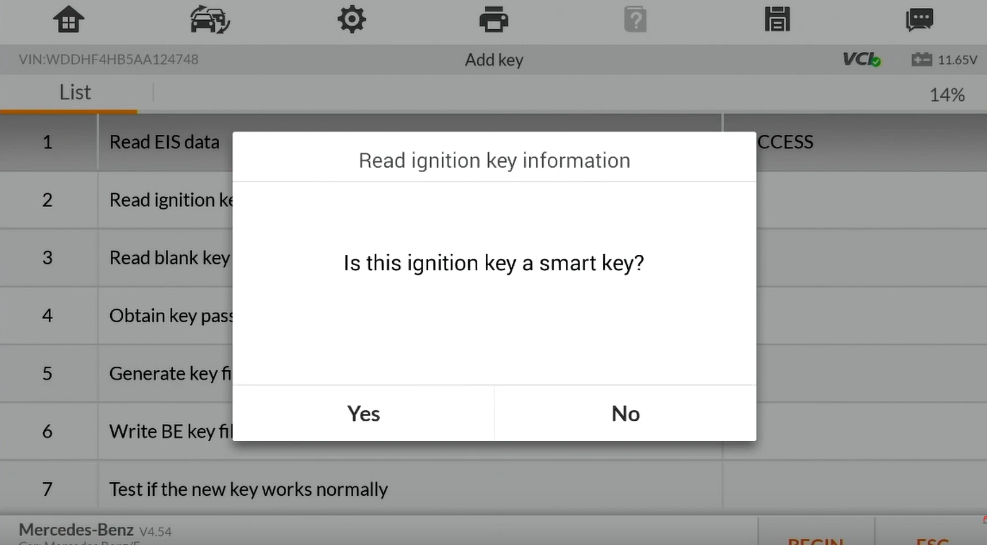
Please put the blank key close to the programmer remote reception position and press any button of the key
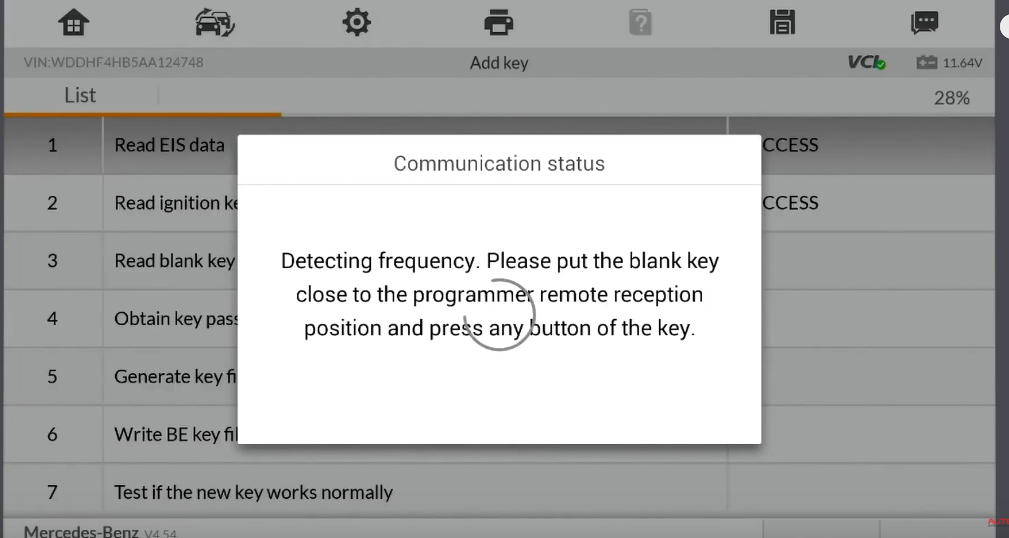
Press “OK” to enter password calculation process,get the password from working key
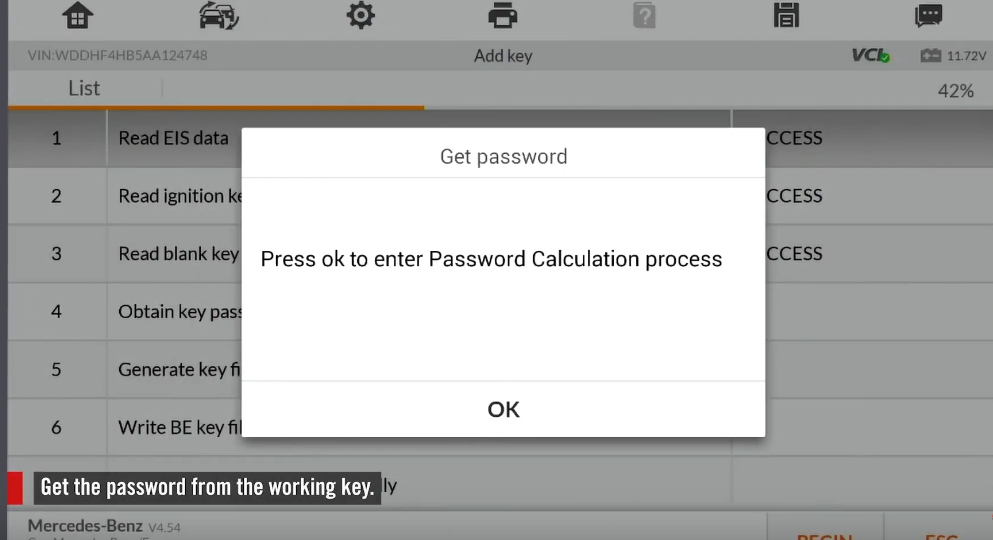
Follow the guide list below
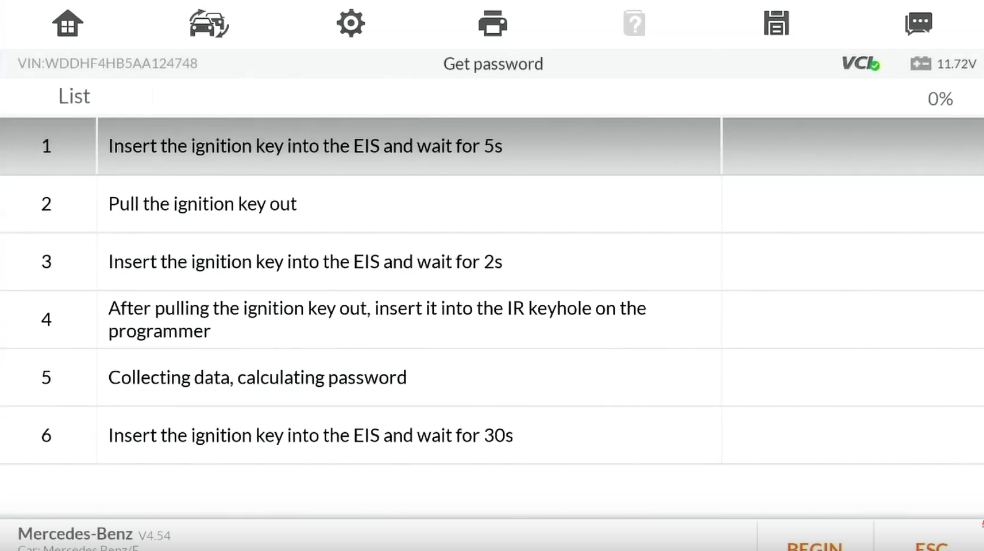
-Insert the ignition key into the EIS and wait for 5s
-Pull the ignition key out
-Insert the ignition key into the EIS and wait 2s
-After pulling the ignition key out,insert it into the IR keyhole on the programmer
-Collecting data,calculating password
-Insert the ignition key into the EIS and wait for 30s
Password calculation completed
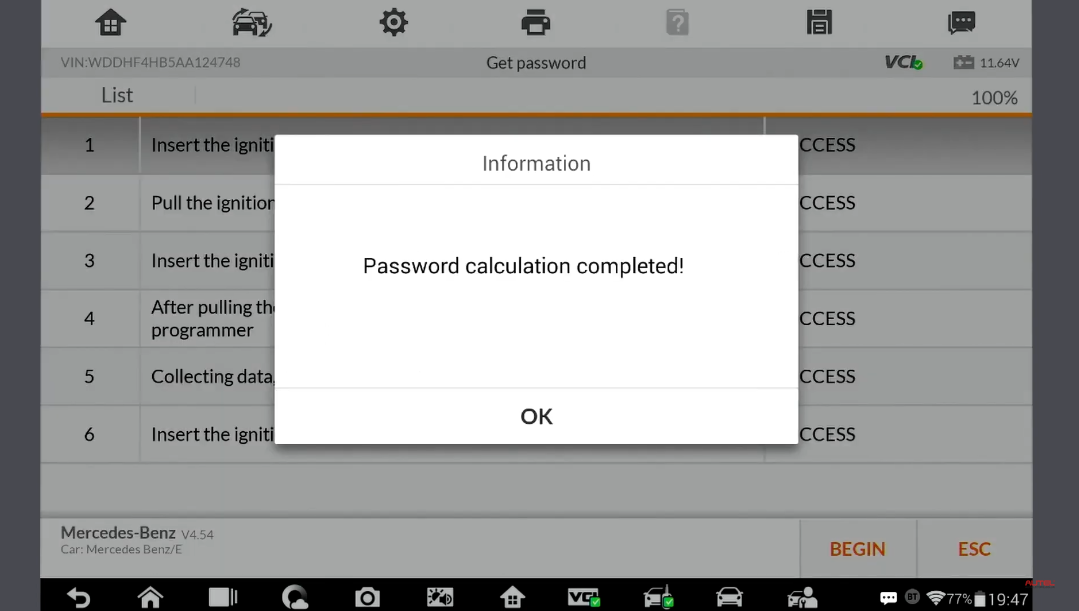
Please inset the blank key into the IR keyhole on the programme,and press OK
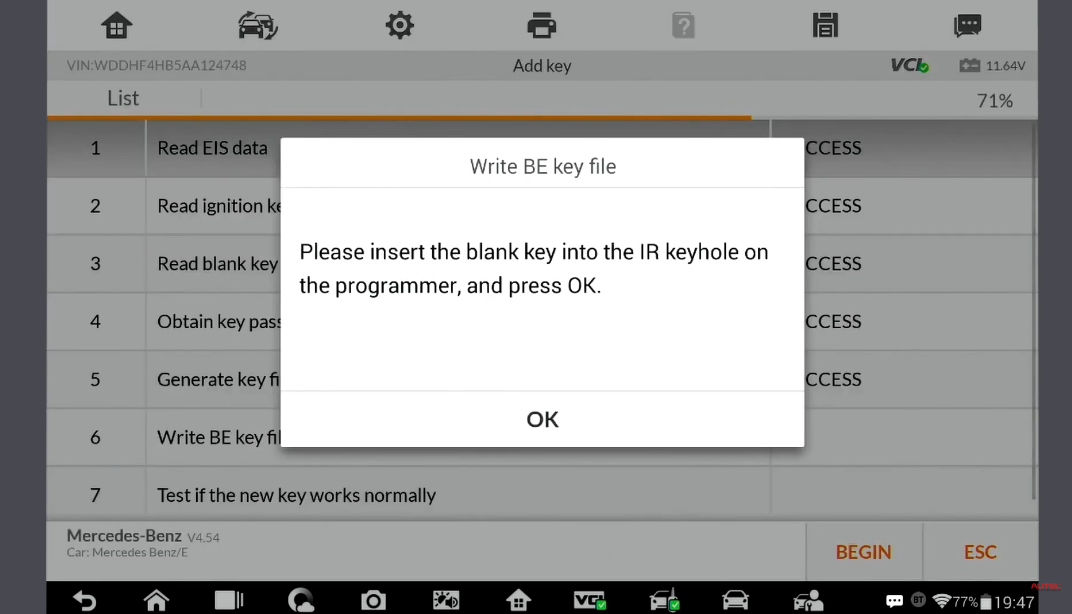
Key addition completed.
After pressing OK,check if the new key can be used normally according to instructions.
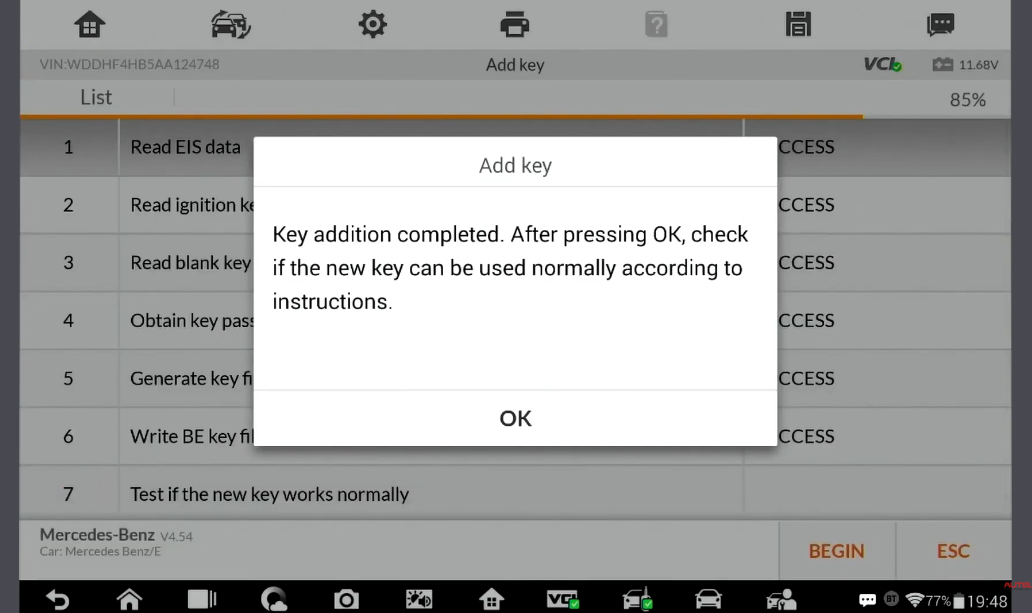
Insert the new key into the EIS.
If the red indicator lamp on the key lights up and goes off,the key learning is successfully.
If the red indicator lamp stays lit,try inserting and removing the key for several times.If still not working,the key addition failed.
Turn ignition on and check if the vehicle can be started normally.If the vehicle not started normally,the key addition failed.
Check if remote lock and unlock functions can work normally.If not,please check if the key battery can work normally.
If the key battery works normally and the remote function is still invalid,the key addition failed