Super ICOM Pro N3+ is a comprehensive diagnostic scanner which has a one-key switch button to freely switch between ICOM software and J2534/ DoIP software, and can work with special test software to test BMW, Mercedes, Volkswagen, Honda, Land Rover, Toyota, etc. It supports both wired connection via USB cable and wireless connection, and adapts the original ICOM solution which allows firmware update online from ICOM server.
How to Update Super ICOM Pro N3+ Firmware?
Run “IToolRadar”, and current version is 147.
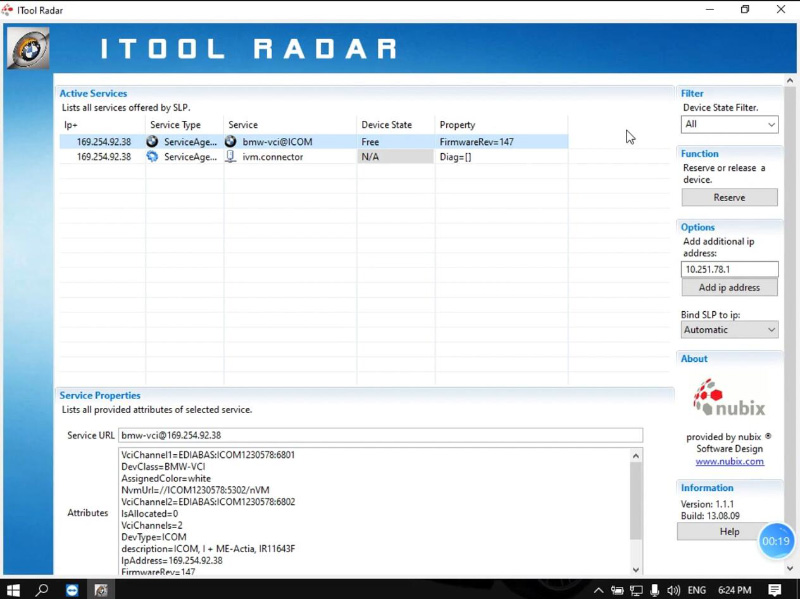
Download new firmware package. (here we take V148 as an example)
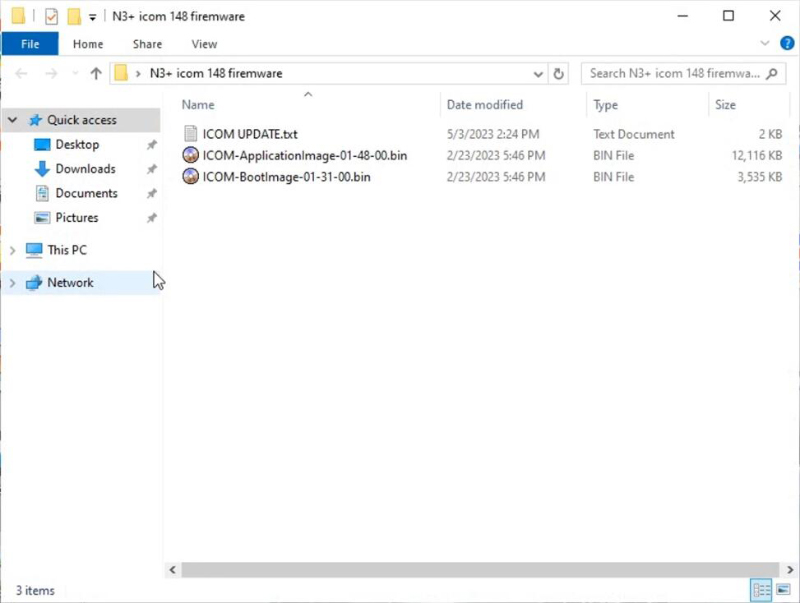
There is also an instruction txt file named “ICOM UPDATE”.
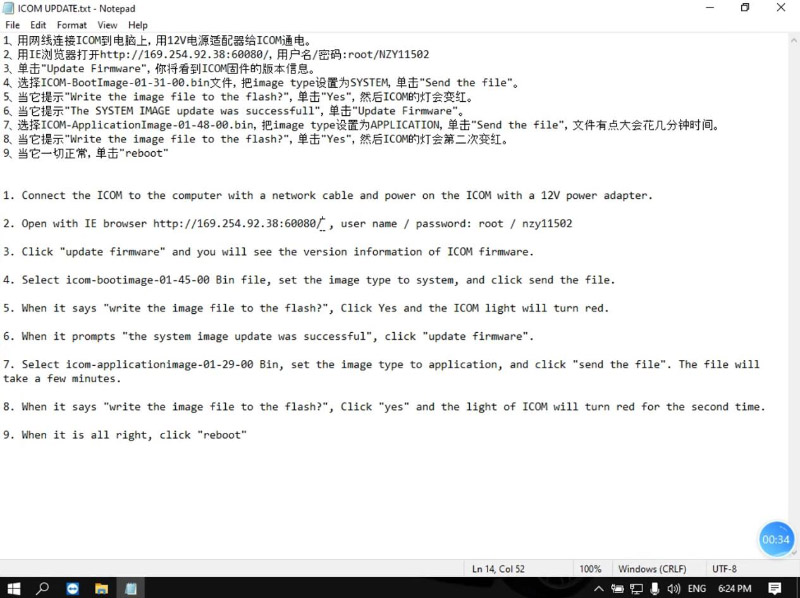
Open IE browser and go to “http://169.254.92.38:60080/”.
Login in. (Account: root, Password: NZY11502)
Select “Update Firmware”.
Load file “ICOM-BootImage-01-31-00”.
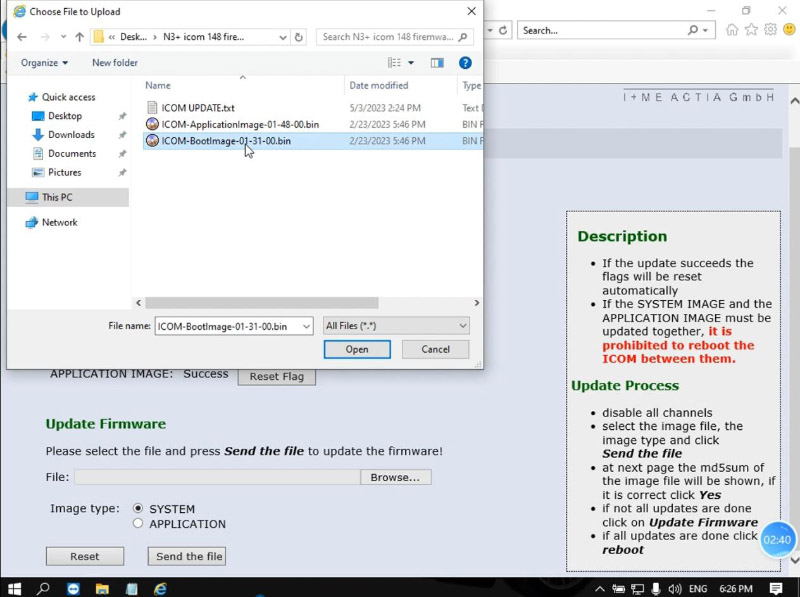
Select “Send the file”.
Write it to flash.
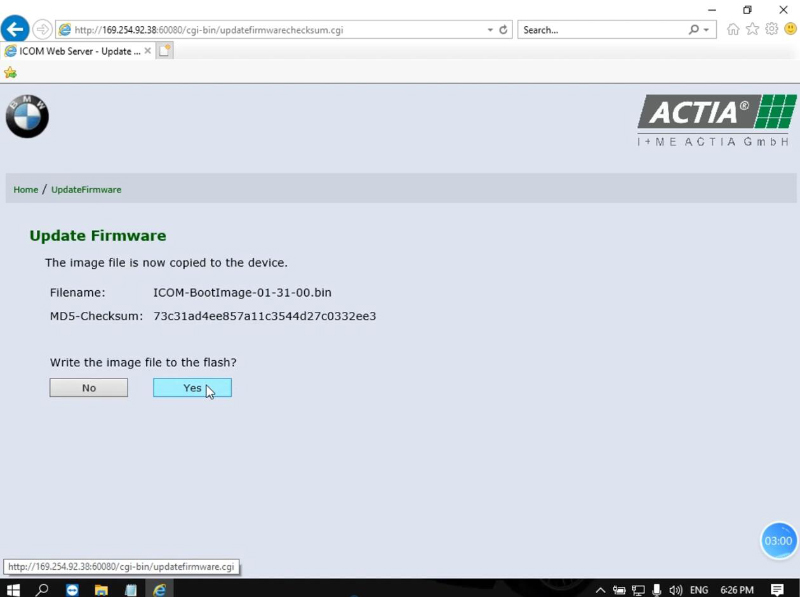
Select “Update Firmware” back to last screen.
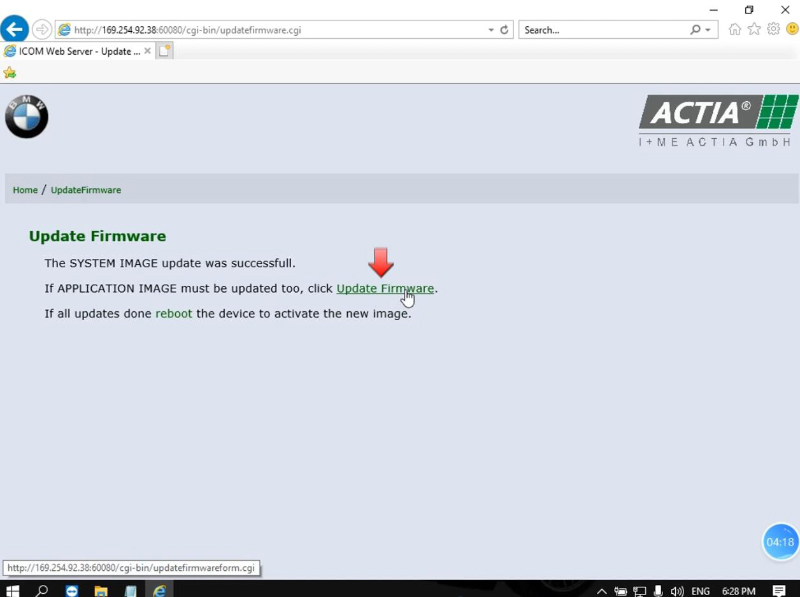
Load “ICOM-ApplicationImage-01-48-00” file and select “APPLICATION”.
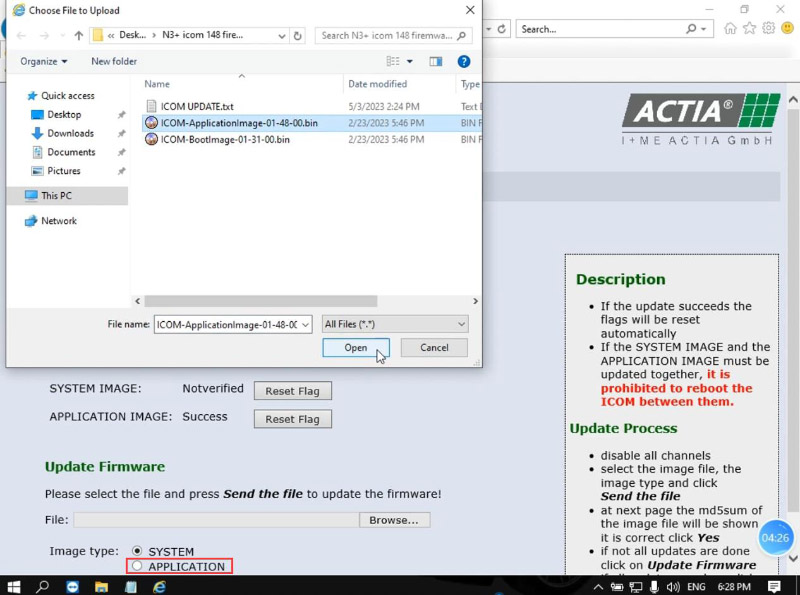
Write the file to flash.
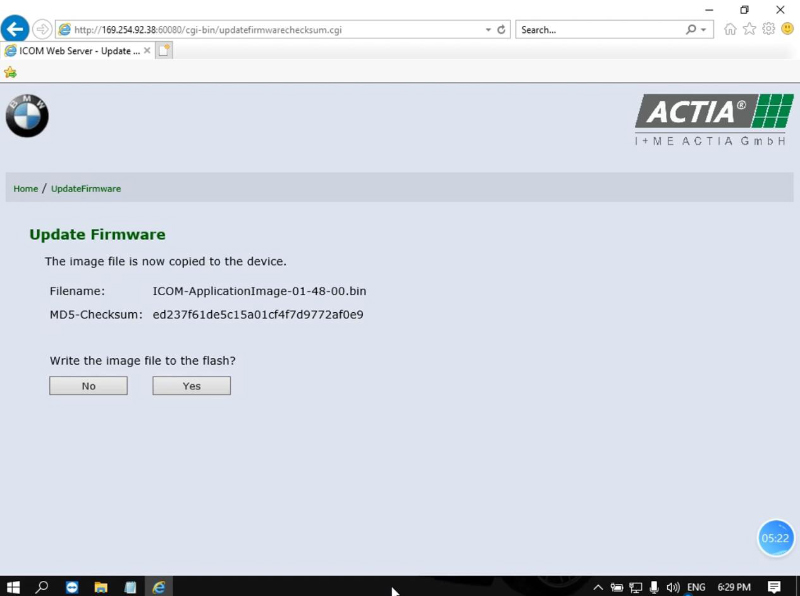
Reboot device.
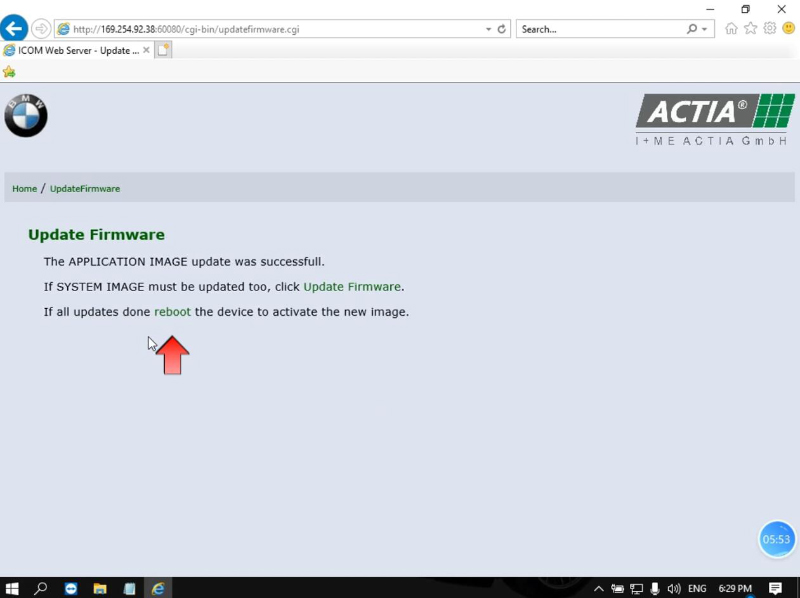
Now firmware is updated to V148.
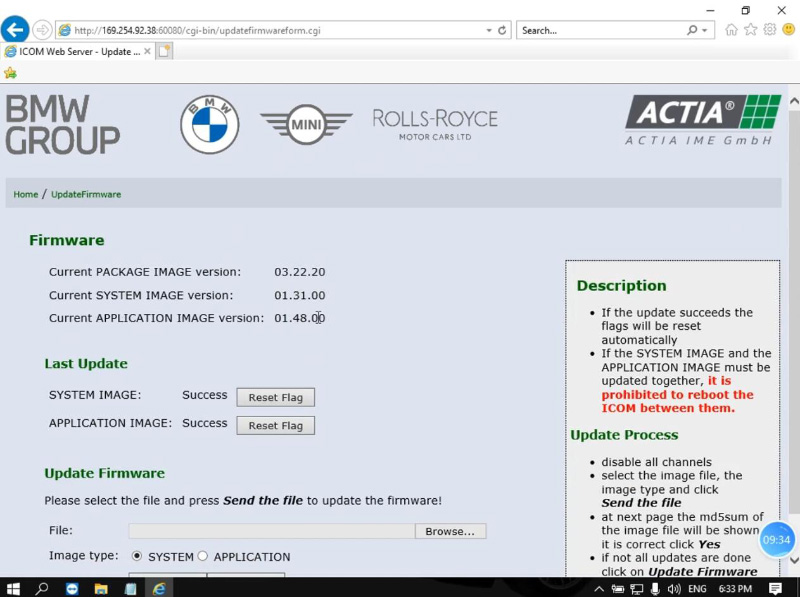
Done! That’s how we update Super ICOM N3+ firmware.