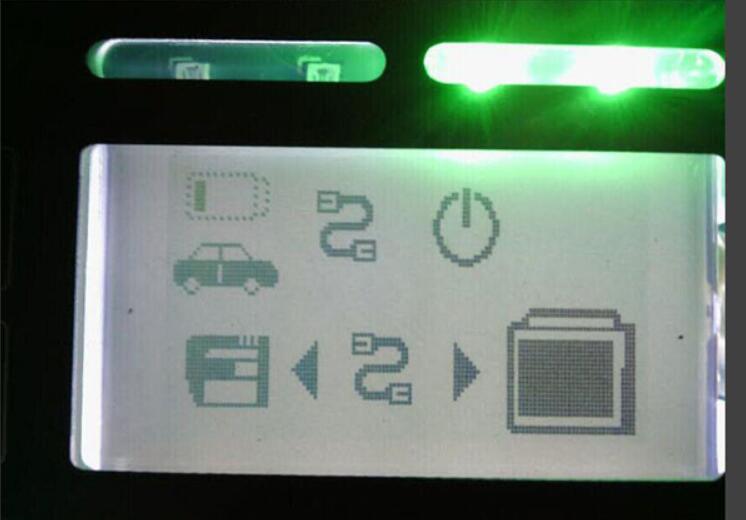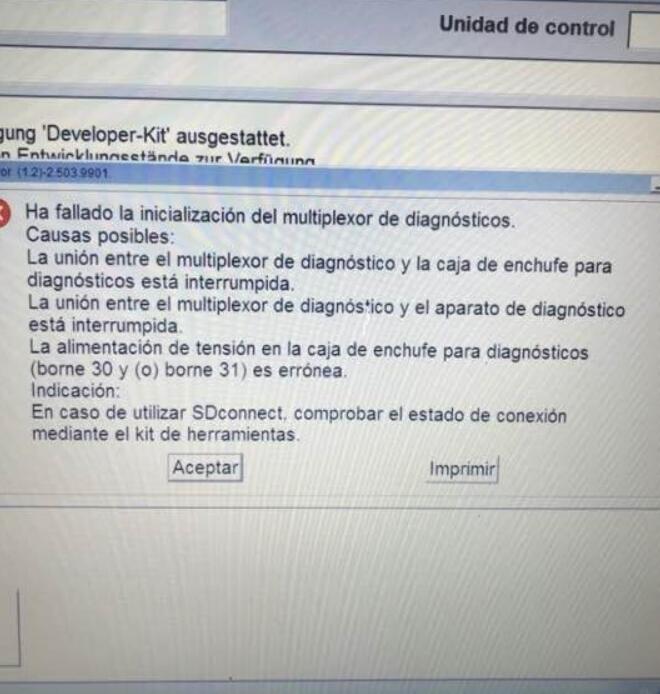Mb sd c4 plus/mb sd c5 met such error and can not communicate with car, how to solve? it seems the main unit lack the program file, and you need to update the hardware.
Here we share the procedure to update and re-flash MB SD C5/C4Plus, in case if something about firmware goes wrong you may need it.
SD Connect C4 / SD Connect C5 Hardware Upgrade Instructions:
* Path one: C:\Program Files\Mercedes-Benz\SDConnect Toolkit
* Path two: C:\Program Files\Softing\Diagnostic Tool Set 8\8.03\Interfaces\DCDI_DPduApi\eCOM_Toolkit
* Change the three file names of update_automaticx, update_manualx, and update_specicalx under path one and path two to update_automatic, update_manual, and update_specical (remove the letter x at the end of the file name). After the modification, see Figures 3 and 4 below.
* After changing the file name, the computer restarts
* C4 and C5 need to install 6 AA batteries (see steps 1 pdf for details) [sp100-e doip hardware upgrades do not need to install batteries]
* Obd main line should be connected to car or 12v power supply
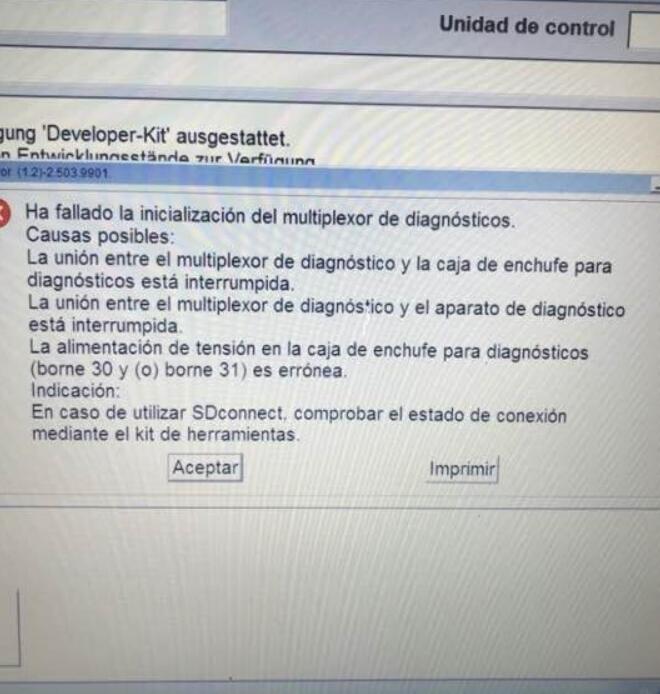
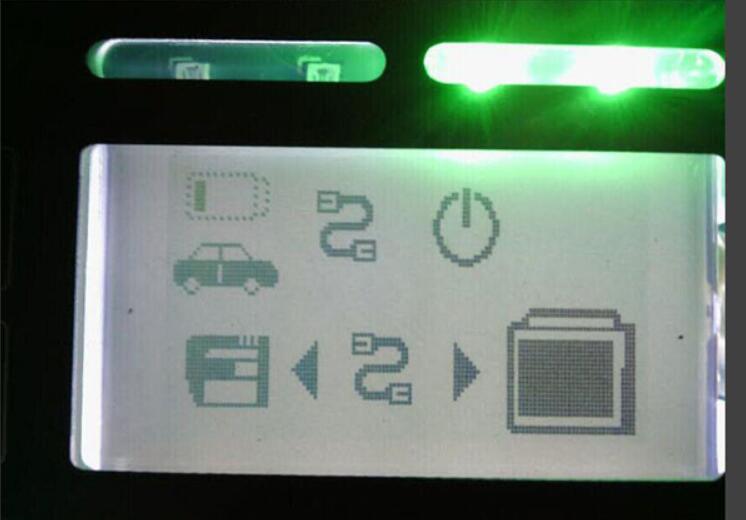
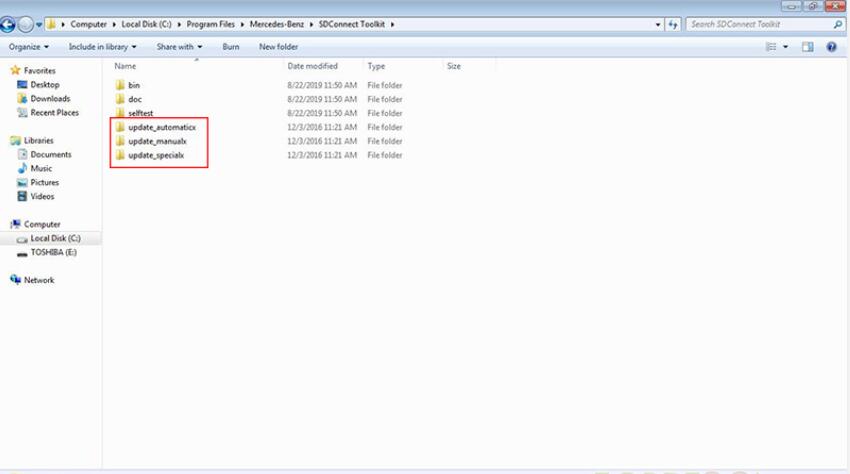
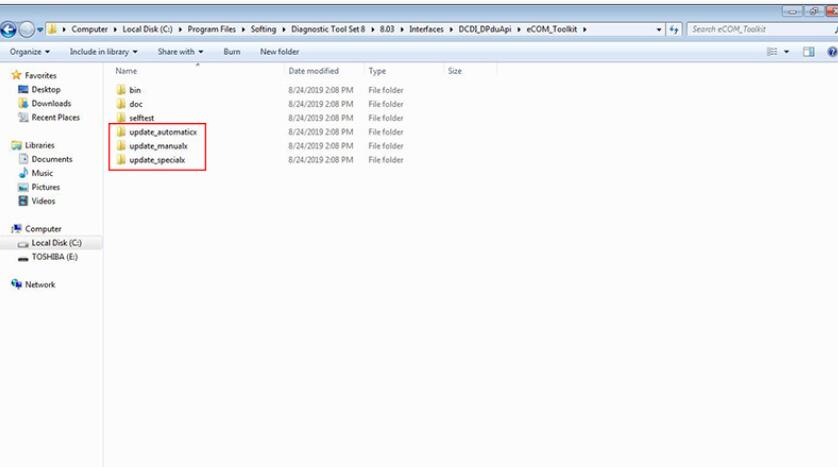
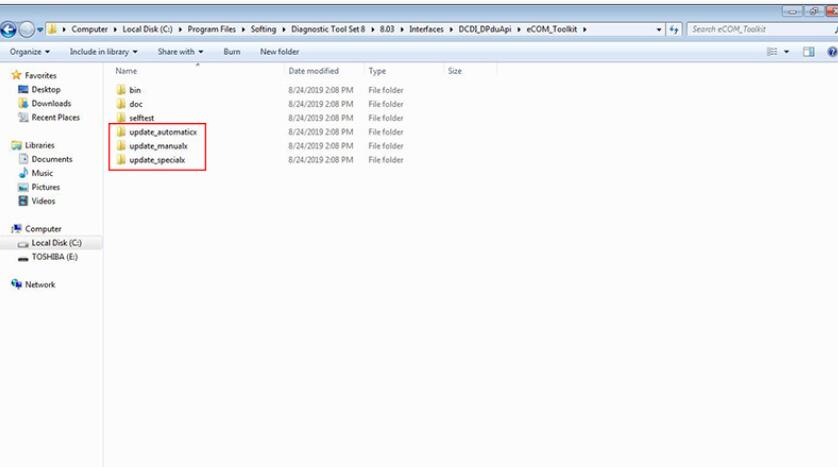
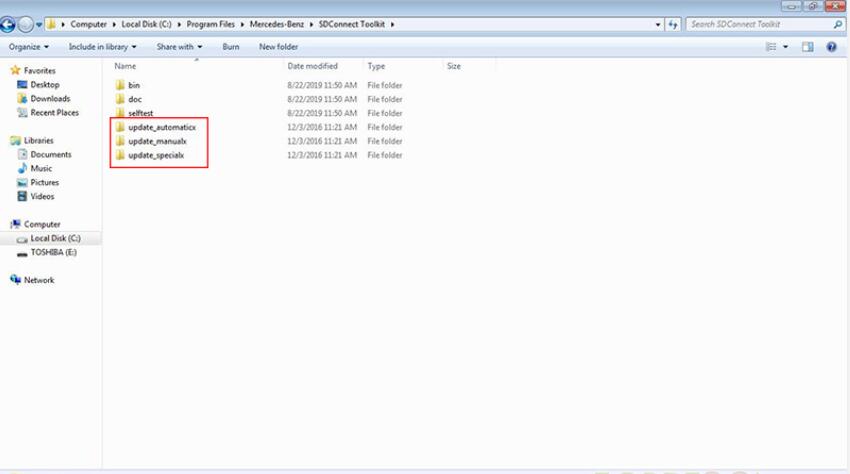
Reboot your computer as required.
Right-click “SDconnect Toolkit” and select “Administration”.
Select the device when it’s identified.
Go to “Software update”.
Download “00_ClearCeFlashDisk_zip”“02_CSD_2_11.zip”“01_Bootimage_2_3.zip”“03_PmPic29_Cpld13.zip” successively.