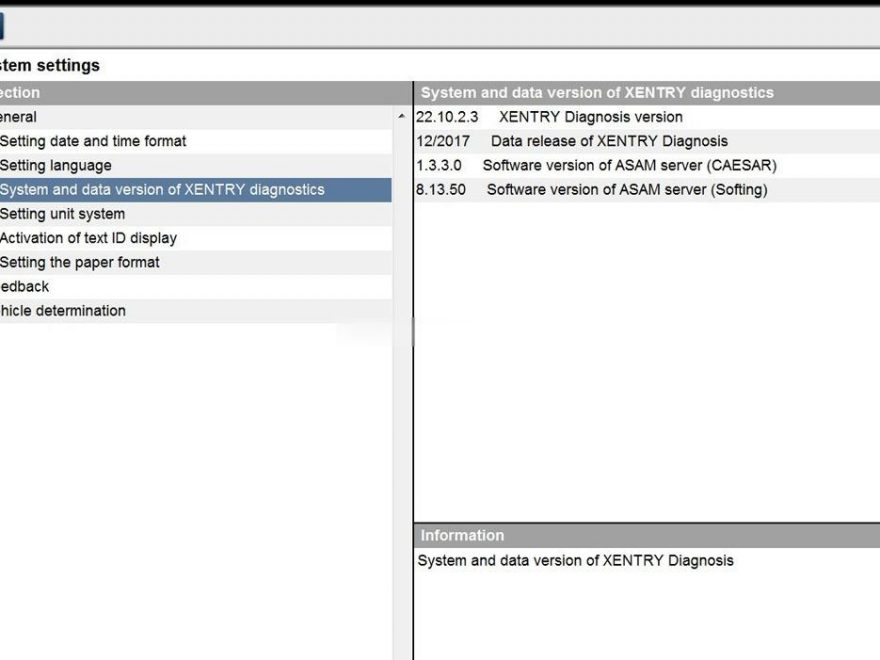Recently, I bought a new VXDIAG C6 online, however, I was not able to work Xentry. Although I have mounted the drivers and VX manager and the device has been updated – foto, yet I was not capable of pairing VCI from xentry through ConfigAssist – foto and I was not able to mount the BENZ C6 application – foto. I own Xentry version 12/2017.
I have a question: does Vxdiag run on Xentry or Xentry passthru?
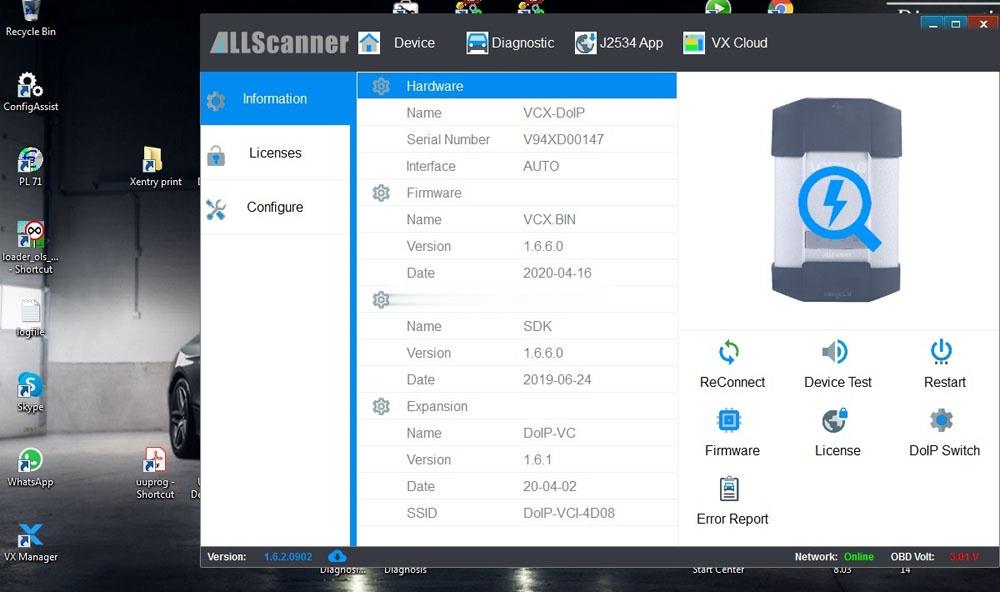
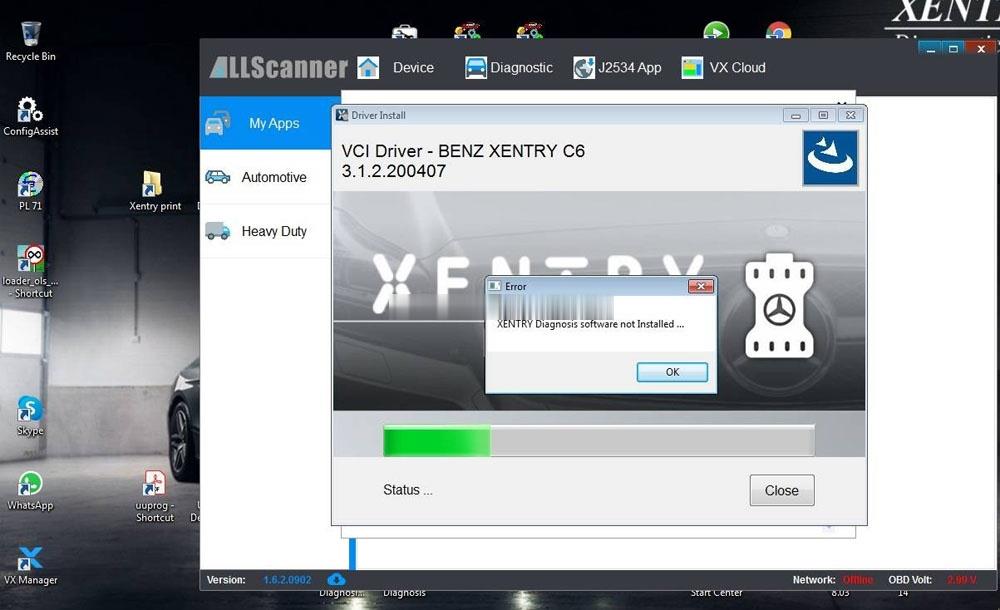
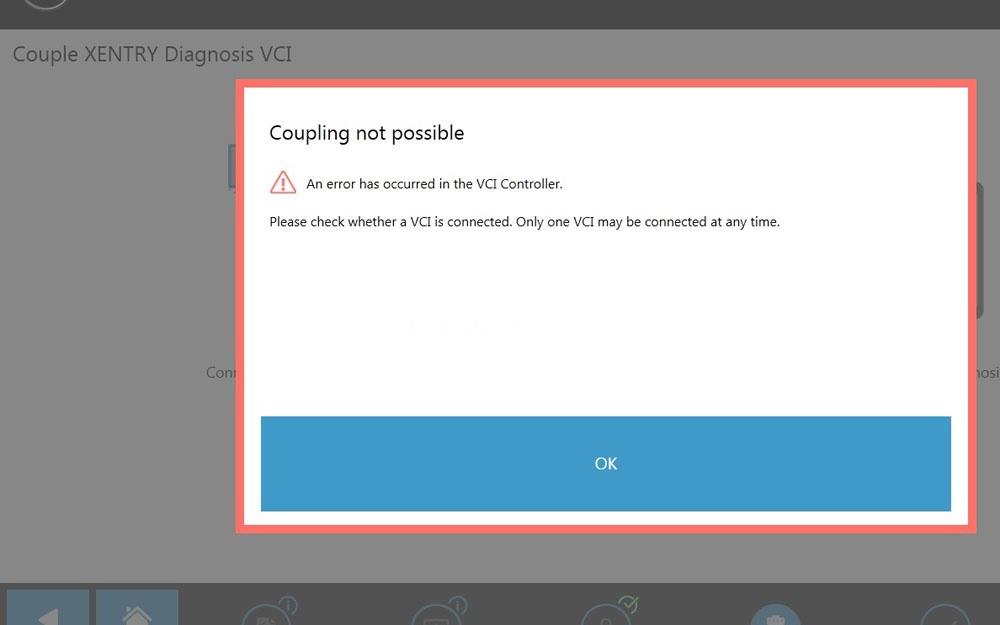
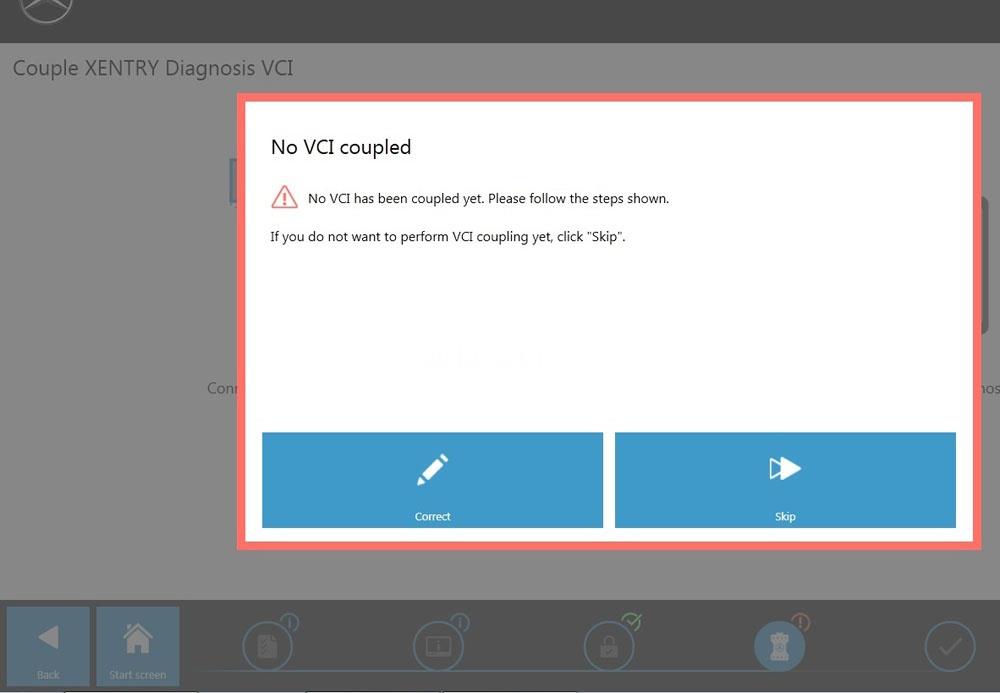
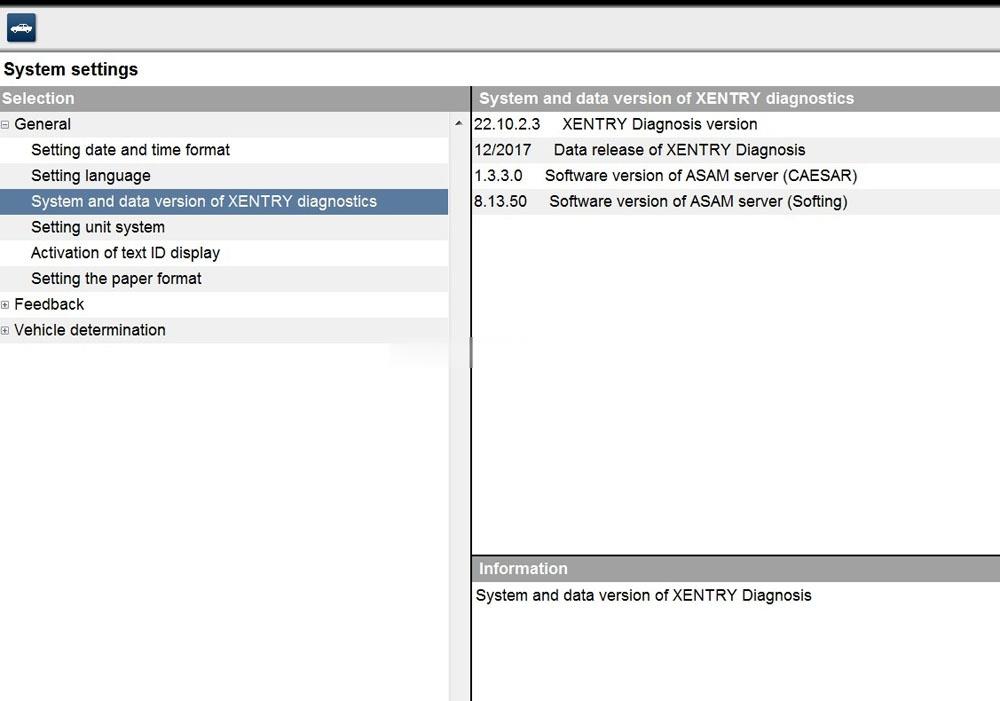
Obd2tool engineer replied:
For your problem, it is suggested that you take the following steps:
Ensure that the VCI unit power is on
Red Power LED on – WiFi Blue LED on – Flashing Vehicle symbol
3. If the above is yes, then please do the next step.
4. Go to Window OS >> Control Panel>>Programs and Features
5. Provided that you have mounted the VX Manager version 1.4.2.0927 and unload the newer version if you own over 1 VX Manager. But if you only possess 1 version of VX Manager, then you can go on the next step.
7. Look for the vxdiag.rar file, work it from winrar and act according to the prompts.
Reboot windows
Hopefully, this post can help you.