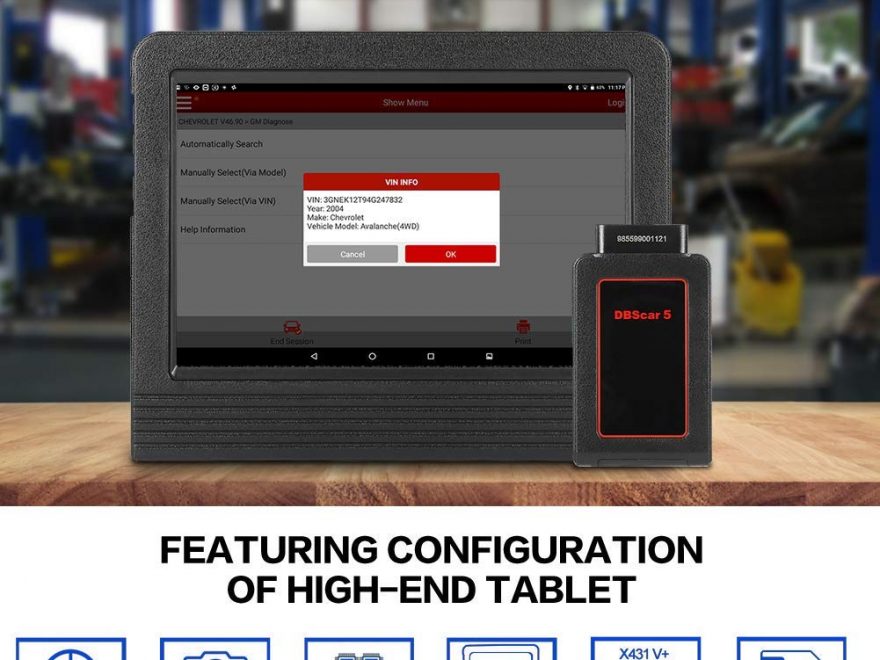Launch X431 V+ and HD3 Module is more than a professional diagnostic tool for heavy duty truck till 2020 year, it also performs 15 special functions. It’s nice features are Simple tablet appearance, high-definition touch screen (1920*1200), high-speed running speed (Lenovo Tablet TB-X605FC, Android 9,RAM 2G Storage 32GB CPU Snapdragon 450 Display), it also supports multi-language English, German, French, Italy etc.
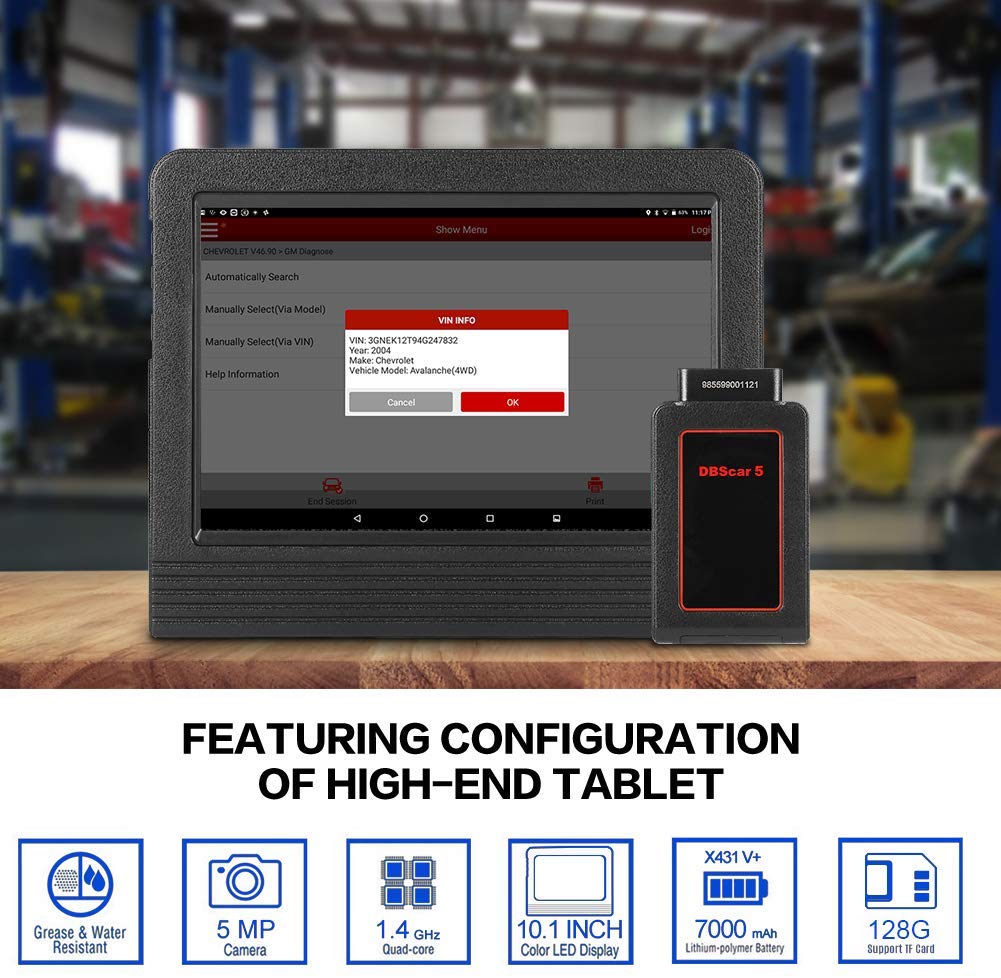
How to Register, Update and Activate Launch X431 V+ HD3 Video:
Steps:
However, to protect Launch X431 V+ and data safety, also enjoy the free update, you are required to register a member for the first time.
There are 6 steps to follow:
Step 1. Choose “Login”.
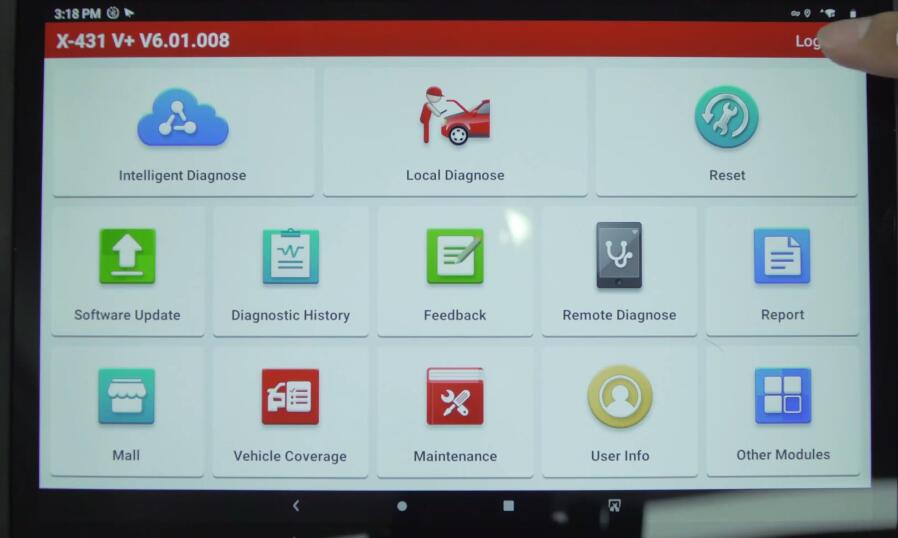
Step 2. Choose “New registration”.

Step 3. Input the user name & password, input the password again. Input the usual email address. Choose the country. Input the CAPTCHA verification code. Tap “Register”.
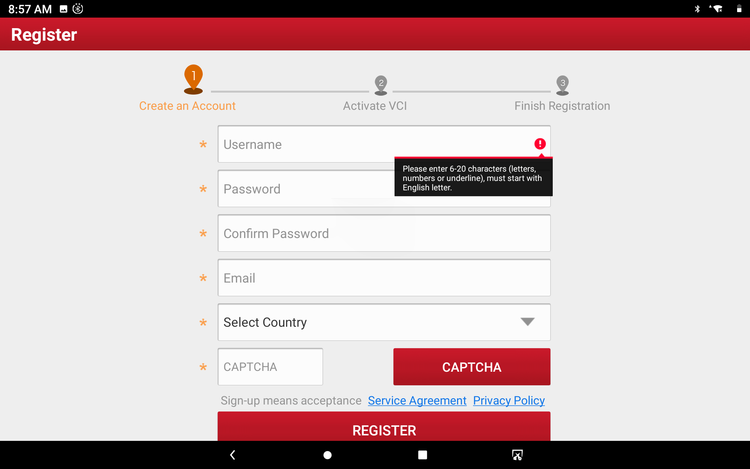
Step 4. Open the envelope in the product, input the SN number inside, and activate the password–click ACTIVATE
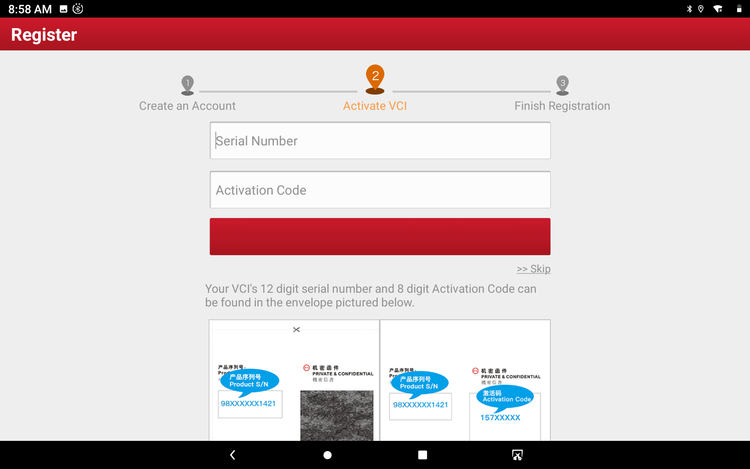
Step 5. Congratulations! you’ve registered successfully, you are ready to use the machine.
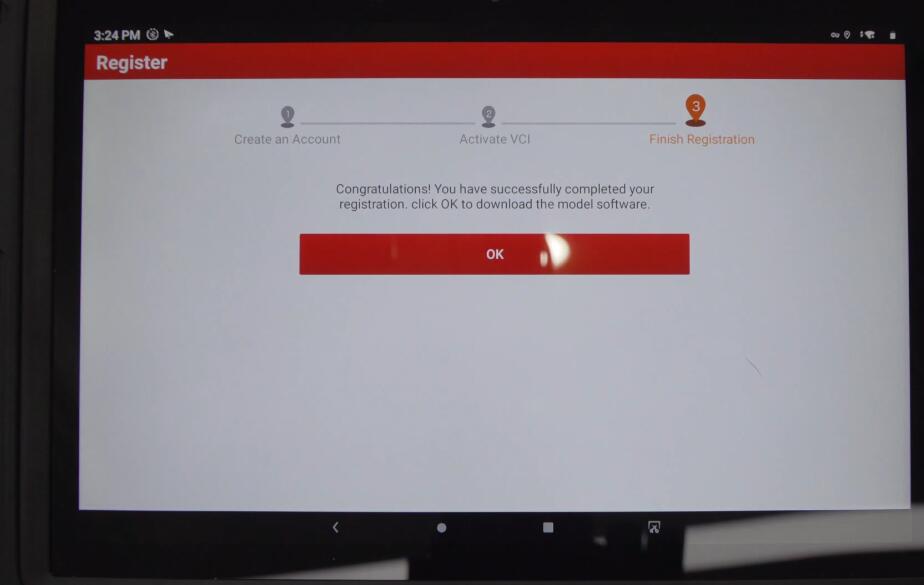
Step 6. Software update.
Select all available newest truck software to update, just wait until it succeed.
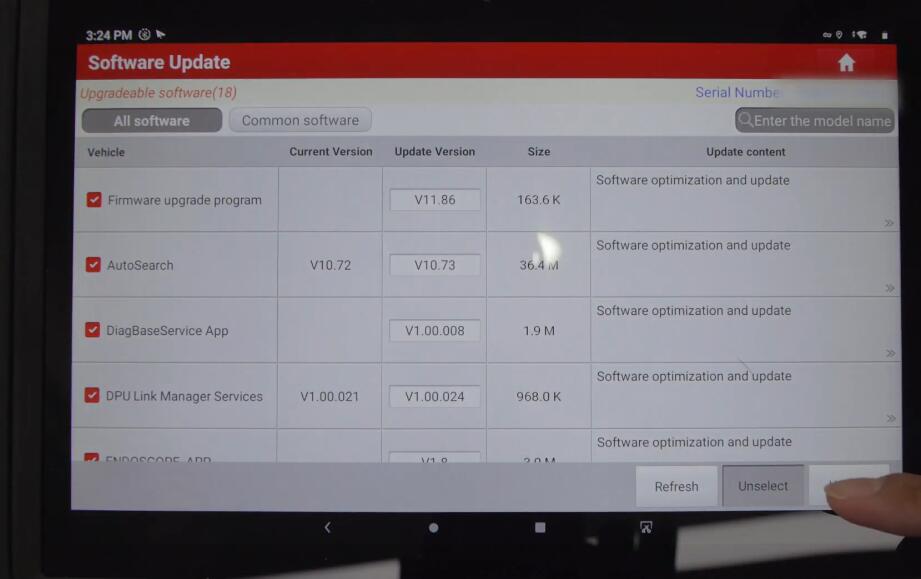
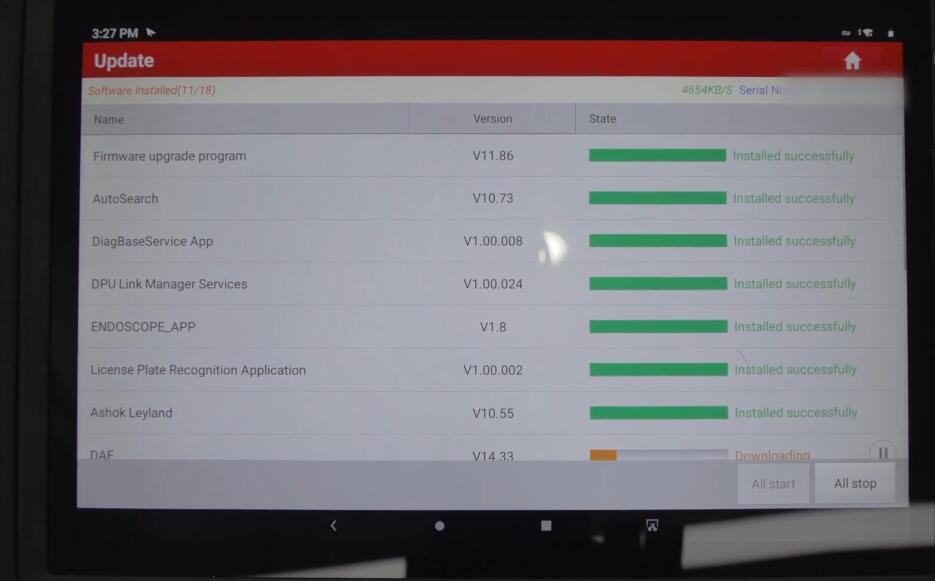
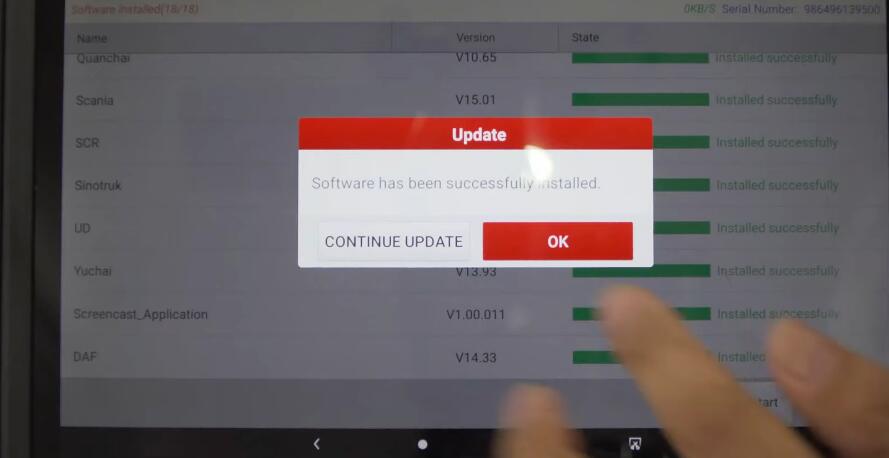
Step 7 Activate X431 HD3 VCI
Enter “User Info”
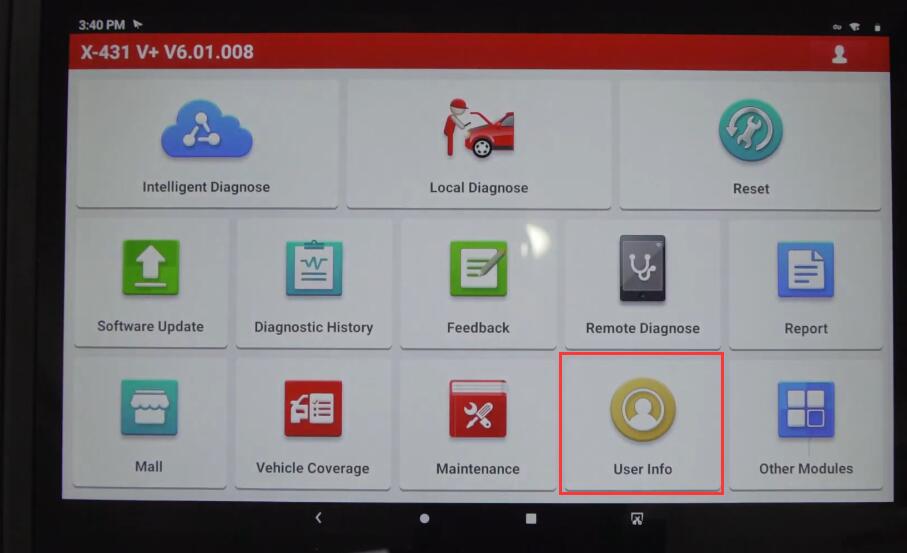
Select “Activate VCI”
Input the serial number and activation code of HD3 truck module
Note: the SN and activation code can be found in the envelope which comes with X431 Pro3 HD3 package.
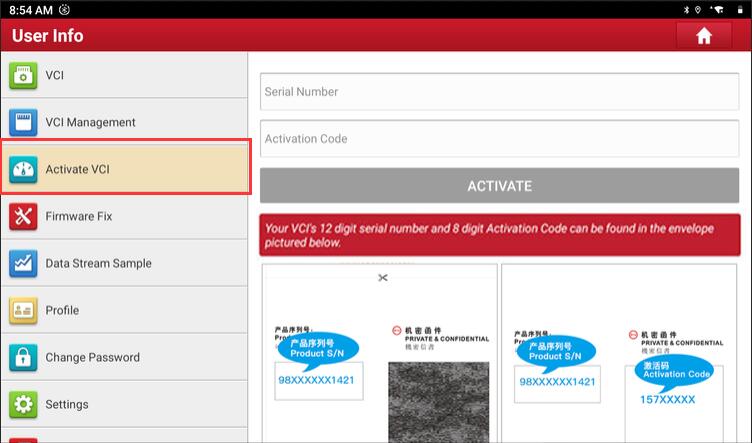
Once activation is done, it means the HD3 truck module has been bound to X431 V+ successfully.