There are two tools, Xhorse VVDI MB BGA TooL and Autel IM608, which can implement the key programming of W172. Below we compare these two tools
1.VVDI MB BGA will add W172 W204 W207 all keys lost
2.Autel IM608 Program W172 All Keys Lost
1. VVDI MB BGA will add W172 W204 W207 all keys lost
Mercedes Benz VVDI MB BGA Tool key programmer will update software to add W172 W204 W207 chassis all keys lot in the near feature.
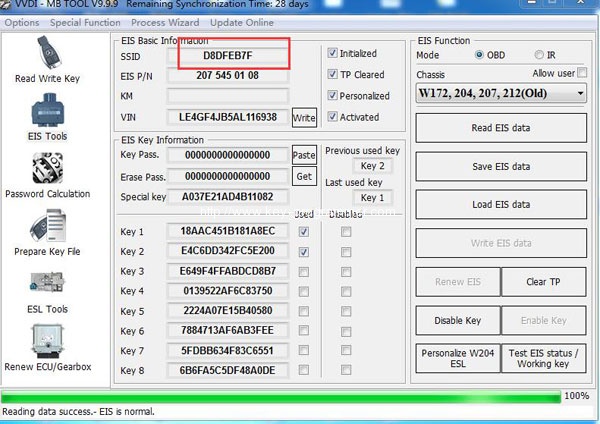
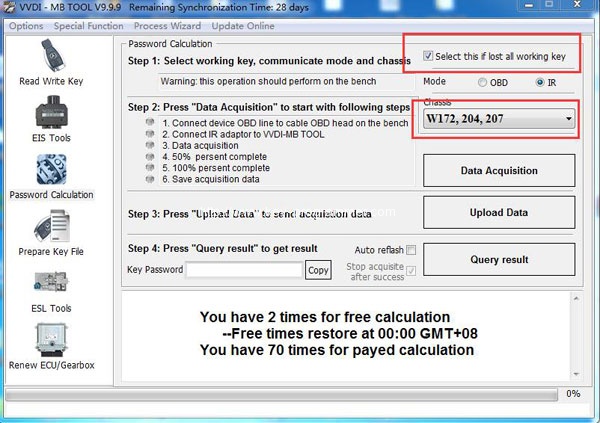
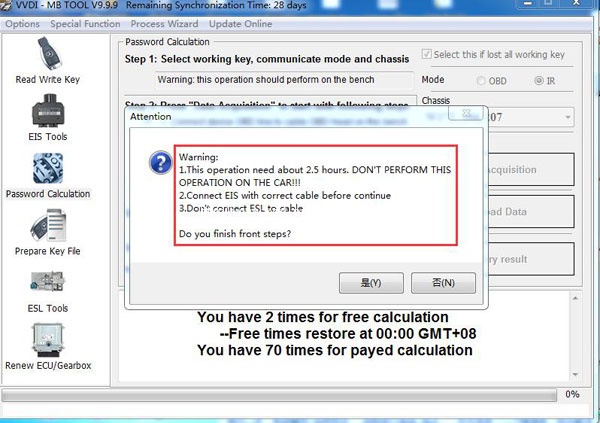
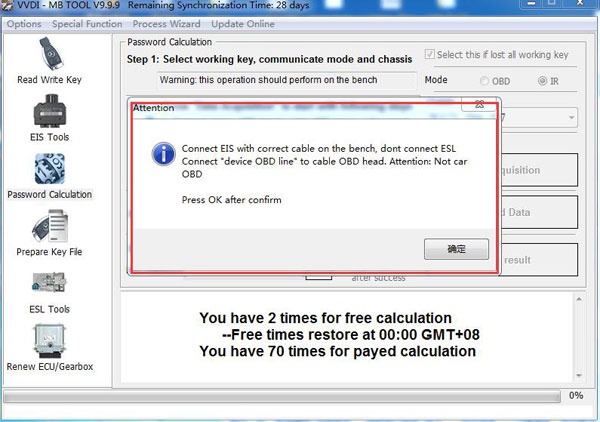

Benz VVDI MB Tool new function erase EIS for w166 w197 w204 w218 w246
2. Autel IM608 Program W172 All Keys Lost
The fastest way to do W172 all keys lost using Autel MaxiIM IM608 tools:
Step 1: EIS connection
Step 2: password read
Step 3: key file generation
Step 4: key write
in detail…
Step 1: EIS connection
Some tips for Mercedes all keys lost using G-BOX2
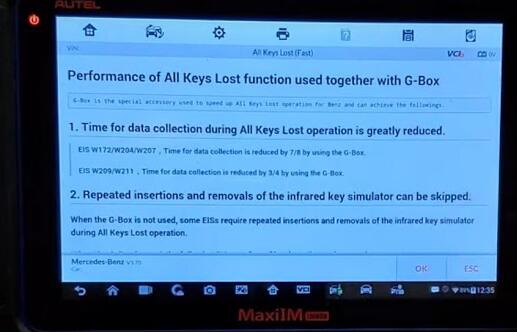
EIS types on Autel Im608
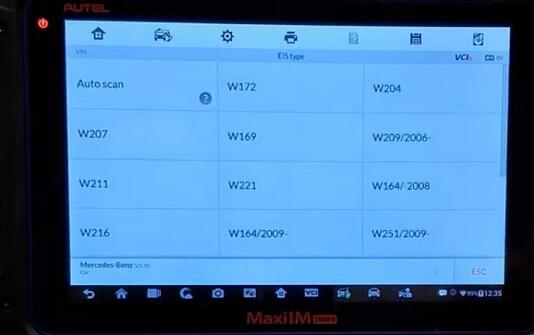
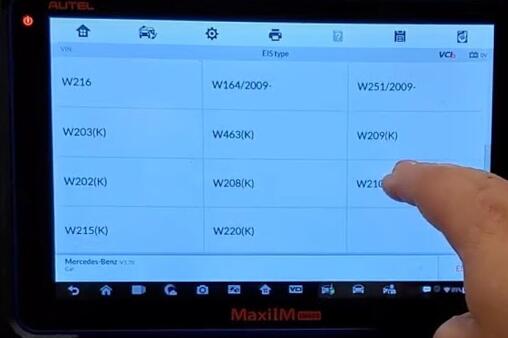
Here: W172
G-box2 connection for w172/w204/w207 all keys lost
Notes:
remove the eis from the vehicle, shown in the pic below, correctly connect the eis to the g-box, and then perform the all keys lost
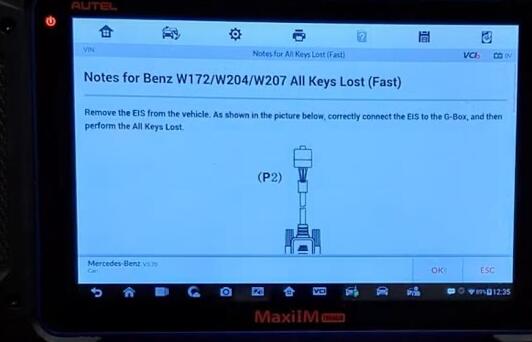
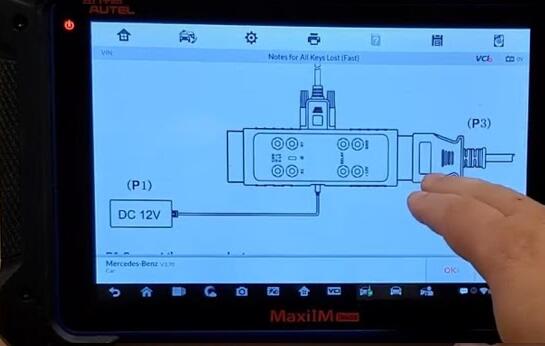
p1: connect the power adapter
p2: according to the eis wiring diagram, connect the eis to the hb15 harness
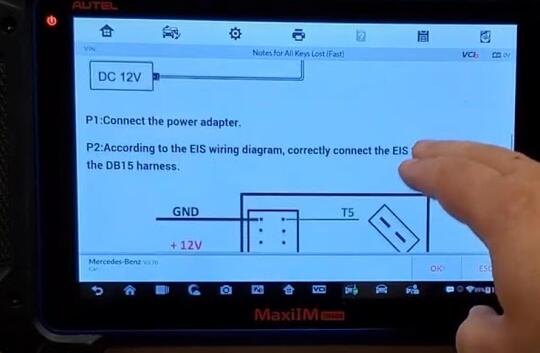
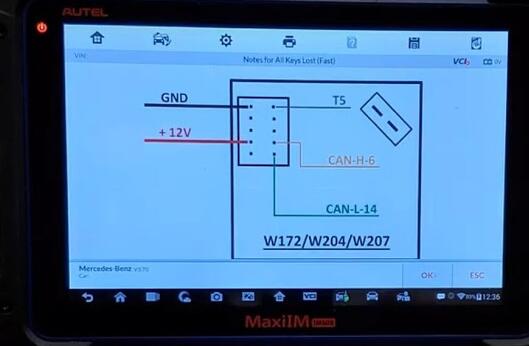
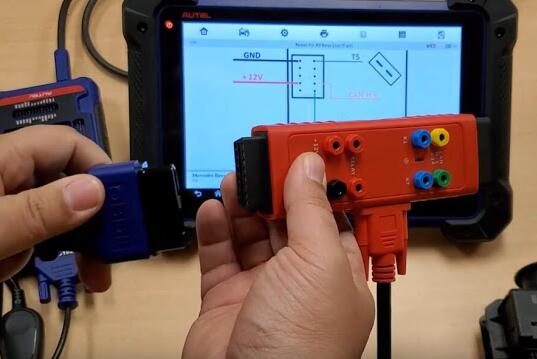

Step 2: password calculation
Password calculation steps:
connect device, obd cable and obd connector on the wiring harness in sequence
connect the ir key simulator (apb102, apb103) to the programmer
insert the ir key simulator (apb102, apb103) into the eis and start collecting data
password calculation completed!

Warning: pls follow the instruction and don’t disconnect the relevant connection
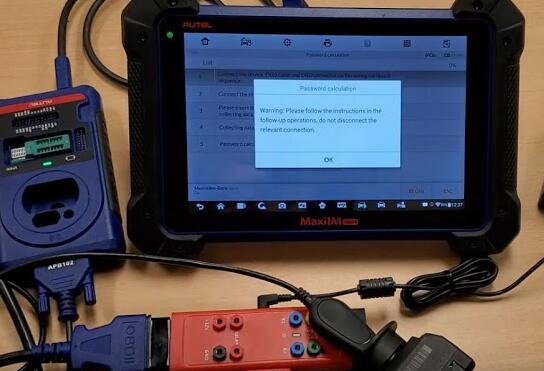
Connect device, obd cable and obd connector on the wiring harness in sequence
Note: ensure that the eis is disconnected from the steering column lock

Connect the ir key simulator (apb102, apb103) to the programmer

Collecting data calculating password

Insert the ir key simulator into the eis
If it’s already inserted, remove and insert it again

Collecting data and calculating password is in progress
Please wait
The process will take 10-50 min (it takes longer for some vehicles)
Pls ensure that the device and vehicle battery are stable and sufficient during the process
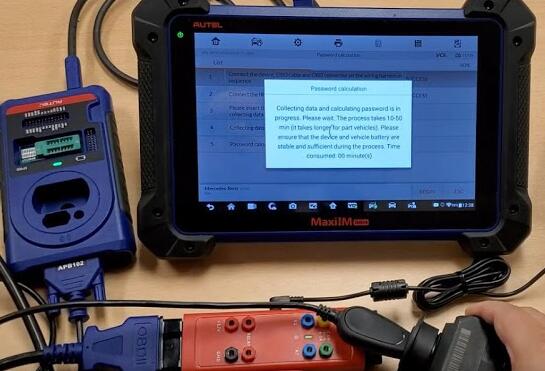
Succeed in computing password
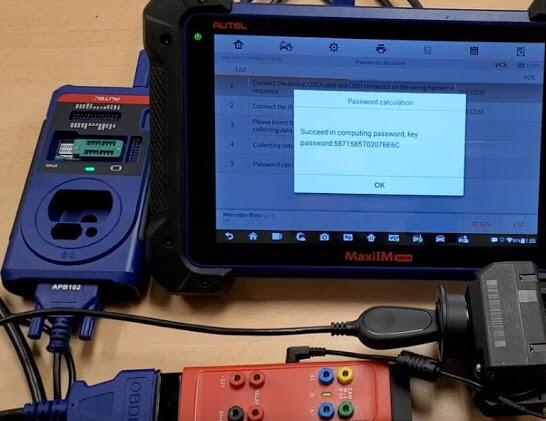
Password calculation completed!
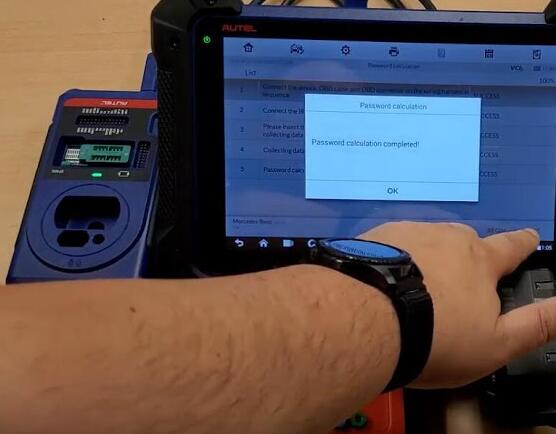
Step 3: key file generation
Autel is gonna to generate key file
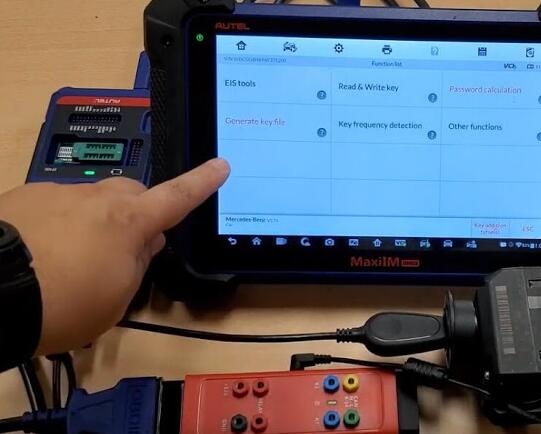
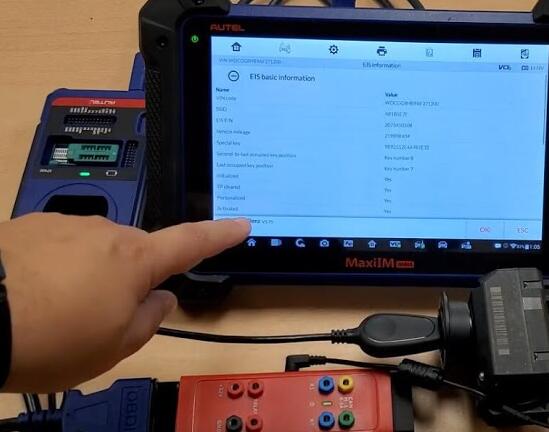
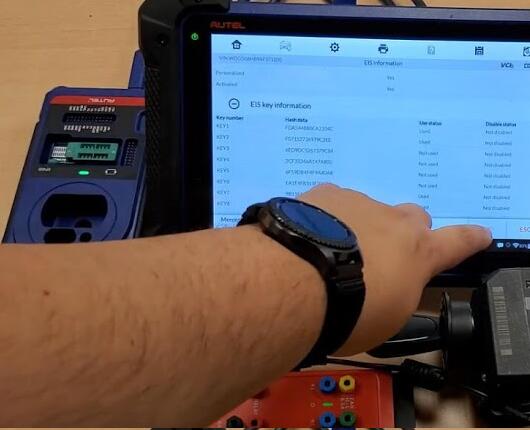


Select key number 6
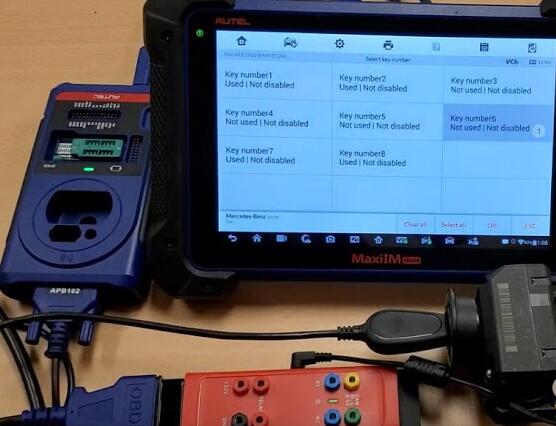
Select v51 (half smart key)

Generating key file
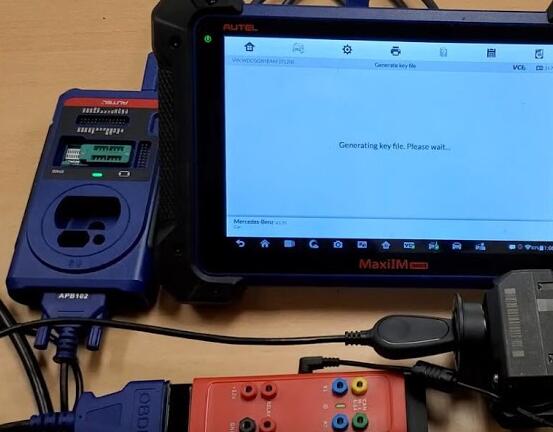
Succeeded to generate key file
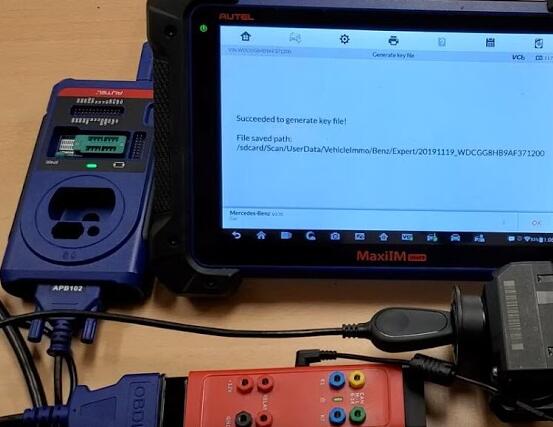
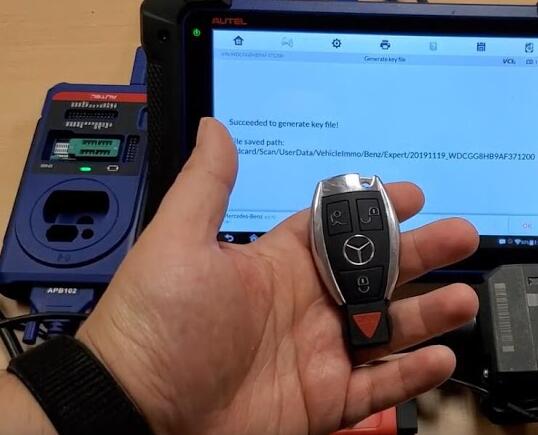

Step 4: key read and write
Autel im608 will read and write key

it’s a ir key

Write BE key file

Please insert the third-party blank key into the infrared key hole on the XP400 programmer
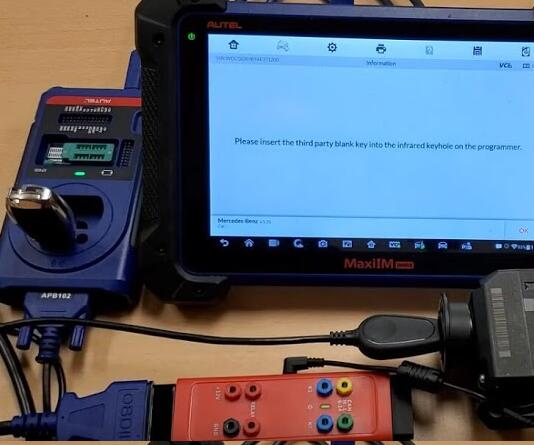
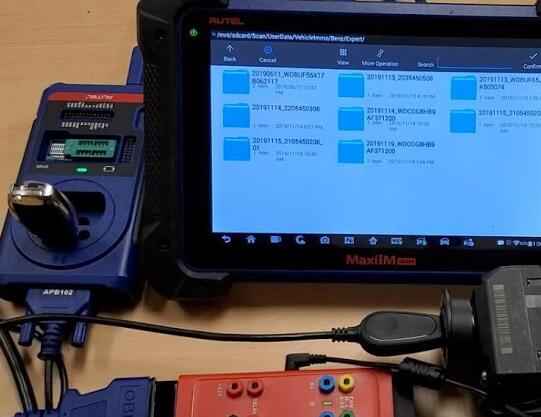
Select key file
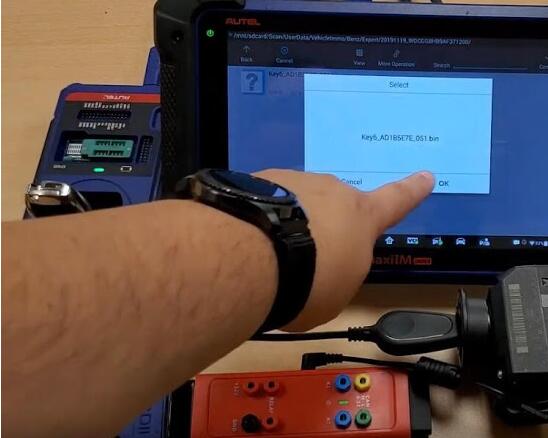
Communicating with the key

Key file writing completed!
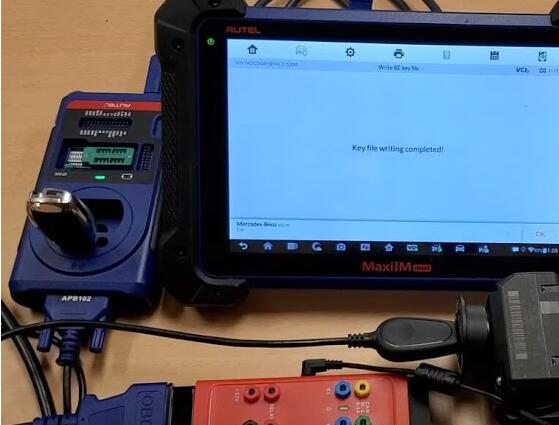
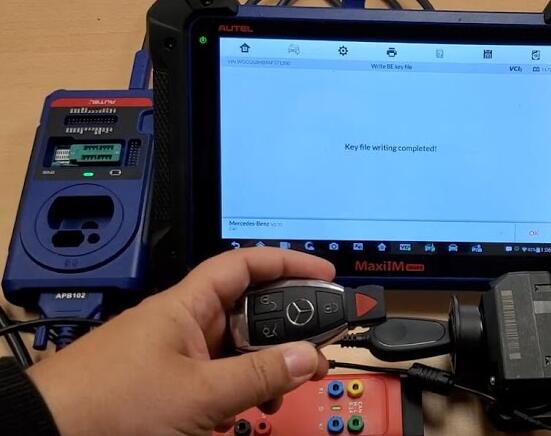
Job’s done! 7min done!
