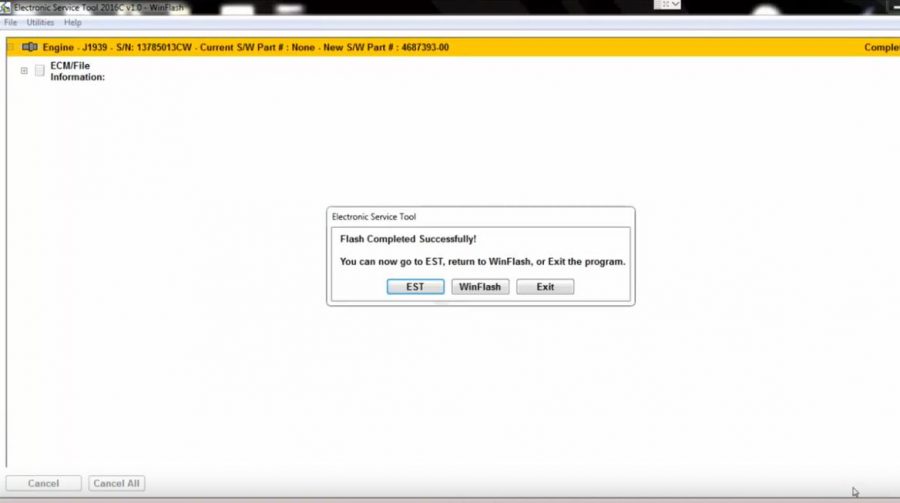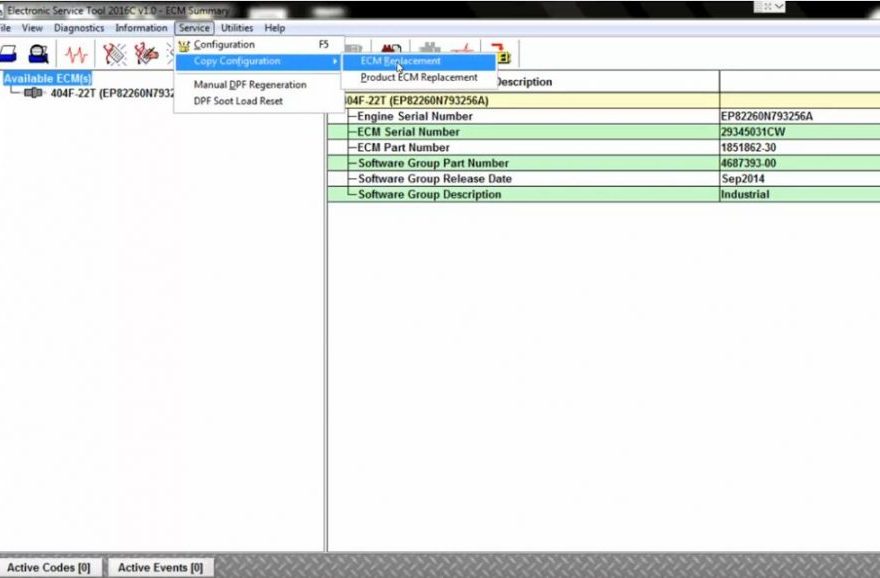Perkins diagnostic adapter features:
Perkins EST is comprised of a hardware and software PERKINS EST Diagnostic Adapter . EST is comprised of a hardware and software EST is comprised of a hardware and software interface kit, which a user can use to communicate with Perkins 2300/2800 electronic engines (FG Wilson 300 750 KVA range) and FG Wilson Powerwizard control panels. This communication is established via a J1939 data link. All in all, the EST interface kit provides the user with an effective tool in diagnosing engine problems and the ability of configuring system parameters.
Procedures:
Connect Perkins EST interface to ECM and then run Perkins EST diagnostic software
After communication build,click “Service”–>”Copy Configuration”–>”ECM Replacement”
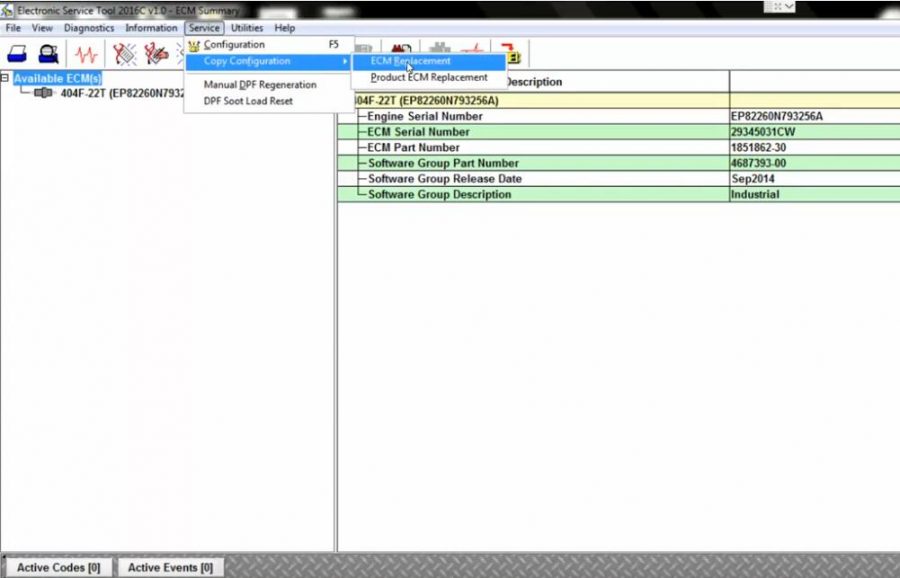
Load the data from ECM,and save the data on your PC
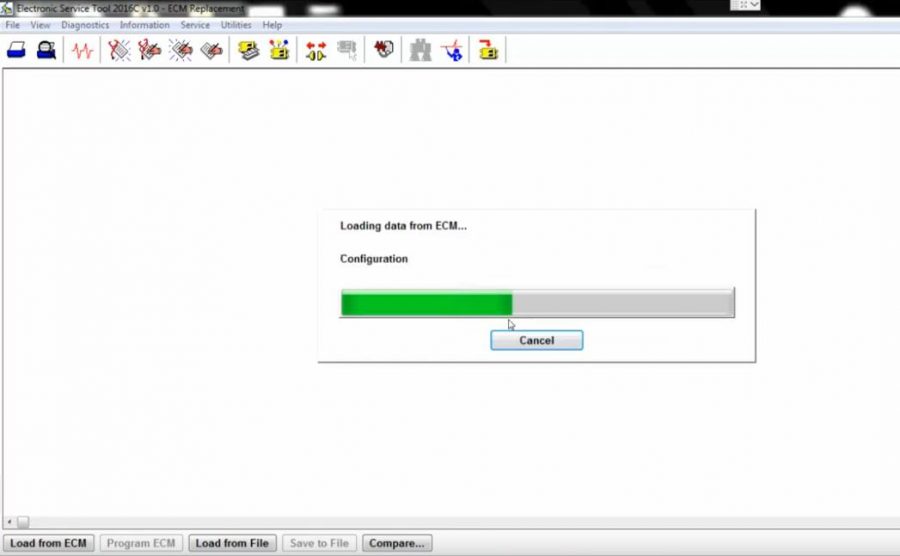
Click “Save to File”
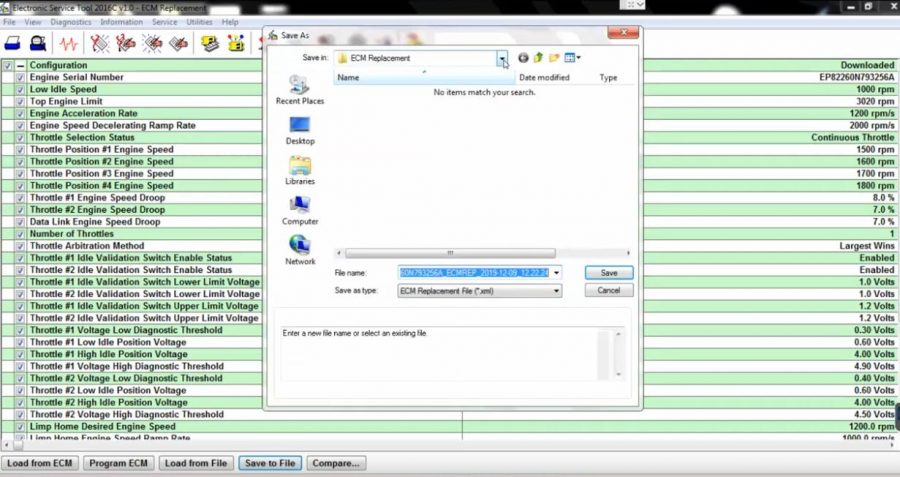
Now we go to Flash window,click “Load Product Flash File”,then select flash file.(Go to Perkins.com official to download or Perkins Engine ECM Flash Collection )
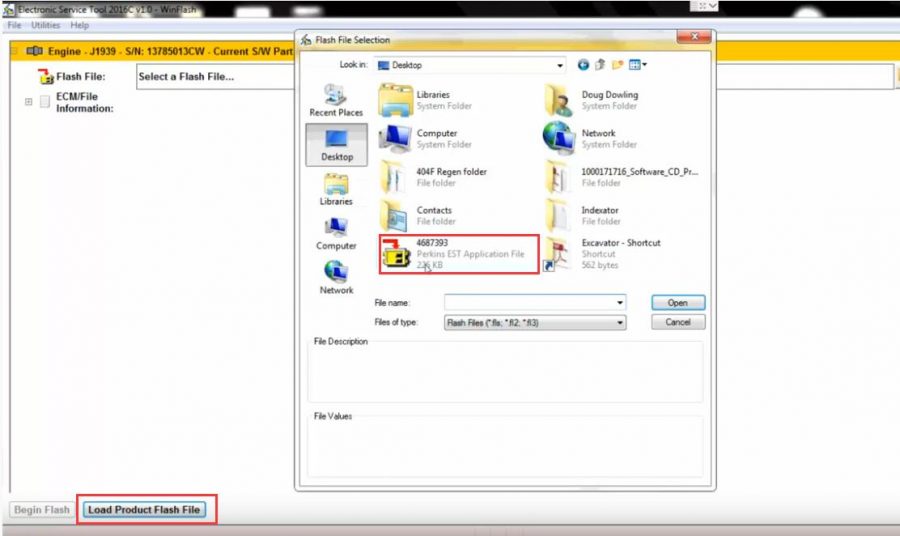
After then it will show you
“The selected file is compatible with the following detected ECM(s).Please select the ECM and compatible flash file that you want to flash”
Click “OK”
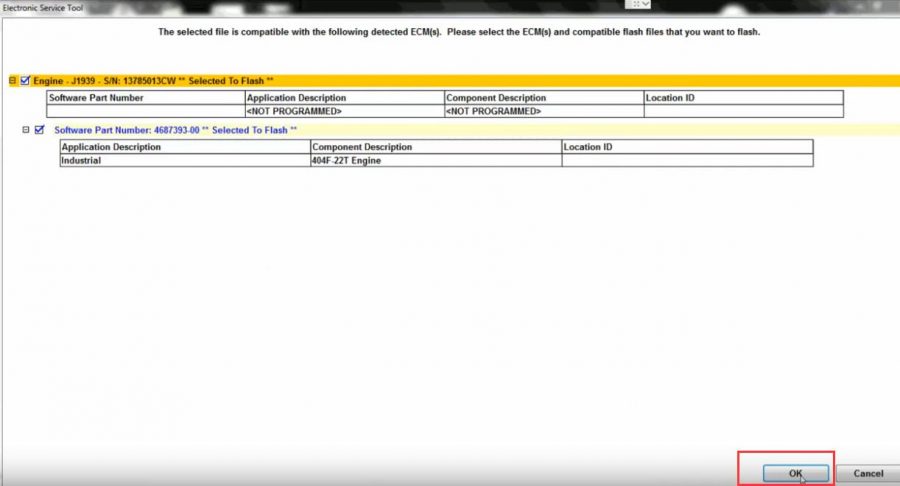
Click “Begin Flash”
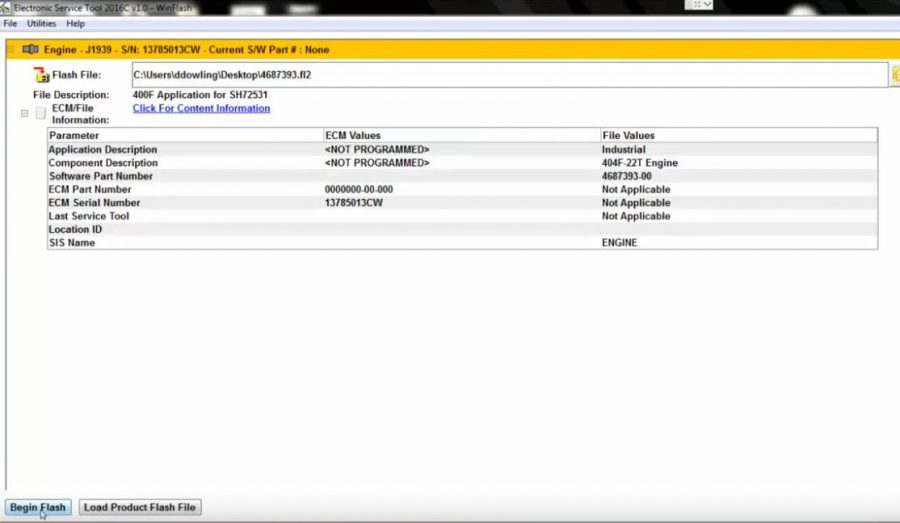
Wait flash process
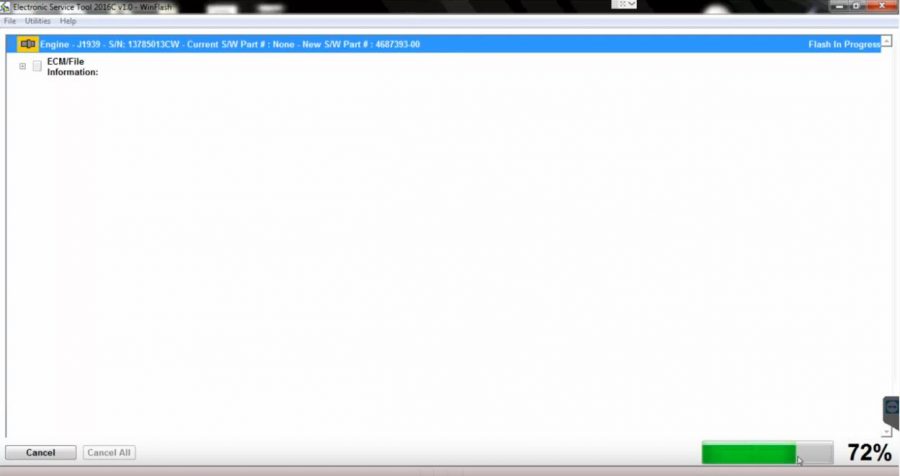
Flash Completed Successfully!