This article provides information on how to identify faults and walk you through the steps of coding and programming with ESP Mercedes. Discover together now!
ESP Mercedes error code
What is ESP Mercedes?
ESP stands for Electronic Stability Program, which also means Mercedes Electronic Stability System and is also known as Electronic Stability Control ESC. The ESP system is set up and equipped in cars with the main purpose of helping the vehicle to move stably, balance and thereby ensure the safety of the vehicle when participating in road traffic.
How to identify ESP errors on Taplo and software?
When replacing the new ESP module, many technicians must have encountered this error displayed on the Taplo or diagnostic software of the following models: W204 (Mercedes- Benz C-Class), W906 (Mercedes-Benz Sprinter Van), W156 (GLA-Class), W164 (GLE-Class), W166, W212 (E-Class), W213, W221 (S-Class), W222, W253 (GLC), W156, W164, W205, W251 (R-Class), W117,…
Below we give the error displayed on the Mercedes GLE-Class W166:
* The error displayed on the Taplo
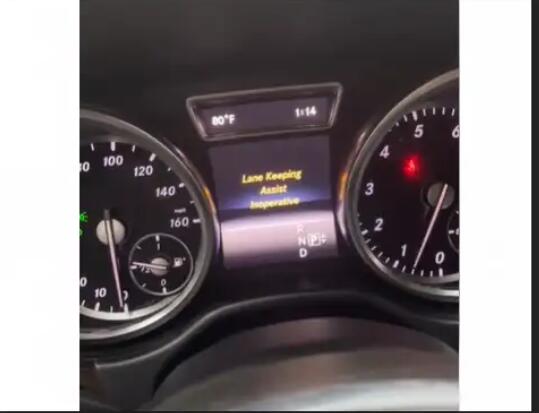
* Error displayed on Xentry software
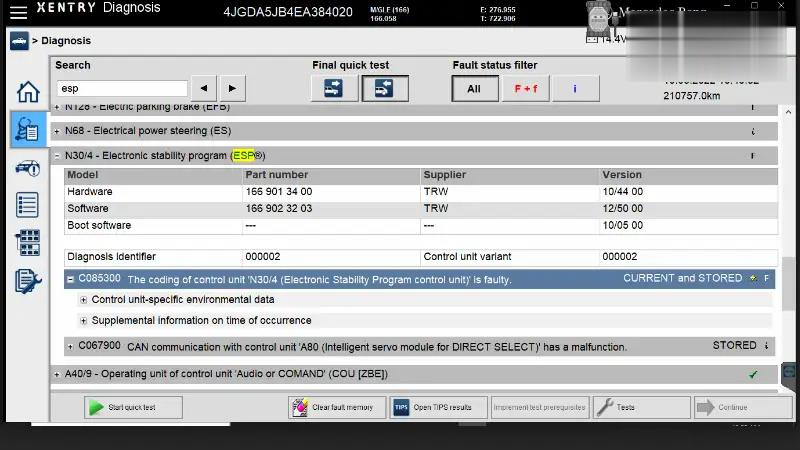
Before proceeding to fix errors, what should be prepared? How to fix the error? Find out below.
The most detailed step-by-step guide
Equipment to prepare
* For the coding and programming process to take place effectively, you need to prepare the following equipment:
* Vediamo software or DTS Monaco: Software for engineers used for offline programming and coding when replacing some control box on the car; Read, clear errors, reset control box; Change the previous control box setting value parameter.
See more: Vediamo, DTS Monaco
* Required equipment c4:equipment to support in-depth diagnostics of vehicle systems
See more: C4 device
Step by step to coding and programming
The process goes through the following steps:
(note: follow the correct sequence of steps)
Step 1: Make sure your vehicle is parked and secured at the right position, easy to perform operations.
Step 2: Check the connected devices and software. Proceed to connect the vehicle controller with the software and the device.
Step 3: Use Xentry software to control the N30/4 control box and reset the previous control box.
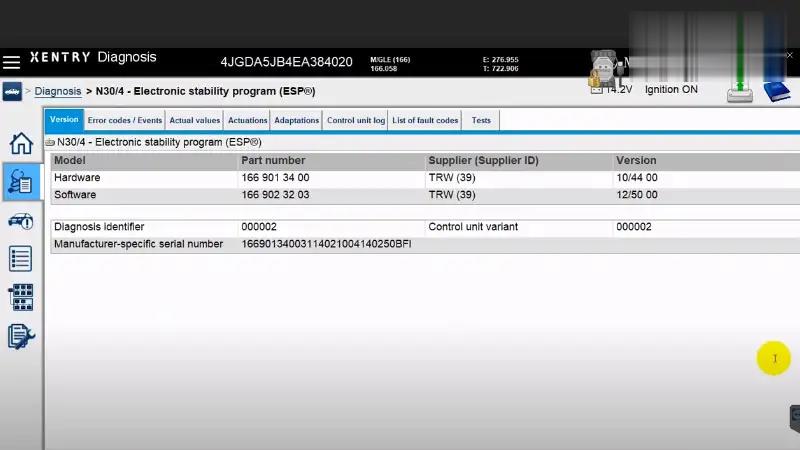
Step 4: Connect the ESP 166 file in the DTS programming environment again to the software number, then code the correct features of the vehicle
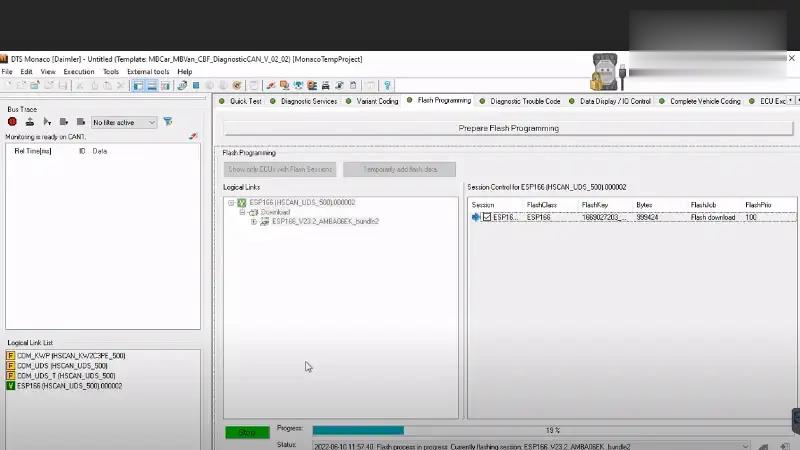
Step 5: Reset the ESP hardware to clear the error and checkWhen the debugging process is complete, the Xentry displays the following:

Some important notes
When coding and programming, make sure that the correct software number code, also called flash file, is selected. This is very important, dialing the wrong software number will result in the box being locked. At this point, all you have to do is contact Mercedes to unlock it. So be careful at every step!
If you are looking to replace the Mercedes ESP control box with software, the above article is for you. However, in order to do the programming and coding process, it needs experienced technicians. So if you have any questions, please contact us sales@obd2tool.com for the fastest advice and answers.