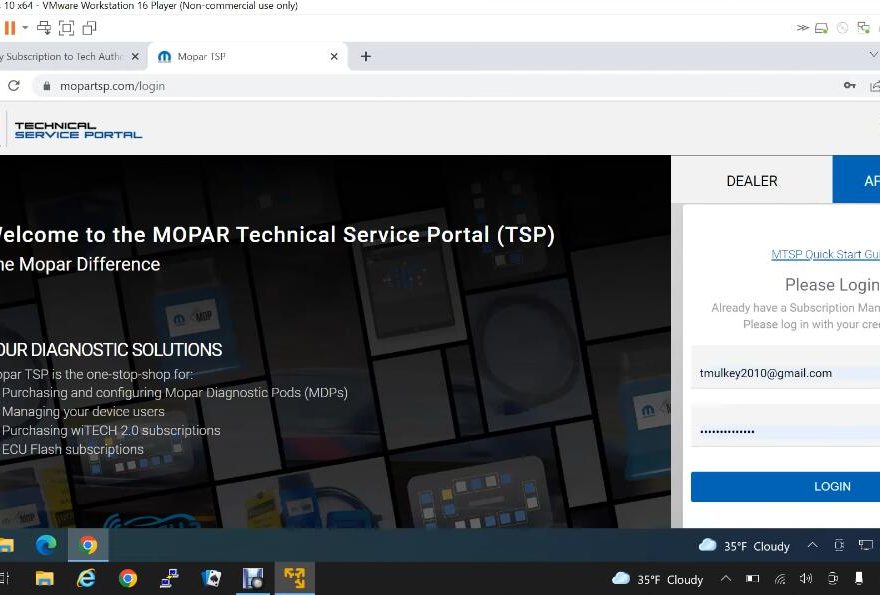Hey folks, it’s tom, your frugal prepper, so uh. Today, I’m going to go over how you can set up a laptop to program, a chrysler uh using a GM MDI2. So the thing is, is you can use pretty much any j2534 box to program?
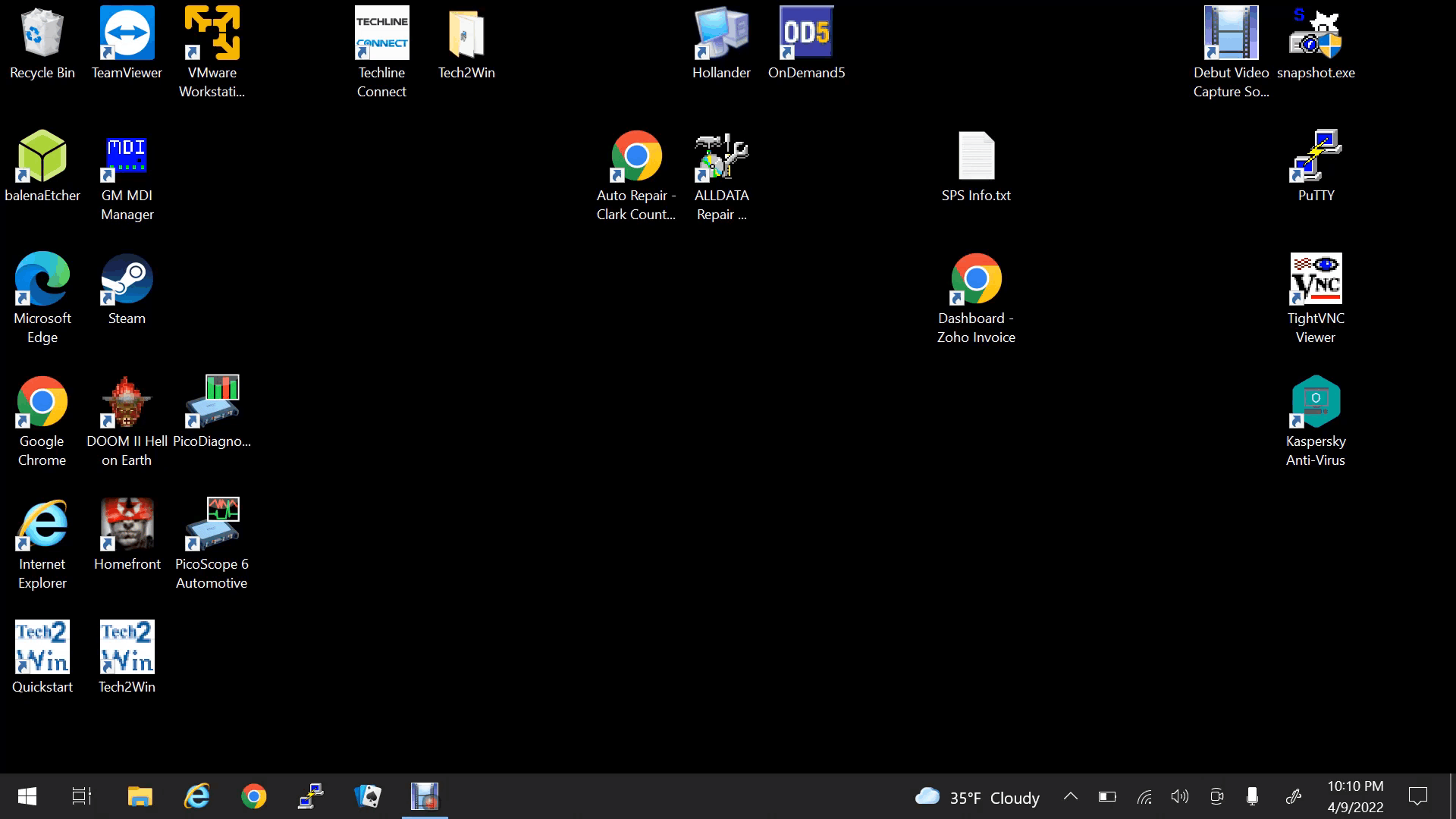
A chrysler is chrysler. Gonna. Give you support on this heck. No um you’re gonna have to use an approved tool like a cardiac plus two or plus three or cardiac m, or you know, there’s a lot of different uh j box tools out there, but I need to program a chrysler and I have a gm mdi2. The gm mdi2 is actually a bosch master tech right, so it’s just rebranded and it really still does all the same functions as the box. Master tech and the poshmaster tech is a supported tool and this is a clone of a bosch master tech. So this won’t give you the full abilities to do like the drp3 emulation. It won’t give you the abilities to to do all the wi-tech stuff, but it will give you the ability to load a flash and update to a module and it will give you the ability to change the vin number on a module. I believe I haven’t actually tried this yet, but this is the process I’m going through. So this is going to be part. One and part two will be after I’ve, actually programmed the module. You’re gonna have to wait a couple of days and you’re gonna see why here in a minute, so I’m gonna go ahead and fire up my my vmware virtual machine, I put all of my different uh programming software in different virtual machines. So I’ve set up this windows, 10 x64 virtual machine, I’ve loaded all the updates on it, got it all ready to go, we’ll, go ahead and play this virtual machine and we’ll boot this guy up. You can, of course, just do this on a regular laptop.
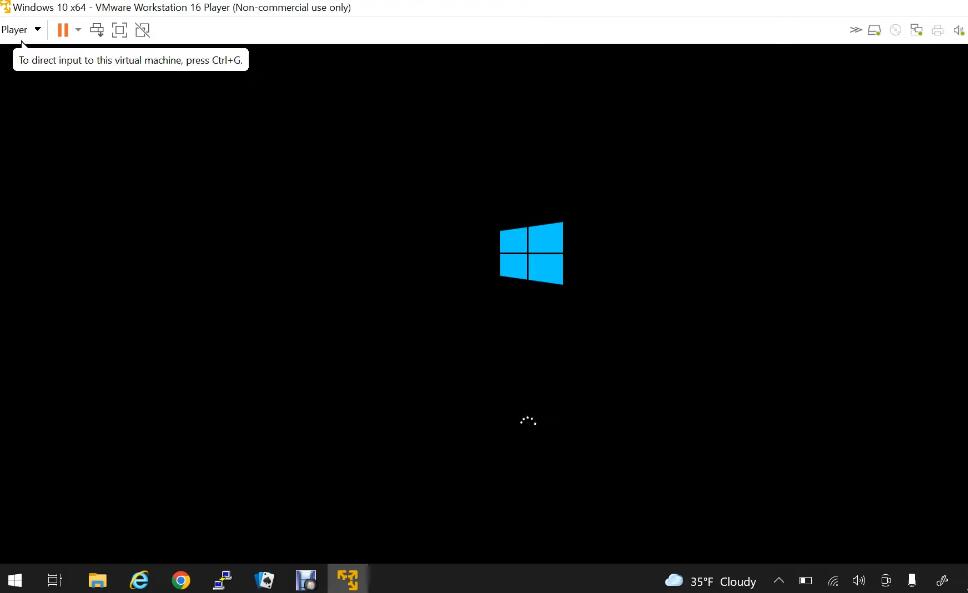
In fact, I could probably do this right from my desktop because my desktop actually has mdi2 on it, because I do most of my mostly gm programming. So that’s where I just keep that on my default desktop. I don’t have that in a virtual machine, but I’m going to do this on a virtual machine just let it boot up here, it’s not the fastest, because I only have a couple of cpus assigned to this guy and I only have uh you know, like I don’t know two or four gigs of ram assigned to it. I think I start these out with two gigs okay, so now we’re here so now what you’re going to want to do is fire up your web browser. I use the google chrome, I guess try whatever web browser, you want. Do this thing to launch and once we’re here, um uh, we really just want to close that we just want to go to the search for uh.
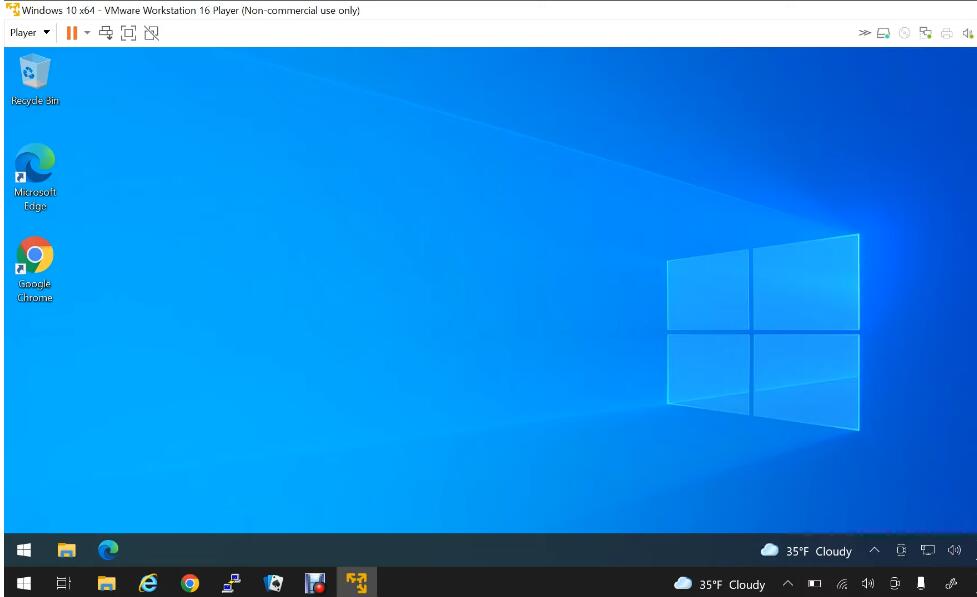
The uh wytec aftermarket login is what we want to search for right. We’re gonna go! Actually I’m sorry. We want to go to tech authority. This is the easiest way to get here, so you’re going to go to this tech authority techauthority.
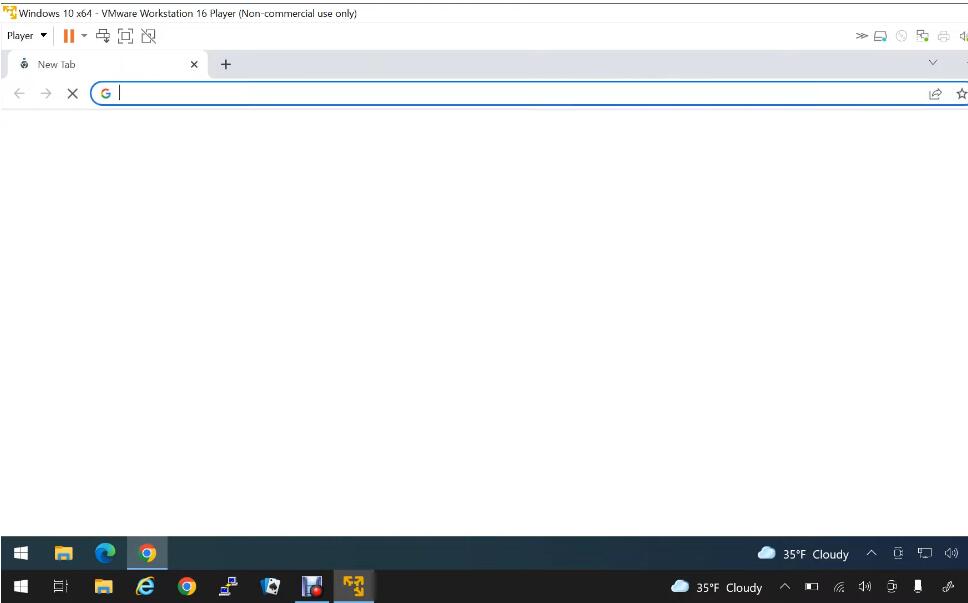
om. This has a bunch of stuff in it too, where you can like buy stuff from them, and I think this is actually uh more of a subscription to like the chrysler service data and stuff like that which we don’t want, but I click here on online subscriptions and then I click on this guy and it brings up the description of it and then it tells you uh it’ll, also like you’re here, nor online functionality of seo diagnostic scan tool also requires an active y-check scan tool and vehicle programming subscription, so you click on that and then it tells you right here. This link, mopar tsp.com, is where we actually want to go. So you can just go to this https colon, slash mopar tsp.com, but you go to that and it’s going to ask you to log in you’re going to say that you’re aftermarket and I’ve already created a login.
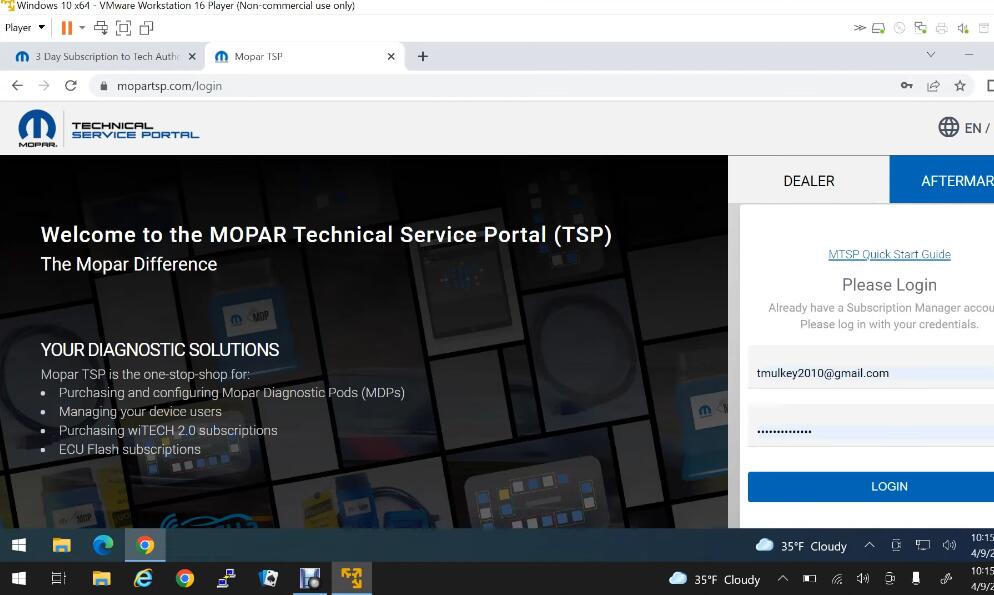
If you haven’t, you can say no account register. You put in your information your address I just put in my name for the business name, because I run my business as under my name on my taxes. I officially just run it under my name. I am tom walkey, so you know that’s how that goes. So. Um so now I’m just going to go ahead and log in but you’ll have to create a login it’ll, send you an email, you’ll have to verify your email all this stuff and the first time you log in it sends you a four-digit code and you have to enter the four-digit code. Go through all that crap. But I go here and it’s going to bring you to this dashboard first. So what you’re going to want to do here is you’re going to have to buy an ecu flash programming subscription, and I have my one subscription waiting out here and you’re going to have to buy a wiTech MicroPod 2.
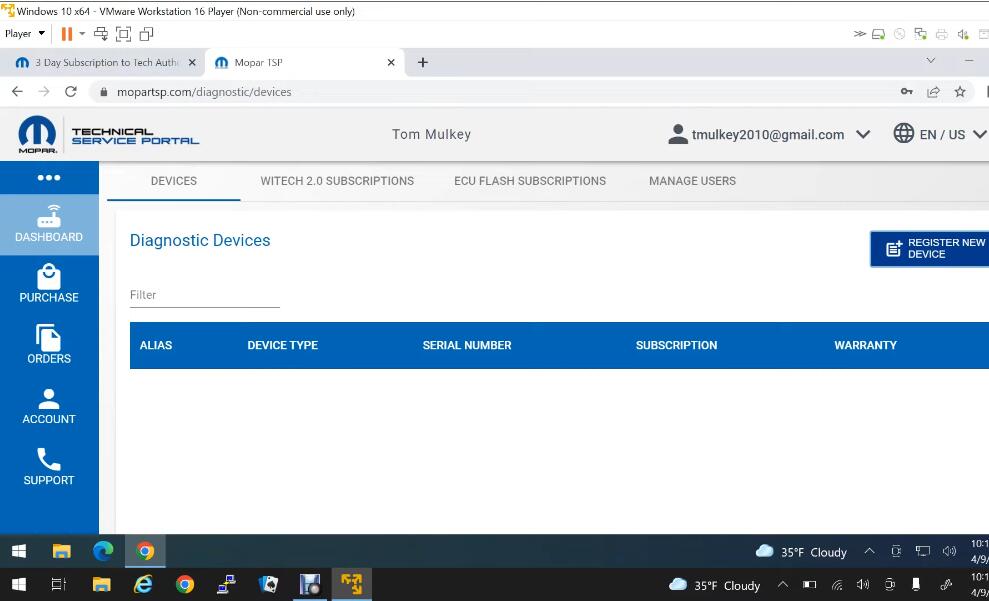
subscription you’re going to have to buy both of those in order to program- and you can get a three-day subscription. So if you go to purchase already um, you are looking at fifty dollars for a three day subscription and thirty five dollars for one year and that is assigned to that specific vin number. So if you have several chryslers to program back to back- and you can get them all done in three days, then you can buy those additional ones for 35, otherwise you’re going to have to charge that in your fee for programming, you’re gonna have to charge the fifty dollars plus the thirty five dollars so you’re, eighty five dollars in the hole just to get the software to program it and then you gotta charge. You know hundred hundred fifty on top of that for doing the programming. So that’s one of the reasons why people are like: why does it cost so much well, because you have to buy subscriptions to all this stuff and you still have to make money for your time. So I have these already ordered in on standby, and you can see these two are sitting here and they’re ready to go so now.
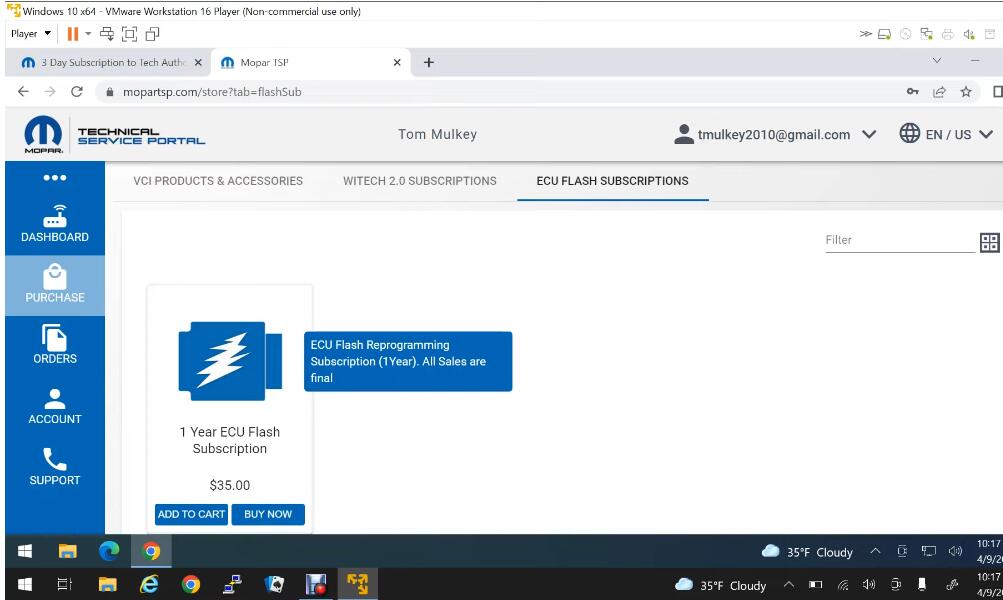
Here’s the confusing part you’re like okay, so I need a wide tech subscription right and so you go to and you go here and it says you have to have a device. You don’t have any devices at this time to assign the subscription to once you assign the subscription. Your three days starts. So now we go here. We go to devices and we’re like okay, well, we’re going to register a new device, and you have this micro pod too, and yes, you can put your clone microparty serial number in there it will not take it um or a mopar diagnostic pod you’re like oh well, I’m going to use j2534 and it says: what’s the serial number of it, you’re like what what do you mean? What’s the serial number of my j2534, I don’t understand the old version of this webpage used to actually come up with a link to tell you to go download an application and that link’s missing now and you’re like what am I going to do? Well, what you have to do is come down here to support under support. You’ll, see download the j2534 application so you’re going to download that application, and it’s downloading down here we’ll let that download and then we’re going to install that application. And I’ve already done this and I uninstalled it, so I could reinstall it for this video to show you guys how this works, because this is really confusing.
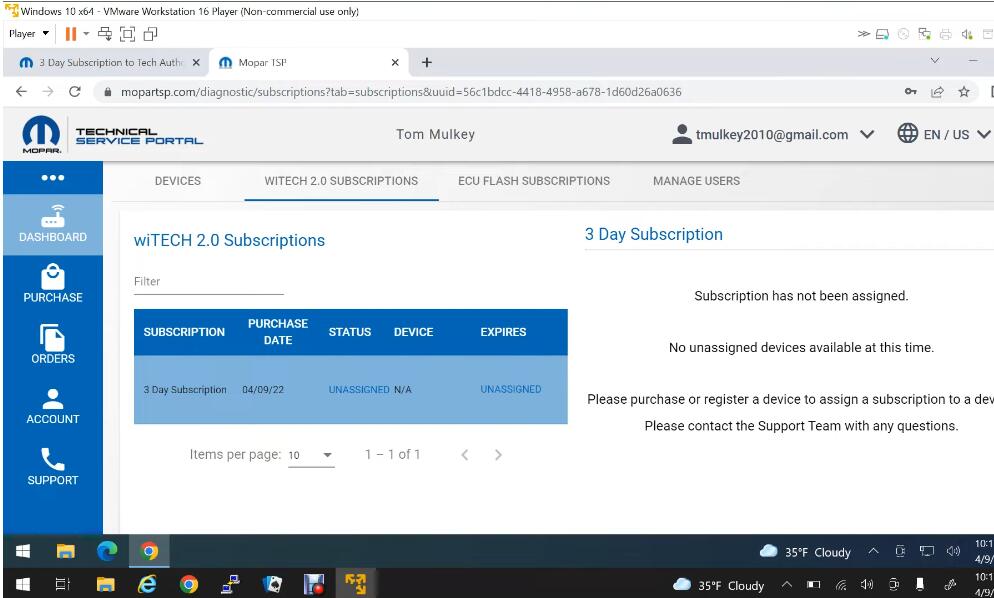
If you just haven’t done it before trying to figure out how to get this stuff to work and so uh you go to we’ll just go ahead and show it in the folder here and it’s right here we’ll double click on that you can see where I downloaded it earlier too, but we’ll double click on that and then we’re just going to say we want english, we accept the license agreement, we say next, we select our region, north america, we say install and we’ll click yes there and we’ll let this install we’re going to say finish my boom all right.
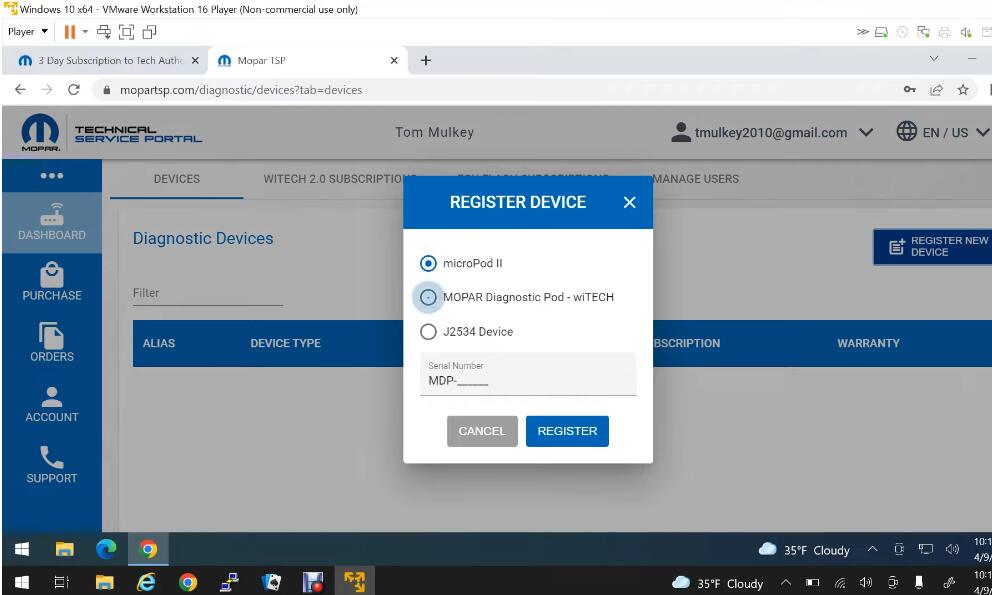
Now we got that installed now. What do we do? Well, if we minimize this and we go back to our desktop, we now have this wi-tech 2.0 right, we’ll launch that, and it comes up and it has this screen. Oh we’re gonna make this a little smaller, maybe so it’ll fit on here. Okay, so we have the screen, it says the pc is not registered. I don’t even know how you register it. I mean it’s got a registered thing, but there’s no way to register it and you’re like what do I do and you’re like hmm about why tech 2.0 there’s the serial number you’re going to use on the website right there. So now, you’re gonna come back here. You’re gonna copy this you’re gonna come back to here: you’re gonna, go to dashboard, you’re gonna, go register, a new device, you’re gonna, say j2534 and then you’re gonna put that serial number in there and you’re gonna click register. And it’s not.
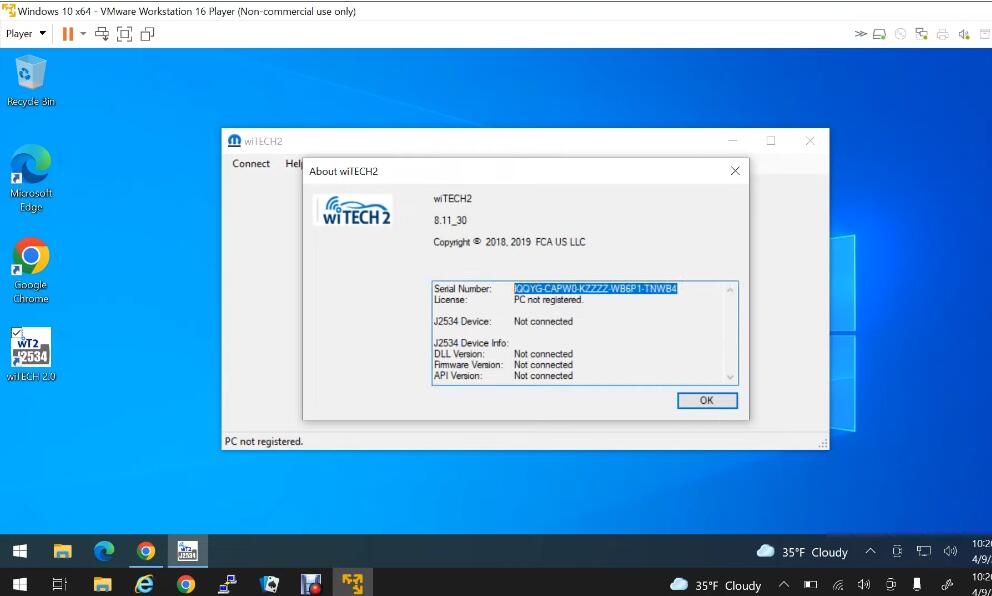
Let me do it this time because it says it knows that I’ve already tried to register. That device is what I’m guessing, but the first time it told me it was going to check and then they would email me in a few days when it was ready. So it won’t, let you do it a second time so now I have to wait a few days or whatever, to get this email to say that that device is valid, which is really just the application on my pc. So here’s the next part of this is okay, so let’s say we’re gonna program um. How do we get it to connect to a device? I mean if I do switch to chrysler. J2534 programming tells me there’s no pass-through devices programs. You have to have a pass-through device. It’s like hey dummy. You gotta have a pass-through device. Well, here’s what you’re gonna do you’re gonna go out to the google and you’re gonna search for, in my case, I’m using a gm mdi2, so I’m going to search for bosch, mdi, 2 software, and it’s going to be this first one that comes up the boschdiagnostics.com software update, so you’re going to load that and you’re going to click on download or you’re going to click on this software link right over here you know: click on that and you’re gonna. Let it download and we’ll just have to let this download I’m sorry.
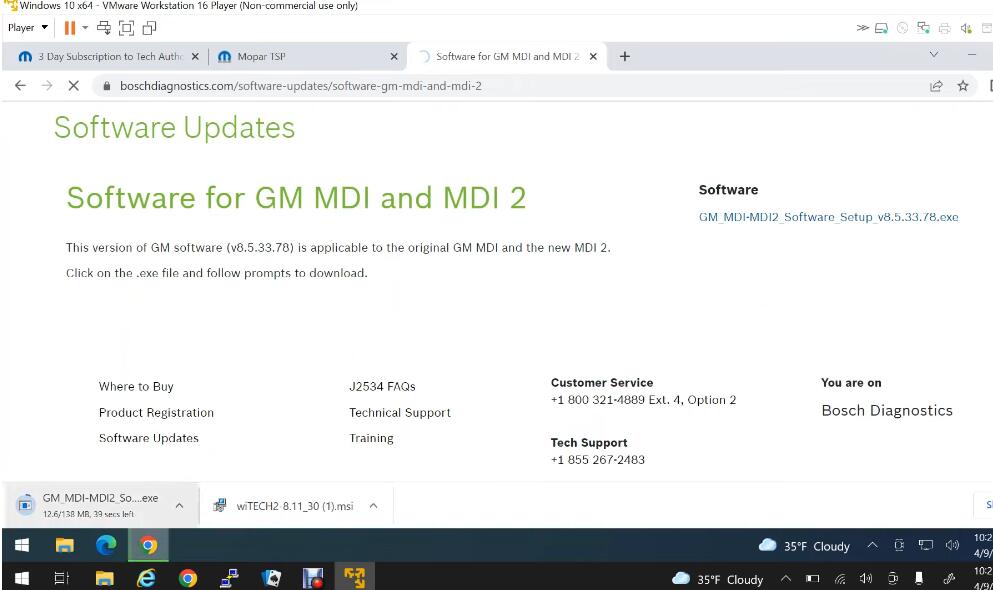
The video is going to take a little while, while this downloads, I know, as you watch these different videos on youtube about programming- you just want to skip through it and try to get to the part that you want a lot of these videos on youtube. You’re. Better off just to watch the whole thing from start to finish, even if it takes an hour or two because there’s all kinds of little nuggets in there that you’re gonna find I I’m doing found I found out by watching a video by opus ibs. He has a chrysler programming, training webinar now his website and stuff’s older and the links are in different places, but at least told me like what I needed to get to in order to start this process, and I’m assuming it must come up with a different serial number every time it installs that on a different machine, and so it must have some type of way that it builds a serial number based off of your machine or something- and I guess what I could do- is reinstall this in a different virtual machine and see if it comes back with a different serial number. That would be interesting to know okay, so now we’re going to go ahead and and open this guy and we’re going to say yes and we’re going to give it a minute.
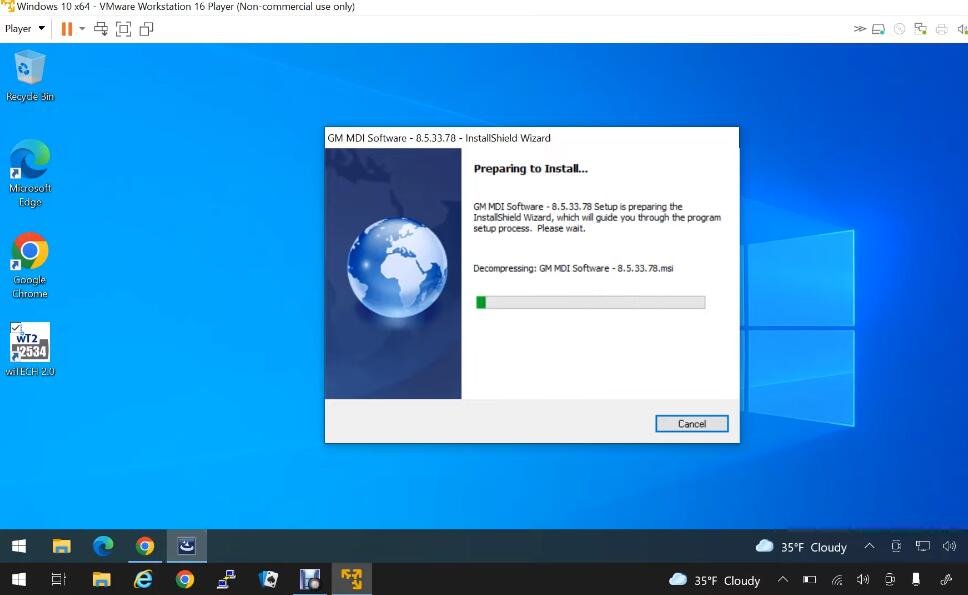
It’s gonna pop up here in a second, it’s gonna pop up here in a second, I think there it goes, and now it’s gonna install the gm mdi software. This is something you see when you go into the gm software. It runs through this whenever it has an update and it installs it. It actually installs this program. So if you go and use this tool under the gm and it updates- and it updates the firmware on the tool you’re going to have to update it here as well, you have to go re-download this file as the software version and the tool firmware version have to match. So now you’re going to say next you’re gonna install the software next install
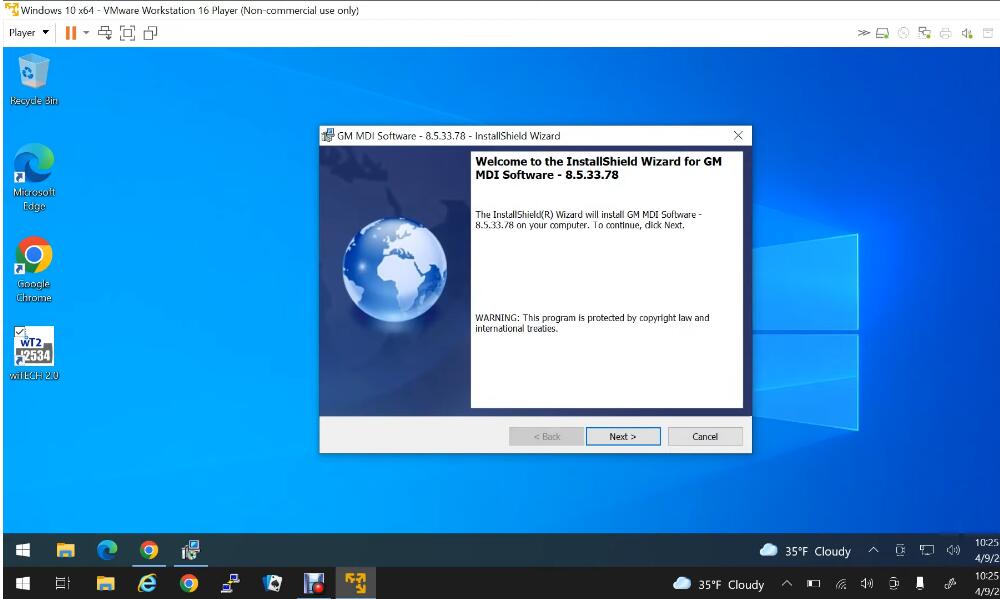
you’re, going to say finish now: you’re going to be able to run this gm mdi manager and right now I don’t have my tool plugged in so I’m going to go ahead and plug it into my laptop and then it’s going to come up here and ask me if I want to connect it to this virtual machine, and I do so this you won’t have if you’re just doing it on a straight laptop I’ll, connect it in here now a lot of times you have to go ahead and close that and reopen it, but this time it did come up and see it and you can go uh. Basically, click if you double click on this tool. It’s gonna show you the details, and it’s gonna show you that these two software versions match if not, there will be an update button in here that you can click to update the firmware on the tool, and so now we’re ready to close this. And now you can come back here to the wi-tech
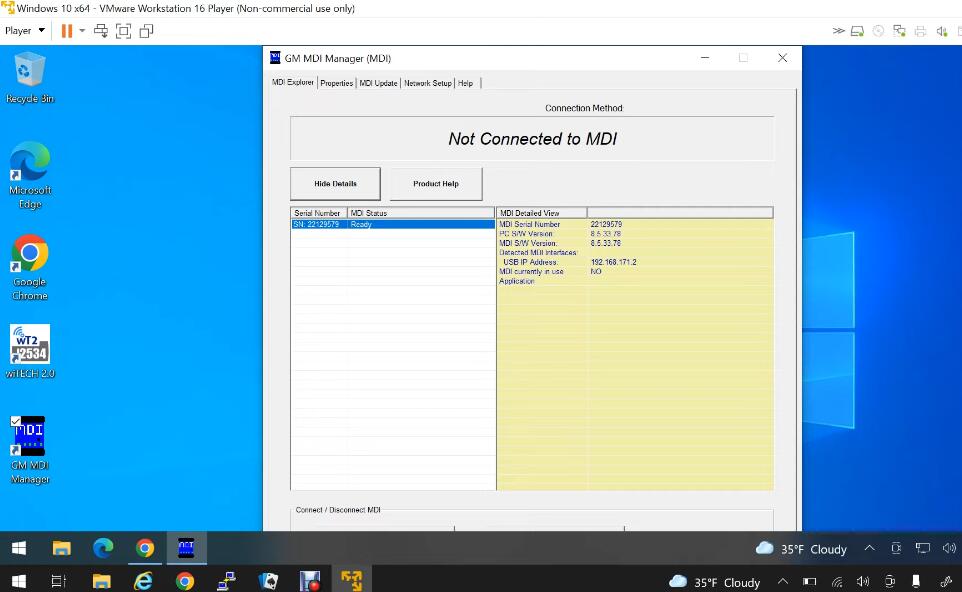
j2534 and you can do connect and you can say, switch to j2534 flash application and now it’ll come out and now it’ll come up and you can say, select a pass-through and you can say bash mdi2 and then normally, when you program this would have the program in it, but it has to open this from the y tech application. So you have to log into the y tech and then it’ll show you your available software updates. You can register the vin number, then you can go to load that to the car and then it’s going to bring it up under the j2534 is what I think is going to happen. But if you say start right now, it’ll tell you hey, there’s no flash updates, you have to go download it, and I think this is actually an old message. You used to be able to download these right from techauthority.com, but I don’t believe you can anymore, I believe now you have to download them through the wi-tech thing
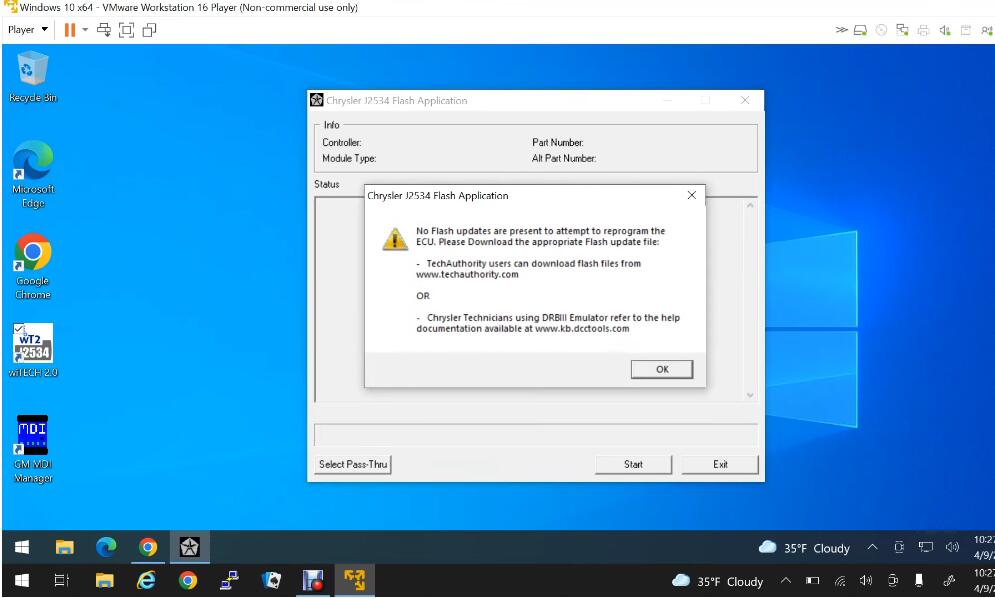
just so they can collect an extra fifty dollars every three days right now, but so now all I have to do is wait on them to approve uh, that tool that virtual software based tool and then it should show up here under diagnostic devices, then I should be able to go up here to my y tech subscription. I should be able to assign that to my device and then I should be able to log into the y tech application with that same id and I should be able to then get the ecu flash subscription off of that. So that’s what I’m waiting on is for that. So if you’re going to run out and program, a chrysler realize that you’re probably going to have to do this a couple days ahead of time and today’s a saturday and I’m sure they’re not going to get to it till monday when they all come back in the office- and I still don’t know if they’re going to say like oh well, that’s not valid or I don’t know because when I did it the first time it came up here and said we’re going to have to validate this blah blah blah. So I went and tried to add it a second time and then it came up with that error message. So I think it knows that that serial number has already been entered and it’s not going to allow it to be entered again. So uh you know that’s the question is: does that come up with a different serial number now, if I install it directly on this computer?
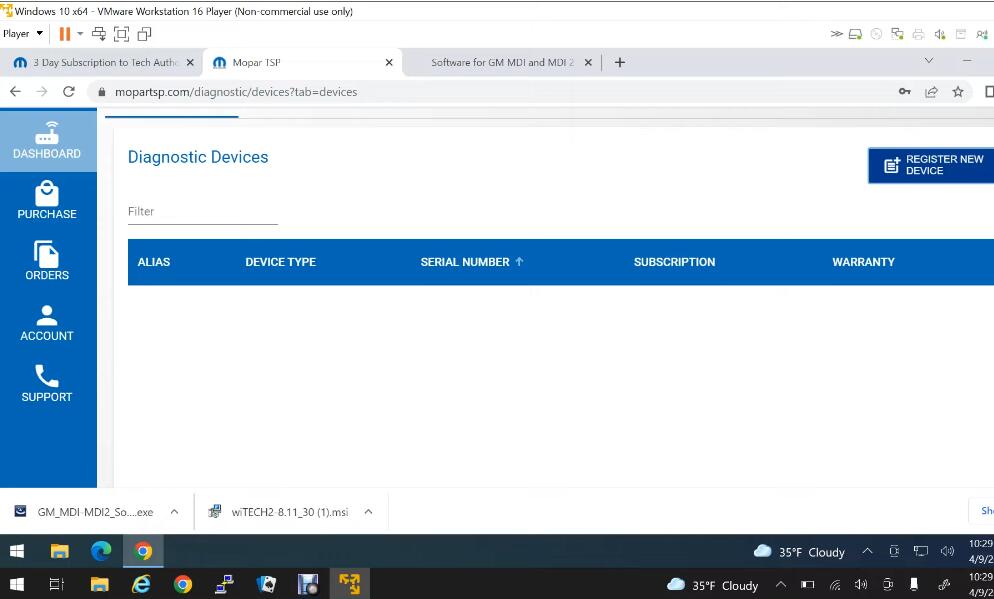
So if you’re still here and you won’t find out- let’s go find out- let’s go find out, so this is a mopar mo mopar tsp.com. So let me see if I go after market I’ll put in my email address password here, because I have I have logged in with this before and I’m gonna do this through my phone or text message. Actually, let me do this through my email and I’ll just open my email on the other laptop and get the code. Another city here. Okay, also remember this device there we go so now.
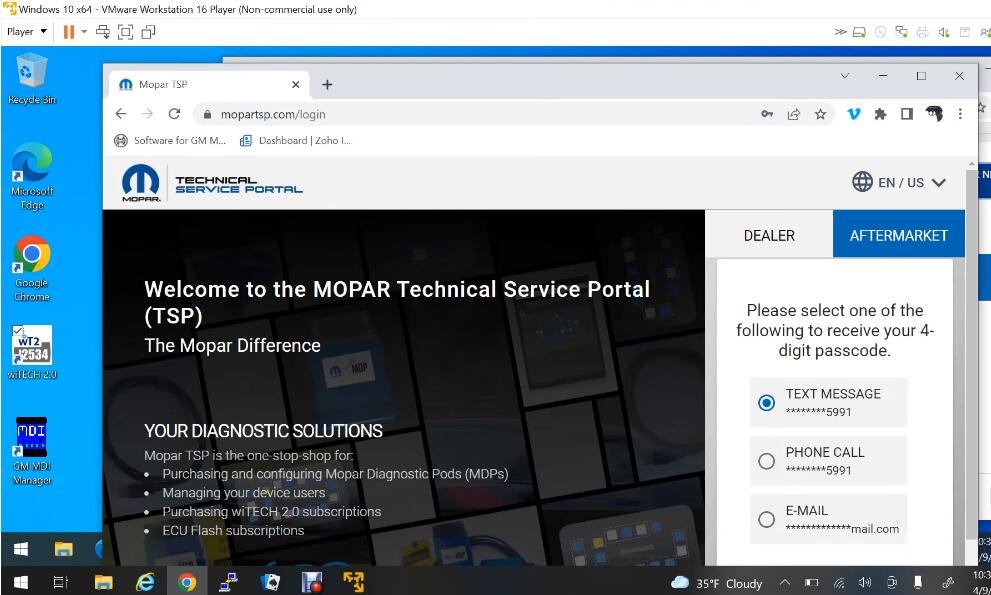
If I go to support and I download I want to this. It I’m just curious if it’s reading, like a windows thing or it’s doing something, to determine that unique serial number every time I do believe or maybe they just want to approve them all, even though they’re the same serial number. I don’t know, maybe they’re going to look and see if I look like I’m a real company or something I I don’t know which could be interesting, because my company is my name. I file it on my taxes now we’ll just have to let it run here.
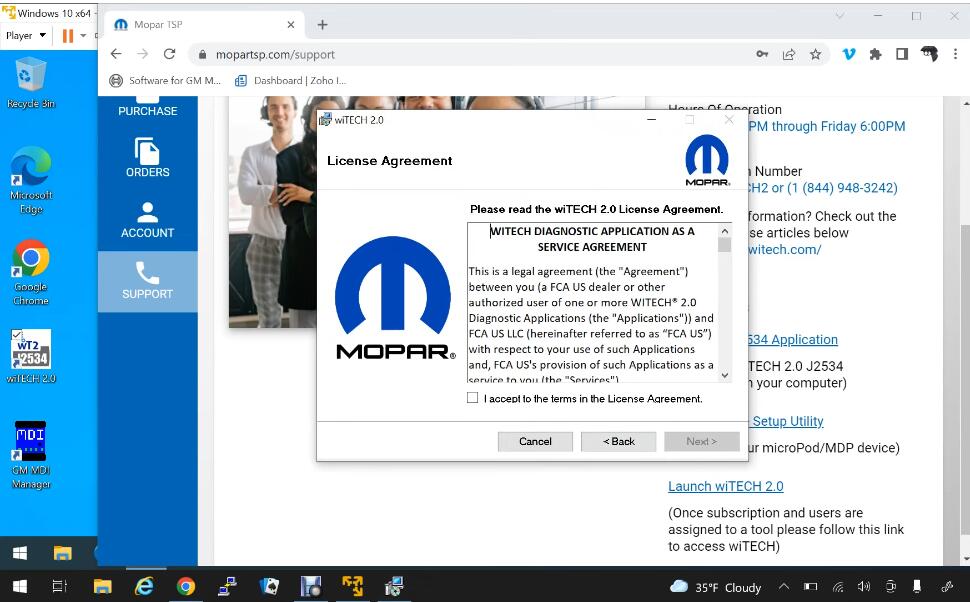
I guess minimize this in the background. I can go to downloads here and see if it looks like it’s going to come up. Oh it was already doing it. Okay, I think so. Let’s see do I have the shortcut on my desktop. Yes, I do so does it have the same serial number, that’s the question and no, it has a completely different serial number than the one on my virtual machine, that is in j8 hl1. And if I go here to my virtual machine, where I installed it need to help about yep, it’s got a completely different serial number, so that must be some kind of a random serial number that they generate. So that means that any time you want to install it on a new machine, it’s going to generate a new serial number you’re going to have to register that as a new device and you’re going to have to wait a few days for them to approve it. Before you can program with that device, so it’d be really important to keep. You know, that’s why I like keeping this stuff in a virtual machine. I can back up my laptop and I have images of all those virtual machines. So if I lose a laptop, I can just restore that put it into a virtual machine. You know, and the virtual machine stuff stays the same, so it’ll keep that same serial number. If you put it on your direct laptop, your laptop crashes, you get a new laptop and you have to go out and program. Well now, you’re gonna have to tell the customer I’m sorry. You have to wait three days before I can program your car, not good. That’s not a good situation people don’t like to hear that, but anyway I will get back with you guys when this actually does get approved, and I think I’m going to have an opportunity to maybe go out and reprogram my computer on chrysler um.
If they don’t uh, they may just change out the computer and the skim module and the key in the ignition from one from from a junkyard just ship it with the wrong vin number in it. I don’t know I don’t know what they’re going to do yet, but if I get my approval back and I have time to run out there and do this, I may run out there and see if I can’t program that original computer yeah- it’s not well, there’s plenty more broken pt cruisers that need computers, I’ll run into another one eventually, so there’s always a broken pt cruiser that needs a computer. Let me tell you, but anyway that’s how that generally works, that’s how you can use another j box and you should be able to use just about any j box um.
I know there’s a third can bus that some chryslers have that are newer that might not work with certain j boxes, but I don’t know if you have to have that to program or not uh. Somebody who does more programming maybe be able to answer that better. I’m just learning and muddling my way through this I’ve got the gm programming.