How to change the Tech2 software from GM to SAAB
We have a customer with this Problem:
“Hi
I recently received a Saab PCMCIA card from you.
However, GM is written on the a label on the disk
Is this correct?
Please note my new Tech 2 is not working and I am unable to test.
regards
Raymond Oliver”

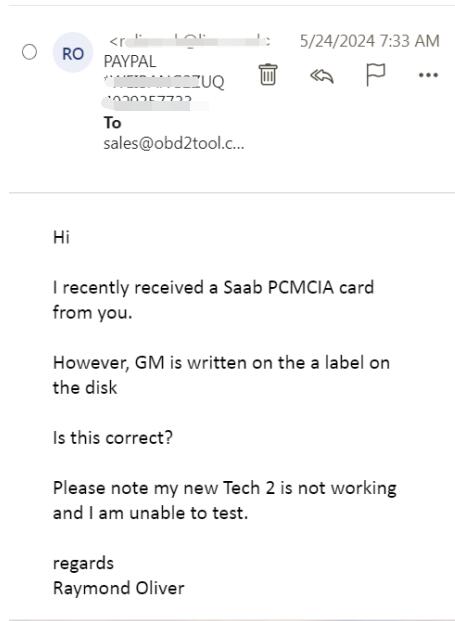
After we checked the order, we found the buyer made wrong card. He wanted the SAAB card, but he bought the GM card.
The OBD2TOOL engineer solution:
We asked the engineer how to change the card software from GM to SAAB.
1, please install the GM Tech2 card copying software.
Download link: https://mega.nz/file/kU91TCgT#eqWU1D3OCpa4pR-ls2_nw5u8LYXlIiRr9lS0VZtjTWI
- Please copy the SAAB software to the card.
SAAB software download link: https://mega.nz/file/xFkHkJLJ#EaXp8FyVIfK_s8QVATdz0NJqgnB-RimoqyB9oOiQSjA
Related Product link:
https://www.obd2tool.com/goods-10563-GM-Tech2-Tech-2-GM-Scanner.html
https://www.obd2tool.com/goods-316-32MB+PCMCIA+Memory+CARD+FOR+GM+TECH2.html
If you have question, please contact us: sales@obd2tool.com