Mercedes Benz C6 OEM Xentry diagnosis VCI DOIP Pass thur interfac is the latest interface for For Mercedes & SMART vehicles can replace Star C4/C5. XENTRY Diagnosis VCI acts as a Pass-through Interface, also called MB Star C6, For Benz C6 multiplexer to provide complete communication between a vehicle and the XENTRY software loaded on a PC.
Mercedes Benz Xentry diagnosis VCI DOIP Pass thur interface Benz C6 Overview:
Compatible Software: VXDIAG For XENTRY/Das Software
Support Vehicle: Mercede For Benz & Smart vehicles
DoIP: Support DoIP
Functions: Star Diagnostic & programming (SCN Coding)
MB Star C6 Software Description:
1.DAS / Xentry 2021.12
2.WIS net 2019.07
3.EPC net 2018.12: Electronic Parts Catalog
4.ST Finder 2016: optional: a Part location finder
5.SDmedia 2015.01
6.DTS 8.14.016 Monaco
7.VX Manager 1.4.2
8.Vediamo Database (This C6 hardware not support Vediamo)
Support DoIP
WiFi Password for BENZ C6 : 12345678
1year warranty with lifetime tech support
Support Vehicle: Mercede For Benz & Smart vehicles
Plus V2021.12 MB Star Software 500GB HDD
Functions: Star Diagnostic & programming (SCN Coding)
Notice :
Please install the 500GB HDD on laptop above 4GB Memory and I5 CPU, and use it on one laptop only. If change laptop, software may get broken and need to ship HDD back to us to copy software again.
ThisMercedes Benz Xentry diagnosis VCI DOIP Pass thur interface C6 can/’t support All Key Lost,needs one key at least.
Here’s the instruction to add SMR-d and Configure DTS Monaco engineering software for OEM Benz C6 DoIP VCI.
Software HDD should be purchased alone (comes with keygen and DTS Monaco software).
Add DTS Monaco SMR-d operation:
Open DTS System Configurator on desktop, select Interfaces, right click to open new interface
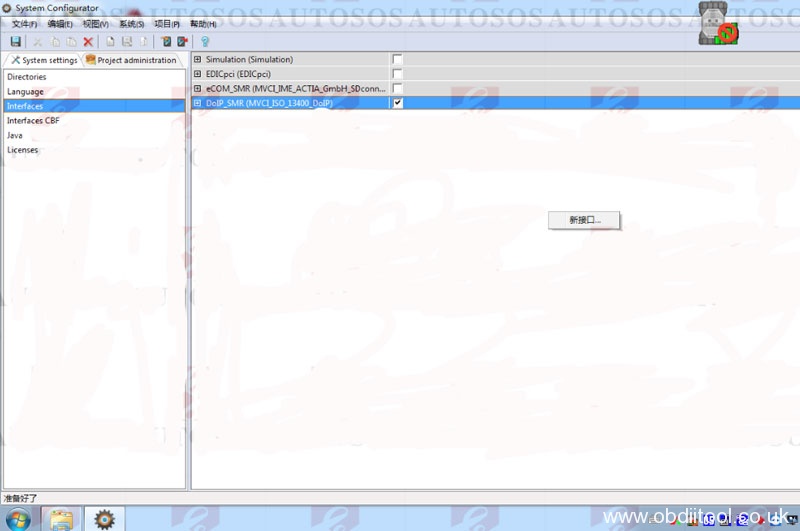
Manually enter Interface “C6“, press Next
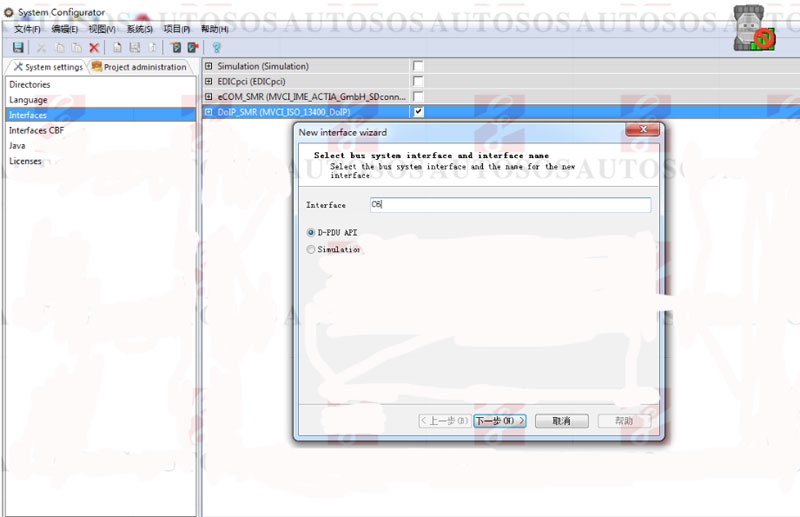
Configure Benz C6 VCI as picture below
D-PDU API: Bosch_D-PDU_APO_Bosch_MTS6532
Module: MODULE_TYPE-ID_MTS6532
Cable:OBD_STICABLE_ONLY
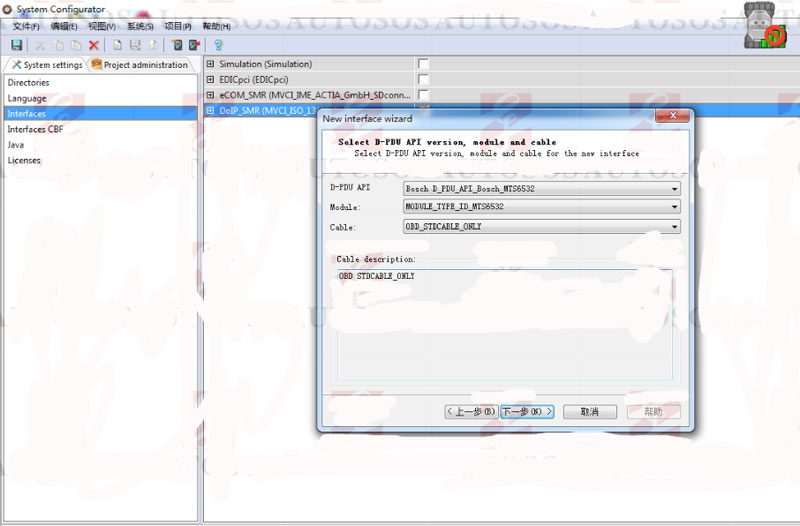
Select CAN I interface link
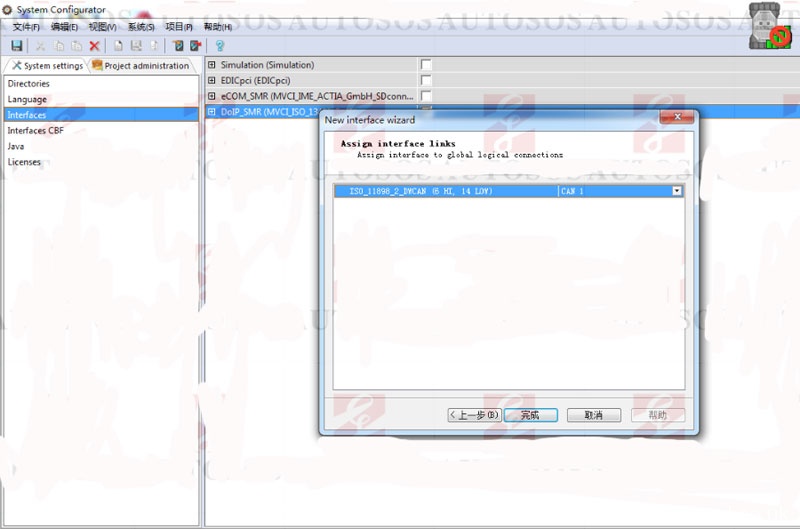
Enable Benz C6 DoIP as picture below
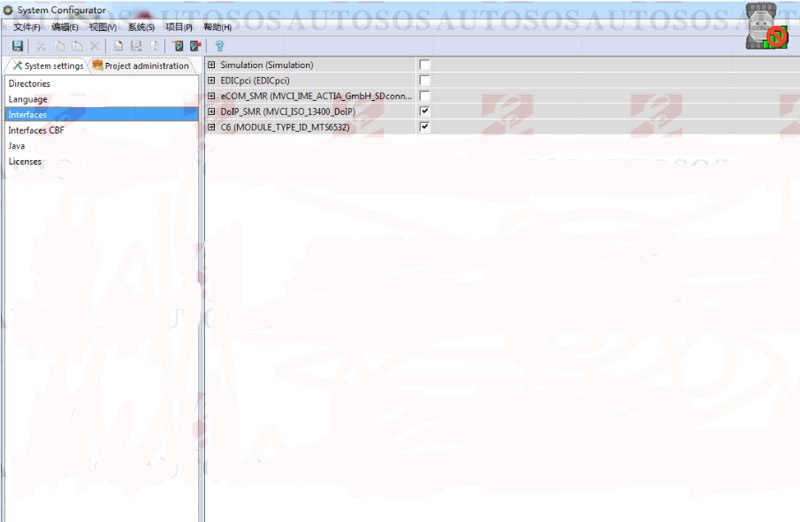
Choose eCOM CBF (DCDIPartP)
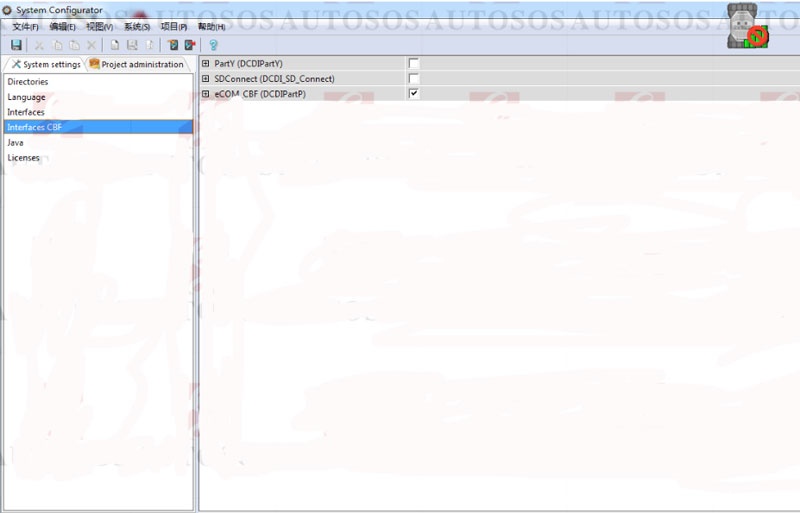
Select Project administrator, create new project
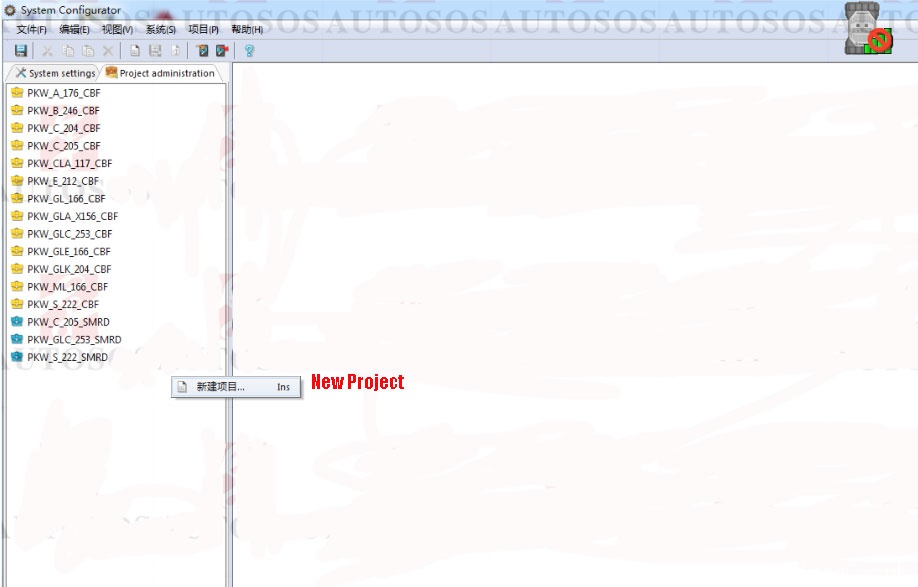
Select modular optimized database (*.SMR-*)
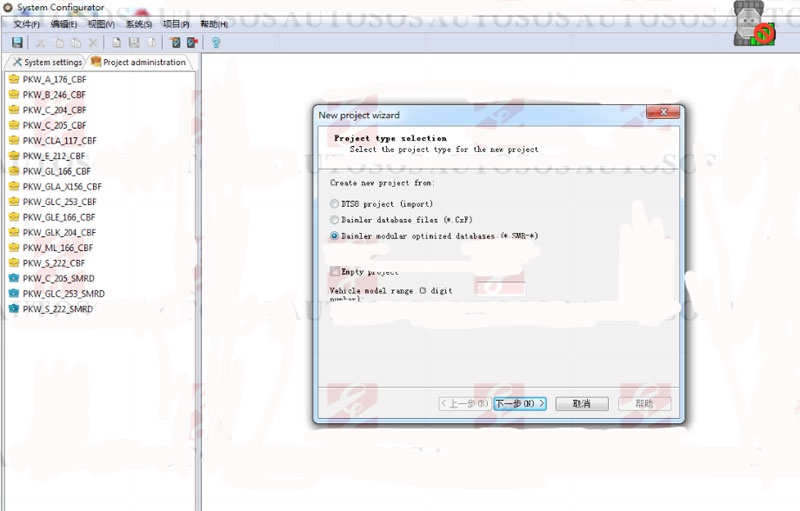
Add CGW_204.smr-d
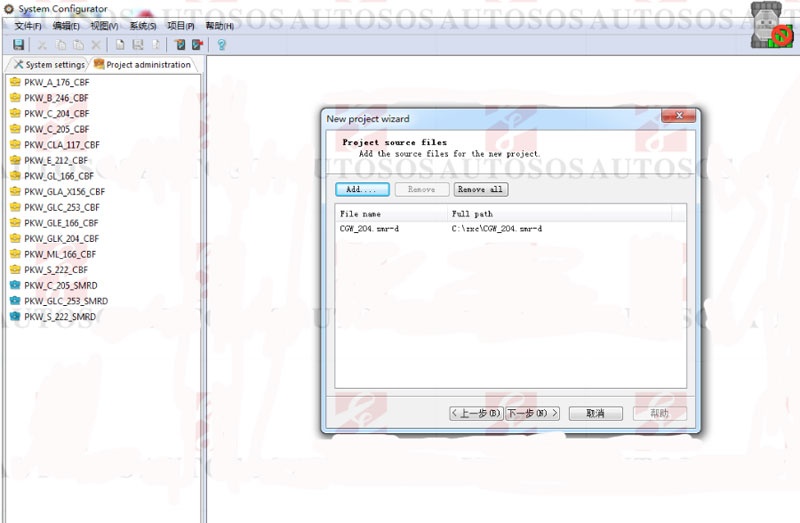
Project: CGW_204
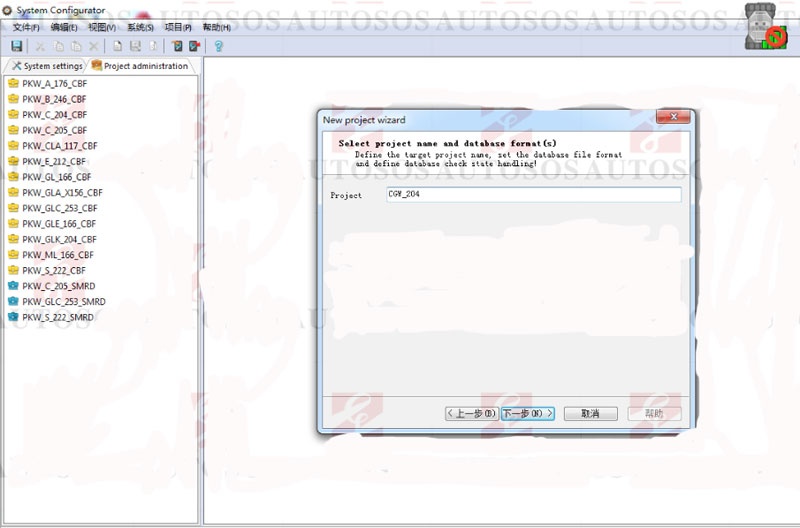
Add CGW_204.smr-d success
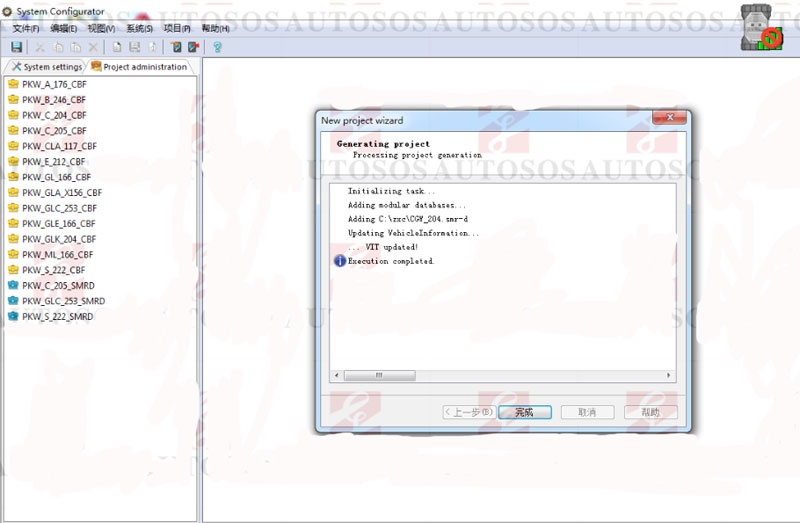
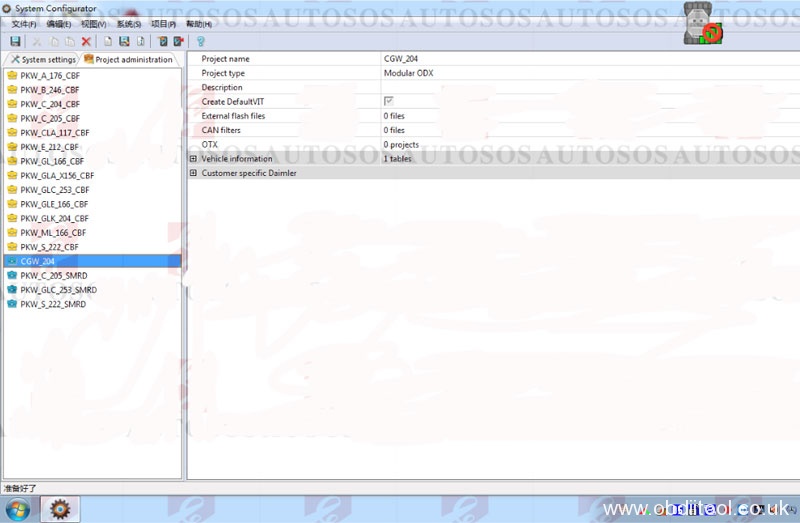
Enter DTS Monaco software
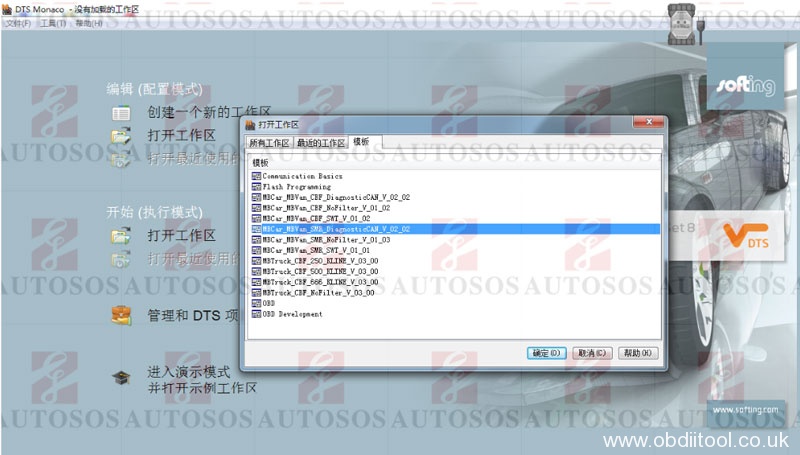
select CGW_204 project

login project
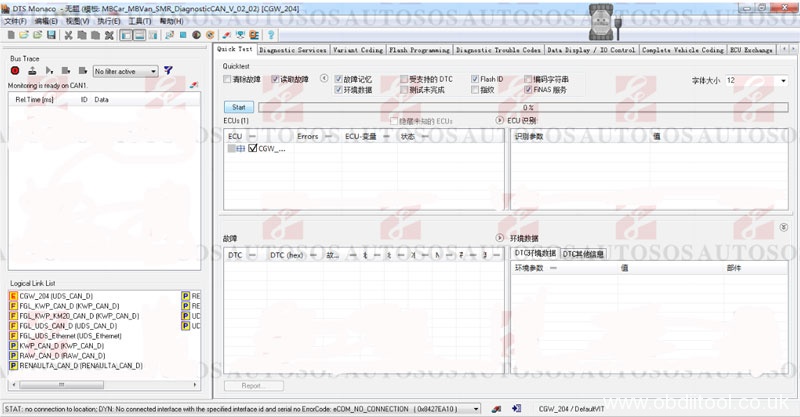
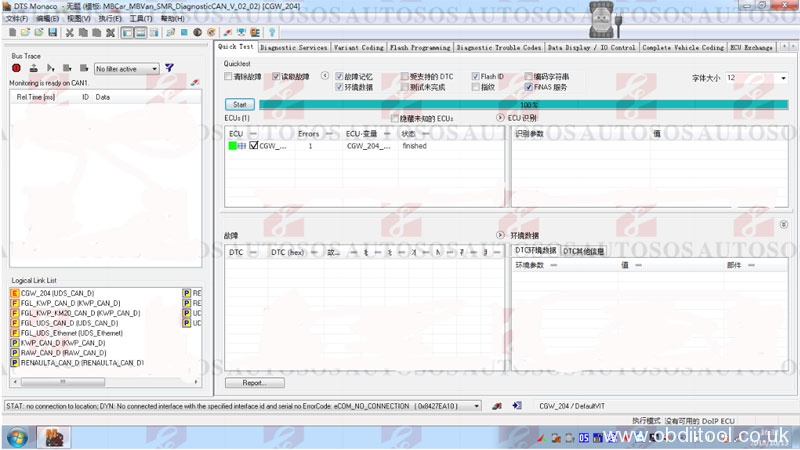
Now can you flash modules with the DTS Monaco software.
Done.