Autel MaxiIM KM100 IMMO Key Programmer can support to successfully add a 2014 Honda Accord smart key via OBD. Besides, KM100 also supports all lost keys, see below details:
Autel KM100 Honda Accord IMMO Car List
|
System |
Add Key |
All Keys Lost |
Remote Learning |
IMMO Part Replacement |
|
Touch-tone smart card(Honda) |
√(by OBD) |
√(by OBD) |
× |
Replace ECM/PCM, replace MICU |
|
Immobilizer(Honda)(Blade Key) |
√(by OBD) |
√(by OBD) |
√(by OBD) |
ECM, immobilizer unit & ECM/PCM, replace ECM/PCM, replace MPCS/MICU/IMOES, replace immobilizer unit |
|
Knob-style smart card(Honda) |
√(by OBD) |
√(by OBD) |
× |
Replace ECU of the smart key, replace ignition knob |
Autel KM100 Adds 2014 Honda Accord Smart Key via OBD
Prepare a new Autel IKEY Remote.
Insert V200 VCI into OBD, and connect to KM100 via Bluetooth.
1. Generate Key
Universal key >> Honda Accord 2013-2015 >> Generate universal key
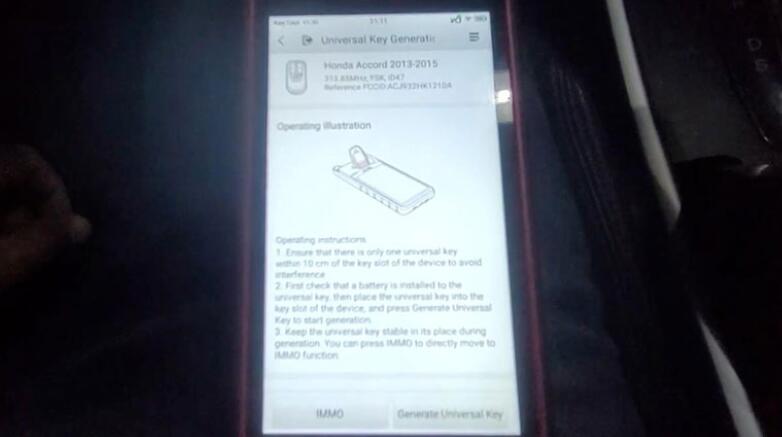
2. Add Key
IMMO >> Push to start >> Yes >> Control unit >> Keyless system(Honda)
Is the ignition turned on by pressing start button twice? Yes
Add key >> OK
Please turn the ignition switch off.
(Don’t press the foot brake and press the engine start/stop button)
Wait for ECU to stabilise…
Please take one registered keyless access remote into the vehicle.
And remove all other keyless access remotes from the vehicle.
Press “OK”.
Please turn the ignition switch on.
(Don’t press the foot brake and press the engine start/stop button twice.)
Vehicle condition checking, please wait…
Take all original keyless access remotes out of the vehicle.
Take a new keyless access remote into the vehicle.
This keyless access remote is now registered, press “OK”.
Please turn the ignition switch on.
(Don’t press the foot brake and press the engine start/stop button twice.)
Are both the keyless access and immobilizer indicator lights turned off? Yes
Please turn the ignition switch off.
(Don’t press the foot brake and press the engine start/stop button)
Please turn the ignition switch on.
(Don’t press the foot brake and press the engine start/stop button twice.)
The registration is completed.
Please turn the ignition switch off.
(Don’t press the foot brake and press the engine start/stop button)
Check all keyless access remote to ensure each will start the engine, lock and unlock the doors.
Please turn the ignition switch on.
(Don’t press the foot brake and press the engine start/stop button twice.)
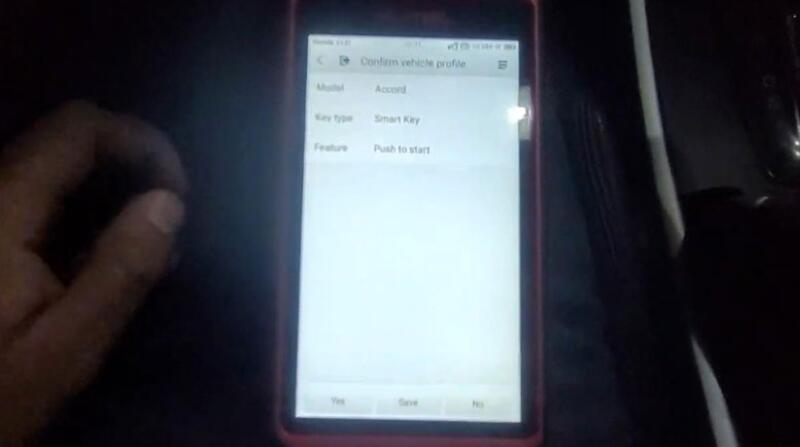
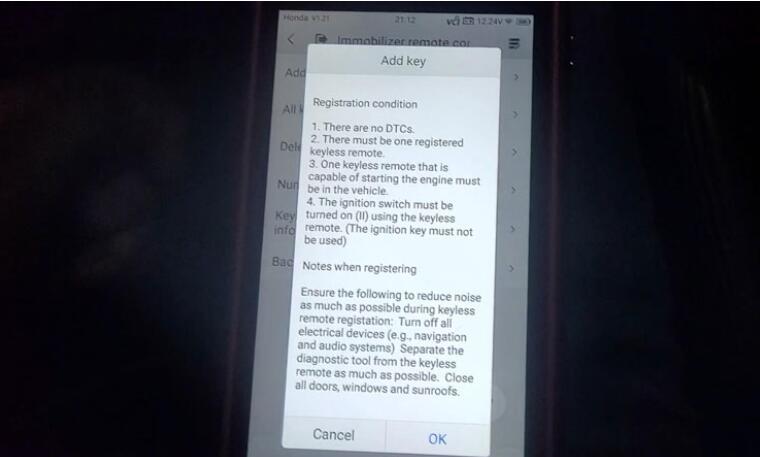
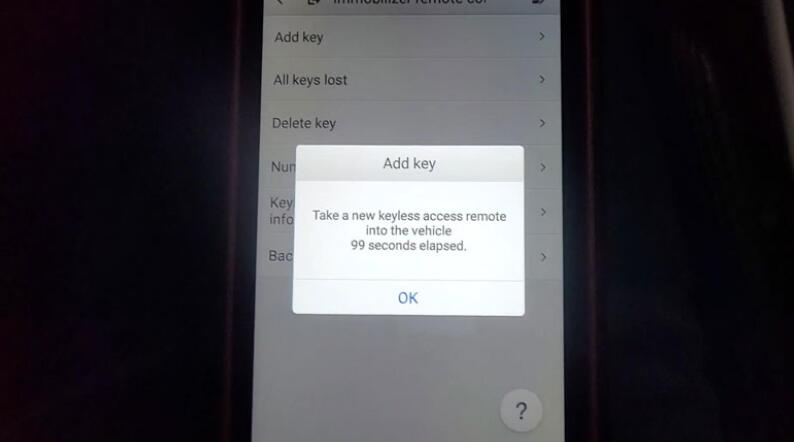
3. Test Key
Test the new key,
Lock button worked and unlock worked, even trunk worked.
So did generate successfully.
All buttons work correctly.
