How to activate the DSP3 when your machine appear this message.
When you use the DSP3, sometimes it will appear this message.
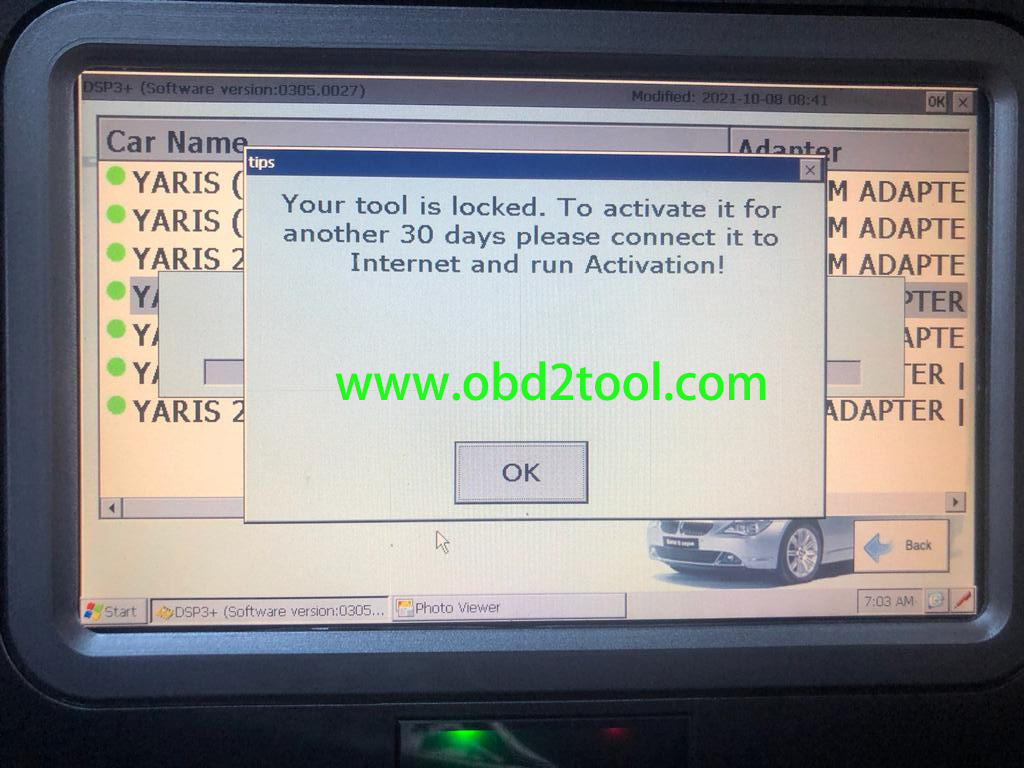
What we should do next? Please follow the steps:
1. Insert the Wireless Adapter first.

2. After you insert the wireless adapter, it will show the pop-up dialog automatically.
Find your wireless network, click “Connect”.
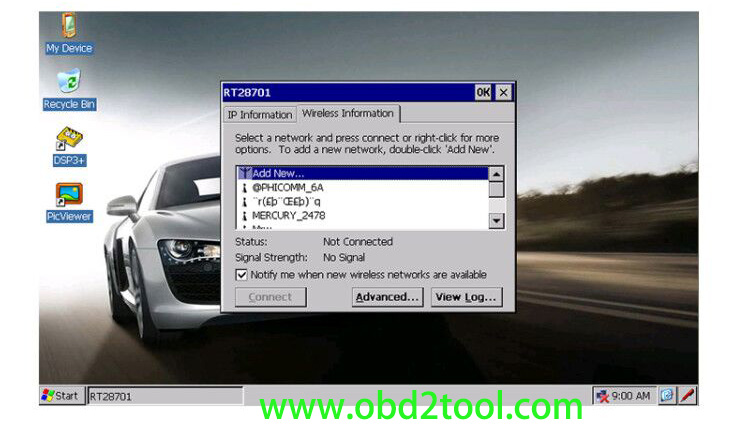
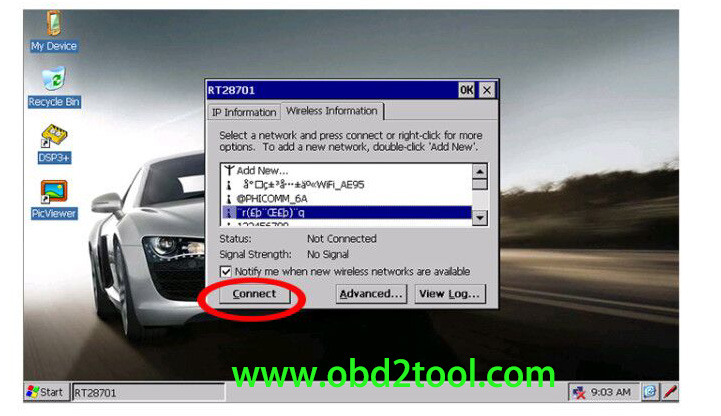
3. Click the red pen in the lower right corner to call out the keyboard.
The keyboard can be dragged freely, input the password in the “Network key”.
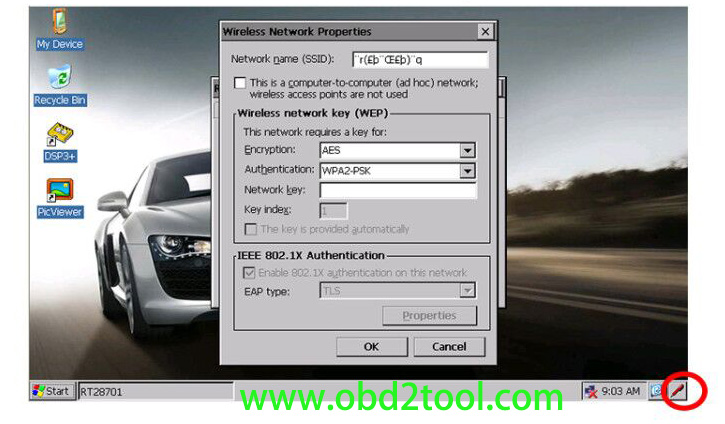
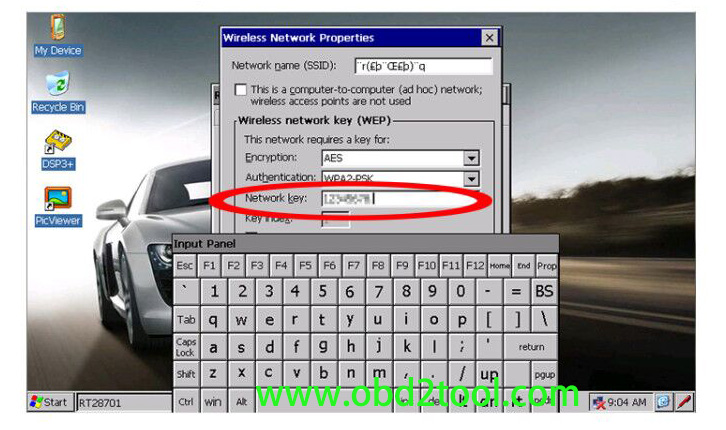
4. You can click the red pen again to hide the keyboard.
How-to-activate-the-DSP3-when-your-machine-appear-this-message-7
5. Finally Click “OK”.
How-to-activate-the-DSP3-when-your-machine-appear-this-message-8
How-to-activate-the-DSP3-when-your-machine-appear-this-message-9
Any question you have please ask me.
https://www.obd2tool.com/goods-2228-USA+PROG+Full+package.html