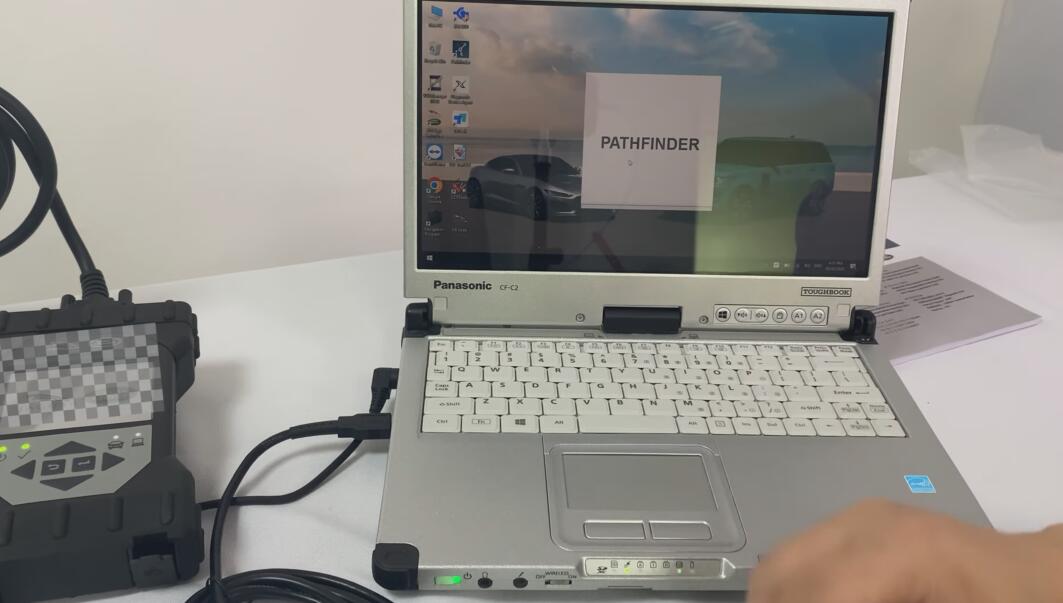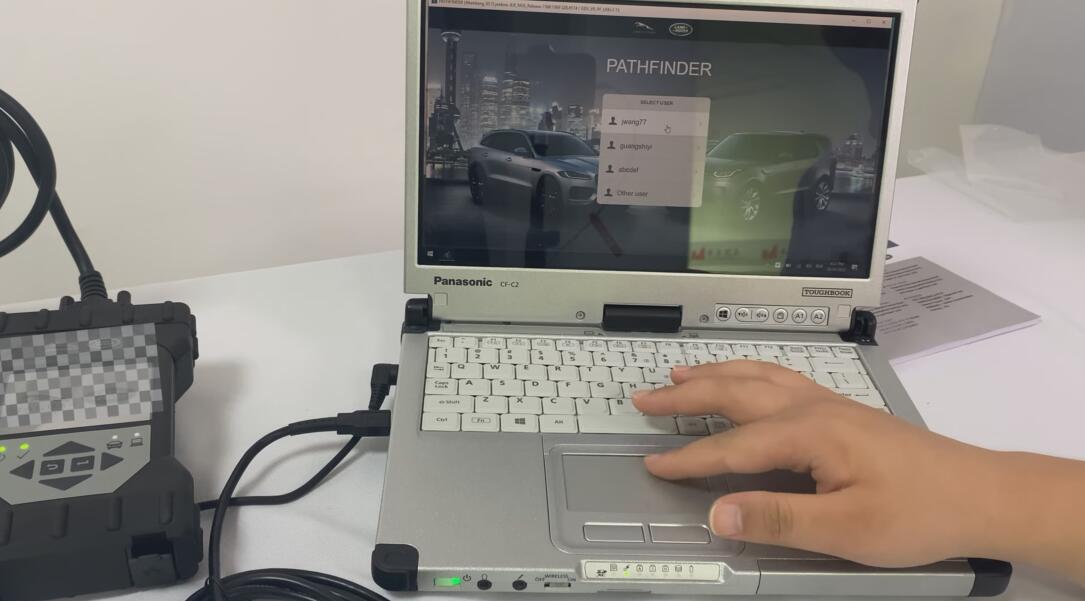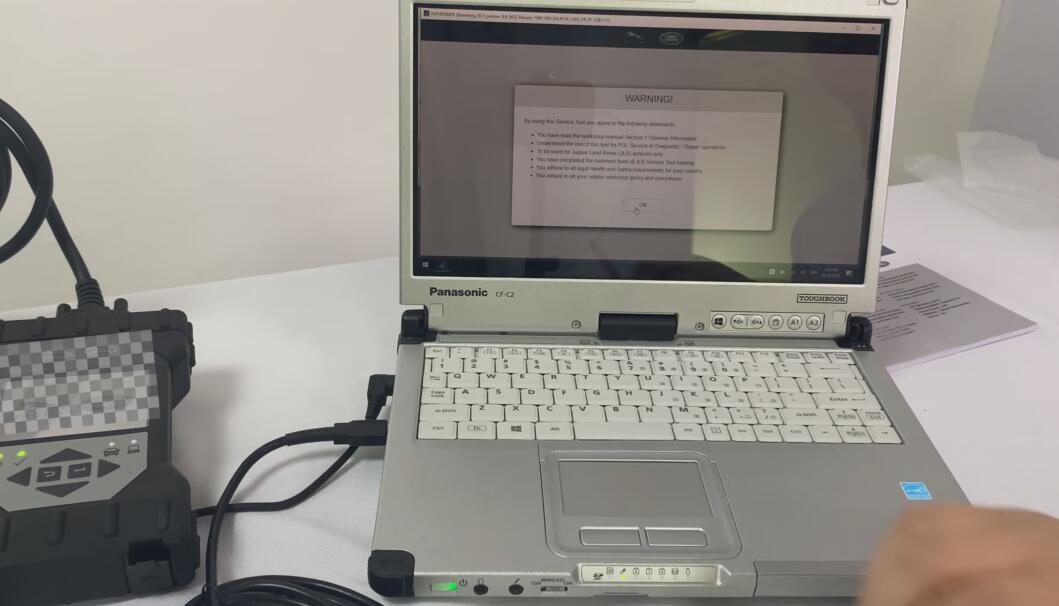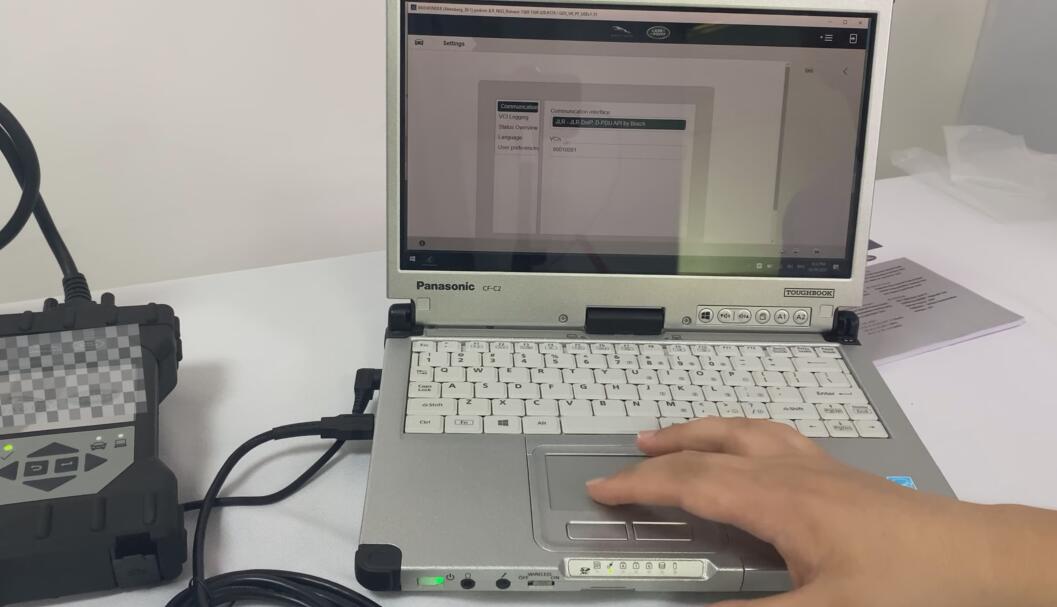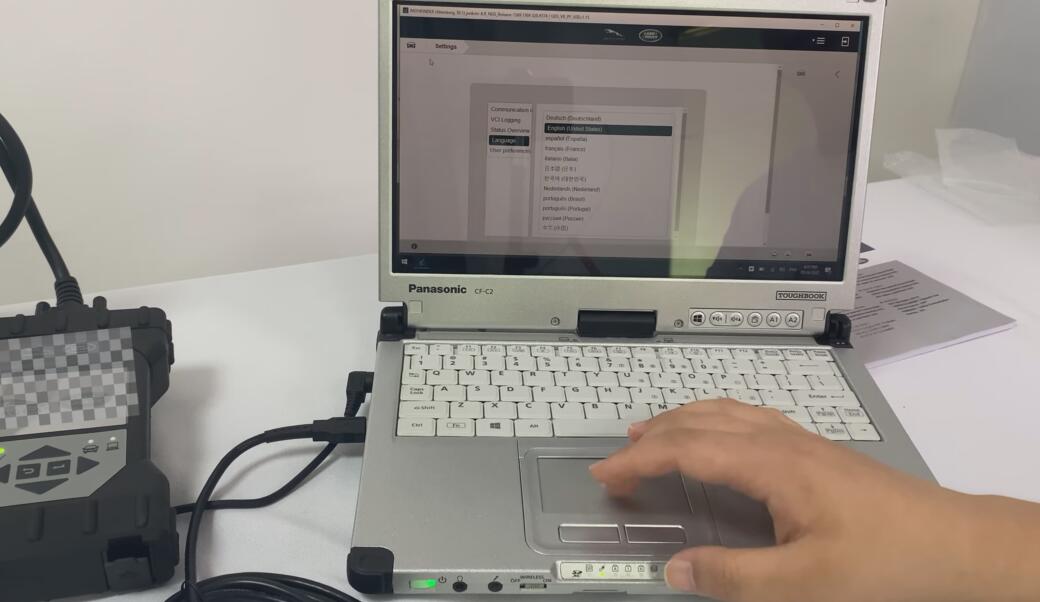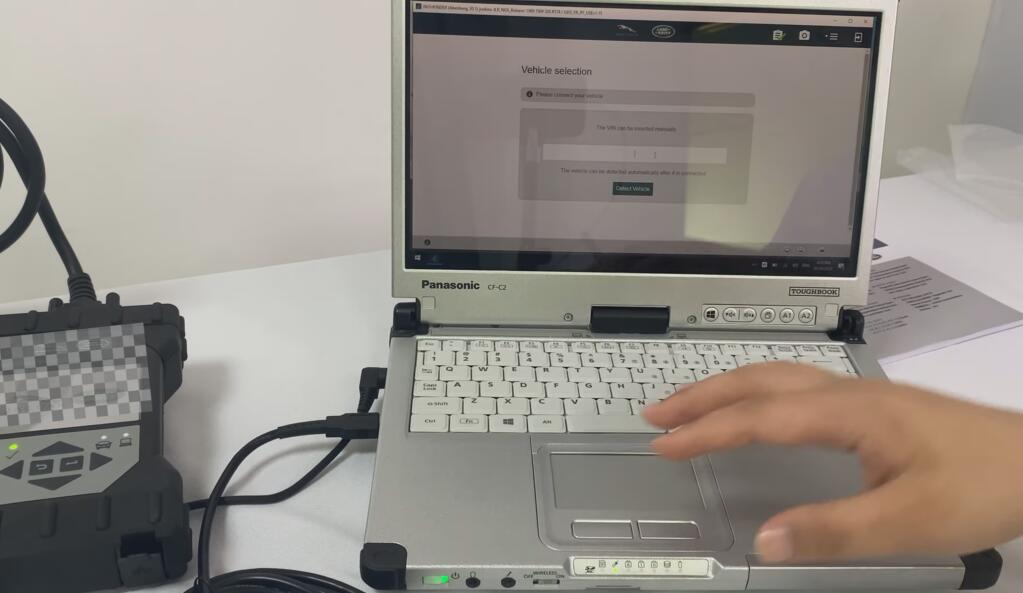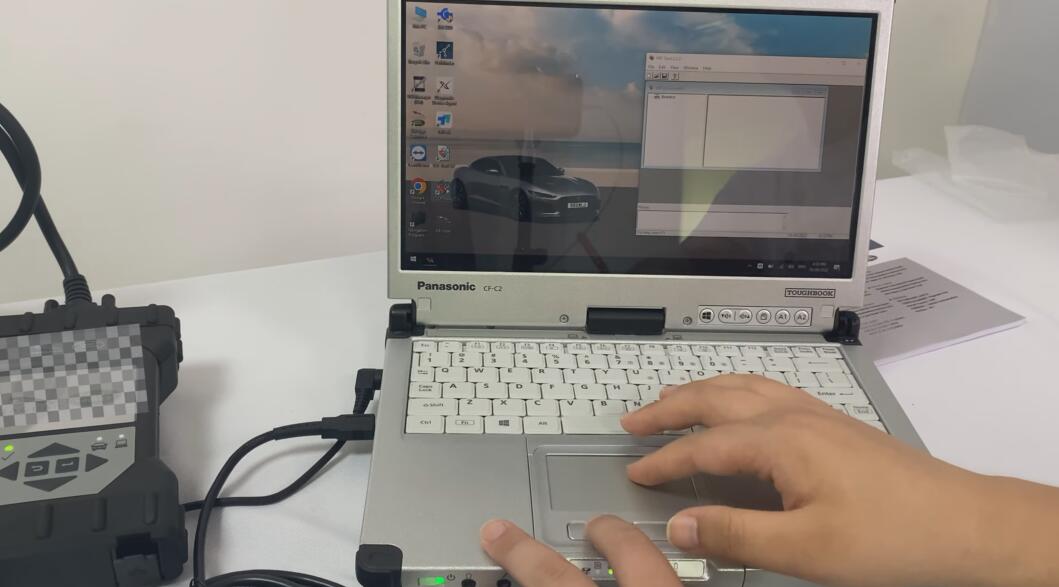To effectively use the SDD and Pathfinder software for Jaguar Land Rover (JLR) diagnostics and programming, it’s important to understand the specific roles of each software component and the correct procedures for connecting and operating the system. Here’s a breakdown of the key functions and steps for using SDD (Symptom Driven Diagnostics) and Pathfinder:
Related Content:
JLR DoiP VCI SDD Pathfinder Interface for Jaguar Land Rover
JLR Pathfinder software Free Download and Installation
How to Install Jaguar & Land Rover JLR Pathfinder on Win7 and Win 10
How to Setup JLR DoIP VCI to work Wirelessly for both SDD and Pathfinder
Symptom Driven Diagnostics (SDD)
- Targeted Cars: SDD is used for diagnostic programming of Jaguar and Land Rover vehicles from model years 2014 to 2016.
- Connection and Setup:
- Connect the diagnostic tool to the vehicle.
- Launch the SDD software.
- Use the VCI (Vehicle Communication Interface) manager to check the connection status.
- Follow the on-screen instructions to connect the car, turn on the ignition, and read the vehicle’s VIN (Vehicle Identification Number).
- Usage:
- Once connected, the SDD interface allows you to perform diagnostics based on symptoms, error codes, and system analyses.
- The software supports offline programming, which is useful for updates and modifications without needing a direct internet connection.
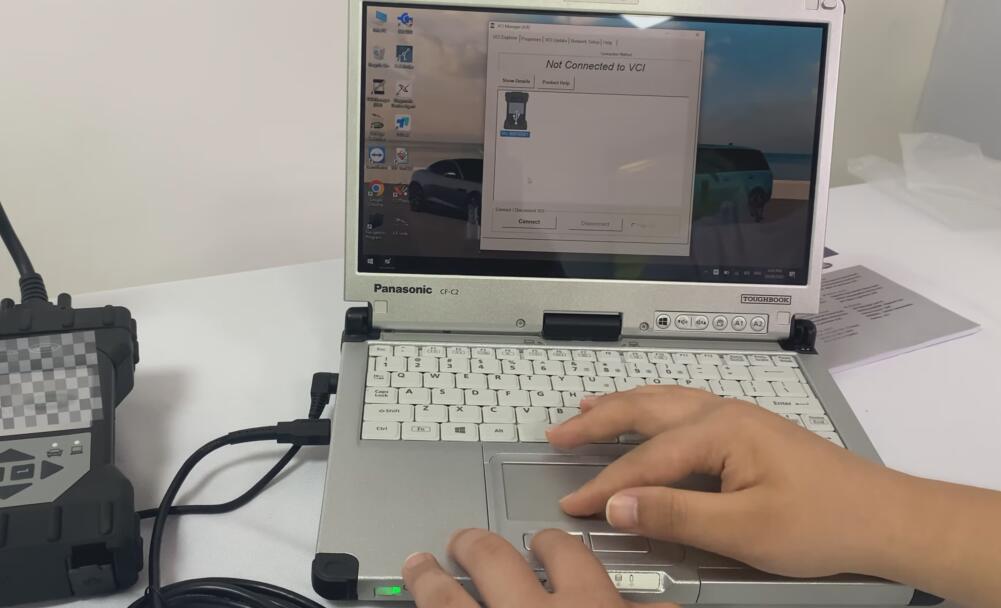
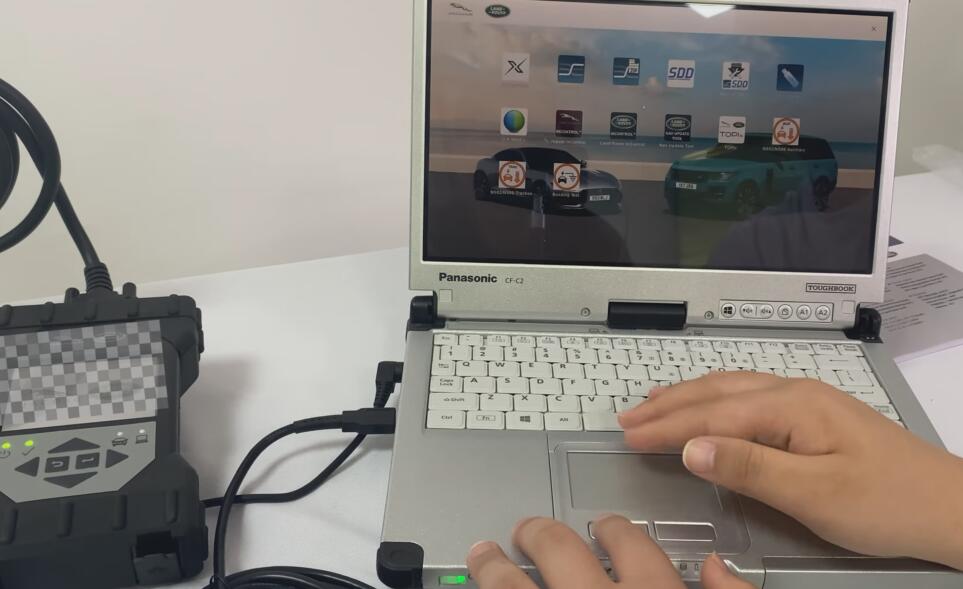
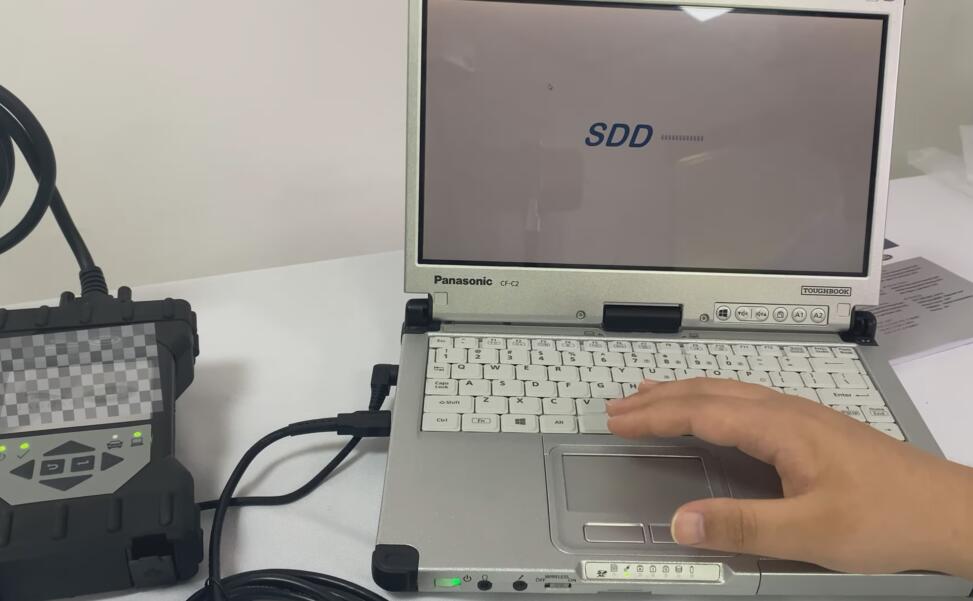
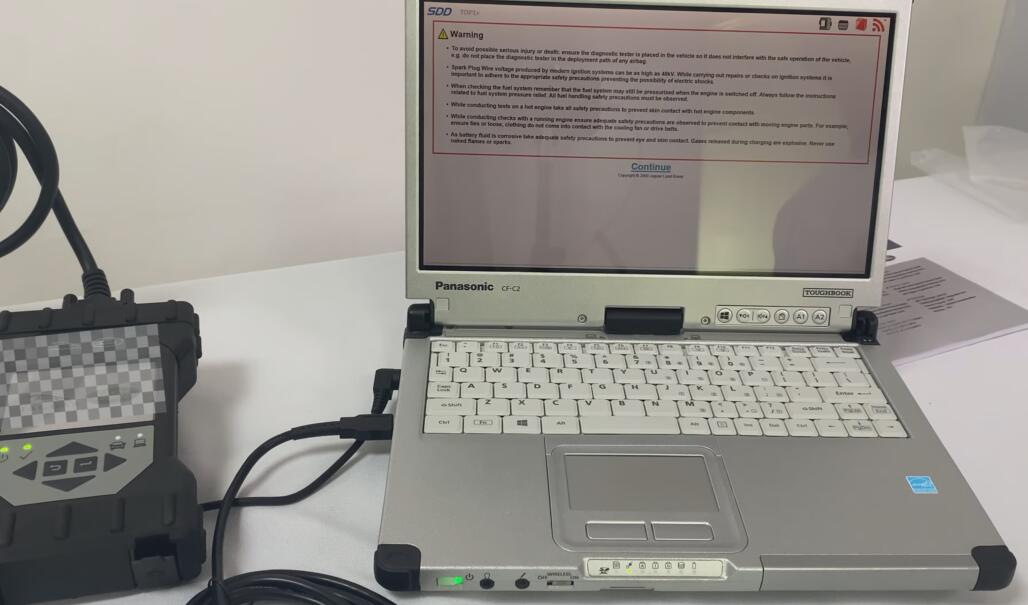
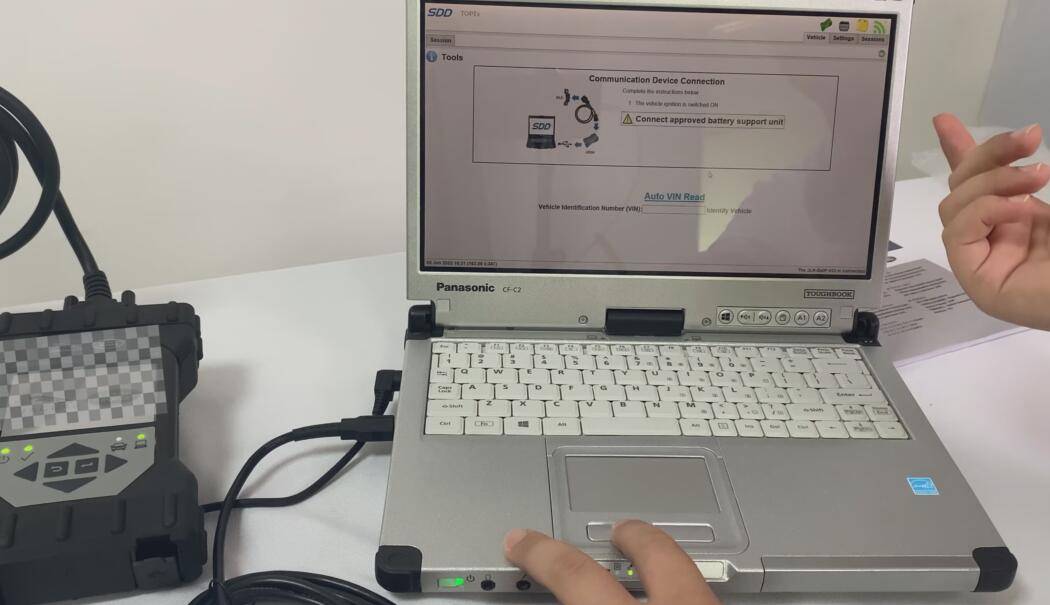
Pathfinder
- Targeted Cars: Pathfinder is intended for newer Jaguar and Land Rover models from model years 2017 to 2022.
- Connection and Setup:
- Similar to SDD, you start by connecting the diagnostic device to the vehicle.
- Launch the Pathfinder software. It might take some time to load, so patience is required.
- Once opened, you’ll need to enter a username and password. For most dealership and service environments, these should be provided as part of your service tools.
- After logging in, select your language preference and connect the vehicle. The software automatically recognizes the vehicle’s VIN.
- Usage:
- Pathfinder provides a more modern interface and can handle more complex diagnostics and programming tasks compared to SDD.
- It also supports both offline and online programming, but with a focus on newer vehicle technologies and updates.
Improving Productivity
- Familiarity with Interface: Spend time understanding the layout and options within both SDD and Pathfinder. Knowing where to find specific functions can save time during actual diagnostics.
- Regular Updates: Ensure both the SDD and Pathfinder software are regularly updated. New updates can provide new functionalities, bug fixes, and improved compatibility with new vehicle models.
- Proper Training: Utilize training resources provided by Jaguar Land Rover or third-party training organizations. Effective training can drastically improve your diagnostic speed and accuracy.
- Hardware Maintenance: Maintain your diagnostic hardware. Ensure that connections are secure and that the VCI device is in good working condition to avoid connectivity issues.
These tools are integral to the maintenance, troubleshooting, and updating of Jaguar Land Rover vehicles. Ensuring you are well-acquainted with both software tools will enhance your ability to diagnose issues accurately and perform necessary updates efficiently.
Related posts:
- Jaguar and Land Rover Diagnostic Tool support Pathfinder and SDD software from 2005 to 2018
- JLR DoiP VCI SDD Pathfinder Interface jaguar land rover diagnostic tool Registration
- How to Install Jaguar & Land Rover JLR Pathfinder on Win7 and Win 10
- How Do i know when to use Pathfinder SDD or IDS on my Jaguar Land rover Range Rover