Here is the tutorial to relearn Immo to program new keys on GMC L5P Duramax with GM MDI2 Clone Scanner and SPS2 (Service Programming System). Before you can go to your web browser, run it as an administrator on the acdelco website.
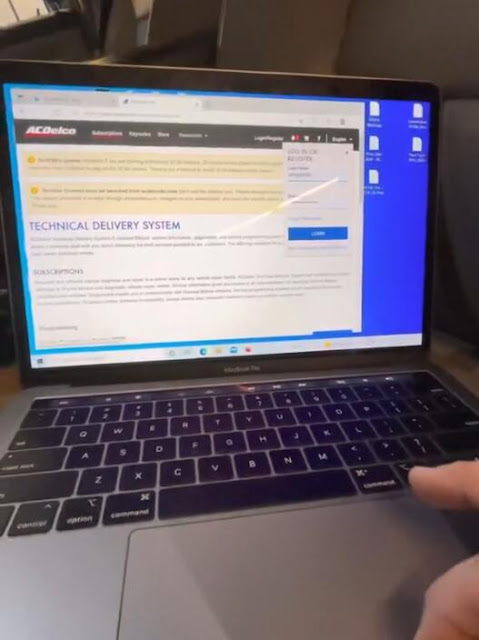
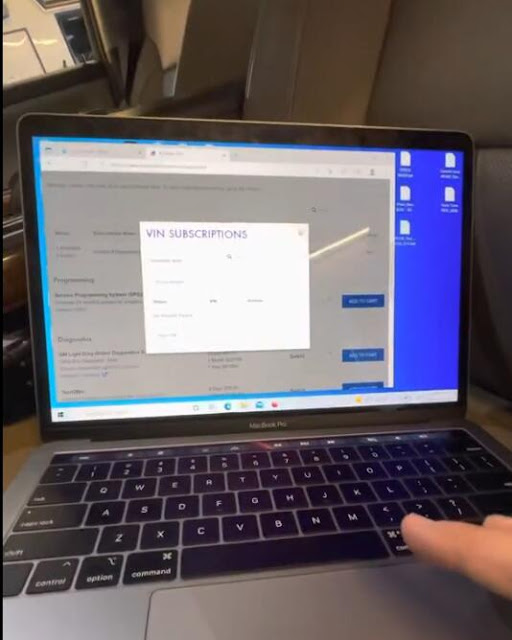
If you don’t already have an account, you’ll need to create one and sign up.
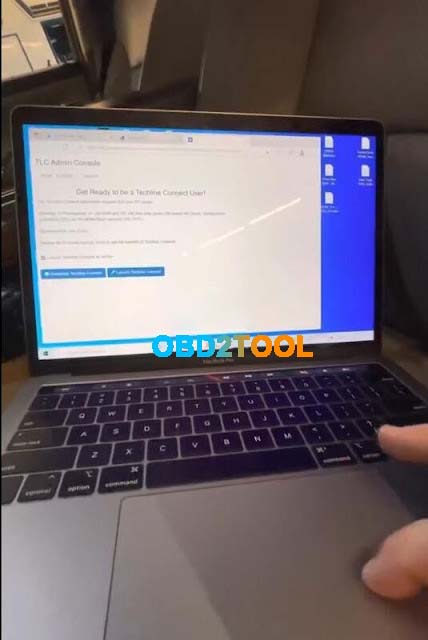
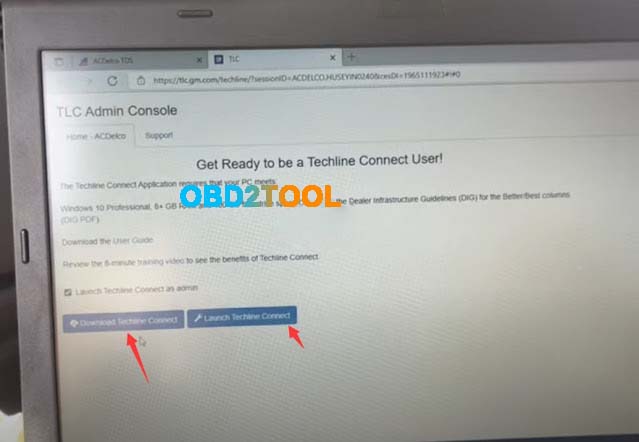
It takes quite a long time as you have to open the program three times until it is fully installed. This will install everything you need to proceed. It’s sort of an all-in-one thing now. Once you are here, you have this.
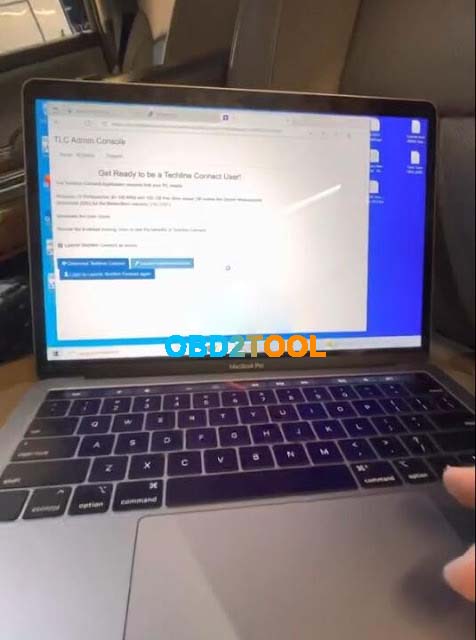
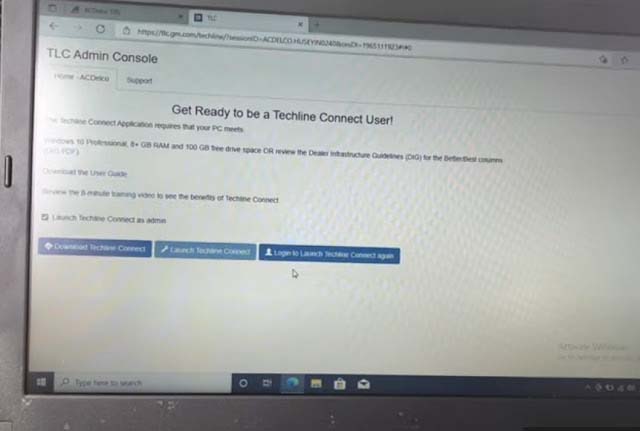
Start as administrator, so start it. In the same way, make sure you have an internet connection wherever you’ll automatically connect the MDI to the internet.
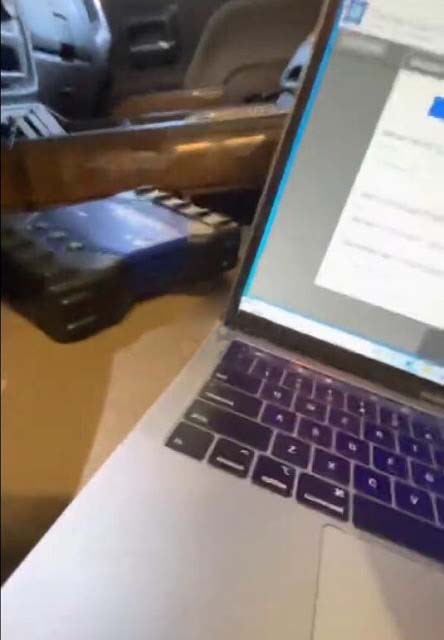
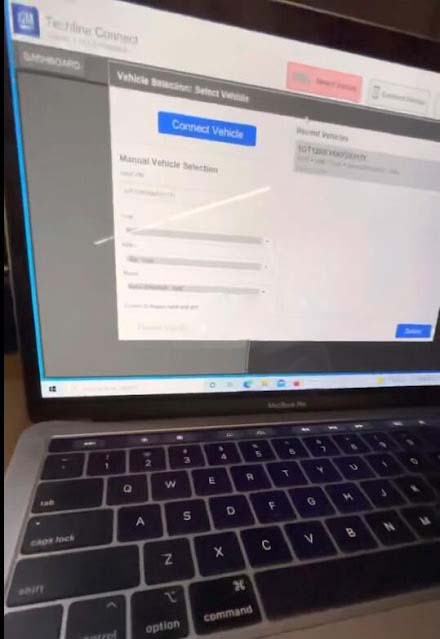

All right, same deal, you got the green light here. See what’s happening here. I will try to connect the vehicle
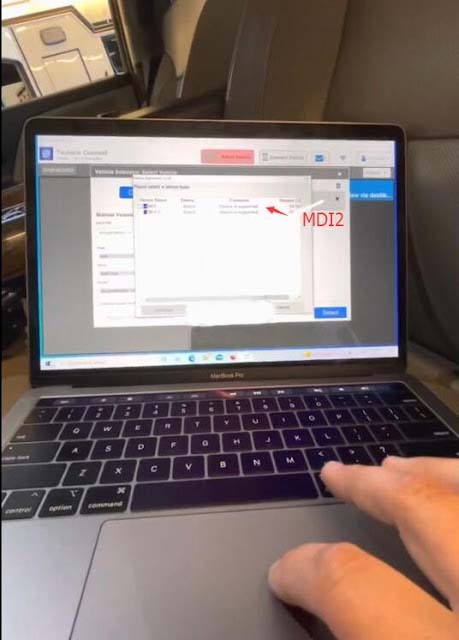
I select the MDI2 and see what happens, I think what I have is an MDI1, although everything is fine, it looks like everything is connected, we will select a vehicle, I will actually close my door, understood
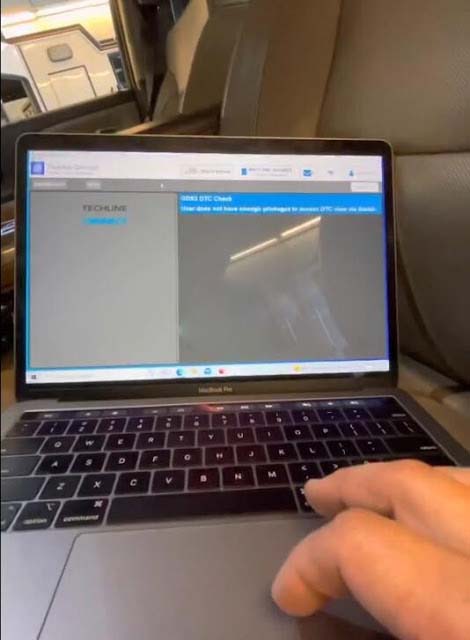
So here we are at this part. We wanted to click on SPS2 at the top, that’s the menu section that already had Programming selected, reprogram, and then next there’s a little green
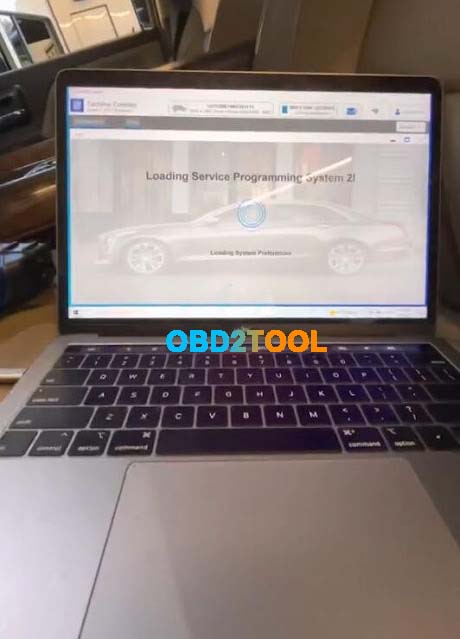
Button below would do that then we would scroll right here Immobilizer relearn z1 next
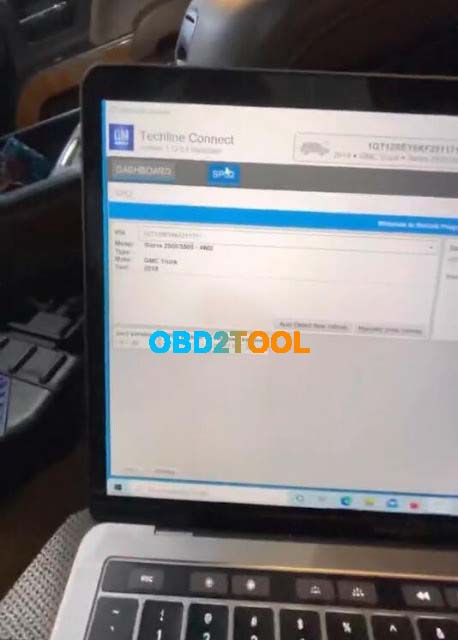
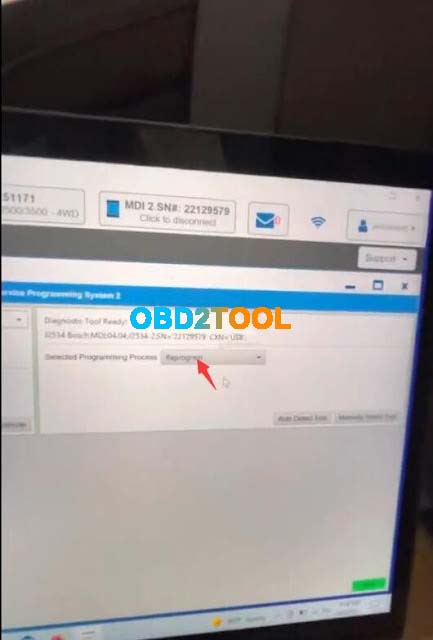
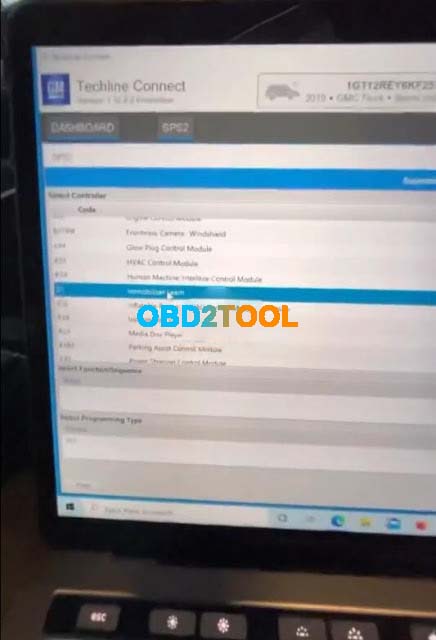
It asks me if I want to use my previously purchased Vin. I will continue programming
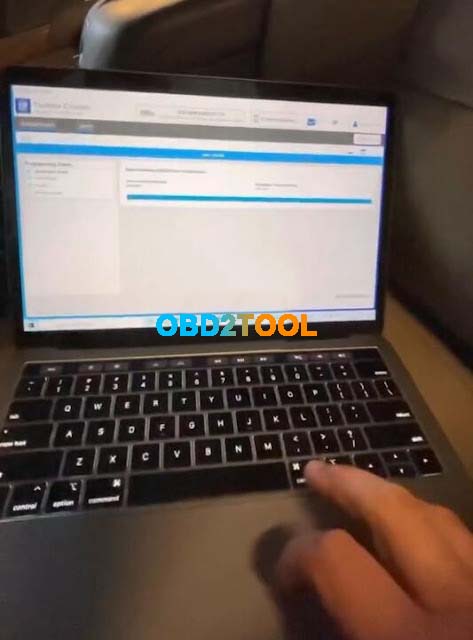
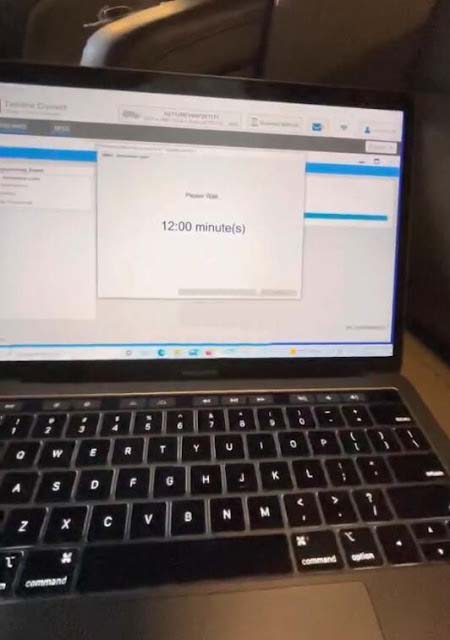
I won’t wait 12 minutes. You have to come back when the 12 minutes is up. Follow the SPS2 prompts to completion.