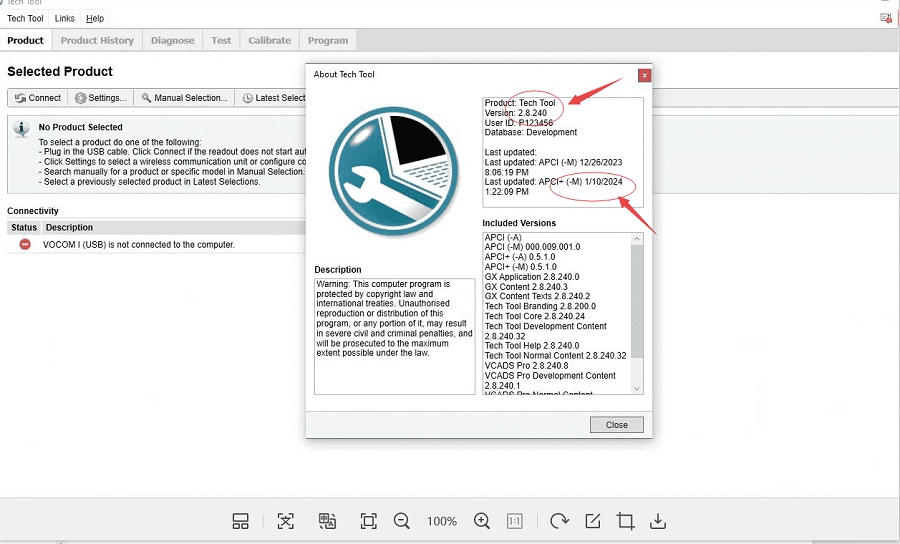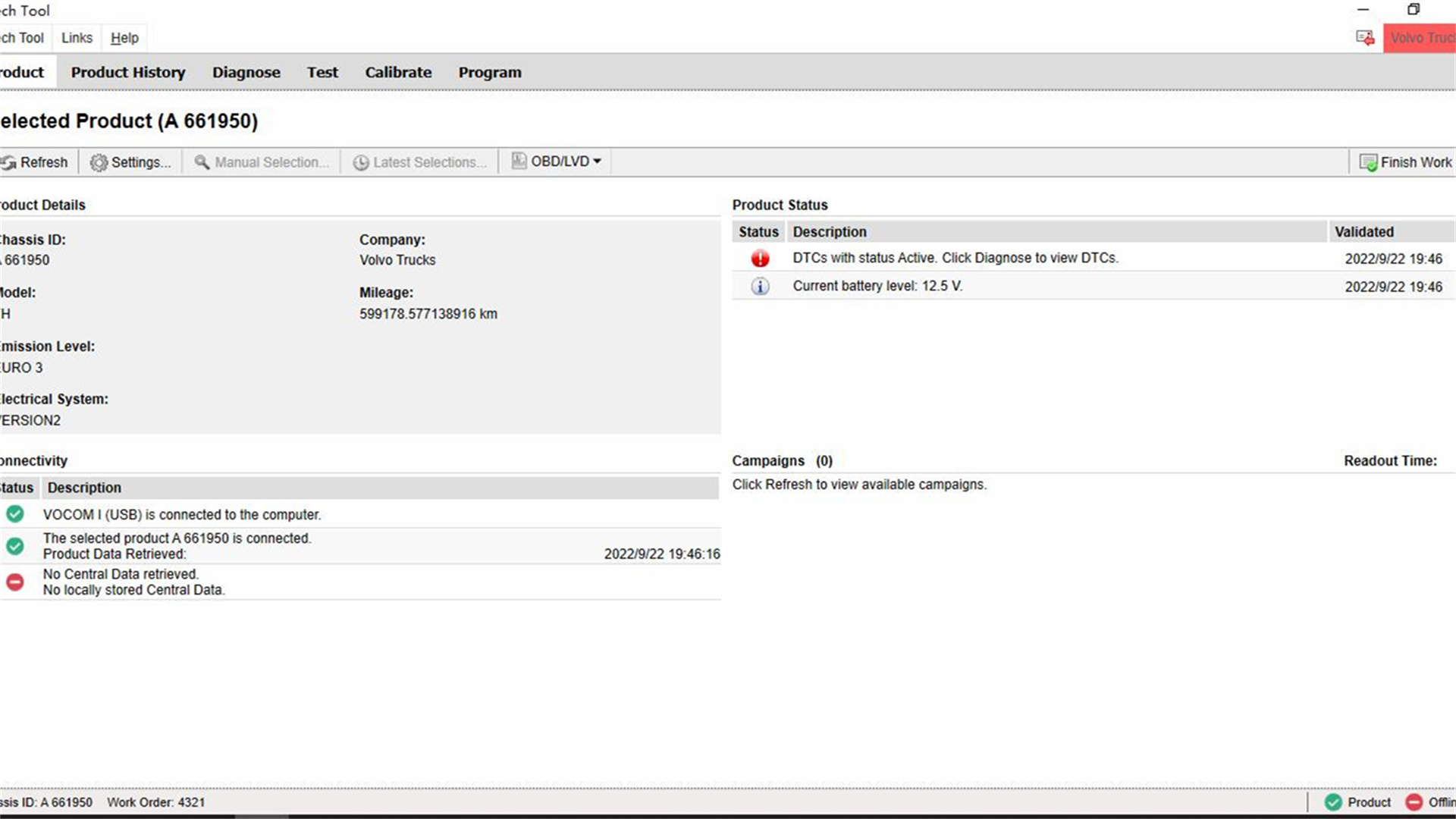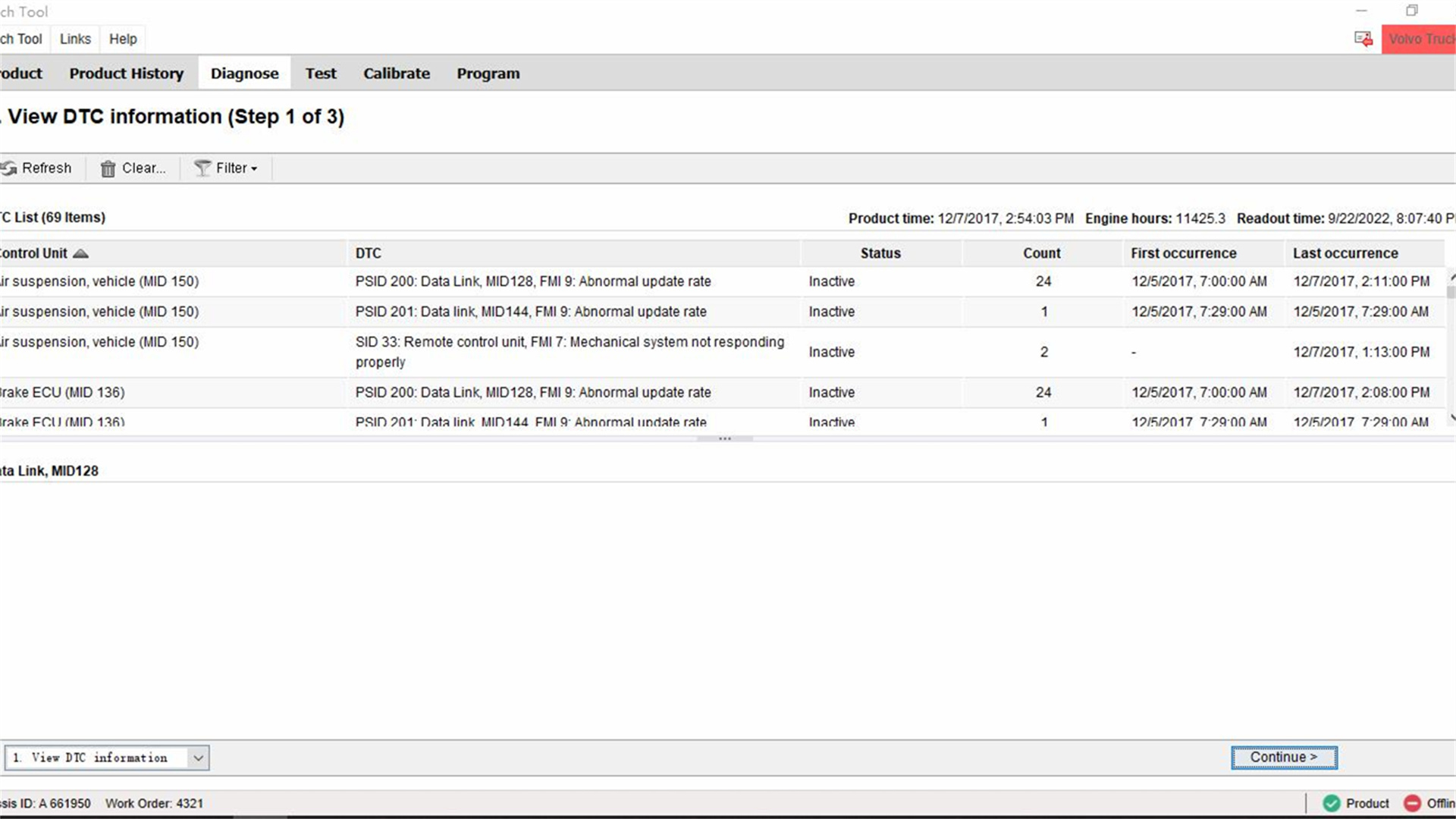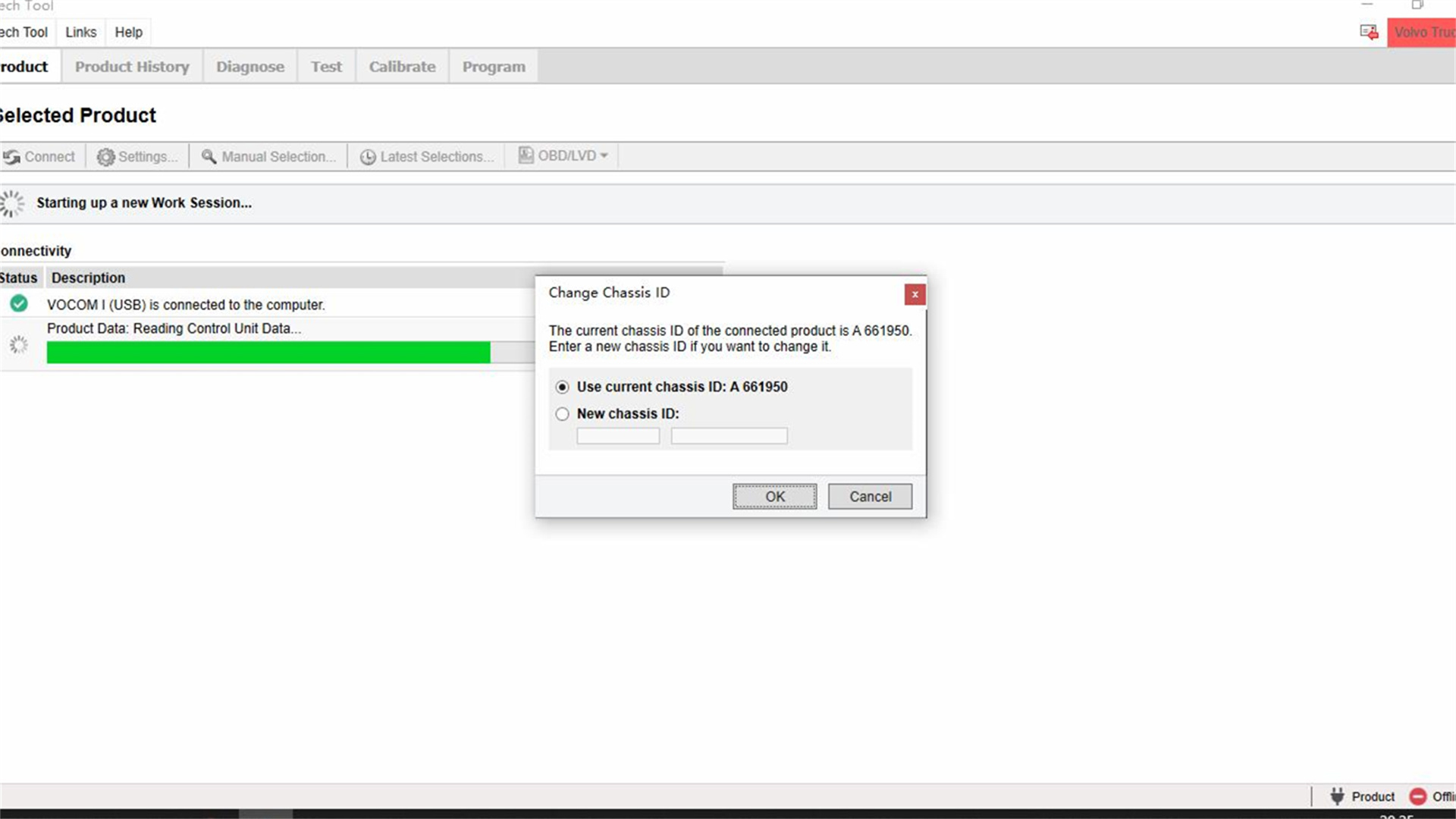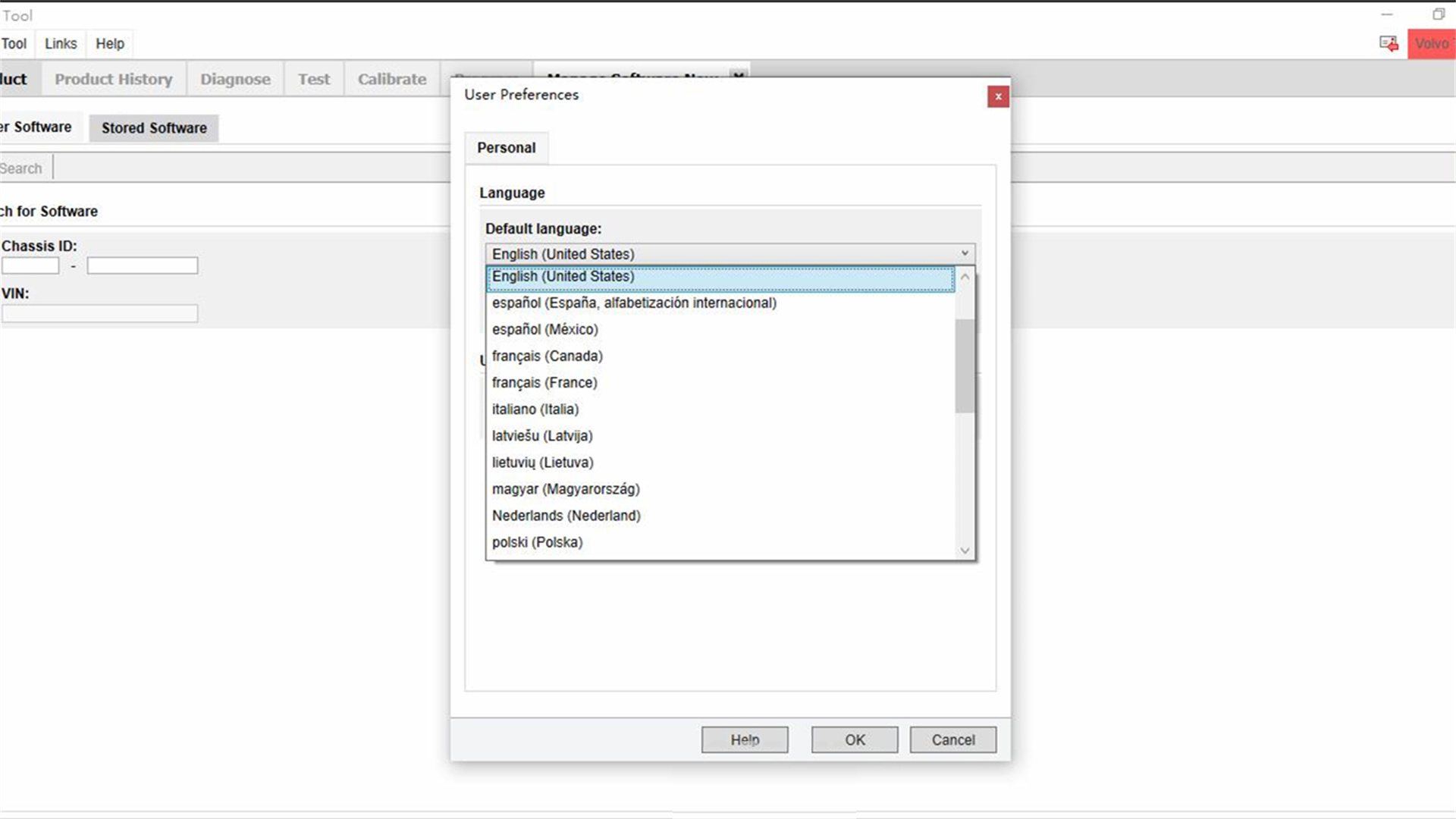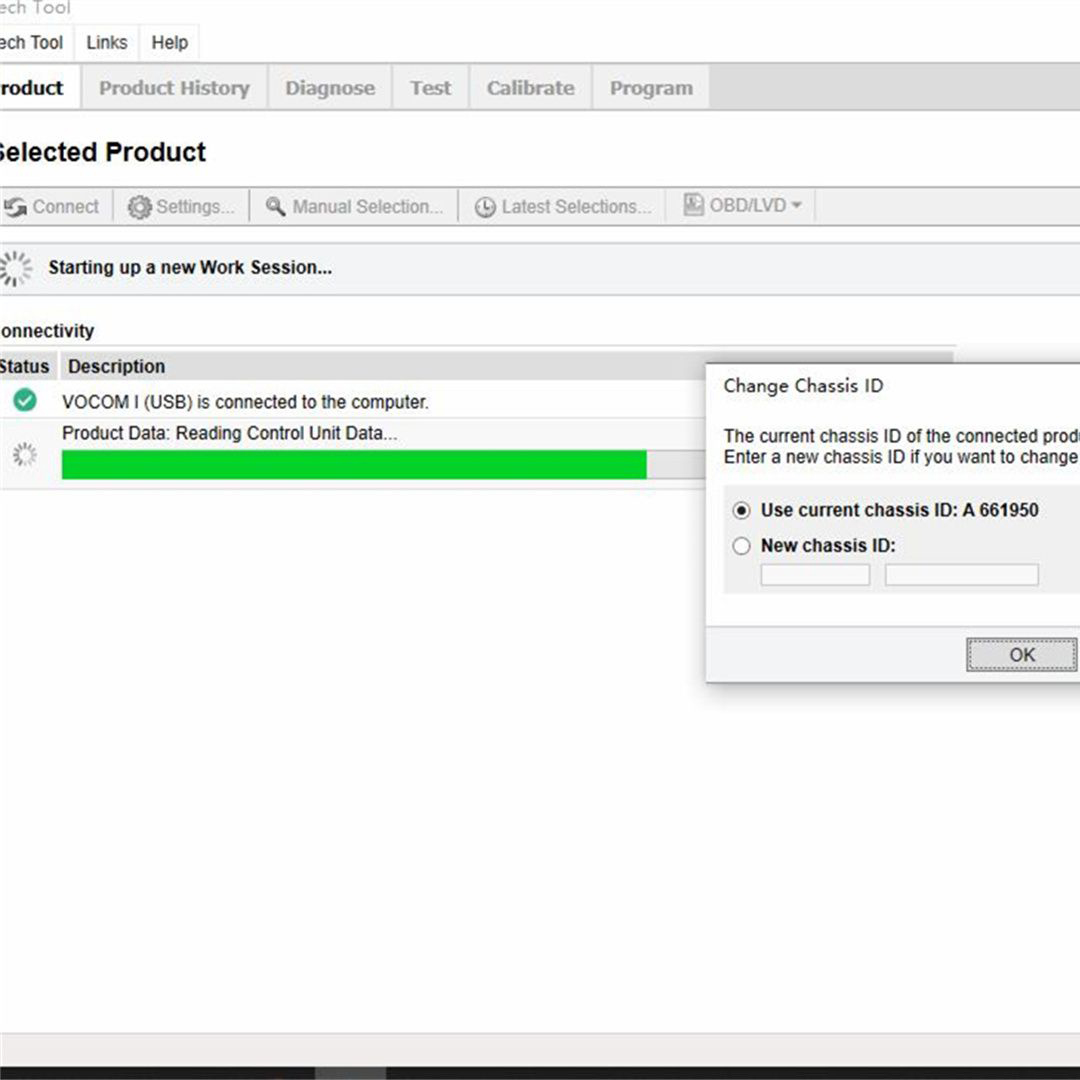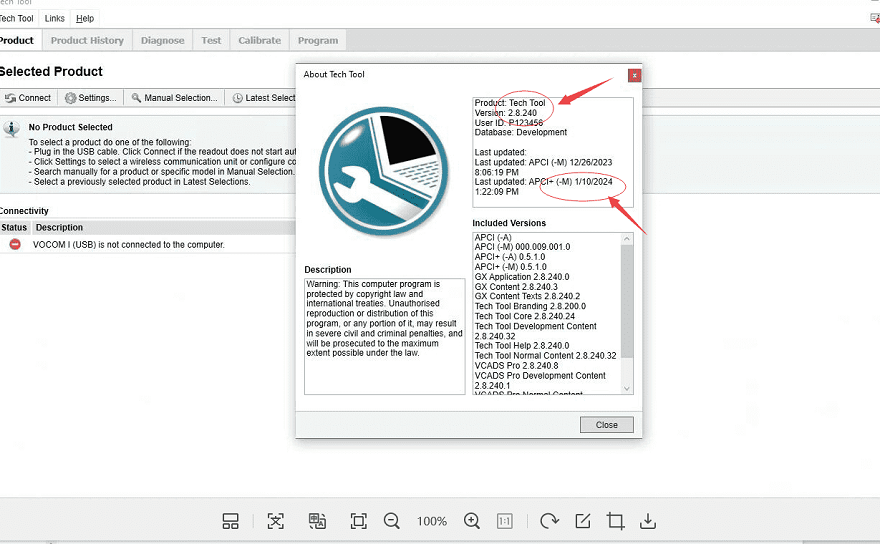What is Tech Tool?
Tech Tool is a diagnostic and programming software application designed for use with V-olvo vehicles. It is primarily used by technicians and service personnel to perform diagnostics, troubleshooting, and programming tasks on V-olvo trucks, buses, and other commercial vehicles. Tech Tool is an essential tool for vehicle maintenance, ensuring that V-olvo vehicles are operating optimally and meeting performance standards.
The software provides access to various modules and parameters within the vehicle’s electronic control units (ECUs), allowing technicians to read and clear fault codes, perform system tests, and update software as needed. It supports communication with V-olvo’s diagnostic and communication adapters, such as VOCOM I, VOCOM II, and RP1210-compliant devices.
Tech Tool is regularly updated to support new vehicle models and to incorporate the latest features and improvements. It plays a crucial role in maintaining and servicing V-olvo vehicles by providing comprehensive diagnostic capabilities and access to the vehicle’s electronic systems.
V-olvo Premium Tech Tool Software Include:
1.Volvo Tech Tool
2.Dev2tool
3.Developer tool Plus(Acpi+ 2022.07) (for programming parameters version 3 and 4 – newer trucks)
Volvo Premium Tech Tool Software 2.8.241 Download:
1.Browse this link to download PPT 2.03 all files:
https://mega.co.nz/#F!MMEF0aRT!OcseZ1B70uYgbIOQYrr7VQ
2.Volvo Premium Tech Tool Software 2.8.241
https://www.obd2tool.com/goods-10499-Volvo-PTT-Devtool-ACPI-Plus-Latest-software-Installation-Activation-Service.html
2024 Volvo Premium Tech Tool 2.8.241 With Developer Tool 07.2022 ACPI ( 1 PC )
2024 Premium Tech Tool 2.8.241 (PTT VCADS) (REAL Development) for Volvo with developer tool
Premium Tech Tool (Volvo PTT) Diagnostics software Designed for diagnosis and programming Volvo Trucks, Volvo buss, Volvo Construction Equipment, and New Models of Mack, Renault, and Nissan UD trucks.
Volvo Premium Tech Tool v 2.8.241 (replaces v2.7.116) is the OEM software. It’s a part of the dealer diagnostic kit. Premium Tech Tool allows performing all the tests the dealerships can. Such as fault codes check, DPF regen, Injector Cut-out tests, and much more. Works for both Volvo and Mack trucks.
Features:
1.2.8 version Only work with original nexiq,Vocom 2, Vocom 1.(for other interface please use 2.7 version)
2.Premium Tech Tool 2.8.241 work on Window 7/8/10 (32bit & 64bit)
3.Devtool work on Window 7/8/10 (only 64bit)
4.Multi-languages,more then 25 languages
5.update online
Developer Tools Featured options:
• Chassis ID Change.
• Immobilizer ON/OFF.
• Injector programming.
• Speed Limit programming.
• EUR6 trucks supported.
Volvo PTT PC Installation Requirements:(Recommend)
Computer/Processor:Intel Core i5 or AMD FX 8 Core Series
Memory (RAM):6 GB, more memory improves performance
Hard Disk:120 GB SSD(Solid State Drive) of free hard Hard disk
Optical Drive:DVD x8 drive
Display: XGA(1024×768 pixels) or higher resolution monitor with 32 bit color setings
Imput device:Keyboard and mouse or compatible pointing device
Internet connection:Network using 10 Mbps or higher speed network adapter and/or WLAN
Miscellaneous:USB interface required
A battery-pack that may provide 500 mA via USB
Premium Tech Tool (PTT) supports the following brands/models:
Volvo Trucks Older electrical system
Volvo Trucks Vehicle electronics ’98
Volvo Trucks VERSION2
Volvo Trucks VERSION3
Volvo Trucks VERSION4
Volvo Buses Conventional
Volvo Buses Multiplexed
Volvo Buses Multiplexed version 2
Volvo Buses Multiplexed versions
Volvo Penta
Volvo Construction Equipment
Mack V-MAC I/II/III, ITC
Mack V-MAC IV
Mack VMAC IV+
Renault Version2 ACCESS
Renault Version2 CAESAR
Renault Version2 COMPRT
Renault Version2 EXTRT
Renault Version2 HYBRYS
Renault Version2 KERAX
Renault Version2 KERAXMIL
Renault Version2 MAGNUM
Renault Version2 MIDLUM
Renault Version2 PREMIUM
Renault Version2 SHERPAL
Renault Version2 SHERPAM
Renault Version2 VAB
Renault Version2 VBCI
Renault Version2 VLRA
UD Trucks Version2 UD-HD
UD Trucks Version2 UD-MD
Volvo Premium Tech Tool Software Display: