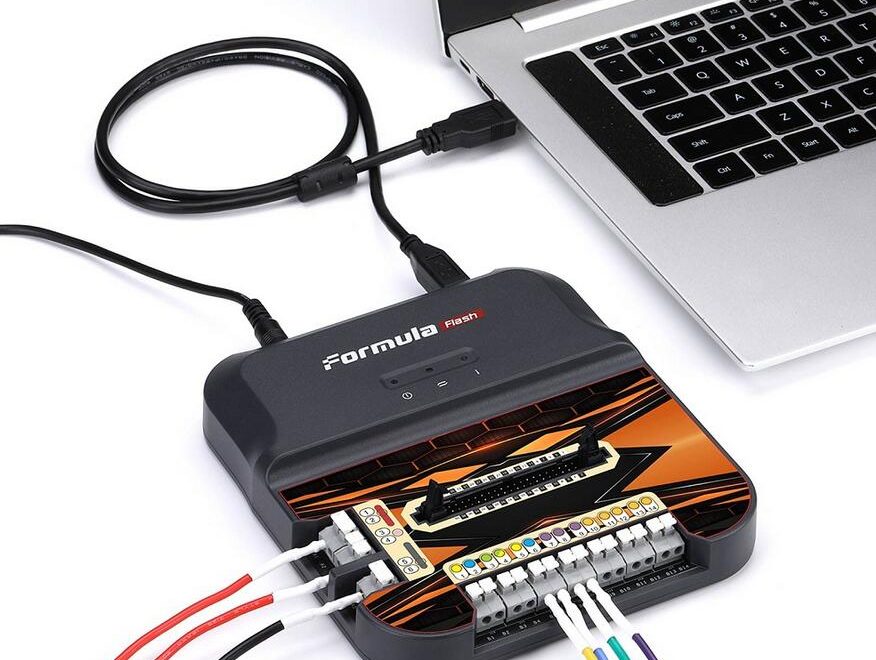The FormulaFlash ECU Programmer is a device used to read and write data to the Engine Control Unit (ECU) of a vehicle. It is commonly used for tuning and modifying the performance parameters of the engine.
Related Content:
FormulaFLash-ECU-Programmer-Checksum-Lis.xlsx
FormulaFLash-ECU-Programmer-Support-list.pdf
Here are some key features and functions of an ECU programmer like FormulaFlash:
- Reading/Writing ECU Data: Allows the user to read the existing data from the ECU and write new data, enabling modifications to engine performance settings.
- Custom Tuning: Users can adjust parameters such as fuel injection, ignition timing, turbo boost pressure, and other settings to optimize performance for specific needs, such as racing or improving fuel efficiency.
- Diagnostics: Some programmers also offer diagnostic features to read and clear error codes, monitor sensor data, and perform other diagnostic functions.
- Compatibility: These devices are designed to work with a wide range of vehicle makes and models, but it’s essential to check compatibility with specific vehicles before use.
- User Interface: Typically, they come with a user-friendly interface, often with a display screen and buttons for navigation, or software that can be installed on a computer for more detailed tuning and data management.
- Firmware Updates: Regular updates to the programmer’s firmware are important to ensure compatibility with the latest vehicle models and to incorporate new features and improvements.
Using an ECU programmer requires some technical knowledge about vehicle electronics and engine performance tuning. It’s important to follow the manufacturer’s instructions carefully to avoid damaging the ECU or other vehicle components.
FormulaFLash ECU Programmer FAQs:
Q1: Is there a difference between master and slave in Formuflash?
A1: Formulaflash does not distinguish between master and salve.It reads all the files of the original ECU, which is equivalent to the master version.
Q2: Will FormulaFlash be upgraded?
A2: Of course it will be upgraded.Formulaflash’s hardware and software are independently developed, and the products will continue to be upgraded.
Q3: How to activate Formulaflash?
A3: When you use it for the first time, the software will prompt “Do you want to activate it?” After selecting “Yes”, the product is ready for use.
Q4: Can Formulaflash be used offline without internet connection?
A4: It cannot be used offline, because the data and verification of a large number of functions of the device require real-time communication with the server.
Q5: What are the features of Formulaflash?
A: Formulaflash is an independently developed ECU reading and writing product. Comprehensive capabilities, rich software models, and high cost performance.
Q6: Is there a difference between master and slave in Formuflash?
A: Formulaflash does not distinguish between master and salve. It reads all the files of the original ECU, which is equivalent to the master version.
Q7: What functions does Formulaflash currently have and what models does it support?
A: Please refer to the function list for specific functions and models.
Q8: Is FormulaFlash software stable and reliable?
A: The software we currently release ensures stable customers, and they are released after extensive testing and verification.
Q9: Will FormulaFlash be upgraded?
A: Of course it will be upgraded.Formulaflash’s hardware and software are independently developed, and the products will continue to be upgraded.
Q10: How much does a Formulaflash subscription cost? What services are included?
A: New users are free of charge for one year of subscription, and the subscription fee after one year is $350.
The update function will stop after the subscription fee expires. Updated software can continue to be used.
Q11: Can Formulaflash be used offline without internet connection?
A: It cannot be used offline,
because the data and verification of a large number of functions of the device require real-time communication with the server.
Q12: How to install Formuflash?
A: 1. Open the downloaded driver package and follow the prompts to complete the driver installation.
2. Open the downloaded software package and run the formulaflash.exe program in the software package.
Q13: Does FormulaFlash support OBD function?
A: It has OBD interface and OBD cable. There is no OBD software in its first version,
but they will be updated in subsequent upgrades.
Q: Formulaflash only has the function of bench now?
A: As a new product, we have currently released the bench function, and its coverage has reached 90% of car models. We will upgrade a small number of boot functions soon.
Q14: What are its advantages?
A: Formulaflash’s checksum function is very powerful and has many exclusive algorithms and advantages. Please check the checksum list for details.