What is PSI PowerLink? PSI PowerLink is a standalone PC application that gives users the power to quickly diagnose and
Continue reading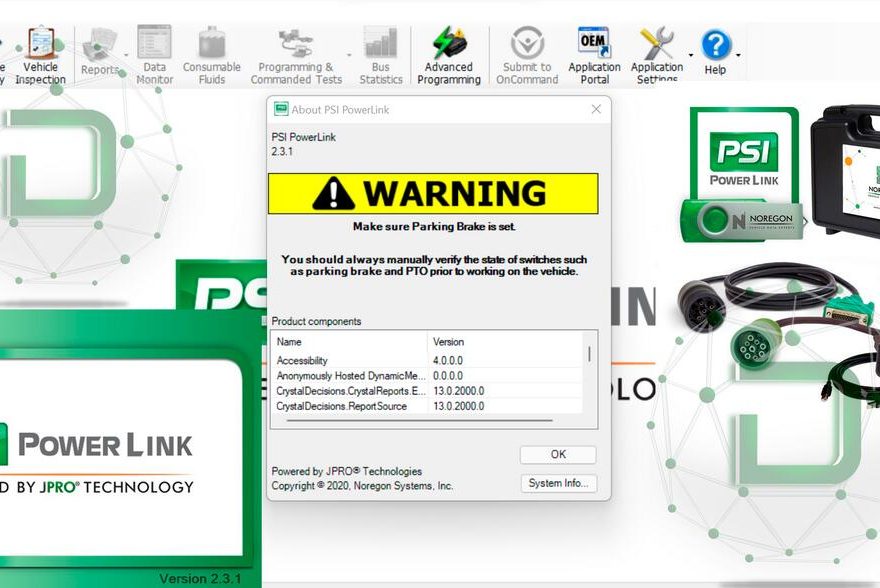
you are welcome,some obd2 tools information will be displayed
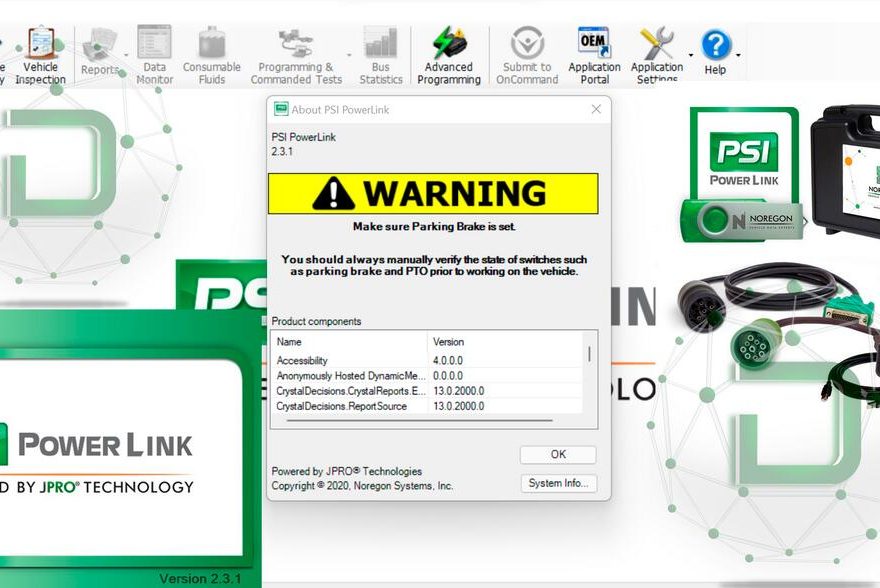
What is PSI PowerLink? PSI PowerLink is a standalone PC application that gives users the power to quickly diagnose and
Continue readingIntroduction: The construction industry heavily relies on heavy machinery such as excavators to ensure efficient and effective operations. However, when
Continue reading
Introduction: Diesel engines play a vital role in various industries, offering durability and power. However, similar to any mechanical system,
Continue reading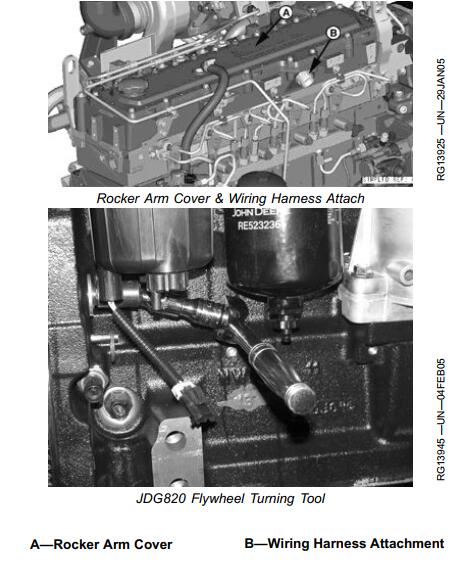
Valve clearance adjustment is a crucial maintenance task for ensuring optimal engine performance and preventing potential damage. In the case
Continue reading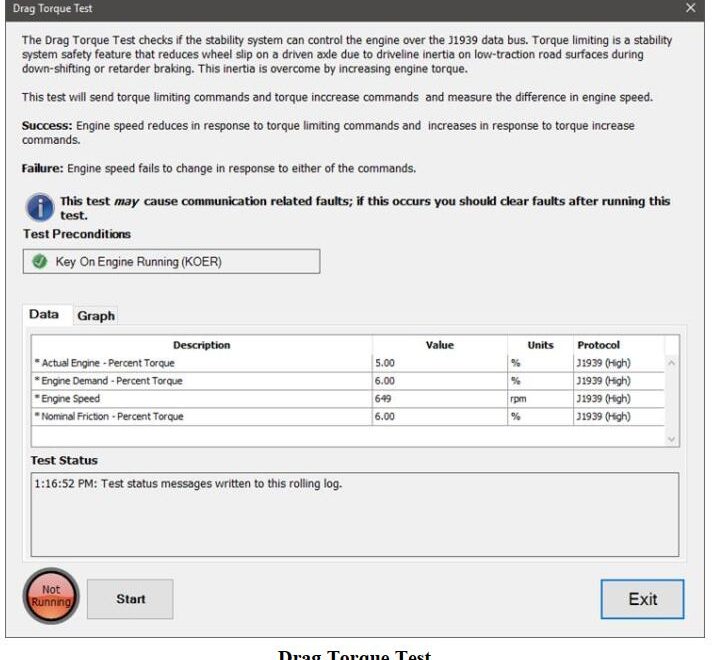
The Bendix EC-60 EC-80 Drag Torque Test is a crucial diagnostic procedure that assesses the performance of braking systems in
Continue reading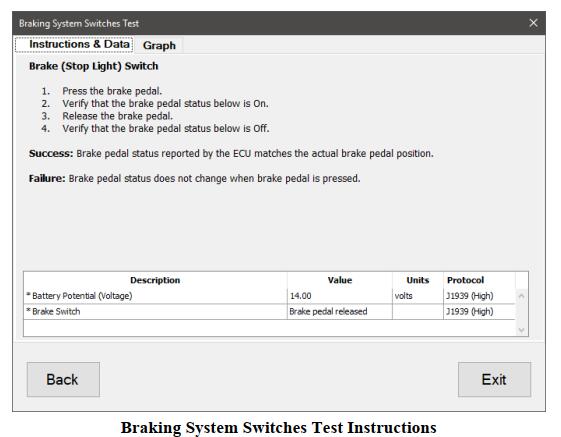
If you are looking to troubleshoot and test the braking system switches on your Bendix EC-60 and EC-80 ABS systems,
Continue reading
CNH DPA5 support many other software working. Here in this instruction show you guide on how to setup CNH DPA5
Continue reading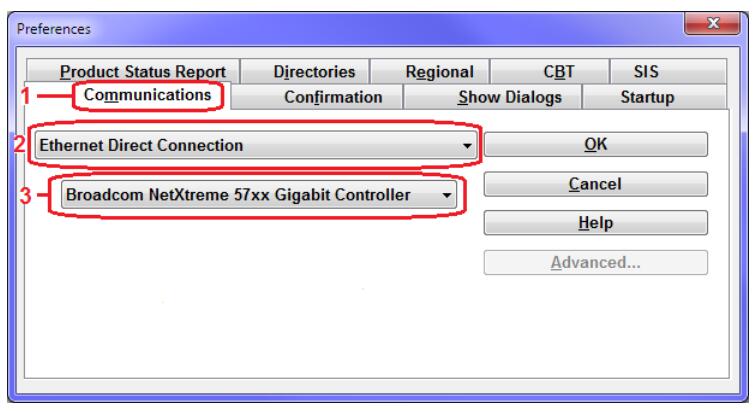
New CAT Adapter 478-0235 support Enthernet connection,but you need setup Ethernet connection type on CAT ET software firstly. Preparations: CAT
Continue reading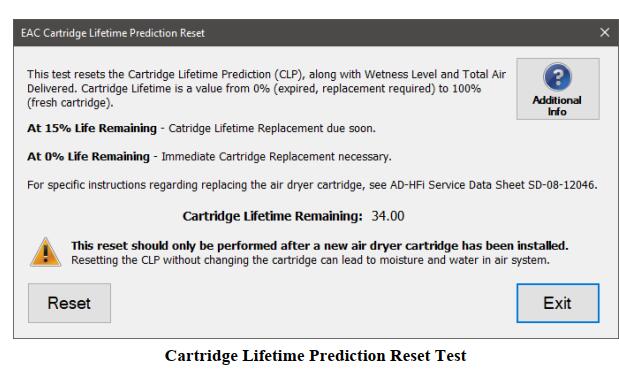
Here is the instruction show you guide on how to perform Cartridge lifetime prediction reset for Bendix EC-80 by JPRO
Continue reading
Introduction: Electromagnetic interference (EMI) can wreak havoc on the communication circuits of John Deere Mobile RTK Modem 4G LTE, leading
Continue reading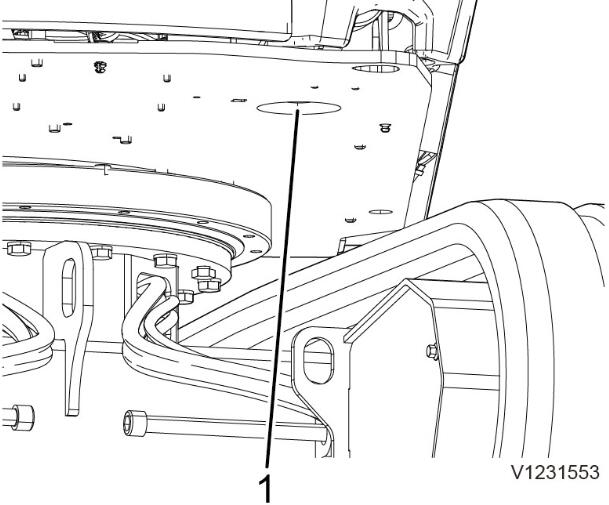
Introduction: Regular maintenance is crucial for the smooth functioning and longevity of any machinery, and the Volvo EC18 Electric Machine
Continue reading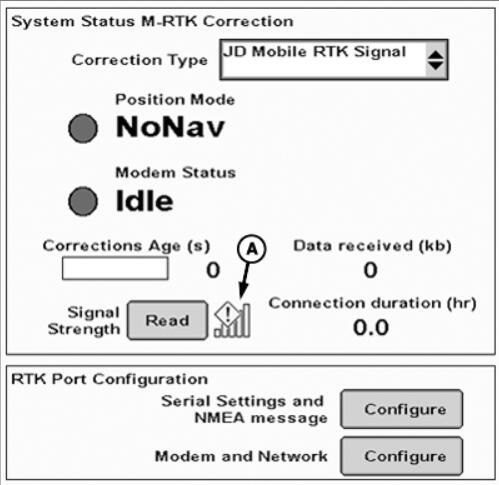
In the world of precision agriculture, John Deere is a name that stands out for its innovative technology and reliable
Continue reading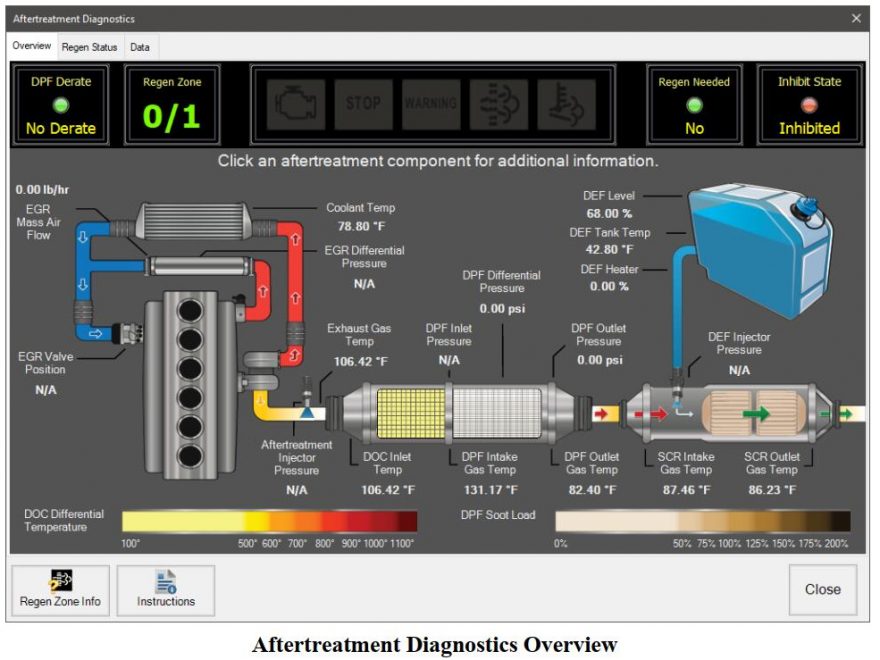
Aftertreatment Diagnostics are only available on EPA 07 or newer heavy-duty vehicles with J1939 data available. It displays data items
Continue reading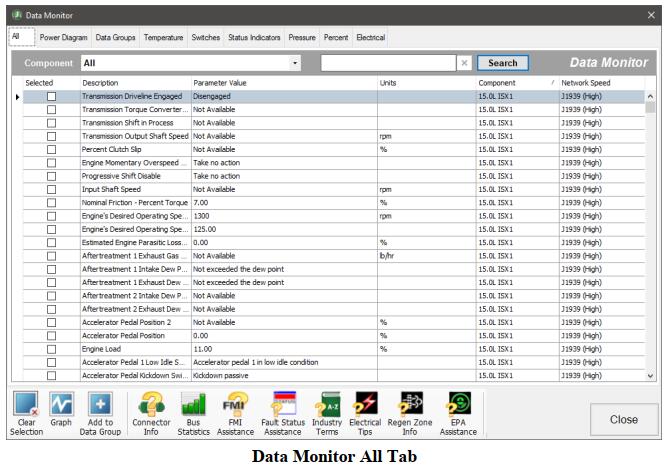
The JPRO Commercial Vehicle 2023 Data Monitor is indispensable for tracking and analyzing your fleet’s vital statistics. It performs real-time
Continue reading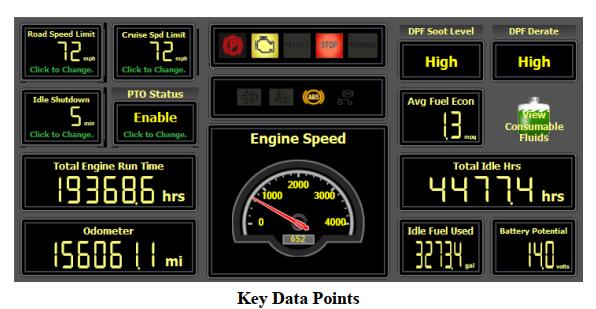
When a vehicle is selected in the vehicle readiness window, the following are the displayed data points: Cruise set speed
Continue reading
As you prepare to start your John Deere, you notice a strange code on the screen. The code indicates a
Continue reading
This article provides a general overview of the vocom 2 ( Vocom II Mini) configurator app before starting any work.
Continue reading
Volvo VOCOM II Adapter provides communication / translation between the computer and the vehicle. The VOCOM II Communication Unit is
Continue reading