I encountered an issue accessing specific resources that might have provided detailed solutions for the BMW ICOM Next connection issue.
Continue reading
you are welcome,some obd2 tools information will be displayed

I encountered an issue accessing specific resources that might have provided detailed solutions for the BMW ICOM Next connection issue.
Continue reading
In today’s technologically advanced world, BMW and Apple have joined forces to revolutionize the driving experience. The days of traditional
Continue reading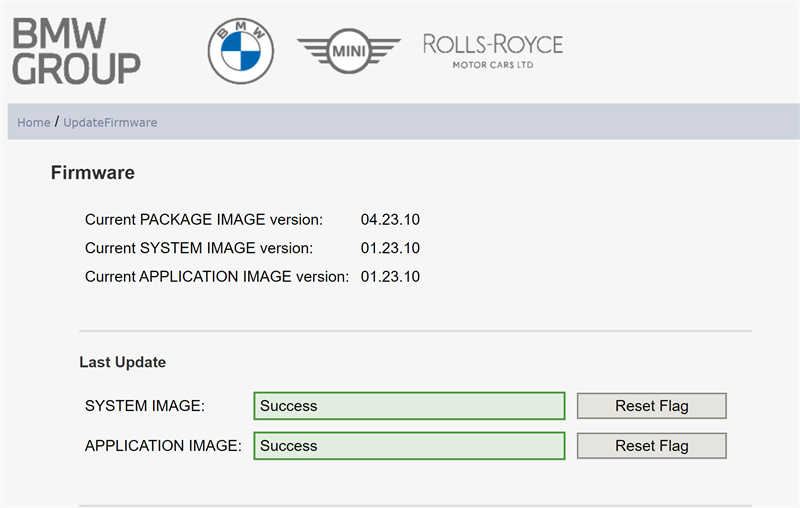
If your ISTA+/ICOM setup is not showing the Vehicle Identification Number (VIN) when connected to a vehicle, there could be
Continue reading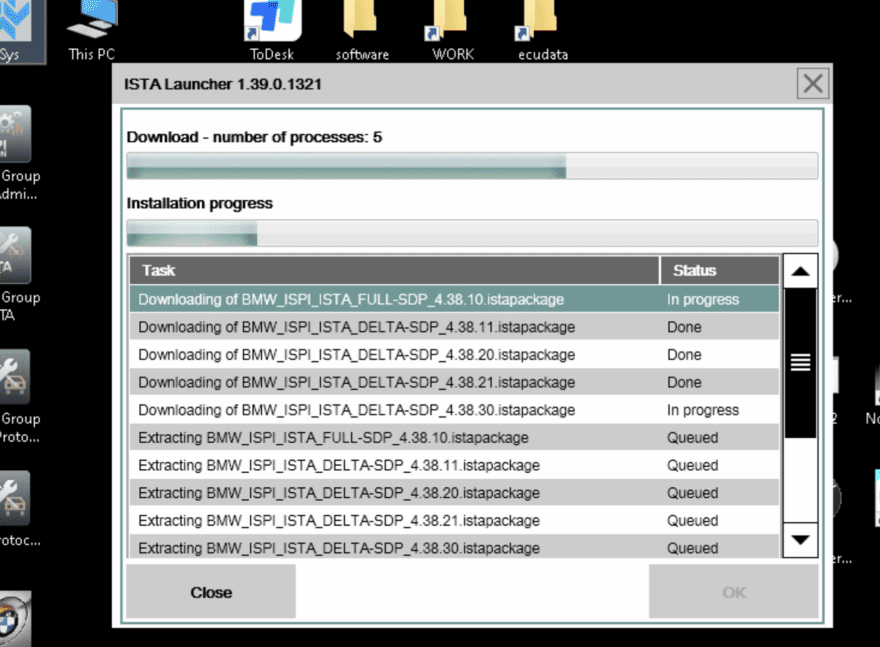
Updates are released 2-3 times a year and distributed via download links or sent on a BMW FOB USB drive
Continue reading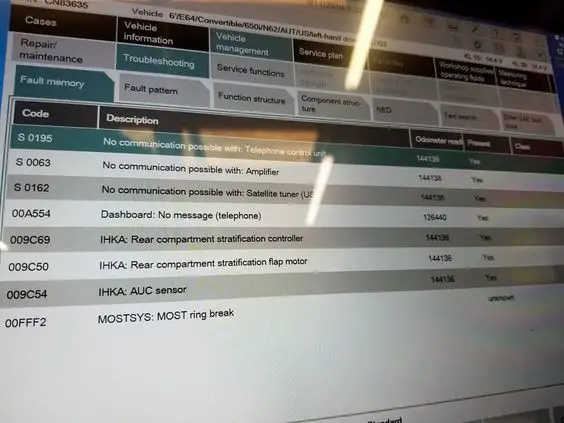
When it comes to maintaining and servicing your beloved BMW, having the right software tools is paramount. ISTA D and
Continue reading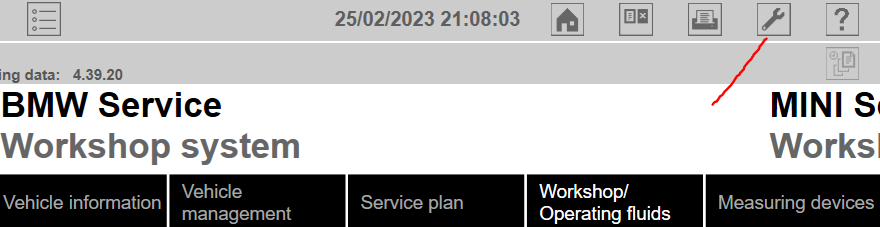
When it comes to programming, ISTA/D and ENET have proven to be a reliable and efficient combination. While ESYS also
Continue reading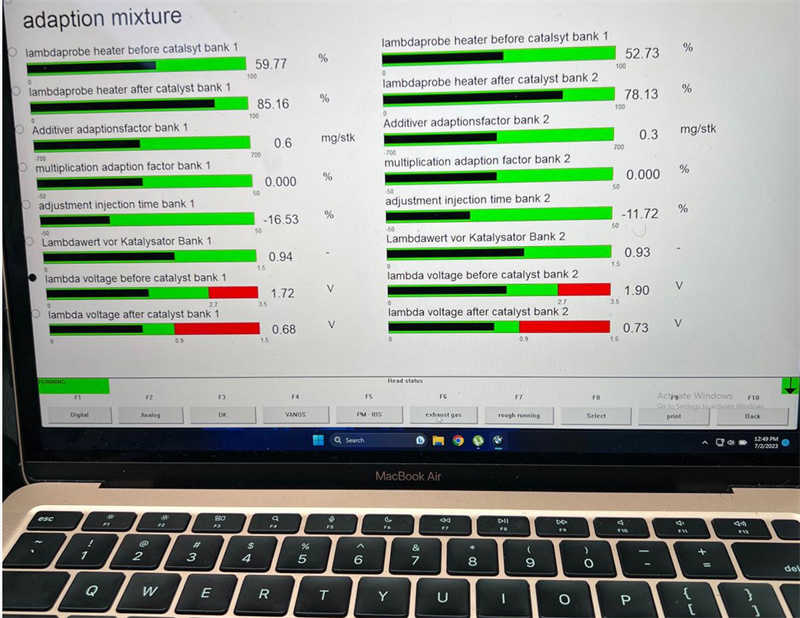
Many in the automotive community have been facing the issue of having to purchase a Windows machine to perform coding
Continue reading
V2023.09 MB Star SD Connect C5 + BMW ICOM NEXT + VAS 5054A 3in1 Diagnostic Tool With Lenovo T420 Laptop
Continue reading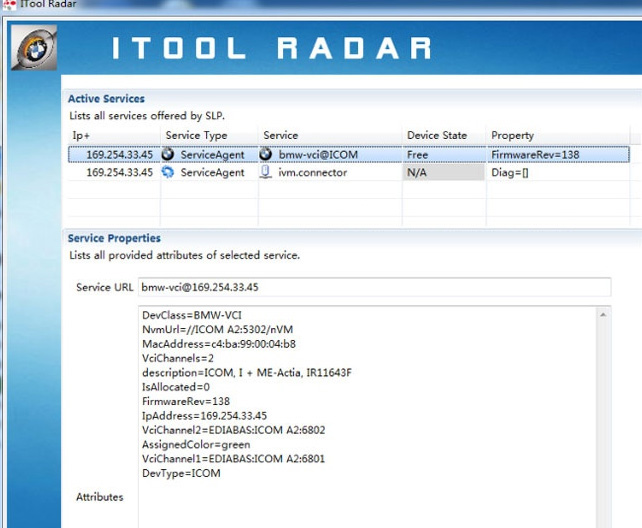
Configuring a stable WIFI connection for your BMW ICOM Next is essential to ensure seamless communication with your vehicle’s advanced
Continue reading
BMW Diagnostic Tool Super MB PRO N3+, Super MB PRO N3, BMW ICOM Next, ICOM NANO or VXDIAG VCX SE
Continue reading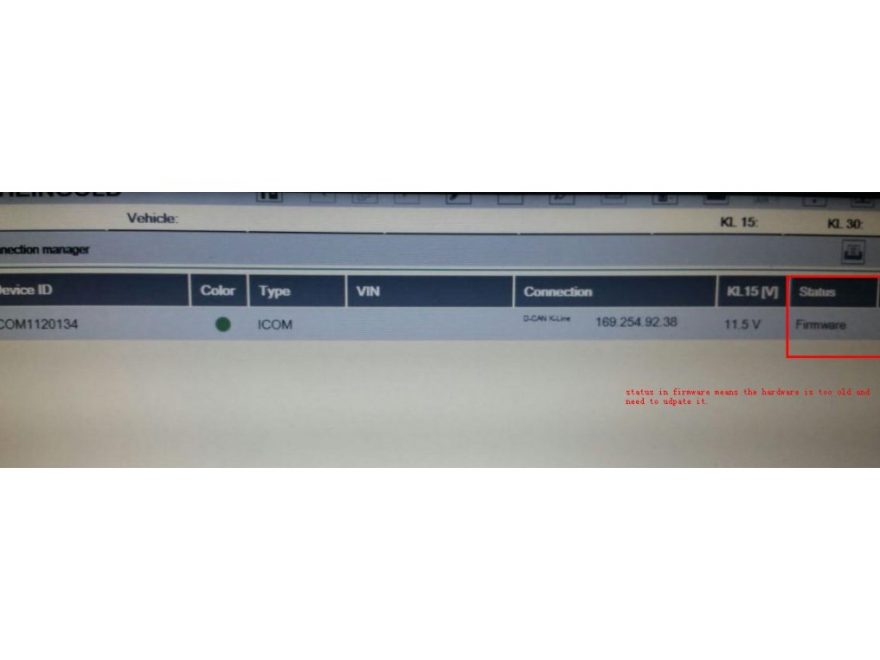
Many people have been having trouble updating ICOM’s firmware via ISTA+ since the last two updates with ICOM FW. When
Continue reading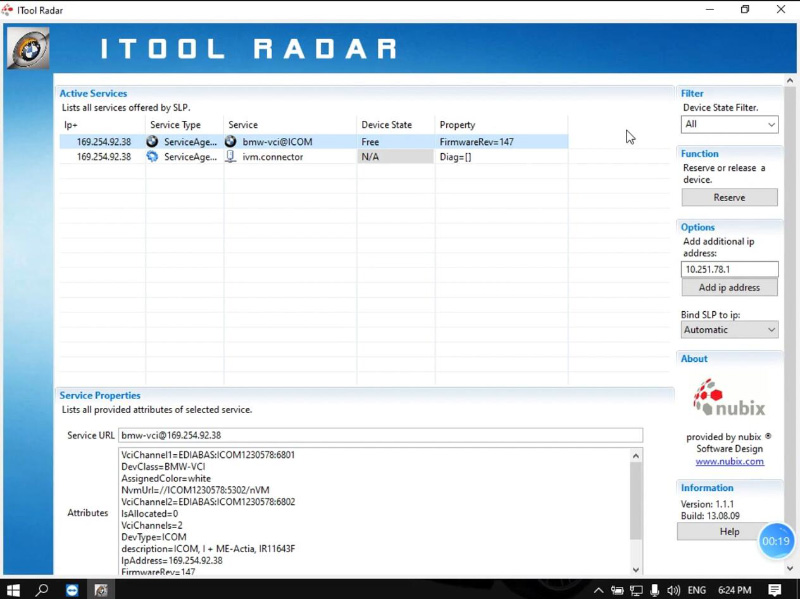
Super ICOM Pro N3+ is a comprehensive diagnostic scanner which has a one-key switch button to freely switch between ICOM
Continue reading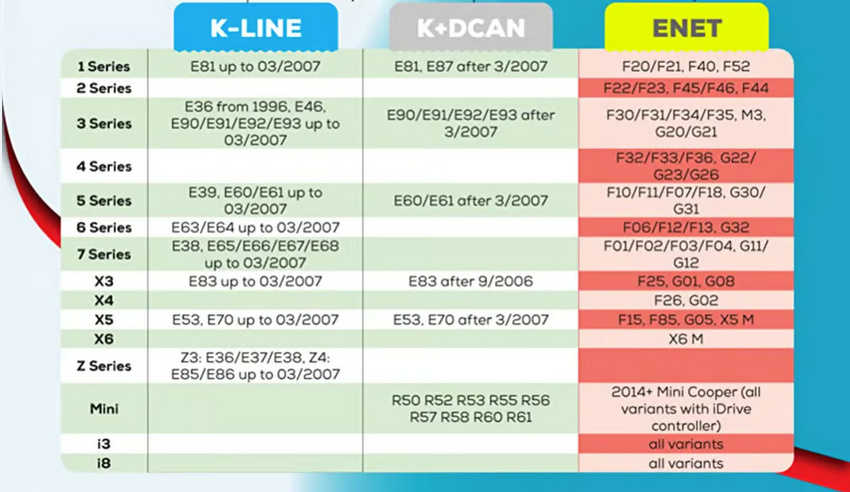
Before you ATTEMPT to install any of these ISTA/D, please make sure you delete any previous install you might have,
Continue reading
The Super BMW ICOM Pro N3+ is developed on the basis of BMW’s special inspection devices ICOM A1, A2, A3,
Continue reading
When purchasing a BMW OBD scanner, you have several options. The basic software is compatible with most BMWs, and many
Continue reading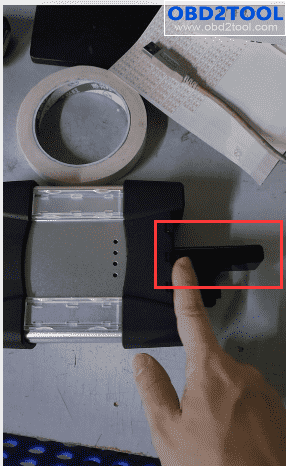
The method that how to connect the WIFI with The ICOM with WIFI module 1. Connect the WIFI module to
Continue reading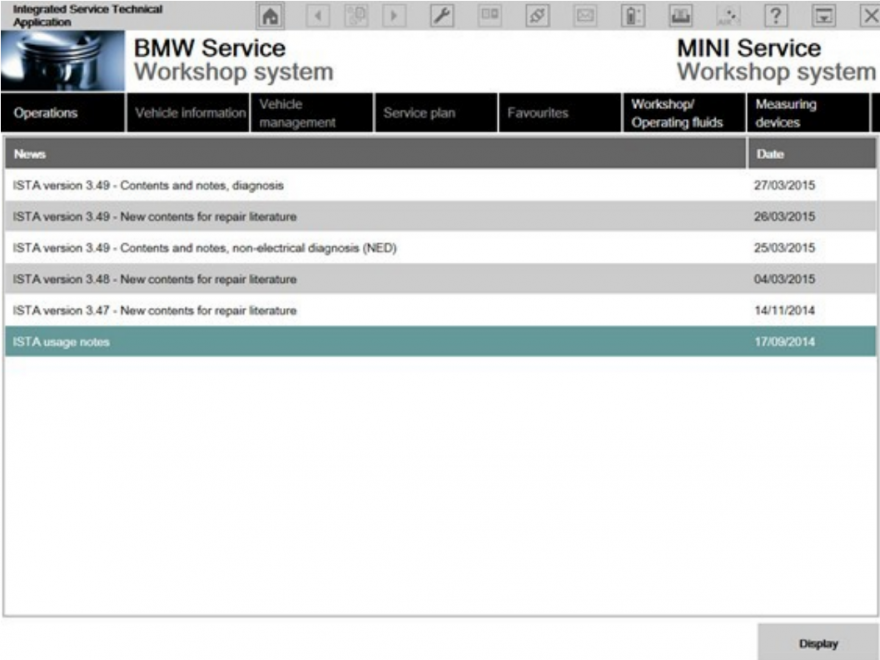
Double click the icon in the Windows desktop created during the installation processabove. After ISTA is started, the start screen
Continue reading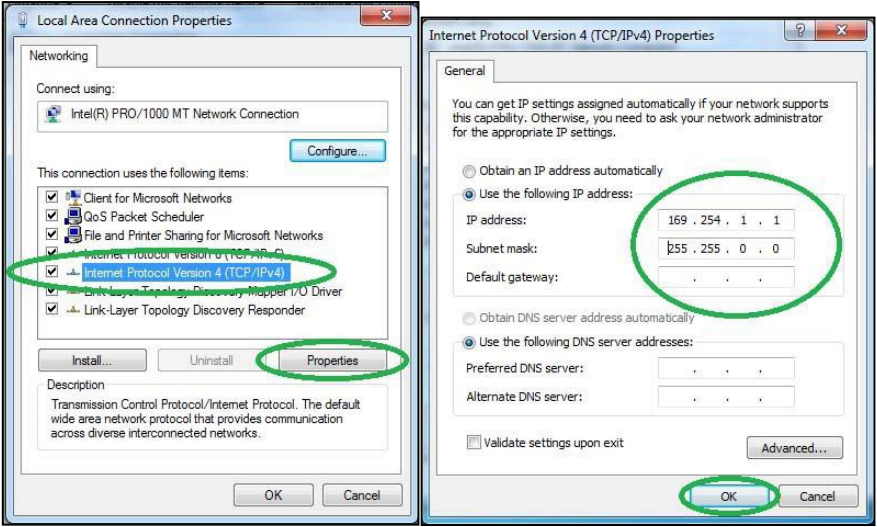
An ENET cable is a diagnostic and programming tool for BMW vehicles. It enables communication between the vehicle and a
Continue reading