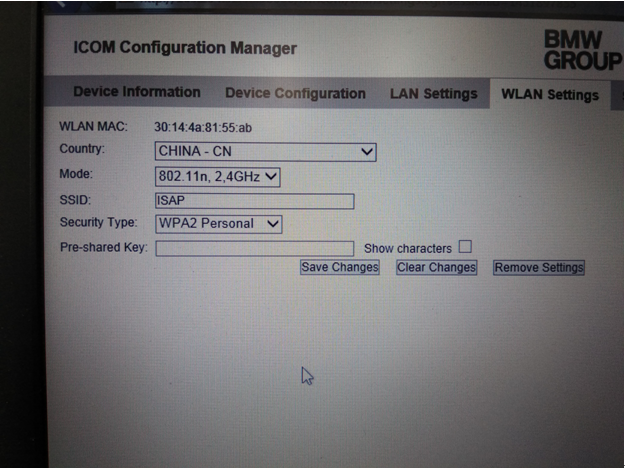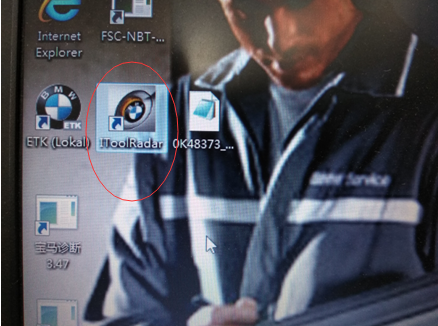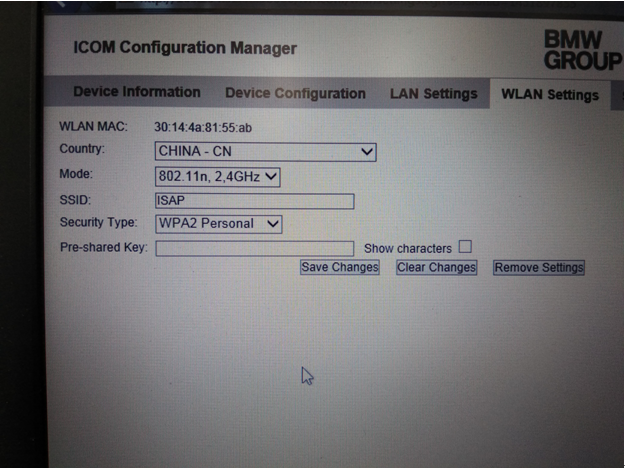How to Configure BMW ICOM Next WiFi Connection:
- Set the router to
User name: ISAP
Password: 12345678
- Connect your computer to the router
- The device is powered on and can be used after long WLAN light
If you want to set your device’s WIFI account password, please follow the following steps:
- Connect the BMW ICOM to the car and connect the computer through the network cable
- running “IToolRadar”
- Record the current IP address
- Open Internet explorer and enter the IP address just recorded (ip+ :58000)
- Go to WLAN Settings
Enter account in SSID and password in pre-shared Key
- Click Save Changes
- Then restart the device and it can be used normally.
Related Products:
WIFI BMW ICOM Next BMW ICOM A3 BMW Professional Diagnostic Tool
New BMW ICOM A3+B+C+D Plus EVG7 Controller Tablet PC with WIFI Function