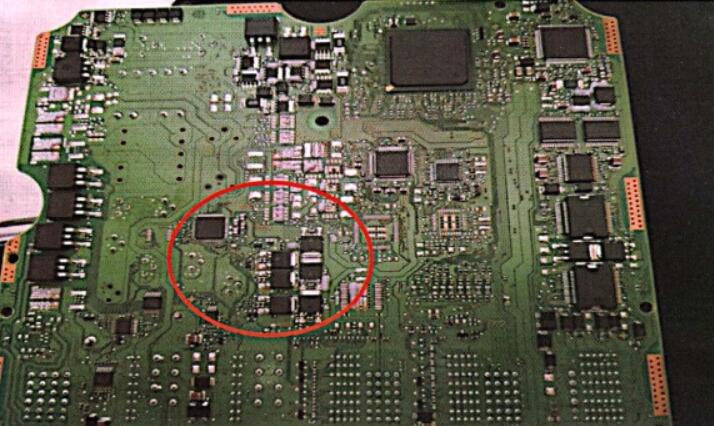If you encounter a DME (Digital Motor Electronics) Electronic Valve Error on your BMW G11, this guide will help you resolve the issue.
Error Code:
- 4 444
- 36AE – DME, internal error, valvetronic: not possible at this time
Solution:
To fix this problem, you need to replace the faulty drive chips on the DME.
- Replace the 7183F Drive Chip
- Replace the 90N4 Drive Chip
Detailed Steps:
- Preparation:
- Ensure you have the replacement chips (7183F and 90N4) on hand.
- Gather the necessary tools: soldering iron, desoldering pump, solder, and ESD (Electrostatic Discharge) protection gear.
- Access the DME:
- Disconnect the battery to avoid any electrical hazards.
- Locate the DME unit in your BMW G11 (usually found in the engine compartment).
- Carefully remove the DME unit from its housing.
- Open the DME Unit:
- Use a screwdriver to open the DME unit’s casing.
- Ensure you are grounded to avoid static discharge that can damage electronic components.
- Locate the Drive Chips:
- Identify the 7183F and 90N4 drive chips on the DME circuit board. Refer to the DME schematic if needed.
- Remove the Faulty Chips:
- Heat the solder joints of the faulty chips with the soldering iron.
- Use the desoldering pump to remove the old solder and carefully lift the chips from the board.
- Install the New Chips:
- Position the new 7183F and 90N4 chips on the board.
- Solder the new chips in place, ensuring all connections are secure and free of solder bridges.
- Reassemble the DME Unit:
- Once the new chips are installed, reassemble the DME casing.
- Reinstall the DME unit in the vehicle.
- Reconnect the Battery:
- Reconnect the vehicle battery.
- Start the vehicle to ensure the DME is functioning correctly and the error code is cleared.
Related Content:
By following these steps, you can effectively replace the drive chips and resolve the DME Electronic Valve Error on your BMW G11.