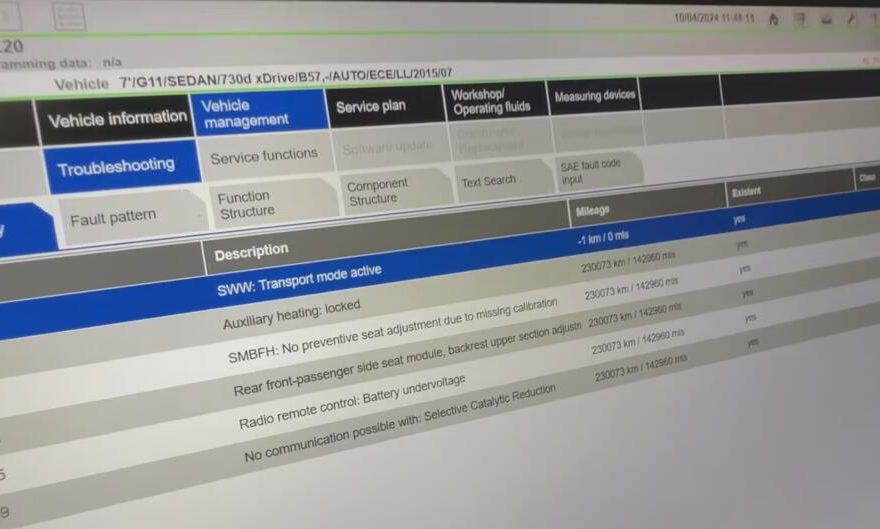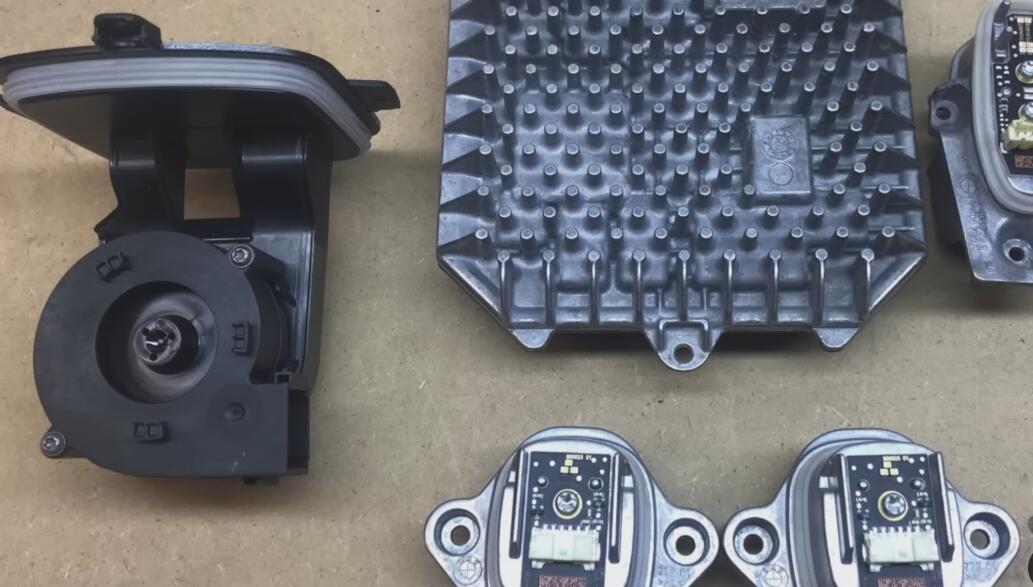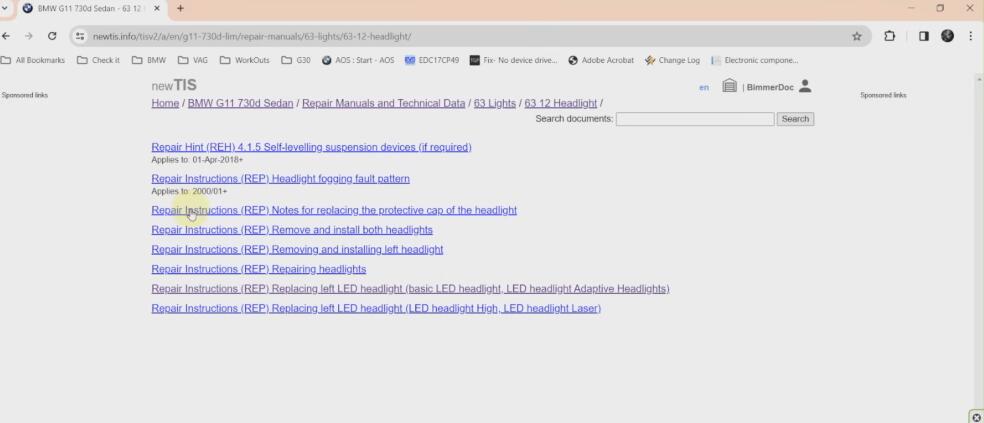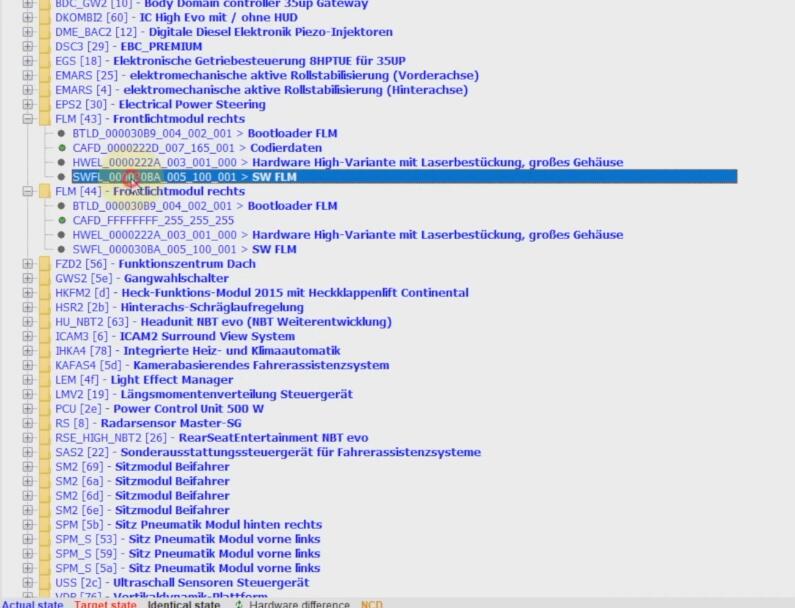In this guide, we’ll address headlight issues on a beautiful BMW 7 Series equipped with laser headlights. These cars often face common problems because each headlight has multiple modes that can malfunction. The resulting errors can be complex due to the advanced electronics involved.
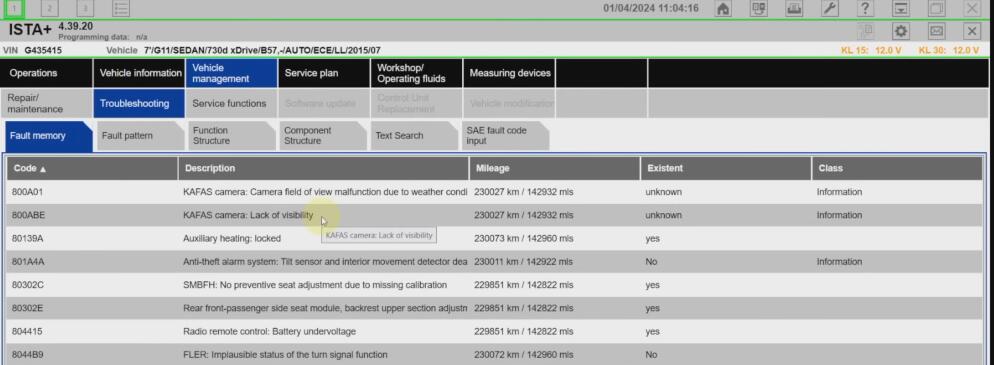
Diagnosing the Issue
Step 1: Confirm the Customer’s Complaint
The customer reports that the right headlight is malfunctioning. Observations confirm the turn indicator is not working, and there’s an error indicating a high beam issue.
Step 2: Run Diagnostics
Perform a full diagnostics scan of the vehicle to identify specific errors. Note any short circuits or issues with the headlight’s ECUs.
Step 3: Check Software Levels
It’s essential to check the vehicle’s software level, as this will impact the compatibility and functionality of any replacements.
Analyzing the Errors
From the diagnostics, you’ll see errors related to the headlight’s ECUs. A common recommendation is to swap the ECUs between the right and left headlights to see if the error moves. This helps identify whether the fault lies with the ECU or the headlight itself.
Step 4: Swap ECUs
Carefully remove the headlights and swap the relevant ECUs. After reassembling, check if the error has shifted to the other headlight. This indicates a faulty ECU.
Detailed Procedure
Removing the Headlight
- Remove the front bumper for better access.
- Unscrew the necessary screws and unplug the connectors.
- Follow the repair manual instructions for detailed steps.
Inspecting the ECUs
Each headlight contains multiple ECUs:
- Main ECU (controls overall functionality)
- Turn Indicator ECU
- Daytime Running Lights (DRL) ECU
Based on the errors, focus on the main ECU and turn indicator ECU.
Step 5: Replacing the Faulty ECU
Purchase a new or used original ECU. Avoid non-original parts due to reliability issues. Install the new ECU, then code and initialize it using the diagnostics tool.
Coding the New ECU
- Connect to the vehicle’s diagnostic system.
- Identify the headlight ECUs.
- Choose the appropriate coding file based on the vehicle’s software level.
- Perform the coding process, ensuring the new ECU is properly integrated.
V2024.03 ICOM Next ICOM A3 For BMW Professional Diagnostic Tool
Final Steps
After coding, verify that all headlights and indicators are functioning correctly. Clear any remaining errors from the diagnostics.

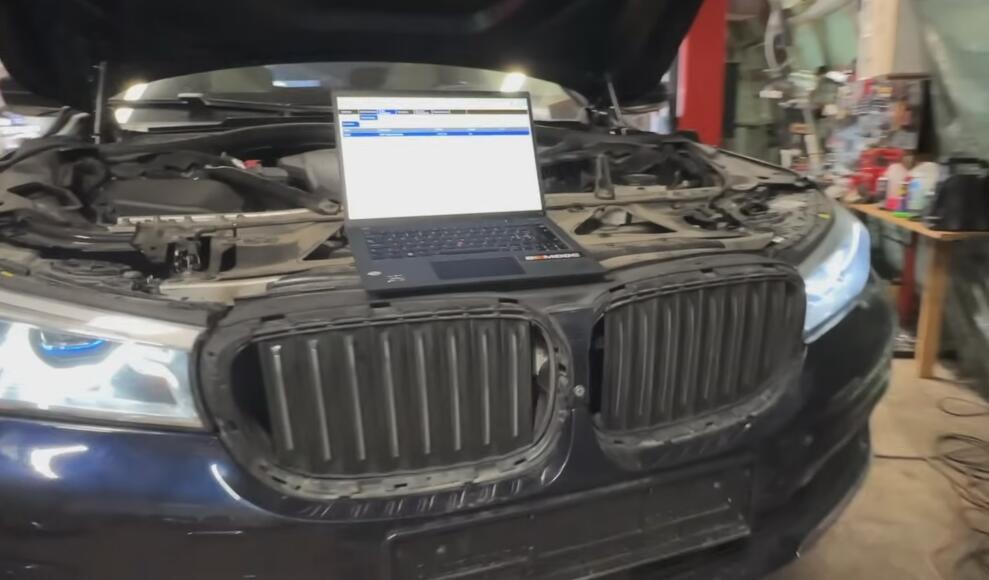
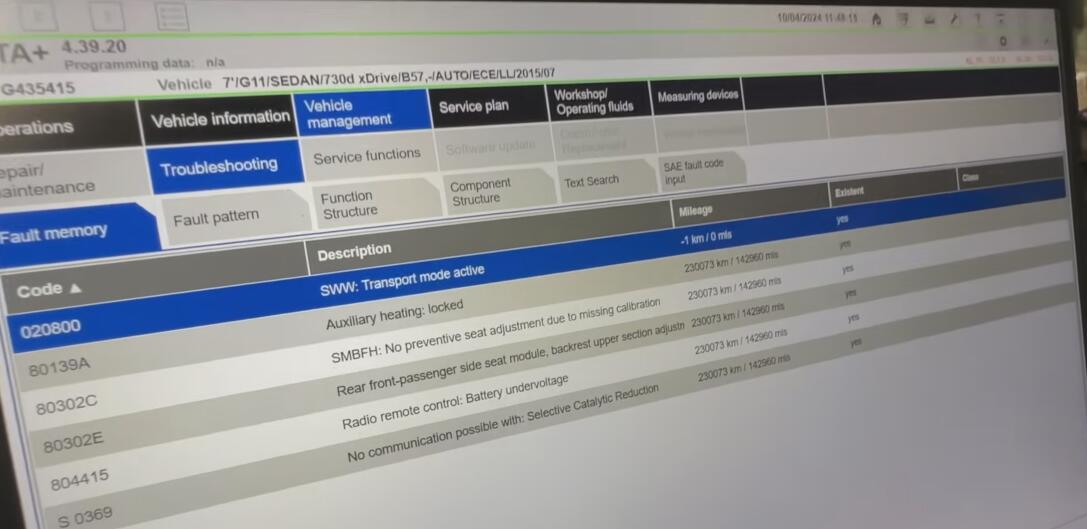
Conclusion
By following these steps, you can efficiently diagnose and fix headlight issues in BMW F and G Series vehicles. Always use genuine parts and ensure software compatibility for optimal results.