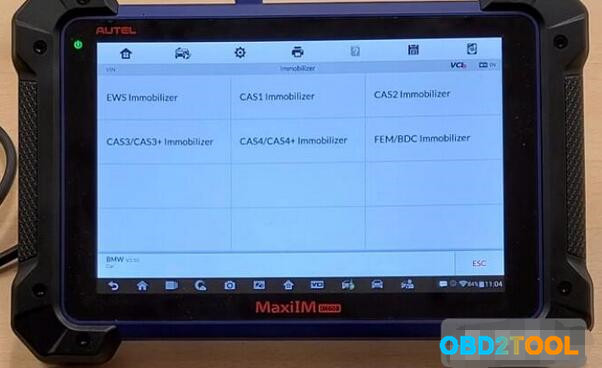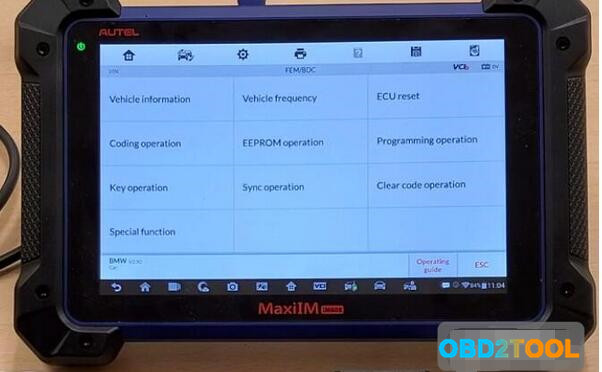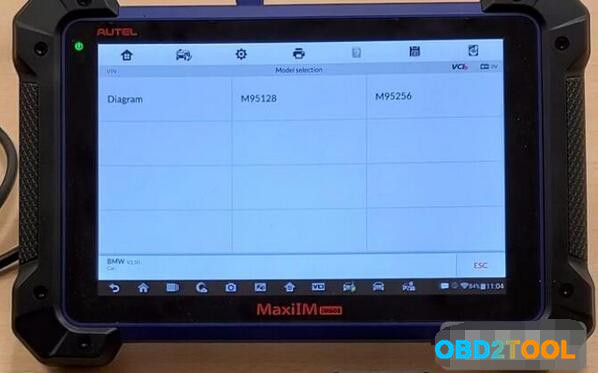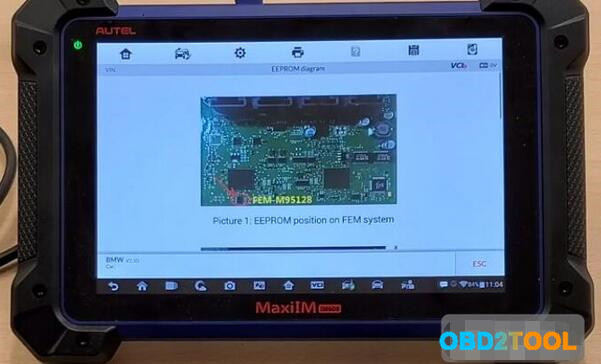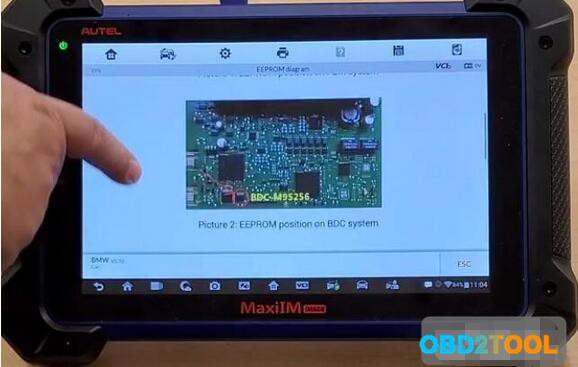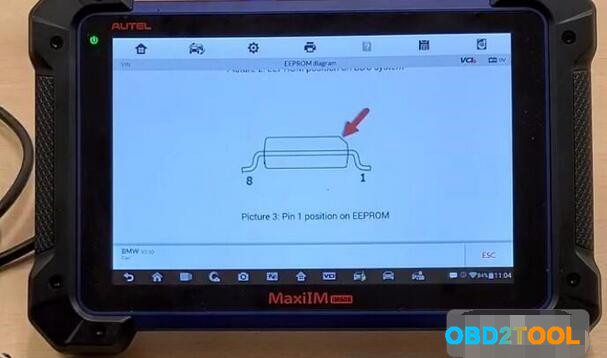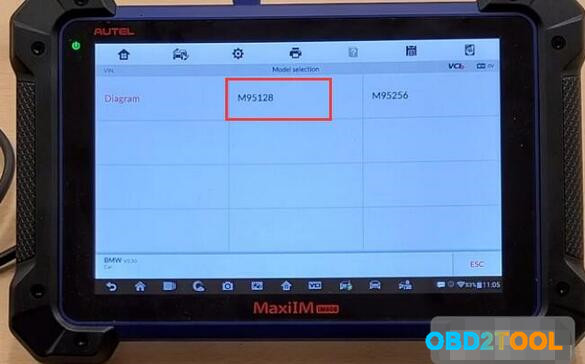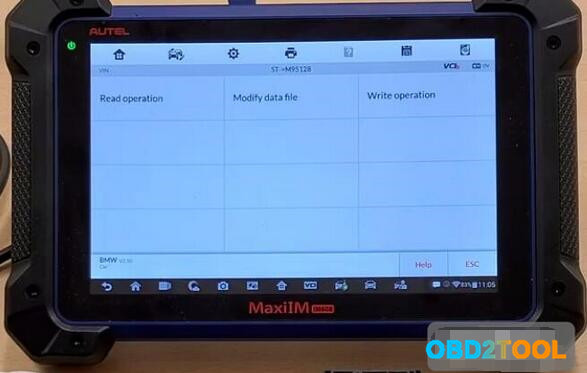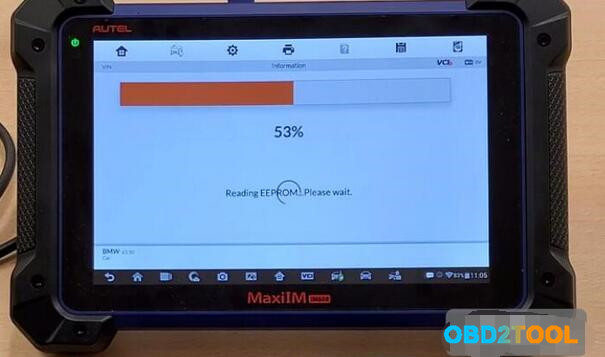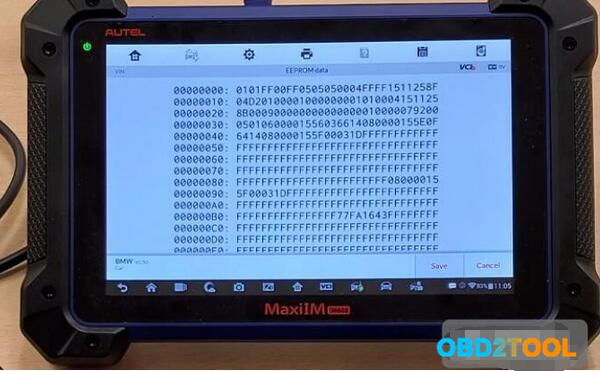Procedures:
Connect XP400 programmer to Autel IM608 tool,then use APA103 clamp to connect EEPROM to XP400.

Then select “IMMO”–>”BMW”–>”System Selection”–>”Immobilizer”
Select “FEM/BDC immobilizer”
Select “EEPROM operation”
Here you can select “Diagram” to check the connection
FEM-M95128
Scroll download to check “BDC M95256”
And position of pins on EEPROM
In this expamle,it is M95128,here we back to menu to select “95128”
Select “Read operation”
Reading EEPROM,please wait…
When finish,you can save it.